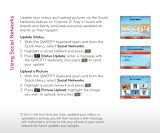Bluetoo th® Pairing
Want to go wireless? Take advantage of Bluet oo th
wireless technology to connect your mobile phone
to headsets, computers, and more.
1. Set your Bluetooth accessory into pairing mode.*
2. From standby mode and with the slide closed, press
the Key and select Tools (#).
3. Select Bluetooth (3), and then press the
Key for
Pair with Hands Free (1).
4. If Bluetooth wireless technology is off, you will be
prompted to turn it on by pressing the Left Soft Key.
5. Once your device is found, highlight it and press the
Key.
6. Enter the PIN code (typically “0000”) and press the
Key to pair.*
7. You can choose to customize the device’s name. Press
the Left Soft Key for Save.
8. Press the Left Soft Key to connect to your device.
*Refer to your Bluetooth accessory’s user guide for information
about initiating pairing mode and the passkey if asked (typically
“0000”). If the accessory supports the headset/hands-free
profile, your phone will automatically pair for you without having
to input the passkey.
Note: Bluetooth accessories sold separately.