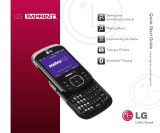Page is loading ...

Checking
E-mail
Sending an
Instant Message
Transferring
Music
Playing
Music
Bluetooth
®
Pairing
Taking a Picture/
Recording a Video
QUICK START GUIDE
www.LGUSA.com

Getting to Know Your Phone
*Customizable
BACK SIDE
FRONT SIDE LEFT SIDE RIGHT SIDE
Camera
Left
Soft Key
(Messaging)
Navigation Key*
Text Message
My Content
Scheduler
Media Player
Headset
Jack
Camera/
Video Key
Volume
Up/Down
microSD
Port
Menu/OK Key
Right Soft Key
(Contacts)
Power/End Key
Talk Key
Voicemail
Key
USB/
Charging Port
Speakerphone
Key
Back Key
(unlocks keypad)
▼
▼
▼
▼

QWERTY Keyboard
Left Soft Key
Right Soft Key
Symbols Key
Shift Key
Change capitalization:
Abc (Sentence case)
ABC (ALL UPPERCASE)
abc (all lowercase)
Function Key
To enter
alternate characters
(press twice to lock)
Clear &
Back Key
Space Key Enter Key

Checking E-mail
Keep in touch wherever you are!
Rumor has it … e-mail access to find out fast.
1. Slide open the phone, and select Email (4).
2. If you have an e-mail account with Bright House, Comcast,
Cox, or TW Cable, press the Left Soft Key, otherwise press
the Right Soft Key.
3. Press the Right Soft Key to start the e-mail setup wizard.
4. Confirm your mobile phone number, then press the Right
Soft Key.
5. Press the Left Soft Key to connect to the Internet.
6. Select your e-mail service provider from the list: AOL Mail,
AIM Mail, Hotmail, Yahoo!, Gmail, PCS Mail, Other IMAP,
Other POP.
7. Read the Terms of Use and press the Right Soft Key
to accept.
8. Enter ID/e-mail and password, then press the Right Soft Key.
9. To activate account, press the Right Soft Key to continue.

Sending an Instant Message
Experience life at SprintSpeed
TM
.
Rumor has it … a full QWERTY keyboard to IM in a flash.
1. Slide open the phone, and select Instant Messaging (5).
2. Highlight your preferred IM service provider, then press .
3. Enter your screen name/e-mail/ID and password and select
Sign On/In.

Transferring Music
Transfer your tunes to an optional microSD
™
card
(up to 4GB) and play them anywhere.
Rumor has it … a portable music player*.
1. Insert your microSD card into the memory port with the
gold contacts facing down.
2. Connect a USB cable from the phone to the PC. A USB
Connection screen will appear.
3. Select Transfer Music (1).
4. Select Yes (1) to confirm that voice calls will be disabled.
5. The PC will recognize the phone as a Removable Disk
under My Computer. Drag and drop music files into
the drive.
6. When done, press . Confirm by selecting Ye s (1),
then disconnect the cable.
*Requires microSD card and USB cable (sold separately).

Playing Music
Play your favorite songs so you don't miss a beat!
Rumor has it … a built-in music player.
1. Press right on the Navigation Key.
2. Select the song you want to hear and press to play.
3. Use the side Volume Keys to adjust volume when
a song is playing.
4. Press or on the Navigation Key to go to previous/
next songs. Press or to view your song list.
5. Press to exit the music player.
▼
▼
▼
▼

Bluetooth
®
Pairing
Catch up on gossip hands-free or exchange contacts
over the air! Rumor has it... Bluetooth capability.
1. Set your Bluetooth accessory into pairing mode*.
2. Press , select Settings/Tools (9), then Tools (2), and
Bluetooth (6).
3. Press when prompted to turn on Bluetooth. Select Add
New, then Search. The phone will now search for Bluetooth
enabled devices (in pairing mode) within range.
4. Once the Bluetooth device has been found, highlight it and
press .
5. Select Add to Trusted (1).
6. Enter the pin code (typically “0000”– 4 zeroes) and press
to pair*.
7. Edit the name and press to save.
*Refer to the user manual of your Bluetooth accessory to activate pairing
mode and for the pin code.

Take photos or record videos the instant it happens.
Rumor has it … a 1.3 megapixel camera/camcorder
to snap, show and share!
1. To take a picture, press and hold the Key.
To record a video, short press , then choose
Camcorder (2).
2. Press left or right on the Navigation Key to adjust
brightness and up or down for zoom*. Press the Right
Soft Key to adjust other camera/camcorder options.
3. Press to take the picture or start/stop recording.
4. To send your picture/video, press the Left Soft Key.
*Camera setting of 1280 x 960 does not support zoom function.
Taking a Picture/Recording a Video

©2007 LG Electronics, Inc. All rights reserved. All other trademarks are property of their respective owners. All phone images are simulated.
Accessories for convenience and fashion are available at www.LGUSA.com.
Optional Accessories
RUMORQSG/SPRINT
Bluetooth Headset
(HBM-730)
Portable Stereo Speakers
Stereo Headset Vehicle Power Charger USB Data Cable
Bluetooth Headset
(HBM-750)
/