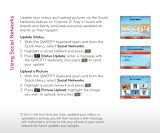Bluetooth Headset
(HBM-235 – Purple and Black)
Bluetooth Stereo Headset
(HBS-700)
Bluetooth Headset
(HBM-570 – Silver, Dark Blue,
Pink, and Purple)
Bluetooth Headset with
Speakerphone/Solar Charging
Cradle (HBM-810)
Bluetooth Headset with Vehicle
Power Charger (HBM-585)
Vehicle Power Charger
Optional Accessories
Maximize your phone with these cutting-edge accessories at
lgusa.com/saber
All materials in this guide including, without limitation, the design, the text, and any marks are the property of LG
Electronics, Inc. Copyright © 2011 LG Electronics, Inc. ALL RIGHTS RESERVED. Features and specifications are subject
to change without prior notice. Saber™ is a trademark of LG Electronics, Inc. The Bluetooth® word mark and logos are
registered trademarks owned by Bluetooth SIG, Inc. Other trademarks and trade names are those of their respective
owners. Unless otherwise specified herein, all accessories referenced herein are sold separately.
XX%
Cert no. XXX-XXX-XXX
FPO