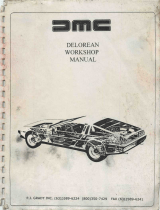Page is loading ...

1
Stretchin
g
on the band
Life Fitness Rear-Drive Cross-Trainers
How To… Install the Clevis Repair Kit
Service Tools Require: Phillips Screwdriver, Wire Brush & Two 9/16” Wrenches
Service Kit: GK61-00002-0046
1. Remove the FRONT and REAR PLASTIC CLEVIS COVERS from one
CLEVIS JOINT. Discard the SCREWS.
2. Pad the FRONT STABILIZER TUBE to prevent it and the PEDAL
LEVER from getting scratched when the PEDAL LEVER is disconnected
and lowered.
3. Remove the BOLT and NUT securing the PEDAL LEVER and ROCKER
ARM. Lower the PEDAL LEVER onto the FRONT STABILIZER TUBE.
4. Remove and discard the existing SHAFT from the PEDAL LEVER. If
required, use a punch or another old shaft to drive out the existing shaft
from the PEDAL LEVER.
5. Using a wire brush or emery cloth, clean the inside of the ROCKER ARM
at the CLEVIS HORSESHOE BRACKET.
6. Clean all parts with a provided alcohol pad.
7. Install the smooth surface side of the URETHANE BAND over the
ROCKER ARM,
Note: To facilitate installation of the URETHANE BAND, run it under
hot water, or apply alcohol to the smooth inside surface. In either case,
stretch the URETHANE BAND over the CLEVIS HORSESHOE
BRACKET, and then slip it upward approximately 2” on the ROCKER
ARM.
8. Remove paper backing from each of the STAINLESS STEEL
WASHERS. Press the adhesive side of the washer to the masked area
on either inside surface of the HORSESHOE BRACKET. Make sure the
holes are aligned and press firmly to ensure good adhesive contact to
the masked area.
Pad over front stabilizer
Cleaning the clevis horseshoe
Installing the Stainless Steel Washers
Stretching the Urethene Band
Cleaning the Clevis Horseshoe
Pad over the Front Stabilizer

2
Life Fitness Rear-Drive Cross-Trainers
How To… Install the Clevis Repair Kit (Continued)
Service Tools Require: Phillips Screwdriver, Wire Brush & Two 9/16” Wrenches
Service Kit: GK61-00002-0046
9. Install the new SHAFT provided into the PEDAL LEVER BUSHINGS.
10. Install the new RUBBER O-RINGS onto the shoulder of the BUSHINGS.
11. Insert the beveled edge of the DELRIN WASHER over the BUSHING and
under the new RUBBER O-RING.
12. Compress the DELRIN WASHERS on both sides of the PEDAL LEVER
and insert the PEDAL LEVER into the CLEVIS HORSESHOE BRACKET.
13. Align the holes of the PEDAL ARM and ROCKER ARM, and re-install the
previously removed BOLT and NUT. Tighten the BOLT and NUT securely
14. Position the urethane band just above where the clevis covers.
15. Using the provided SCREWS, re-install the FRONT and REAR PLASTIC
CLEVIS COVERS.
16. Pull the URETHANE BAND down over the CLEVIS COVER as far as
possible.
17. Repeat the procedure for the remaining CLEVIS JOINT.
Pedal Lever
O-Ring
Bushing
Shaft
DELRIN Washer
O-Ring
Position urethene band
Stretch band over clevis covers
Installing the pedal lever
O-Ring Pedal Lever
Bushing Shaft
Installing the Pedal Lever
Stretch the Urethene Band Over
the Clevis Covers
Position the Urethene Band
M051-00K61-B076
Delrin Washer
O-Ring
/