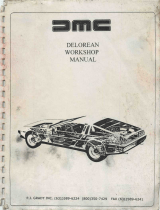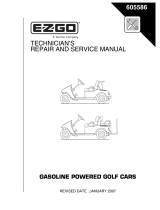Page is loading ...

M051-00K61-A022
Life Fitness Service Kit Instruction (GK61-00002-0008)
HOW TO... REPLACE ROCKER ARMS
Tools required: Snap ring pliers, 3/8 Socket set, and Standard wrench set
Step 1
Unplug the unit at the electrical outlet.
Step 2
Raise the boot covers on the upper arms then remove
three mounting bolts from each upper arm.
Step 3
If equipped, remove the clevis covers.
Step 4
Remove the nut and bolt securing the PEDAL LEVER to
the ROCKER ARM, and lower the pedal lever.
Step 5
Remove the END CAP and internal snap from the rocker
arm.
Step 6
Remove the rocker arm.
Step 7
Install the new rocker
arm in reverse order.
NOTE: For units
without clevis covers,
plug the square holes
in the bottom of the
rocker arms with the
supplied plugs.
NOTE: For units with
clevis covers, insert
the nylon grommets
(nuts) as supplied,
then install clevis
covers.
Torque
30-35 FT. LBS.
Bolts(2)
Rocker Arms
End Cap
Pedal Lever
Snap
Ring
Snap
Ring
Flat Washers
Wave
Washer
Rocker Arm
Insert Plug or Nylon Grommet
into square opening
/