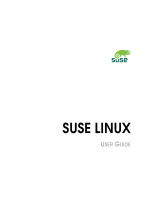Page is loading ...

Installing OpenOffice.org:
A guide for Linux, Solaris, Mac OS X, and Windows users
Title: Installing OpenOffice.org: A guide for Linux, Solaris, Mac OS X, and
Windows users
Version: <VERSION NUMBER (E.G., 0.1)>
First edition: <MM/YY>
First English
edition: <MM/YY>


Contents
Overview........................................................................................................................................ iii
Copyright and trademark information........................................................................................iii
Feedback.................................................................................................................................... iii
Acknowledgments......................................................................................................................iii
Modifications and updates......................................................................................................... iii
System Requirements.......................................................................................................................1
Linux........................................................................................................................................... 1
Mac OS X....................................................................................................................................1
Solaris..........................................................................................................................................1
Windows..................................................................................................................................... 1
How to download OpenOffice.org...................................................................................................2
Linux, Windows and Solaris - download.................................................................................... 2
Mac OS X – download ...............................................................................................................2
Which type of installation?.............................................................................................................. 3
Single-user installation.....................................................................................................................3
1 Run the setup program............................................................................................................. 3
2 Read important information..................................................................................................... 4
3 Accept the software license agreement.................................................................................... 4
4 Enter user data..........................................................................................................................5
5 Select installation type and directory....................................................................................... 5
6 Start copying.............................................................................................................................6
7 File associations for Windows ................................................................................................ 6
8 Java setup................................................................................................................................. 7
9 Complete installation............................................................................................................... 7
Multi-user installation......................................................................................................................8
Step 1: “Network” installation.................................................................................................... 8
Step 2: Individual user setup..................................................................................................... 12
Installation - Mac OS X................................................................................................................. 16
About X11.................................................................................................................................16
Installing OpenOffice.org i

Installing OpenOffice.org ii

Overview
Overview
This chapter describes how to download OpenOffice.org and install it in Linux, Solaris, Mac
OS X, and Windows environments.
Copyright and trademark information
The contents of this Documentation are subject to the Public Documentation License,
Version 1.0 (the "License"); you may only use this Documentation if you comply with the
terms of this License. A copy of the License is available at:
http://www.openoffice.org/licenses/PDL.rtf
The Original Documentation is Installing OpenOffice.org: A guide for Linux, Solaris, Mac
OS X, and Windows users. The Initial Writer(s) of the Original Documentation is/are Daniel
Carrera © 2004. All Rights Reserved. (Initial Writer contact(s): dcarrera@openoffice.org.
The Initial Writer contact(s) is to report errors in the documentation. For questions regarding
how to use the software, subscribe to the Users Mail List and post your question there:
http://support.openoffice.org/index.html.)
All trademarks within this guide belong to legitimate owners.
Feedback
Please direct any comments or suggestions about this document to:
[email protected]e.org.
Acknowledgments
Thanks to Carla King and James Plate for contributing the instructions for Mac OS X.
Modifications and updates
Version Date Description of Change
1.0 14 Nov 04 Initial version of the document.
Installing OpenOffice.org iii


System Requirements
System Requirements
For accessibility support, all platforms require the Java Runtime Environment 1.4.1_01 or
newer.
Linux
• PC with Pentium or compatible
processor, or PowerPC processor
• 64 MB RAM.
• 170 MB hard disk space.
• Linux Kernel 2.0.7 or higher
• X Server with a minimum of 256
colors or gray-scale.
• glibc2 2.1.3 or higher (2.2.1 for PPC).
• VGA or higher resolution graphic
device with at least 256 colours, 800
x 600.
Mac OS X
• Mac OS X v10.2 or higher
• 256 MB RAM, 512 MB
recommended.
• 300 MB hard disk space (including
X11).
• G4/400 or higher recommended.
Solaris
• 128 MB of RAM.
• 240 MB hard disk space .
• Solaris 7 or higher (SPARC).
• For accessibility support GNOME 2.0
or higher is required.
• VGA or higher resolution graphic
device with at least 256 colours, 800
x 600.
• Gnome 2.0 required for accessibility.
Windows
• Pentium-compatible PC.
• Microsoft Windows 95 or higher.
• Win98 or higher required for
Asian/CJK versions (2000 or higher
recommended).
• 64 MB of RAM.
• 170 MB hard disk space.
Installing OpenOffice.org 1

How to download OpenOffice.org
How to download OpenOffice.org
The latest version of OpenOffice.org is always available from the OpenOffice.org main
website. Go to the project home page (http://www.openoffice.org) and click on Download.
This takes you to the download page.
Linux, Windows and Solaris - download
If you are using Linux, Windows and Solaris, simply select your language, operating system
and download site. You can choose any site, but it is preferred that you choose a location
close to where you live.
Mac OS X – download
The Mac OS X port is still in development, and the download procedure is a little different:
• There is only one language available, English. But there is a localizer program that
can translate the English interface to various languages.
• There is only one download site listed: The Mac OS X project page.
Note: Currently, the Mac OS X download is only available in English. But there is a localizer
available from the project page that translates the interface to various languages.
Once you are at the Mac OS X project page, click on the Download link. Then select any
download site (preferably one close to where you live). A list of files will appear:
Select the file
ooo103darwingm.dmg.gz.
The download size is about 170MB,
which takes about 20 minutes to
download on a broadband connection.
Installing OpenOffice.org 2

Which type of installation?
Which type of installation?
This guide describes three kinds of installation options: single-user, multi-user and Mac OS
X. How do you know which one to pick?
• If you are running Mac OS X, then pick the Mac OS X installation. Otherwise, read
on.
• If you prefer to install software as Administrator/root and run it as a regular user, go to
the Multi-user installation.
• If you do not have to login to use your computer, or you are not familiar with
Administrator/root installations, use the Single-user installation.
Single-user installation
This option is available for Linux, Solaris and Windows (all versions). The procedure is
described only once since it is nearly identical for all of these platforms. Platform-specific
comments are included when needed.
1 Run the setup program
Enter the installation directory for your platform. Then find the setup program and run it.
This program is called
setup.exe under Windows.
Under Linux and Solaris it is
called setup.
Installing OpenOffice.org 3

Single-user installation
2 Read important information
After the Welcome screen, you are shown some important information about OpenOffice.org.
You should read this page if you have not done so before.
Click Next twice to continue.
3 Accept the software license agreement
OpenOffice.org is released under a dual LGPL/SISSL license scheme.
The LGPL is the Lesser General
Public License. The SISSL is the
Sun Industry Software Standard
License. Both are OSI-approved
open source licenses. Both allow
unrestricted distribution of
OpenOffice.org, whether it is for
free or at a profit.
If you are not familiar with these
licenses, you should read them
now.
Note: You will need to scroll to
the bottom of the page before you
can proceed with the installation.
Installing OpenOffice.org 4

Single-user installation
4 Enter user data
You can now enter some user
information if you wish.
Note; This step is entirely optional.
This data will not be sent to the
OpenOffice.org team. This is
exclusively for your personal use.
Some OpenOffice.org features can
take advantage of this information
(for example, the automatic Business
Card creator).
After OpenOffice.org is installed,
you can always change this
information under
Tools > Options >
OpenOffice.org > User Data
5 Select installation type and directory
Next you need to select the
installation type and the
installation directory. In most
cases, you can just accept the
defaults.
Note for advanced users: If you want
to install the XHTML/XML export
filters, you need to choose Custom
Installation.
Installing OpenOffice.org 5

Single-user installation
Unless you are upgrading, the
program will need to create the
installation directory.
Click Yes.
6 Start copying
Take a moment now to double-
check all your choices. If you
wish to change anything, press the
Back button to return to previous
steps.
If you are happy with all the
settings, you can press Install.
Note: if you press Install here you
will not be able to go back and
change your settings unless.
However, you will still be able to
cancel the installation process.
7 File associations for Windows
If you are running Windows, you
can choose to associate MS Office
files with OpenOffice.org. This
means that, for instance, Word
documents will open in
OpenOffice.org Writer instead of
Word.
This is simply your choice of
default application. You will still
be able to open your MS Office
files with either program by going
to File > Open.
These settings can be changed
later on if you wish.
Installing OpenOffice.org 6

Single-user installation
8 Java setup
Some of the functionality present
in OpenOffice.org requires that
you have a current version of the
Java Runtime Environment (JRE)
in your computer.
If you do not have a JRE installed
you can still proceed with the
OpenOffice.org installation. Be
aware that you will lose a small
portion of the OpenOffice.org
functionality.
In particular, the accessibility
features of OpenOffice.org
depend on having Java 1.4.2 or
later installed in your system.
If necessary, you can download Java at no cost from the Sun website:
http://java.sun.com/j2se/1.4.2/download.html
9 Complete installation
After you click OK, the installation
begins. The installation process
takes a few minutes.
When all the steps have been
completed, click Complete to finish
the installation.
Installing OpenOffice.org 7

Multi-user installation
Multi-user installation
The installation procedure is nearly identical in all of these operating systems. Therefore, it
will be described only once with appropriate platform-specific comments.
The multi-user installation comprises two main steps:
1. The “network” installation (that is just a name, you do not need to have a network
for this).
2. The individual user setup.
Step 1: “Network” installation
1 Login as Administrator / root
The network installation has to be performed as Administrator under Windows NT/2000/XP
or as root under Linux and Solaris.
2 Run the setup program in “network” mode
After you have inserted the CDROM, you will have to run the setup program in “network”
mode.
• Under Windows NT/2000/XP:
Open the Start menu, choose Run, and type in the Open box:
X:\Windows\setup -net
Here “X” is the drive letter of your CDROM drive.
• Under Linux and Solaris:
If the CDROM is mounted in /mnt/cdrom open a terminal and type:
/mnt/cdrom/Linux/setup -net or /mnt/cdrom/Solaris/setup –net
3 Welcome
First you will be greeted by a
“welcome” dialog.
Click Next.
If the setup finds an older
installation of OpenOffice.org,
you will have the choice of
upgrading. Unless you know
what you are doing, select “install
OpenOffice.org 1.1.0 in a new
directory”.
Click Next.
Installing OpenOffice.org 8

Multi-user installation
4 Read important information
You are presented with the latest
information on OpenOffice.org.
Unless you are already familiar with
OpenOffice.org as well as open source
software, you should read the
information contained here.
Click Next.
5 Read the software license agreement
OpenOffice.org is released under a dual LGPL/SISSL licensing scheme.
The LGPL is the “Lesser General
Public License”. The SISSL is the
“Sun Industry Software Standard
License”.
Both are OSI-approved open source
licenses. As such, both allow
(among other things) the free
redistribution of OpenOffice.org
regardless of whether it is for free or
for profit.
If you are not familiar with these
licenses, you should read them.
Note: You will need to scroll to the
bottom of the page before you can
proceed with the installation.
Installing OpenOffice.org 9

Multi-user installation
6 Select the installation type and directory
Next you need to select the
installation type and the installation
directory. In most cases, you can
just accept the defaults.
Note for advanced users: If you want
to install the XHTML/XML export
filters, you need to choose Custom
Installation.
Note: Ensure that the directory you
select for the server installation has
read and execution rights for all
users, so that you can perform
Workstation Installations.
If the directory does not exist, you will be asked if you want to create it. Click Yes.
7 Start copying
You will be given one more
opportunity to double-check all
your choices. If you wish to
change anything you can simply
press the Back button to return
to previous steps. If you are
happy with all the settings, you
can press Install.
Note: After you press Install,
you will not be able to go back
and change your settings.
However, you will still be able
to cancel the installation
process.
Installing OpenOffice.org 10

Multi-user installation
8 Java setup
Some of the functionality
present in OpenOffice.org
requires that you have a current
version of the Java Runtime
Environment (JRE) in your
computer.
If you do not have a JRE
installed you can still proceed
with the OpenOffice.org
installation. Be aware that you
will lose a small portion of the
OpenOffice.org functionality.
In particular, the accessibility features of OpenOffice.org depend on having Java 1.4.2 or later
installed in your system.
If necessary, you can download Java at no cost from the Sun website:
http://java.sun.com/j2se/1.4.2/download.html
9 Complete the installation
After you click on OK, the
installation begins. The
installation process takes a few
minutes.
When all the steps have been
completed, click on Complete to
finish the installation.
Installing OpenOffice.org 11

Multi-user installation
Step 2: Individual user setup
This step must be performed for every single user who will be using OpenOffice.org. The
procedure is very similar to the installation you just performed. For instance, the important
information page and the software license will come up again, since each user should agree to
the license before using OpenOffice.org.
1 Login as a regular user
First of all, you need to log back in using the regular user account you wish to setup.
2 Run the individual user setup program
1) Go to the directory where you installed OpenOffice.org. For example, under Windows
the default is C:\Program Files\OpenOffice.org1.1.0
2) Go into the program subdirectory:
C:\Program Files\OpenOffice.org1.1.0\program
3) Run the “setup” program located there.
WARNING: This is the directory where you installed OpenOffice.org, not the OpenOffice.org
CDROM. This is a different setup program from the one you ran for the network installation.
3 Welcome and important information
First you are greeted with a welcome screen. Click Next.
Then you are shown the same
“Important Information” page
from the network install. Click
Next.
Installing OpenOffice.org 12

Multi-user installation
4 Read the software license agreement
This is the same license
agreement that you saw during
the “network” installation.
Each user is required to agree to
this license before using
OpenOffice.org.
As before, this is the
LGPL/SISSL dual license, and
you will need to scroll to the
bottom of the page before you
are allowed to proceed.
5 Enter user data (optional)
You will now have the opportunity to enter some user information if you wish.
Note: This step is entirely optional.
This data will not be sent to the
OpenOffice.org team. This is
exclusively for your personal use.
Some OpenOffice.org features can
take advantage of this information
(for example, the automatic Business
Card creator).
After OpenOffice.org is installed, you can always change this information under:
Tools > Options > OpenOffice.org > User Data
6 Select the Installation type
Note: If you do not see a dialog like the one presented here, you are probably running the
wrong installation program. In that case, click Cancel and return to the instructions for Step 2.
Now you have the option to choose the installation type. In most cases, you can select
Installing OpenOffice.org 13

Multi-user installation
Workstation Installation.
7 Choose the installation directory
Here you choose the directory
where the personal user
configuration files will reside.
Make sure that you select a
directory you have read/write
access to.
This dialog does not appear if you
chose to update from a previous
install. Click Next.
You will also have a chance to
review the configuration options.
Click Next.
Installing OpenOffice.org 14
/










![SuseLinux Professional 9.2 Upgrade [Strong Encryption 128 Bit]](http://vs1.manuzoid.com/store/data/000336272_2-8918b86fe5596dedffb3db1221048e46-160x210.png)