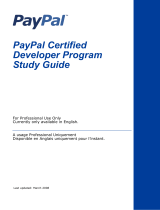Page is loading ...

Pay now
Pay later
Credit card number
Expiration date
OCTOBER 2011 / v.3 • 1
Embedded Checkout Design Guide
This guide is for PayPal Payflow Link and PayPal Payments Advanced

© 2011 PayPal, Inc. All rights reserved. PayPal is a registered trademark of PayPal, Inc. The PayPal logo is a trademark of PayPal, Inc. Other
trademarks and brands are the property of their respective owners.
The information in this document belongs to PayPal, Inc. It may not be used, reproduced or disclosed without the written approval of PayPal, Inc.
Copyright © PayPal. All rights reserved. PayPal S.à r.l. et Cie, S.C.A., Société en Commandite par Actions. Registered ofce: 22-24 Boulevard
Royal, L-2449, Luxembourg, R.C.S. Luxembourg B 118 349
Consumer advisory:
The PayPal™ payment service is regarded as a stored value facility under Singapore law. As such, it does not require the approval of the
Monetary Authority of Singapore. You are advised to read the terms and conditions carefully.
Notice of non-liability:
PayPal, Inc. is providing the information in this document to you “AS-IS” with all faults. PayPal, Inc. makes no warranties of any kind (whether
express, implied or statutory) with respect to the information contained herein. PayPal, Inc. assumes no liability for damages (whether direct or
indirect), caused by errors or omissions, or resulting from the use of this document or the information contained in this document or resulting
from the application or use of the product or service described herein. PayPal, Inc. reserves the right to make changes to any information herein
without further notice.

PayPal Embedded Checkout Design Guide v.3 • 3
Contents
About this guide .................................................................................................................................. 4
Intended Audience ................................................................................................................................ 4
About PayPal’s Embedded Checkout ........................................................................................................ 5
Recommended Checkout Design ............................................................................................................. 7
Checkout Design to Avoid ...................................................................................................................... 9
Other Important Considerations ............................................................................................................10

PayPal Embedded Checkout Design Guide v.3 • 4
About this Guide
Embedded Checkout Design Guide provides the recommended best practices for integrating
PayPal’s embedded checkout onto your website.
This guide is for:
• Developers and Partners who are integrating embedded checkout into their websites,
shopping carts, and/or other ecommerce applications.
• Merchants who would like an overview of the possibilities and constraints when using
PayPal’s embedded checkout.
Intended Audience

PayPal Embedded Checkout Design Guide v.3 • 5
About PayPal’s Embedded Checkout
PayPal’s embedded checkout is an embedded mini-page that can be inserted onto a website
to collect payment information. The plug-in was designed to integrate visually with most
websites so buyers feel like they are still on your site (see highlighted section in Figure 1).
However, PayPal is actually hosting the mini-page, so you don’t have to collect credit card
data and deal with the PCI compliance (credit card security compliance) burden for PayPal
transactions. We do it on your behalf.
Figure 1 – Sample payment page using PayPal’s embedded checkout.

PayPal Embedded Checkout Design Guide v.3 • 6
You are able to customize certain elements of PayPal’s embedded checkout to help you
better match your website design. These elements are called out in Figure 2 below.
Figure 2 – Elements of PayPal’s embedded checkout that can be customized by the merchant.
Color of
Header Text
Color of
button and
color of text
on button
Color of
Border
Color of
label text

PayPal Embedded Checkout Design Guide v.3 • 7
Recommended Checkout Design
In order to create a great shopper experience and process payments effectively, PayPal
recommends the following checkout design:
1 Shopping Cart: Add to cart page.
2 Billing and Shipping: Enter billing address, shipping address and shipping method.
Allow consumers to pre-ll shipping address from billing address. Any other data entry
elds necessary, such as gift note or discount code, would go on this page.
3 Review and Pay: Review order and pay. On a single page, display PayPal’s embedded
checkout along with a detailed order summary, including details on all line items in
the order. PayPal research has shown that consumers prefer to see line item detail
summary on the same page where they enter their payment information.
– If the buyer selects to pay by credit card, they would enter their payment details and
then press the button to continue. This would execute a sale transaction, and the
buyer would stay on your website. You can easily customize the text of the button
in PayPal Manager to read “Pay Now,” “Submit Order,” or any other term that is
appropriate for your website.
– If the buyer selects to pay by PayPal, they would be redirected to PayPal.com to
complete their transaction. After the buyer completes the transaction on PayPal.com,
they will automatically be redirected to a page you specify.
4 Order Conrmation page.
Figure 3 – Recommended checkout ow using embedded checkout.
Shopping Cart Billing and Shipping Review and Pay Order Conrmation
1 2 3 4
PayPal Embedded Checkout

PayPal Embedded Checkout Design Guide v.3 • 8
There is one alternate design that you may wish to consider. This design is similar to the
recommended design, except that detailed order review is presented before the payment
page is presented. This design can be very effective, and it is just as easy to execute
technically as the recommended design. The potential downside is that it is not as common
a sequence as the recommended design, so buyers may accidentally think they have placed
the order before proceeding to the payment page. To mitigate this risk, PayPal recommends
that the wording and button text on the Review Order page be very clear that the order is
not yet complete.
Sequence of pages:
1 Shopping Cart: Add to cart page.
2 Billing and Shipping: Collect billing and shipping address, shipping method, and
other information on the following page(s). Any additional data elds required for the
order, such as discount code or gift note, would go on this page.
3 Review: Detailed order review page, recapping for the shopper exactly what is being
purchased at what price, plus shipping price, tax, and total.
4 Payment Method: Payment page containing PayPal’s embedded checkout. Pressing
“Submit Order” from this page would create the order and execute the payment.
5 Order Conrmation page.
Figure 4: Alternate checkout design.
Shopping Cart Billing and Shipping Review Payment Method Order Conrmation
2 3 4 5
PayPal Embedded Checkout
1

PayPal Embedded Checkout Design Guide v.3 • 9
Checkout Design to Avoid
Some merchants have retrotted existing checkout ows with PayPal’s embedded checkout
in a way that PayPal does not recommend. These sites originally asked for payment
information before a detailed order review page. But instead of inserting PayPal’s embedded
checkout onto the payment page, or removing the original payment page and creating a
new one at the end, some merchants have split the order payment into two parts: one page
where payment method is selected, and another page—sometimes much later in the ow—
where the actual credit card is entered (See Figure 5). PayPal does not recommend this
checkout design, it has been found to confuse buyers and reduce conversion.
Figure 5: Checkout design to avoid.
Shopping Billing and Select Order
Cart Shipping Payment Method Review Payment Conrmation
3
PayPal Embedded
Checkout
Not recommended
to split
payment information
into two pages
1 2 4 5 6

PayPal Embedded Checkout Design Guide v.3 • 10
Other Important Considerations
PayPal’s embedded checkout is extremely exible and can be implemented on nearly any
website by a qualied developer. However, it may be necessary to make certain changes to
the checkout ow in order to accommodate the feature.
• Do not include any other data entry elds on the same page as PayPal’s
embedded checkout. For example, billing address cannot be entered on the same
page where embedded checkout resides. Instead, PayPal recommends capturing
billing address earlier in the ow, at the same time shipping address is collected, and
preferably with the ability for a buyer to easily use the same address for both purposes.
• Do not include any other selections on the same page as PayPal’s embedded
checkout that change price. Many websites have options on the payment page that
would change the total price due. For example, a discount code eld may be available,
or the ability to select an alternate shipping method (at a different price) may be
available. In either of these examples, the selection or data entry would change the
nal price owed. Ideally, these options would be presented earlier in the checkout ow.
– If it is necessary to include coupon code options or shipping options on the payment
page, these elds would need to have a Submit/Apply button in order for them to
be applied. If this is done, PayPal’s embedded checkout must refresh itself while
it is getting a new secure token, and the buyer may see the plug-in ash briey as
it reloads.
• Make sure that payment is the last step of the checkout process. Certain sites
have a design where payment details such as credit card number are collected in one
step, and then the payment transaction is not submitted until a later step. PayPal’s
embedded checkout does not work effectively with websites with this design. In fact,
merchants with this checkout design may nd that this design unnecessarily adds to
their PCI compliance burden regardless of the payment provider they use.
/