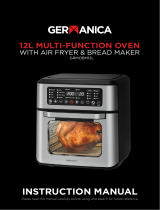19
PROBLEMS SOLUTIONS
Bread has a
hard crust
During the cooking / baking period, the cover might have
been opened too frequently. As much as possible, avoid
opening the cover during the cooking / baking period.
Too much sugar or milk was added.Control the amount used.
Bread crust thickness below 4.5mm is normal.
•
•
•
The bread top is
still white
The ferment dough is too large and the top area cannot be
baked.
The top window of the machine will affect the color. If it is not
totally white, this is perfectly normal.
•
•
Bread has a
hard crust
During the cooking / baking period, the cover might have
been opened too frequently. As much as possible, avoid
opening the cover during the cooking / baking period.
Too much sugar or milk was added.Control the amount used.
Bread crust thickness below 4.5mm is normal.
•
•
•
Bread has a
hard crust
During the cooking / baking period, the cover might have
been opened too frequently. As much as possible, avoid
opening the cover during the cooking / baking period.
Too much sugar or milk was added.Control the amount used.
Bread crust thickness below 4.5mm is normal.
•
•
•
Bread has a
hard crust
During the cooking / baking period, the cover might have
been opened too frequently. As much as possible, avoid
opening the cover during the cooking / baking period.
Too much sugar or milk was added.Control the amount used.
Bread crust thickness below 4.5mm is normal.
•
•
•
Bread has a
hard crust
During the cooking / baking period, the cover might have
been opened too frequently. As much as possible, avoid
opening the cover during the cooking / baking period.
Too much sugar or milk was added.Control the amount used.
Bread crust thickness below 4.5mm is normal.
•
•
•
The bread does not
ferment well
The our might was low in gluten. Use high-gluten our or
bread our.
Adding of ingredients are not added in order. Add the
ingredients according to the speecied order.
Yeast was not added into the our. Ensure to add yeast
together with the our.
The temperature of water and our is too low. Control the
ingredient temperatures continuously at 15°C to 25°C.
Too much sugar and or salt content. Salt and sugar hinders
bread fermentation. Ensure to use the right amount of salt and
sugar.
Menu does not match the ingredients used. Ensure that the
proper ingredients are used for the menu function selected.
•
•
•
•
•
•
The bread loaf
has wrinkles
The bread was immediately sealed after cooking / baking.
Allow it to cool down rst before storage.
If the bread is too soft, reduce the yeast volume added to
avoid over softening.
•
•
The bread is difcult to
remove from the Bread
Barrel
Stir bar is stuck into the bread tightly. Use chopsticks or other
soft edged material to easily take it out.
Bread Barrel is out of shape. bring the appliance to the Aztech
Service Center.
•
•
There are plenty of
hollow holes after
cutting the bread apart
Too much or no salt has been added. Reduce water volume
or add salt.
The temperature of the water used is too high. Control the
ingredient temperatures continuously at 15°C to 25°C.
•
•
Some particles of our
are stuck on the bread
Sticky ingredients like butter are not fully melted. During melting
period, put the melted ingredients into the dough.
The water amount used is too small. Put enough water.
•
•