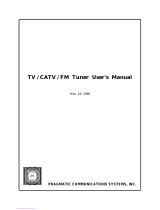Page is loading ...

17630 Davenport Road, Suite 113 • Dallas, TX 75252
Phone: 972-931-2728 • Toll-Free: 888-972-2728 • Fax: 972-931-2765
E-Mail: Sales@crwww.com
• Website: www.crwww.com
Product Manual
ICC2-ATSC
HDTV Tuner/Controller
August 16, 2007
S12 Control Version 1.4
HD Processor Version 0.62

Contemporary Research 2 ICC2-ATSC HDTV Tuner/Controller
Table of Contents
Overview..............................................................................................................................................................3
Specifications.......................................................................................................................................................4
Physical......................................................................................................................................................................4
Front Panel.................................................................................................................................................................4
Rear Panel..................................................................................................................................................................4
Tuning .......................................................................................................................................................................5
Includes.....................................................................................................................................................................5
Options ......................................................................................................................................................................5
Quick Setup Guide................................................................................................................................................6
Front Panel Setup ................................................................................................................................................7
HD2-RC IR Remote ..............................................................................................................................................8
On-Screen Menus.................................................................................................................................................9
Main Menu .................................................................................................................................................................9
Channel Menus...........................................................................................................................................................9
Caption Menus..........................................................................................................................................................11
V-Chip Settings Menus ..............................................................................................................................................11
Setup Menus ............................................................................................................................................................12
Pop-Up Menus ..........................................................................................................................................................14
IC-Net Control Protocol .....................................................................................................................................15
Overview..................................................................................................................................................................15
Command String Structure ........................................................................................................................................15
IC-Net Commands..............................................................................................................................................16
Control Commands....................................................................................................................................................16
HD2-RC Remote Emulation........................................................................................................................................17
Rack Mounting...................................................................................................................................................18
iC-Net Zones, Units and Device Addresses ........................................................................................................19
System Map........................................................................................................................................................20
Typical RF and ICC-Net Signal Flow...................................................................................................................21
Safety Instructions ............................................................................................................................................22
Limited Warranty...............................................................................................................................................23

Overview
The ICC2-ATSC HDTV Tuner is an integrated HDTV tuner/controller that networks HD display monitors and
projectors in an iC-Net and SignStream display control system. As a universal TV tuner, the ICC2-ATSC can
receive ATSC, NTSC, and clear QAM cable channels from an MATV antenna or CATV cable RF system.
The tuner displays broadcasts through simultaneous HDMI, RGB/Component, and NTSC composite video or
connections. Full-time audio is available from digital 5.1/PCM/Variable PCM HDMI, optical, and coax ports, as
well as variable-level analog stereo audio outputs.
• Integrated Display Control - Employs RS-232 control port for integrated display or video projector
control, includes onboard database of display control command
• Through-the-RF Coax Networking - Communicates with SignStream servers, iC Commander
software, Display Express Web software, and custom control systems
• Universal Tuning – Handles a mix of ATSC, clear QAM and NTSC channels, cable or off-air tuning
• Pro Integration - Features 2-way RS-232 control and feedback with simple ASCII commands, as
well as discrete IR and wired IR - AMX and Crestron modules available
• Fast Tuning - Changes analog and digital channels instantly with improved RF reception
• Total Video - Simultaneous HDMI, RGB/Component, and composite video output (RGB and
Component switchable)
• Total Audio - Simultaneous digital 5.1/PCM/Variable PCM HDMI, coax, and optical outputs, as well
as variable-level analog stereo
• HD Scaling - Upscales NTSC broadcasts for HD output
• Easy Set-up - Front-panel programming supported by LCD display, on-screen menus using HD2-RC
IR remote (included), and RS-232 control commands
• Closed Captioning - Displays analog and digital captioning text
• On-Screen Menus - Setup, Electronic Program Guide, Channel, Favorites, and Program Information
menus
• Compact Rack Mounting - Mounts in 2RU single RK1-HD or dual RK2-HD 19” rack kits
• Includes - 12 VDC switching power supply
• Options – HD2-RC wireless remote, RK1-HD and RK2-HD rack kits, CC-232 or CC-COM RS-232
control cables, IR-RXC External IR Receiver
• Green Machine - Meets RoHS safety and California energy standards
Contemporary Research 3 ICC2-ATSC HDTV Tuner/Controller

Specifications
Physical
Size (HWD): 8.5” [216mm] wide x 2.43” [62mm] height (2RU) x 8.0” [203mm] deep
Weight: 2.25 lbs [1 kg]
Enclosure: Steel with black powder coat paint
Mounting: Rack mounting for one or two units side-by-side optional (RK1-HD, RK2-HD)
Front Panel
LEDs: DC Power (Green), RS-232 RX (Yellow), RS-232 TX (Red)
Control: Power, Volume Up/Down, Channel Up/Down
Display: Red LED Channel Display, dot separated major and minor channel numbers,
Air: Dot at end of display indicates Off-Air tuning
IR: IR sensor
Rear Panel
RF In: 'F', female, 75 ohm impedance, Off-air or cable
Video Output: Simultaneous HDMI, Component/RGB, NTSC video out
Video Out: RCA composite video output, 1V p-p at 75 ohm impedance, 480i
Component Out: 3 RCA Y, Pr, Pb outputs (1080i/720p/480p/480i)
RGB Out: RGBHV DB-15 female (1080i/720p/480p)
HDMI: HDMI receptacle, Type A, HD video and digital audio, version 1.2 (1080i/720p/480p)
Use PCM/PCM Variable mode if HDMI audio connection is used
Audio Output: Simultaneous HDMI, Coax, Optical, and Stereo
Digital Audio SPDIF: Coax and TOSlink optical output, 5.1 AC3/PCM/Variable PCM
Analog Audio Out: Stereo RCA audio, Mono, Stereo, or SAP, variable level
RS-232 Control: DB-9 male, RS-232 data link to control system or PC, up to 9 tuners, 300-19,200 baud
IR In: 3.5 mm stereo input for external IR sensor or wired IR (no carrier, discrete codes available)
Power In: 2.1mm coaxial jack (inside center conductor positive)
1.3 A maximum, 11.5 to 15 VDC, 12 VDC typical
Contemporary Research 4 ICC2-ATSC HDTV Tuner/Controller

Contemporary Research 5 ICC2-ATSC HDTV Tuner/Controller
Tuning
Frequency Range: ATSC and Clear QAM (cable) television 55.25 to 801.25 MHz
TV System: ATSC, NTSC, Cable, and Clear QAM (1080i/720p/480p/480i)
Tuning: Off-air 14-69 (NTSC and 8-VSB) and CATV 1-135 (Analog, 64QAM, 256QAM, 8-VSB)
Aspect Ratio: 4:3, 16:9 (Digital), 4:3, 16:9, Zoom (Analog channels)
Captioning: DTV and analog, set by program or customized for size, font and display attributes
Lock: Parental option for channels and/or rating
Includes
Power Supply, 1.5A maximum, 12 VDC
Options
HD2-RC IR Tuner Remote, 4 AAA batteries (at least one per system for setup)
IR-RXC External IR Receiver
RK1-HD Single Rack Kit
RK2-HD Dual Rack Kit
CC-232 RS-232 Cable

Contemporary Research 6 ICC2-ATSC HDTV Tuner/Controller
Quick Setup Guide
Setup Step Options Notes
Front-Panel Programming
Tuning Mode
Baud Rate
Unit #
Zone #
Panel Lock
Power-Up Volume
IR Receive
Digital Audio
HD Out
HD Resolution
Hold and release Power and
Volume Up buttons
0.0 = Cable*
1.6 = 9600 baud
2.1 = Unit 1
3.1 = Zone 1 (See IC-Net Zones)
4.0 = Unlocked
5.0 = Restore to previous level
15.9 = On
47.2 = PCM Variable
48.0 = RGB
49.0 = 1080i
Channel Up/Down = Mode
Volume Up/Down = Options
Default Settings, change if
needed. See Front Panel for other
setting options.
Tip: Use Volume Down to access
list in reverse for HD and Audio
settings
On-Screen Menus
Channels
Time
Audio
Aspect Ratio
Use included HD2-RC Remote
Menu/Channel/AutoScan*
Signal
Menu/Channel/Add-Delete
Press List
Menu/Setup/Time
Menu/Setup/Audio/Digital
Menu/Setup/Screen Format
You can scan for Air and Cable
View channel signal strength
Add/Remove from Chan Up/Down
Add to Favorite channel list
Fine Tune and Noise Reduction
available for analog channels
Set DST and Time Zone
AC-3 (5.1, PCM, PCM Variable)
4:3 or 16:9, zoom options
(options vary when tuned to
analog and digital channels)
*You can initiate a channel scan without an IR remote (see next page for more options):
1. Put tuner into Front-panel programming mode (hold down Power, press Channel Up).
2. Go to Mode 0 and set Tuning Mode.
3. Go to Mode 6 using Volume Up button.
4. Press and hold Channel Up and Down, then press Power. This will exit programming mode and scan
channels.

Contemporary Research 7 ICC2-ATSC HDTV Tuner/Controller
Front Panel Setup
To Enter a Front Panel Programming Mode:
1. Press and hold the Power button, then press the Volume Up button
2. Release all buttons, the ICC2-ATSC will now be in the front-panel programming mode. The Air LED
will flash, indicating programming mode.
3. The first two digits show the mode, the second show the option.
4. Changes are saved in non-volatile memory as they are entered.
5. The Volume up/down buttons scroll through programming modes, forward and reverse.
6. The Channel up/down buttons scroll through possible options for each mode.
To Exit the Front Panel Mode
Push and release the Power button.
Mode 0-9 Parameters
RF Tune 0.0 0=CATV (Default)
1=Off-Air
2=IRC
3=HRC
4=Cable Auto
Baud Rate 1.1
1.2
1.3
1.4
1.5
1.6
1.7
300
600
1200
2400
4800
9600
19200
Unit Number 2.1 1-99
Zone Number 3.0 1-15
Panel Lockout 4.0
4.1
4.2
4.3
4.4
4.5
4.6
4.7
None
Channel up/dwn
Volume up/dwn
Channel & Volume up/dwn
Power
Channel up/dwn & Power
Volume up/dwn & Power
All
Power-up Volume 5.0
5.X
Restore previous level (default)
1 – 63 sets volume level
Firmware Version 6.14 Ex: Version 1.4 -
Press and hold Channel Up, then Power to restore tuner to default settings
Press and hold Channel Up and Down, then Power to scan channels
Captions 10.0
10.1
Captioning off (default)
Captioning on
Caption Mode 11.1
11.2
11.3
11.4
11.X
1=Caption 1 (default)
2=Caption 2
3=Caption 3
4=Caption 4
5-8= Text 1-4 (rarely used)
Video Detect 12.3 No AV mute (fixed)
AV Status 13.0 No AV status (default)
Label Mode 14.2 Numeric (fixed)
Digital Audio 47.0
47.1
47.2
0 = AC-3– 5.1
1 = PCM (set to this for audio through HDMI)
2= PCM Variable (default)
HD Output 48.0
48.2
RGB (Default)
Component
HD Format 49.0
49.1
49.2
49.3
0=1080i (Default)
1=720p
2=480p
3=480i
Tip: The modes are arranged for fast access to common settings. Press Volume Up to set tune mode, unit,
and Zone, then V
olume Down to access the list in reverse to select HD and Audio options.

HD2-RC IR Remote
The HD2-RC IR Remote included with the ICC2-ATSC can be used to setup the tuner and for daily operation.
All of the functions on the remote have equivalent commands in RS-232, Ethernet, and Wired IR formats. In
addition, the ICC2-ATSC front panel buttons can perform Power, Channel, and Volume control
.
Power
Turns tuner on and off. Discrete on and off IR commands are
available as well.
Volume Control
Use the Vol+, Vol- and Mute buttons.
Channel Selection
The key change in digital tuning is the need to add a dash (-) and
number after the traditional channel number. Analog channels are
accessed using XX-0, digital channels using XX-1 (or -2, -3, etc).
Ch+, Ch- and PrevCh can be used to access and recall channels.
Menu Operation
Press Menu to access the on-screen menus.
• Use the directional Arrows, Select and Exit to navigate the
menus.
• List displays the list of all channels, arrow keys add/remove
channels, set Favorite Channel list
• Exit steps backwards out of menus
• Enter selects menu choice
Special Functions
• CC steps through available closed-captioning options
• Audio selects audio and SAP modes
• Signal displays channel signal level
• Ratio steps through aspect ratios, options depend on
channel and output types
• Info launches on-screen information window
• A/C selects Air or Cable tuning
• Fav Displays list of favorite channels
• Guide displays on-screen Guide
Features of many of the Special Function commands depend on
whether the current channel is analog or digital.
Contemporary Research 8 ICC2-ATSC HDTV Tuner/Controller

On-Screen Menus
Main Menu
Selects sub-menus.
• Arrow keys highlight option
• Select (or Enter) chooses option
• Menu steps back or exits menus
• Exit exits all menus
• Some options are only available if you are currently
tuned to an analog or digital channel
Channel Menus
Sub-Menu for Channels offers options for:
• Channel Auto-Scan
• Favorite Channel Selection
• Add/Delete Channels
• Fine Tune (If tuned to an analog channel)
• Signal Strength Meter
Auto-Scan
Starts scan of analog and digital channels for:
• Air – looks for NTSC and ATSC channels
• Cable Auto – looks for analog and digital QAM cable
channels, as well as all frequency plans
• Cable STD - standard cable spacing
• Cable HRC – HRC cable spacing
• Cable IRC – IRC cable spacing
•
Tip:
Normally, use Auto. Most cable channels will be in standard
frequencies. If all the channels tune in STD but channels 5
and 6, scan for IRC. If few channels can be found, scan for
HRC.
Contemporary Research 9 ICC2-ATSC HDTV Tuner/Controller

Favorite Channels
Menu is also displayed from the List command, selects
channels advanced by the FAV favorite channel command.
Use the Up, Down arrows to move through the list, press
Select to add a channel to Favorites.
Channel Add/Delete
This menu can add or delete a channel accessed from Channel
Up and Down.
You can tune to a channel you want to delete, then press
Menu/Channel/Add-Delete. Press Select to delete the channel.
You can also keep the page on screen as you step through
channels, adding and deleting as desired. If the channel has a
good signal, it will be displayed in the background.
Note that HDTV channels are broadcast on UHF frequencies.
The Add/Delete will show the name of the digital channel, as
well as the actual UHF channel used for broadcasting.
You can delete one of a digital channel’s sub-channels without
affecting the others.
Signal Strength
This page also displays from the Signal remote command. The
graphic shows the current signal strength, and changes in real
time. This allows you to monitor the strength of a channel as
you adjust the antenna for best reception.
Contemporary Research 10 ICC2-ATSC HDTV Tuner/Controller

Caption Menus
This menu accesses captioning features:
• On/Off – turn captions on/off – other options are not
available if captions are off.
• Analog Mode - CC 1-4 and Text 1-4
• Digital Mode – Service 1-6
• Digital Font Options
• Size – Standard (15 pixels), Large (21 pixels), or
Small (11 pixels)
• Style – 1-6
• Color – 8 shade of background, foreground and
edge colors
• Opacity – foreground and background
• Edge – 6 style options
Version displays current version of tuner firmware
V-Chip Settings Menus
Manages access to programming for US and Canadian
standards.
The default PIN number for access is 0000 (four zeros.
Change PIN
Enter and confirm new PIN for access.
Contemporary Research 11 ICC2-ATSC HDTV Tuner/Controller

US Rating
Use arrows and Select functions to select level of Movie and TV
rating allowed.
Canada Rating
Use arrows and Select functions to select level of Movie and TV
rating allowed.
Setup Menus
This series of menus select the options for tuner operation:
• Screen Format – 16:9 or 4:3
• Time
• Sound Settings
• Video Noise Reduction - On/Off (if tuned to analog)
Set to On – helps to clean up analog channels
• Menu Language – English, Spanish, French
Contemporary Research 12 ICC2-ATSC HDTV Tuner/Controller

Screen Format
Selects between 4:3 and 16:9 aspect ratios. The Ratio
command can also adjust the settings.
• 4:3 Display offers three options for 16:9 video: 16:9,
4:3 (stretched vertically), and Zoom (cropped sides)
• 16:9 Display offers three options for 4:3 video: 4:3
(small centered), 16:9 (stretched horizontally), and
Zoom (stretched vertically and horizontally) – or 4:3
and 16:9 if the video is 16:9
Time
Sets time settings for:
• Daylight Saving – Select and choose on or off
Note – The DST trigger comes from the broadcast
stations, and may not be in sync with the new US
standards. Use On/Off or time zone to offset time
• Time Zone – Select local time Zone
Time Zone
Use left-right cursors to select the time zone, Select enters the
current zone.
Sound
Selects a variety of options, each is only active when you are
currently tuned into an analog or digital channel:
• Analog MTS – Mono, Stereo, SAP (same as Audio)
• Multi-Track – English, French, Spanish
• Digital Out – AC-3 (5.1), PCM, or variable-level PCM.
Set to PCM when using audio through the HDMI
connection – most displays cannot decode AC-3 (5.1).
• Auto Volume – On or off
Contemporary Research 13 ICC2-ATSC HDTV Tuner/Controller

Pop-Up Menus
Info
Activated from Info command.
• Channel – Analog or digital, Mode, Name
• Time – current time and date
• Program – Times and name (if digital)
• Details – Resolution, Audio Mode, Captions, Rating
Guide
Shows the day’s programming guide for current station. Use
Up or Down arrows to move through Guide.
Contemporary Research 14 ICC2-ATSC HDTV Tuner/Controller

Contemporary Research 15 ICC2-ATSC HDTV Tuner/Controller
IC-Net Control Protocol
Overview
RS-232 control for up to 4000 TV Controllers is provided through an iC-series Head-End Network
Controller. The ICE-HE Ethernet Head End and ICC-HE Head End manage iC-Net communication
over RF Coax to ICC1 (1-way) and ICC2 (2-Way) TV Controllers.
Each TV Controller is assigned a unique device number from 1 to 4000 to which control
commands are addressed. The devices are organized into 16 zones of 255 devices. All the devices
in each zone will respond to a single “virtual device number” — one device number that
represents all devices in each zone. There is also a global device number, 4095, that will
command all devices in the system. This feature dramatically speeds up system operation and
programming, because one command can affect an entire group of devices—or all. To take
advantages of this feature, review the section iC-Net SmartZones in this manual.
In ABC-Net, we reserve the first group of devices, 1-255, for components operating on a
connected control system. Zones 1-16 are used for CR TV Controllers, Video Display Controllers
and Tuners. As it’s unlikely any system will use all 4000 devices, this may be a good device
standard for your system as well.
The Remote RS-232 port on the Head-End Network Controller can communicate from 1200 to
38.4K baud. The factory default setting is 19.2K baud, 8 data bits, No parity, and 1 stop bit.
Command String Structure
Characters in command strings are expressed in a combination of hex and ASCII characters. For
clarity, the following protocol examples use the following conventions:
• Single-byte hex numbers are preceded by the ‘$’ symbol
• ASCII characters or strings are enclosed in single quotes
• Numbers not marked as hex or ASCII are a single decimal byte
• Parameters shown in < > brackets are single byte
• A series of multiple commands or parameters are set apart by [ ] brackets
• Commas separate the bytes, but are not part of the protocol
• Double quotes enclose the command string, but are not part of the protocol
Command format:
“$A5,<dh>,<dl>,<ncb>,<cmd1>,<parameter> [<cmdN>]"
$A5 Starts the command
<dh> The zone or high order byte of the device*
<dl> The unit or low order byte of the device (0 for global zone)
<ncb> The number of command bytes to follow
<cmd1> The first command byte
<parameter> Command parameters (not used by all commands)
[<cmdN>] Multiple commands can be concatenated, with byte count added to <ncb>
*
iC-Net devices are arranged with a zone mindset. For example, a command sent to Device 256, which
triggers all the units in Zone 1, would be expressed as $A5, 1, 0 (first zone, device zero). A command sent
to 257 would be $A5, 1, 1 (first zone, device 1 in the zone). See iC-Net SmartZones toward the end of this
manual.

Contemporary Research 16 ICC2-ATSC HDTV Tuner/Controller
IC-Net Commands
Control Commands
Command Description
Power
Power Off P0 “$A5,<dh>,<dl>,2,’P0’ ” (6 bytes)
Power On P1 “$A5,<dh>,<dl>,2,’P1’ ” (6 bytes)
Power Toggle PT “$A5,<dh>,<dl>,2,’PT’ ” (6 bytes)
Volume
VL “$A5,<dh>,<dl>,3,’VL’,<vol level>” (7 bytes)
Sets TV volume level
0 = Mute
1 – 63 = Minimum level (1) to maximum volume (63)
RS-232 Control T0 “$A5,<dh>,<dl>,3,’T0’<type> ” (7 bytes) – Sets RS-232 control codes
Tuning Format S0=
“$A5,<dh>,<dl>,3,’S0’,<format>” (7 bytes)
0=CATV
1=Off-Air
2=IRC
3=HRC
4=Cable Auto
Tuning Style H1=
NA
TC Response H2=
NA – When the ICC2-ATSC receives an analog channel command, it will
attempt to tune the digital equivalent first. If there is not a matching
virtual channel, the unit will tune the analog channel.
Channel Up TU
“$A5,<dh>,<dl>,2,’TU’ ” (6 bytes) – Tunes to next channel up
Channel Dwn TD
“$A5,<dh>,<dl>,2,’TD’ ” (6 bytes) – Tunes to next channel down
Prev Channel TP “$A5,<dh>,<dl>,2,’TP’ ” (6 bytes) – Tunes to previous channel
Tune Analog
Channel
TC “$A5,<dh>,<dl>,3,’TC’, <channel>” (7 bytes) – Tunes to a specific
channel 2-127
Channel Scan T^ “$A5,<dh>,<dl>,2,’T^’ ” (6 bytes) – Initiates channel scan
Tune HD
Channel
TH
Ex:
“$A5,<dh>,<dl>,5,’TH’,<H1>,<Major>,<Minor>” (9 bytes)
The tuner will ignore the first bit (H1), and tune the major (virtual) and
minor channels. Values may be in hex or decimal.
“$A5,1,4,5,’TH’,0,2,3” Device 260, virtual channel 2-3
Front panel
Lock
S4= 0=None
1=Channel
2=Volume
3=Channel & Volume
4=Power
5=Channel & Power
6=Volume & Power
7=All
IR Receive Q5= 0 - No IR reception
10 - Normal (Default)

Contemporary Research 17 ICC2-ATSC HDTV Tuner/Controller
HD2-RC Remote Emulation
You can also emulate IR commands sent from the CR HD2-RC Wireless Remote. If you are using the numeric
keys to select a channel, the user or program will need to follow the numeric command with an Enter.
.
KK=<key>
“$A5,<dh>,<dl>,3,'KK',<control>” (7 bytes)
* = Reserved for future
products/applications
0=*
1=*
2=*
3=*
4=*
5=*
6=*
7=*
8=*
9=Power (tog)
10=0
11=1
12=2
13=3
14=4
15=5
16=6
17=7
18=8
19=9
20=
21=Enter/Select
22=Ch Up
23=Ch Dn
24=Vol Up
25=Vol Dn
26=Vol Mute (tog)
27=Power On
28=Power Off
29=Menu
63=Guide
80=Freeze
81=Signal
82=Ratio
85=Audio
88=Favorite
95=List
96=Add/Delete Channel
98=Air/Cable
99=Dash -
100=Info
101=Prev Chan
105=Menu
106=Cur Rt
107=Cur Lt
108=Cur Up
109=Cur Dn
110=Enter/Select
111=Exit
115=CC
141=Format 1080i
142=Format 720p
143=Format 480p
144=Format 480i
149=Output RGB
151=Output YPbPr
153=Air
154=Cable
158=AC-3(5.1)
159=PCM
160=PCM Variable
161=16:9
162=4:3

Rack Mounting
Two options are available for rack-mounting tuners.
RK1-HD
• Insert ICC2-ATSC into RK1-HD frame.
• Use screws included with kit to attach tuner to the side flanges.
RK2-HD
• Use supplied screws to attach left tuner to left and top flanges
• Use supplied screws to attach right tuner to right and top flanges
Contemporary Research 18 ICC2-ATSC HDTV Tuner/Controller

Contemporary Research 19 ICC2-ATSC HDTV Tuner/Controller
iC-Net Zones, Units and Device Addresses
In the front-panel setup instructions, you set the Unit # (1-255), then the Zone # (1-15). This refers to the
iC-Net address structure that includes device number 256 – 4095 that is divided up into 15 Zones.
To simplify controlling groups of devices, iC-Net is divide,d into 15 zones of 255 devices, called SmartZones. All
the devices within each zone can be controlled simultaneously by sending a command to a single virtual device
number.
For example, noting the zone chart below, if we send a Power On command to device #256, all iC-Net
controllers in Zone 1 will turn off at the same time.
This is an immensely powerful feature, because most systems can only address one device at time. If you need
to turn off all 50 TV in a zone, you would need to send 50 commands. In addition to the hassles of creating
multiple commands, there would be a long delay between the first and last command. One command, instant
response is easier.
The Zone number plus the Unit number equals the actual device address.
Zone Device # Unit Total Device #
1 256 1-255 257-511
2 512 1-255 512-767
3 768 1-255 769-1023
4 1024 1-255 1025-1279
5 1280 1-255 1281-1535
6 1536 1-255 1537-1791
7 1792 1-255 1793-2047
8 2048 1-255 2049-2303
9 2304 1-255 2305-2559
10 2560 1-255 2561-2815
11 2816 1-255 2817-3071
12 3072 1-255 3073-3327
13 3328 1-255 3329-3583
14 3584 1-255 3585-3839
15 3840 1-255 3841-4000
All Zones 4095
Tip: While many applications can use just the Zone number, it’s a good practice to assign a unique Unit
number to each controller in the zone
. This allows the system software to address individual controllers
if necessary.

Contemporary Research 20 ICC2-ATSC HDTV Tuner/Controller
System Map
One of the key tasks for iC-Net integrators is to create a logical System Map, assigning device numbers to TV
controllers so they fall into physical zones useful to the client. The device mapping could be sorted by type or
location; whichever suits the application.
iC-Net Zone Zone Room Unit Device
1 W 1
st
Floor
256
W151 1 257
W152 2 258
W153 3 259
W154 4 260
2 W 2
nd
Floor
512
W251 1 513
W252 2 514
W253 3 515
W254 4 516
3 E 1
st
Floor
768
E151 1 769
E152 2 770
E153 3 771
E154 4 772
4 E 2
nd
Floor
1024
E251 1 1025
E252 2 1024
E253 3 1025
E254 4 1026
5 Cafes
1280
G100 1 1281
G150 2 1282
G151 3 1283
6 Entrance
1536
TV 1 1 1537
TV 2 2 1538
7 Hallways
1792
W1 1 1793
W2 2 1794
E1 3 1795
E2 4 1796
8 Concession
2048
Lower 1 2049
Upper 2 2050
All Zones All
4095
/