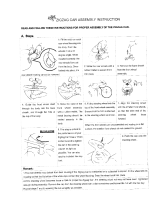16
Step Three
Arrange the hose at the cylinder end so that none will kink and they
are hanging free. Put a piece of tape on the right hose at the cylinder
end to identify it. You will need to know this when it’s time to
connect the hose to the cylinder. See Fig.14.
Step Four
Get into the boat close to the E-H unit. Bring the Remote Handheld,
uid, and some rags. Remove the screw that locks the E-H unit in
place so that you can move the unit around. Remove the tank plug by
unscrewing counterclockwise and remove. Note the tank has two
uid level lines on it. The upper line is the full line and the lower line
is the low uid line.
Step Five ( Purge Air)
Take the open end of the continuous loop of black hose,
and insert it into the tank as shown in Fig. 15. Be sure
that the other end of black hose is secure on the left
barbed tting on the E-H unit. Also make sure that
the clear kinked hose is also secure on the right barbed
tting. (Use of tie wraps may be necessary)
Turn the pilot on by momentarily pressing and releasing
the deckmount switch. When the Stby LED quits
blinking, press the top button on the remote (Auto/Stby)
the Auto Led will be lit. Holding the tube in the tank
press the Left Straight Arrow. Refer to g. 15. The
uid level will go down. Let the button up and place
system in STBY when the uid is low and rell the
tank. (Do not press the Straight Right Arrow Button,
you will blow the clear tube off the right side and
create a hydraulic uid mess)
You may need to ll the tank several times. Keep the
hose submerged in the tank uid and keep pumping until bubbles stop
appearing in the tank.
Turn the system to standby by momentarily pressing the top
button (AUTO/STBY) on the handheld. Turn the unit off by
pushing in the deckmount button and hold until the lights are
out (about to the count of 5). Remove the hose from the tank,
keeping your thumb over hose to prevent air from entering or
losing uid. Insert the tank plug, tting it securely into the top
of tank. Tilt the tting end of the E-H unit back and remove
the kinked shipping hose from the E-H. Now push the rubber
hose onto the right tting pushing rmly until fully engaged
over barbs. Install the Two (2) Hose clamps over the hose and
barbed ttings at the manifold and tighten. See Figure 15-a.
You will need the clear shipping tube again in the next step
so don’t throw it away yet.
Fig. 14
Fig. 15
Fig. 15-a