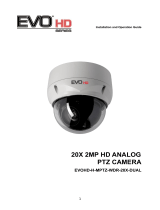Optix
Pro-Pack Dome Camera
User Manual
Please carefully read these instructions before using this product.
Save this manual for future use.
CM-525P
model no.
pen
®
Eye


27104AF
3
OPTIX
®
High Speed Dome Camera
User Guide
No part of this documentation may be reproduced in any means, electronic or
mechanical, for any purpose. OPENEYE shall not be liable for technical or editorial
errors or omissions contained herein. The information in this document is subject to
change without notice.
THE INFORMATION IN THIS PUBLICATION IS PROVIDED “AS IS” WITHOUT
WARRANTY OF ANY KIND. THE ENTIRE RISK ARISING OUT OF THE USE OF THIS
INFORMATION REMAINS WITH RECIPIENT. IN NO EVENT SHALL OPENEYE BE
LIABLE FOR ANY DIRECT, CONSEQUENTIAL, INCIDENTAL, SPECIAL, PUNITIVE, OR
OTHER DAMAGES WHATSOEVER (INCLUDING WITHOUT LIMITATION, DAMAGES FOR
LOSS OF BUSINESS PROFITS, BUSINESS INTERRUPTION OR LOSS OF BUSINESS
INFORMATION), EVEN IF OPENEYE HAS BEEN ADVISED OF THE POSSIBILITY OF
SUCH DAMAGES AND WHETHER IN AN ACTION OR CONTRACT OR TORT, INCLUDING
NEGLIGENCE.
This documentation is copyrighted. All other rights are reserved to OPENEYE
INCORPORATED. OPENEYE, OpenEye, HDDR, and High Definition Digital solutions
are registered trademarks of OPENEYE INCORPORATED in the United States and
elsewhere; Windows, and Windows XP Embedded are registered trademarks of
Microsoft Corporation. All other brand and product names are trademarks or registered
trademarks of the respective owners.
Manual Edition 27104AF - MAY 2007
©2000 - 2007, OPENEYE INC Corporation
All Rights Reserved.
OpenEye Incorporated
www.openeye.net
1-888-542-1103

27104AF
4
WARNINGS & CAUTIONS
WARNINGS
TO REDUCE THE RISK OF FIRE OR ELECTRIC SHOCK.
- DO NOT EXPOSE THIS PRODUCT TO RAIN OR MOISTURE.
- DO NOT INSERT ANY METALLIC OBJECTS THROUGH THE VENTILATION GRILLS
OR OTHER OPENINGS ON THE EQUIPMENT.
CAUTIONS
CAUTION: TO REDUCE THE RISK OF ELECTRIC SHOCK,
DO NOT REMOVE COVER(OR BACK).
NO USER-SERVICEABLE PARTS INSIDE.
REFER SERVICING TO QUALIFIED SERVICE
PERSONNEL.
CAUTIONS
RISK OF ELECTRIC SHOCK
DO NOT OPEN
EXPLANATION OF GRAPHICAL SYMBOLS
The lightning flash with arrowhead symbol, within a triangle, is intended to alert the user
to the presence of uninsulated, dangerous voltage within the products enclosure that
may be of sufficient magnitude to constitute a risk of electric shock to persons.
The exclamation point within an equilateral triangle is intended to alert the user to the
presence of inportant operating and maintenance (servicing) instruction in the literature
accompanying the product.
!
!

27104AF
5
COMPLIANCE STATEMENT
CE COMPLIANCE STATEMENT
WARNING
THIS IS A CLASS A PRODUCT. IN A DOMESTIC ENVIRONMENT THIS PRODUCT MAY
CAUSE RADIO INTERFERENCE IN WHICH CASE THE USER MAY BE REQUIRED TO
TAKE ADEQUATE MEASURES.
THIS CLASS A DIGITAL APPARATUS COMPLIES WITH CANADIAN ICES-003.
CET APPAREIL NUMERIQUE DE LA CLASSE A EST CONFORME A LA NORME NMB-003
DU CANADA.
FCC INFORMATION: THIS EQUIPMENT HAS BEEN TESTED AND FOUND TO COMPLY
WITH THE LIMITS FOR A CLASS A DIGITAL DEVICE, PURSUANT TO PART 15 OF
THE FCC RULES. THESE LIMITS ARE DESIGNED TO PROVIDE REASONABLE
PROTECTION AGAINST HARMFUL INTERFERENCE WHEN THE EQUIPMENT IS
OPERATED IN A COMMERCIAL ENVIRONMENT. THIS EQUIPMENT GENERATES,
USES, AND CAN RADIATE RADIO FREQUENCY ENERGY AND IF NOT INSTALLED AND
USED IN ACCORDANCE WITH THE INSTRUCTION MANUAL, MAY CAUSE HARMFUL
INTERFERENCE TO RADIO COMMUNICATIONS. OPERATION OF THIS EQUIPMENT
IN A RESIDENTIAL AREA IS LIKELY TO CAUSE HARMFUL INTERFERENCE IN WHICH
CASE THE USER WILL BE REQUIRED TO CORRECT THE INTERFERENCE AT HIS OWN
EXPENSE.
CAUTION: CHANGES OR MODIFICATIONS NOT EXPRESSLY APPROVED BY THE
PARTY RESPONSIBLE FOR COMPLIANCE COULD VOID THE USERS AUTHORITY TO
OPERATE THE EQUIPMENT.

27104AF
6
IMPORTANT SAFEGUARDS
1. Do not expose the camera to rain or moisture -
The OPTIX camera itself is designed for enclosed
use or for use in a location where it is protected from
rain and moisture. When exposed to moisture, turn
the power off immediately and ask a qualified service
personnel for servicing. Moisture can damage the
camera and also create the danger of electric shock.
2. Do not install this camera upside down -
This camera is designed for mounting on the ceiling
or wall.
If you install this camera upside down, for example,
mounted on the floor, it may cause malfunction.
3. Do not attempt to disassemble the camera -
To prevent electric shock, do not remove screws or
covers.
There are no user serviceable parts inside.
Ask a qualified service personnel for servicing.
4. Avoid placing the camera in direct sunlight -
Do not aim the camera at bright objects.
Whether the camera is in use or not, never face
the unit towards direct sunlight or other extremely
bright objects. Otherwise blooming or smearing may
be caused.
5. Do not use strong solvents or detergents -
Use a dry cloth to clean the camera when it is dirty. If
it is hard to remove the dirt on the camera, use a mild
detergent and wipe it gently.
6. Handle the camera with care -
Do not abuse the camera. Avoid striking, shaking, etc.
The camera could be damaged by improper handing
or storage.
7. Before operating, please check proper
temperature, humidity and power source ratings -
-Use the camera under conditions where temperature
is between 0C - 45C and humidity is below 60%. The
input power source is 24VAC 850mA.
8. Do not use the camera in such places as shown
below. The lens may become cloudy due to
condensation if the camera is used under the
following conditions -
- Rapid temperature fluctuation by switching an air
conditioner on and off.
- Rapid temperature fluctuation due to frequent door
opening and closing.
- Used in an environment where eyeglasses become
foggy.
- Used in a room filled with cigarette smoke or dust.
If the lens becomes cloudy due to condensation,
remove the dome cover and wipe all moist surfaces
with a soft cloth.
9. Consumables -
Parts having contacts such as the lens-drive motors,
cooling fan motor and slip-rings built inside the camera
are subject to wear with time.
For information on the replacement and maintenance
of such parts, please ask the nearest service center.

27104AF
7

27104AF
8
TABLE OF CONTENTS
WARNINGS & CAUTIONS
COMPLIANCE STATEMENT
CE COMPLIANCE STATEMENT
IMPORTANT SAFEGURDS
INTRODUCTION
INSTALLATION & CONFIGURATION
PROGRAM & OPERATION
PTZ SETUP MENU
TECHNICAL SPECIFICATIONS
DIMENSIONS
APPENDIX A-TROUBLE SHOOTING
APPENDIX B-OPTIONAL ITEMS
4
5
6
10
12
21
24
47
48
49
50

27104AF
9

27104AF
10
Features
This OpenEye OPTIX Pro-Pack Dome Camera is the building block for any surveillance/security system. By using
multiple Pre-Packaged dome cameras, no place is too large for monitoring. Extensive and flexible architecture
facilitates remote control functions for a variety of external switching devices such as multiplexers and DVRs.
A. CAMERA UNIT
• Built in 25X Optical Power Zoom Camera with True Day & Night Function
• 999 ID & 319 Preset Position
• 8 Tours consist of Preset Tour, Auto Scan and Pattern. Tour itself can be programmed with over 300 functions and
Preset locations. While moving, each preset scan be watched in smooth Vector Scan mode.
• 8 Auto Scan, including Vector Scan
•
4 Pattern (240 Seconds)
• 8 Privacy Zones
• 8 Alarm Inputs / 4 Alarm Outputs (NC & NO)
•
Variable speed from 0.1/sec to 90/sec
•
Turbo speed is Max 360/sec with Ctrl pressed
•
Maximum speed is inversely proportional to the zoom ratio
• Programmable user preferences (Alarm, Preset, Title, etc..)
• Up to 999 selectable camera addresses (4095 Optional)
• Built in RS-485/422 receiver driver
• Built in Power Surge Protection and Lightning Protection
•
Bubble dome with black inner shield for concealing the camera
1. INTRODUCTION
Power Consumption
•
OpenEye Optix Power Consumption:
850mA 24VAC (20W)
•
Camera with Outdoor Housing (Pre-Packaged)
Max Power Consumption: 68W (2,850mA 24VAC)
Higher than 24VAC 3A spec Power Adapter is required for Camera + Outdoor housing
•
Outdoor Housing Power Consumption:
Cooler: 50mA 24VAC (1.2W) * 2 = 2.4W
Heater: 1,000mA 24VAC (24W) * 2 = 48W

27104AF
11

27104AF
12
2. INSTALLATION / CONFIGURATION
OPTIX Pre-Pack Dome (Dome Camera Unit)
Ceiling Mount Bracket
Joint Pipe
Plastic Anchor
Screws for Plastic Anchor
L-Wrench (M4)
L-Wrench (M5)
Block Protector Cap
Cable (Alarm In/Out)
Instruction Manual
Silicon Rubber Sealant
Teflon Tape
1
1
1
4
4
1
1
1
2
1
1
1
Qty
A. PACKAGE CONTENTS
B. PART LIST
Figure 1 - Parts List
2.1 Basic Installation

27104AF
13
ON
OFF
1 CA MER A 75 TERM 16
1 2 3 4 5 6 7 8 9 10 11 12 13 14 15 16
CON
COM2
COM1
CH 1 in CH 2 in CH 3 in CH 4 in CH 5 in CH 6 in CH 7 in CH 8 in CH 9 in CH 10 in CH 11 in CH 12 in CH 13 in CH 14 in CH 15 in CH 16 in
CH 1 Out CH 2 Out CH 3 Out CH 4 Out CH 5 Out CH 6 Out CH 7 Out CH 8 Out CH 9 Out CH 10 Out CH 11 Out CH 12 Out CH 13 Out CH 14 Out CH 15 Out CH 16 Out
1 2 3 4 5 6 7 8 9 10 11 12 13 14 15 16
SEN
2. INSTALLATION / CONFIGURATION
Figure 2 - Basic Installation Diagram
C. BASIC CONFIGURATION
ON
OFF
1 CA MER A 75 TERM 16
1 2 3 4 5 6 7 8 9 10 11 12 13 14 15 16
CON
COM2
COM1
CH 1 in CH 2 in CH 3 in CH 4 in CH 5 in CH 6 in CH 7 in CH 8 in CH 9 in CH 10 in CH 11 in CH 12 in CH 13 in CH 14 in CH 15 in CH 16 in
CH 1 Out CH 2 Out CH 3 Out CH 4 Out CH 5 Out CH 6 Out CH 7 Out CH 8 Out CH 9 Out CH 10 Out CH 11 Out CH 12 Out CH 13 Out CH 14 Out CH 15 Out CH 16 Out
1 2 3 4 5 6 7 8 9 10 11 12 13 14 15 16
SEN

27104AF
14
2. INSTALLATION / CONFIGURATION
The Pro-Pack OPTIX dome camera is for use in surface mounting applications. The mounting surface should be
capable of supporting loads up to 10lb(4.5Kg). The Pro-Pack OPTIX dome camera’s base should be attached to a
structural object, such as hard wood, a wall stud, or ceiling rafter that supports the weight of the dome camera.
Figure 4 - Installation of Pole Mount
Wrap teflon tape around the joint pipe threads before attaching the Ceiling Mount Bracket and the Pipe Flange.
Seal the surface of the ceiling mount bracket with an ⅛" bead of the sealant included in the camera packaging.
Note: The bead of sealant must be ½ " from the perimeter to ensure a proper seal.
!
Remove Plastic Film
Figure 3 - Removing Plastic Film
The Pro-Pack dome camera must be installed by qualified service personnel in accordance with all local and federaI
electrical and building codes. The system should be installed according to Figures 3 through 9.

27104AF
15
2. INSTALLATION / CONFIGURATION
The Pro-Pack dome camera must be installed by qualified service personnel in accordance with all local and federaI
electrical and building codes. The system should be installed according to Figures 3 through 9.
The device which is connected at end of line, whether it be a dome camera or keyboard controller, must have the
cable for communication terminated by setting the appropriate DIP switch. Without proper termination, there is
potentiaI for control signal errors. Total length of the cable for communication should not exceed 3,000 feet.
Figure 5 - Layout of Switches
Termination
on
910
910
ON ON
OFF OFF
Function
Termination
NOT Terminated
D. SETTING UP THE UNIT FOR TERMINATION
Figure 6 - Termination of Dome Camera Data Line

27104AF
16
The dome camera must be installed by qualified service personnel in accordance with all local and federaI electrical
and building codes. The system should be installed according to Figures 3 through 9.
To prevent damage, each dome camera must have a unique address (ID). When installing multiple dome cameras
using a multiplexer, it is suggested that the dome camera address match the multiplexer port number.
2. INSTALLATION / CONFIGURATION
Figure 7 - Example Termination Diagram
Figure 8 - Setting Address (ID) of DomeCamera
1
2
00
00
999
999
2
1
....
Dome ID SW100 SW10 SW1
E. SETTING THE CAMERA ADDRESS (ID)

27104AF
17
If a dome camera is to be installed with an OPTIX dome keyboard controller, select the OpenEye OPTIX Protocol.
Consult OpenEye technical support if a dome camera is installed with a device other than a keyboard.
2. INSTALLATION / CONFIGURATION
on
1
on
6
on
7
on
8
234
Protocol
5
Baud rate
RS-422/485
NTSC/PAL
21 3 4 Protocol
OpenEye OPTIX
P-D Type
P-P Type
Samsung
ON
OFF
ON
OFFOFF
OFF
ON
ON
OFF
OFF
OFF
OFFOFF
OFF
OFF
OFF
5 6 Baud rate
9600
4800
2400
1200ON
OFF
ON
OFFOFF
OFF
ON
ON
7 Function
RS-422
RS-485OFF
ON
8 Function
PAL
NTSCOFF
ON
F. SETTING UP THE DIP SWITCH

27104AF
18
2.2 Connecting Wiring
The dome camera can be controlled remotely by an externaI device or control system, such as control keyboard,
using RS-485 half duplex, RS-422 duplex or simplex serial communications signaIs. Connect marked RX+, RX- to
TX+ and TX- of the RS-485 control system.
A. CONNECTING RS-485/422
If control system is RS-422, connect TX+(TRX+), TX-(TRX-) of the dome camera to TX+, TX- and RX+, RX- of the
control device respectively.
Connect the video out (BNC) connector to the monitor or video input.
B. CONNECTING VIDEO OUTPUT CONNECTOR
C. CONNECTING ALARMS
AL1 to 8 (Alarm In)
You can use externaI devices to signaI the dome camera to react to events. Mechanical or electrical switches can be
wired to the AL (Alarm In) and GND (Ground) connectors. See Chapter 3 - Program and Operation for Configuring
Alarm Input.
Note: All the connectors marked GND are common.
Connect the ground side of the alarm input and/or output to the GND connector.
NC (NO) 1 TO 4 (NormaIly Closed or Normally Open: Alarm Out)
The dome camera can activate external devices such as buzzers or lights. Connect the device to the NC (NO)
(Alarm Out) and COM (Common) connectors. See Chapter 3 - Program and Operation for Configuring Alarm
Output.
Connect the AC 24V 850mA Power Adaptor to the OPTIX dome camera.
2. INSTALLATION / CONFIGURATION
D. CONNECTING THE POWER

27104AF
19
2. INSTALLATION / CONFIGURATION
2.3 Getting Started
Once installed, apply power to the dome camera. Once power is turned on, the dome camera will start a
configuration sequence. When configuration is done, the following information is displayed.
LOADING DOME ADDRESS (001)
CHECKING EEP ROM
INIT. CAMERA (OK)
INIT PAN (OK)
INIT TILT (OK)
OPTIX DOME 1
CAMERA TYPE: 25XDN
COMM. MODE: RS-485
BAUD RATE: 9600

27104AF
20
Page is loading ...
Page is loading ...
Page is loading ...
Page is loading ...
Page is loading ...
Page is loading ...
Page is loading ...
Page is loading ...
Page is loading ...
Page is loading ...
Page is loading ...
Page is loading ...
Page is loading ...
Page is loading ...
Page is loading ...
Page is loading ...
Page is loading ...
Page is loading ...
Page is loading ...
Page is loading ...
Page is loading ...
Page is loading ...
Page is loading ...
Page is loading ...
Page is loading ...
Page is loading ...
Page is loading ...
Page is loading ...
Page is loading ...
Page is loading ...
Page is loading ...
Page is loading ...
Page is loading ...
Page is loading ...
Page is loading ...
Page is loading ...
/