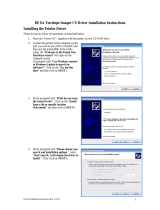Page is loading ...

RENA Systems Inc. would like to Thank You for investing in our
quality built products.
Please record the following information for future reference:
Model:
Serial Number:
Purchase Date:
Purchased From:
Dealer Name:
Contact Name:
Address:
Address:
Phone Number:
Please take this opportunity to register your product.
Use the following “Warranty Registration” link to register your product with Rena
Systems.
http://www.renausa.com/support_warranty.htm
Notes
1

TABLE OF CONTENTS
Table of Contents
Section
Page #
SECTION 1 – GETTING ACQUAINTED________________________________________________ 4
SAFETY PRECAUTIONS ________________________________________________________________ 4
PACKAGING/SHIPPING ________________________________________________________________ 5
CONTENTS _________________________________________________________________________ 5
INITIAL ASSEMBLY___________________________________________________________________ 6
Attach the Print-Carriage Cover______________________________________________________ 6
Attach the Media Side Guides ________________________________________________________ 6
Attach the Rear Paper Support _______________________________________________________ 6
Attach the Rear Media Guide to the Rear Paper Support___________________________________ 7
SYSTEM REQUIREMENTS ______________________________________________________________ 7
OPERATOR VIEW ____________________________________________________________________ 8
REAR VIEW ________________________________________________________________________ 9
PRINT CARRIAGE VIEW ______________________________________________________________ 10
PRINTER CONTROL PANEL ____________________________________________________________ 11
SECTION 2 – INSTALLATION AND SETUP ___________________________________________ 13
CHOOSE A LOCATION ________________________________________________________________ 13
CONNECTING POWER TO THE PRINTER___________________________________________________ 13
CONNECTING TO THE COMPUTER _______________________________________________________ 13
INSTALLING THE INK CARTRIDGES______________________________________________________ 14
Ink Level Monitor Reset____________________________________________________________ 14
SETTING UP THE FEED SYSTEM ________________________________________________________ 15
Sheet Separation Adjustment________________________________________________________ 15
Media Side Guide Adjustment _______________________________________________________ 15
Media Thickness Adjustment________________________________________________________ 16
Loading Media___________________________________________________________________ 16
Rear Media Guide Adjustment ______________________________________________________ 17
PRINT UNIT POSITIONING (VERTICAL ADDRESS POSITIONING) ________________________________ 17
PAPER FEED (MEDIA TRANSPORT) TEST _________________________________________________ 18
TEST PRINT _______________________________________________________________________ 18
SECTION 3 – OPERATING THE PRINTER ____________________________________________ 19
PRINTER CONTROL PANEL & MENU FEATURES ___________________________________________ 19
PRINT RECOVERY AFTER A JAM________________________________________________________ 21
INSTALLING THE PRINTER DRIVER ______________________________________________________ 22
PRINTER DRIVER PROPERTIES _________________________________________________________ 23
Features Tab/Advanced Options_____________________________________________________ 24
Print Heads Tab (Head Adjustment) __________________________________________________ 26
Paper Tab (Invert Printing)_________________________________________________________ 26
SOFTWARE SETUP EXAMPLES _________________________________________________________ 27
Printing from FlexMail3 ___________________________________________________________ 27
Printing from Satori Bulk Mailer® 5.0 ________________________________________________ 31
Printing from DeskTop Mailer®_____________________________________________________ 33
Printing from Microsoft Word_______________________________________________________ 36
SECTION 4 – MAINTENANCE _______________________________________________________ 39
INKJET CARTRIDGE MAINTENANCE _____________________________________________________ 39
Replacing the Inkjet Cartridge:______________________________________________________ 39
Inkjet Cartridge Storage ___________________________________________________________ 40
Cartridge Disposal _______________________________________________________________ 40
Cleaning the Inkjet Cartridge (Printhead) _____________________________________________ 40
Envelope Imager 1.5/1.5+ Operations Rev. 6/7/2007
2

TABLE OF CONTENTS
Purging the Nozzles_______________________________________________________________ 41
JAMS IN THE PRINTER ________________________________________________________________ 41
Removing Jammed Media __________________________________________________________ 41
REPLACING THE SHEET SEPARATORS ____________________________________________________ 41
CLEANING THE PRINTER______________________________________________________________ 42
Cleaning Rubber Rollers___________________________________________________________ 42
Cleaning the Media Sensor _________________________________________________________ 42
SECTION 5 – TROUBLESHOOTING GUIDE___________________________________________ 43
HP INKJET PRINT CARTRIDGES ________________________________________________________ 43
THE PRINTER ______________________________________________________________________ 44
PRINTER DISPLAY MESSAGES _________________________________________________________ 45
APPENDIX A – ENVELOPE IMAGER 1.5/1.5+ SPECIFICATIONS ________________________ 47
APPENDIX B – SUPPLIES, SERVICE AND SUPPORT___________________________________ 48
SUPPLIES AND OPTIONAL HARDWARE ___________________________________________________ 48
OBTAINING SUPPLIES, SERVICE AND SUPPORT_____________________________________________ 48
INDEX ____________________________________________________________________________ 49
Envelope Imager 1.5/1.5+ Operations Rev. 6/7/2007
3

SECTION 1
GETTING ACQUAINTED
Section 1 – Getting Acquainted
Safety Precautions
THIS EQUIPMENT PRESENTS NO PROBLEM WHEN USED PROPERLY. HOWEVER,
CERTAIN SAFETY RULES SHOULD BE OBSERVED WHEN OPERATING THE PRINTER.
BEFORE USING THE PRINTER, YOU SHOULD READ THIS MANUAL CAREFULLY
AND FOLLOW THE RECOMMENDED PROCEDURES, SAFETY WARNINGS, AND
INSTRUCTIONS:
9 Keep hands, hair, and clothing clear of rollers and other moving parts.
9 Avoid touching moving parts or materials while the machine is in use. Before clearing a jam, be sure
machine mechanisms come to a stop.
9 Always turn off the machine before making adjustments, cleaning the machine, or performing any
maintenance covered in this manual.
9 Use the power cord supplied with the machine. Plug it into a properly grounded wall outlet located
near the machine and easily accessible. Failure to properly ground the machine can result in sever
personal injury and/or fire.
9 The power cord and wall plug is the primary means of disconnecting the machine for the power
supply.
9 DO NOT use an adapter plug on the line cord or wall outlet.
9 DO NOT remove the ground pin from the line cord.
9 DO NOT route the power cord over sharp edges or trapped between furniture.
9 Avoid using wall outlets that are controlled by wall switches, or shared with other equipment.
9 Make sure there is no strain on the power cord caused by jamming between the equipment, walls or
furniture.
9 DO NOT remove covers. Covers enclose hazardous parts that should only be accessed by a qualified
service representative. Report any damage of covers to your service representative.
9 This machine requires periodic maintenance. Contact your authorized service representative for
required service schedules.
9 To prevent overheating, do not cover the vent openings.
9 Use this equipment only for its intended purpose.
9 Follow any specific occupational safety and health standards for your workplace or area.
This manual is intended solely for the use and information of Rena Systems Inc., its designated agents, customers, and
their employees. The information in this guide was obtained from several different sources that are deemed reliable by
all industry standards. To the best of our knowledge, that information is accurate in all respects. However, neither
Rena Systems Inc. nor any of its agents or employees shall be responsible for any inaccuracies contained herein.
RENA Systems Inc.
and “The Envelope Imaging Company” are a registered trademark of Rena Systems Inc.
Hewlett-Packard is a registered trademark of Hewlett-Packard Corporation.
Windows 98, 2000, NT and XP are registered trademarks of Microsoft Corporation.
IBM is a registered trademark of International Business Machines.
All other trademarks are the property of their respective holders.
All rights reserved. No part of this manual may be reproduced or transmitted in any form or by any means, electronic
or mechanical, including photocopying, recording, or any information storage and retrieval system, without permission
in writing from Rena Systems Inc.
Envelope Imager 1.5/1.5 Plus Operations (Rev.6/7/2007)
4

SECTION 1
GETTING ACQUAINTED
Packaging/Shipping
The printer is shipped in appropriate packaging so that, under normal shipping conditions, it
reaches its destination without damage.
NOTICE: Report damage to the carrier. The carrier is liable for any damage during transport. Transport
and storage should take place under normal conditions, i.e. at temperatures between +5°C and +70°C and
relative air humidity of up to 80%. Exposure to conditions that are not permissible may lead to damage
which is not externally visible.
Please save the packaging for future use! It will be required if you ever need to ship the printer.
Contents
The following items are included with your printer:
1 Print-Carriage Cover (including mounting hardware)
1 Power Cord
2 Media Side Guides (mounting hardware attached to printer)
1 Rear Paper Support (mounting hardware attached to item and printer)
1 Rear Media Guide (mounting hardware attached to item)
1 Driver Installation CD ((Operations Manual (PDF) included on this CD))
Note: The printer drivers on this CD have been tested and approved by Rena Systems.
Note: Parallel and USB interface cables and Ink cartridges are not included with the printer.
Interface cables (recommend 6 ft or less) can be purchased from computer and office supply stores.
Ink cartridges can be purchased through your local Rena dealer.
Figure 1
Envelope Imager 1.5/1.5 Plus Operations (Rev.6/7/2007)
5

SECTION 1
GETTING ACQUAINTED
Initial Assembly
Attach the Print-Carriage Cover
Figure 2
Using the 4 flat-head Philips screws supplied;
attach the Print-Carriage Cover to the printer.
WARNING! Be careful not to over tighten the
screws or you will damage the cover.
Attach the Media Side Guides
Figure 3
Using the 4 flat-head Philips screws supplied;
attach the Media Side Guides to the printer.
Note: The screws are shipped; attached to side
guide securing plates, on the printer.
Attach the Rear Paper Support
Figure 4
Slide the Rear Paper Support into the slot provided for this item. Using the screw supplied,
loosely attach the lower portion of the paper support. Then using the screws supplied, attach the
upper portion of the paper support to the deck of the printer. Now secure the lower screw.
Note: The screws are shipped; attached to paper support and the printer.
Envelope Imager 1.5/1.5 Plus Operations (Rev.6/7/2007)
6

SECTION 1
GETTING ACQUAINTED
Attach the Rear Media Guide to the Rear Paper Support
Figure 5
Using the thumb screw and washer supplied; attach the Rear Media Guide to the Rear Paper
Support.
Note: The thumb screw and washer are shipped; attached to Rear Media Guide.
System Requirements
• Pentium III-class PC (500 MHz or higher recommended)
• Windows 98, Windows NT 4.0 (Service Pack 6 or higher), Windows 2000 or Windows
XP. You must have administrative privileges on the system.
• Microsoft Internet Explorer 5.0 or higher.
• System memory depending on your operating system.
• At least 120 Mb free hard-disk space.
• CD-ROM drive
• Centronics Parallel and or USB port
Envelope Imager 1.5/1.5 Plus Operations (Rev.6/7/2007)
7

SECTION 1
GETTING ACQUAINTED
Operator View
NOTE: The Envelope Imager 1.5 and Envelope Imager 1.5 Plus (+) are similar in operation. The only
difference is that the Envelope Imager 1.5 has only one print speed, regardless of print resolution (print
quality), while the Envelope Imager 1.5 Plus has variable printing speeds, based on the print resolution.
4
5
1
2 3
7
6
Figure 6
1.
PRINT-CARRIAGE COVER – The Print-Carriage Cover encloses the
printhead carriage and media transport rollers.
2.
MEDIA SIDE GUIDES – Used to center the media in the printer and provide
straight feeding of media.
3.
REAR MEDIA GUIDE – Allows for adjustments in stack angle, based on
media type and length. Helps to force the media against the separation area.
4.
REAR PAPER SUPPORT – Provides the proper angle to enhance media
feeding and separation.
5.
LCD DISPLAY – Displays information about the status of the printer.
6.
PRINTER CONTROL PANEL – The keys on the printer control panel are used
to operate the printer.
7.
MEDIA THICKNESS ADJUSTMENT KNOB – Is used to set the printheads
at the proper height for printing on the media. Always raise the printheads to
their uppermost position when storing the printer..
Envelope Imager 1.5/1.5 Plus Operations (Rev.6/7/2007)
8

SECTION 1
GETTING ACQUAINTED
Rear View
10
11 12
13
9
14
15
16
8
Figure 7
8.
POWER RECEPTACLE – The power cord is plugged in here.
9.
FEED ROLLERS (six) – Delivers the bottom piece of media, from the stack,
through the separation area, and under the forwarding rollers.
10.
SEPARATOR LOCKING KNOBS (four) – Used to lock the separators in place
after they are adjusted.
11.
SHEET SEPARATORS (four) – Used to separate a single piece of media from
the stack.
12.
USB PORT – Connects the printer to the USB port on your computer.
13.
PARALLEL PORT – Connects the printer to the parallel printer port on your
computer.
14.
MOTOR CIRCUIT BREAKER – The circuit breaker protects the printer’s
motor from overload.
15.
MAIN POWER FUSE – This fuse protects all of the electronic circuits in the
printer.
16.
MAIN POWER SWITCH – This switch turns the printer ON and OFF.
Envelope Imager 1.5/1.5 Plus Operations (Rev.6/7/2007)
9

SECTION 1
GETTING ACQUAINTED
Print Carriage View
18
19
20
17
21
Figure 8
17.
PRINT UNIT – One holds 3 ink cartridges (cartridges 1, 2, 3). Can be moved to adjust
the vertical print position.
18.
INK CARTRIDGE LATCH LEVERS – Used to secure the inkjet cartridge in to the
Pen Stall.
19.
PRINT UNIT SECURING KNOB – Used to secure the print unit position.
20.
PEN STALL – The area where the inkjet cartridge is inserted.
21.
MEDIA TRANSPORT ROLLERS – Drives the material through the system.
Envelope Imager 1.5/1.5 Plus Operations (Rev.6/7/2007)
10

SECTION 1
GETTING ACQUAINTED
Printer Control Panel
1 2 3
5
6 7 8
9
4
Figure 9
1.
ON LINE key – This key is used to put the printer on/off line.
LED “slow flash” = Printer is powered on, but off-line.
LED “on” = Printer is on-line
Note: The printer must be off-line to access the menu modes or TEST print.
2.
- key – In the menu mode this key will scroll to the previous selection.
3.
ENTER key – This key is used to start/stop media feed.
When the printer is placed in any of the menu modes, the ENTER key is used to select the options
available.
When the printer is off-line this key is used to start the Paper Feed function.
4.
ERROR Indicator – This indicator lights when there is a problem with the printing
process.
5.
RESET key – Holding down this key, until all LED’s light momentarily, will reset
the printer to its normal ready state.
6.
+ key –In the menu mode this key will scroll to the next selection.
7.
MENU key – This key causes the printer to enter the menu mode where several
operator functions can be accessed.
8.
TEST key – Pressing this key will put the printer into the test pint mode (LED on);
allowing the printer’s internal “test image” to be printed.
9.
LCD DISPLAY – Indicates the status of the printer including piece count, menus,
and error messages.
NOTE: A complete description of the functions and operation of the printer keys
can be found in Section 3 –
Operating the Printer.
Envelope Imager 1.5/1.5 Plus Operations (Rev.6/7/2007)
11

SECTION 1
GETTING ACQUAINTED
Notes
Envelope Imager 1.5/1.5 Plus Operations (Rev.6/7/2007)
12

SECTION 2
INSTALLATION & SETUP
Section 2 – Installation and Setup
Before using the printer, the following must be done:
• Choose a location for the printer
• Connect power to the printer
• Connect it to the computer
• Install the Inkjet Cartridges
• Set up the feed system (media separation and transport) on the printer
• Position the Print Unit
Choose a Location
The printer should be placed on a sturdy worktable or cabinet at least 12 inches from any walls.
Protect the printer from excessive heat, dust, and moisture – avoid placing it in direct sunlight.
Connecting Power to the Printer
1. Make sure that the main power switch of the
Printer is in the OFF (0) position.
2. Verify that the power source is the correct
voltage for your printer, and it is properly earth
grounded. The use of a surge protector is
recommended.
3. Connect one end of the power cord to the rear
of the Printer in the corresponding receptacle.
4. Plug the other end into a 115 Volt AC, 50/60
Hz. Grounded outlet.
CAUTION
Do not use an adapter plug or extension cord to connect the printer to the wall receptacle.
Figure 10
Do not use outlets controlled by wall switches.
Do not use an outlet that shares the same circuit with large electrical machines or appliances.
Surge Protectors are recommended.
Connecting to the Computer
Figure 11
Parallel Users: Plug the parallel printer cable
from your computer into the printer’s Parallel
Port and latch the two locking clips.
USB Users: Plug the USB cable from your
computer, into the printer’s USB Port,
located next to the parallel port connector.
NOTE: The cable used to connect the printer to
the computer must not exceed 6 feet long. The
parallel port may be used for all versions of
Windows. The USB Port is used only for
Windows 2000, and XP.
Envelope Imager 1.5/1.5 Plus Operations (Rev.6/7/2007)
13

SECTION 2
INSTALLATION & SETUP
Installing the Ink Cartridges
The printer can accommodate 3 HP45A style inkjet cartridges. The cartridges are installed as follows:
Remove the inkjet cartridge from its packaging, taking
care not to touch the copper contacts or the nozzle
plate. Remove the protective tape from the inkjet
cartridge.
See “
Appendix B” for a list of ink cartridges that are
available for your printer.
Figure 12
• The cartridges are held in place by a latch lever
mounted on the inkjet cartridge holder (pen stall).
Release the lever by raising it vertical.
• With the cartridge’s nozzle plate pointing down, slide
the cartridge into the pen stall and push down and
toward the contacts in the pen stall. See Figure 12.
Figure 13
• Make sure the cartridge is seated in the pen stall then
close the latch lever to secure the cartridge in the pen
stall, as shown in Figure 13. Do not force the lever
into place.
• Reset the ink level monitor for this cartridge.
See “
Ink Level Monitor Reset” below.
• Repeat the above for the remaining cartridges.
Ink Level Monitor Reset
The printer can automatically calculate the approximate ink level available in each cartridge. It does
this using a drop count method. When the level is calculated as being low (~5% ink remaining in the
cartridge) the printer will stop and display “Head # Low. Press Enter.”. After you press Enter, you
can choose to ignore the warning or you can check the cartridge. If the cartridge is almost empty, you
should replace the cartridge and reset the Ink Level Monitor using the flowing procedure.
Press the MENU key momentarily.
Use the “+” or “-” key to highlight “Enter when head (n) is filled”.
Press the ENTER key and install a new cartridge.
Repeat for each cartridge you install. When the ENTER key is pressed the display will change to
“Head (n) has a new cartridge”.
NOTE: This feature is only valid if the cartridges remain in their original positions, where they were
first installed. If you swap the cartridges from one stall position to another, the calculated ink levels
will not be accurate. It is suggested that you tag the cartridges with their original position number.
Quick Ink Level Monitor Reset (all Heads): Power the printer on while holding down the MENU key,
until the printer displays “Resetting all Ink Levels in Flash”. Then release the MENU key.
To check the level of ink in the cartridges, Press and hold the TEST key until the “Service Menu”
appears. Use the “+” or “-” key to scroll to the “Service Menu: Ink Levels, 100%100%100%”. This
will show how much ink remains in the cartridge.
The ink in the cartridge may be harmful if swallowed. Keep new and used
cartridges out of reach of children. Discard empty cartridges immediately.
Envelope Imager 1.5/1.5 Plus Operations (Rev.6/7/2007)
14

SECTION 2
INSTALLATION & SETUP
Setting up the Feed System
The printer is equipped with four sheet separators, two media side guides, a rear media guide, and a media
thickness adjustment knob.
Sheet Separation Adjustment
Figure 14
The sheet separators are adjusted individually as follows:
1. Move the side guides so that the separator locking
knobs are accessible.
2. Loosen each Separator Locking Knob, as shown in
Figure 14, and raise each separator, then tighten the
locking knob to hold the separator in the up position.
3. Place a single piece of media under the separators. It
is best to place the media so it is center on the table.
4. Loosen the Separator Locking Knob. Let the
separator fall onto the media and tighten the locking
knob as shown in Figure 15. Repeat for each
separator that has media under it.
IMPORTANT! Be sure that unused separators are
locked in their raised position. If not, they will rub on
the feed rollers, causing transport problems and or
damage to the rollers and separators.
Figure 15
Media Side Guide Adjustment
1. Adjust the Media Side Guides so that they are about a dimes width (~1/32-inch) from the sides of
the media. Tighten the locking screws on the side guides to secure their positions.
Figure 16
Envelope Imager 1.5/1.5+ Operations Rev. 6/7/2007
15

SECTION 2
INSTALLATION & SETUP
Media Thickness Adjustment
Adjust the Printhead Carriage height, to accommodate the thickness of your media.
1. Turning the Media Thickness Knob [A]
fully counter-clockwise, to raise the
printhead carriage to its highest
position.
2. Place a piece of media [B] under the
printhead carriage rollers.
3. Adjust the Media Thickness Knob [A]
clockwise until the printhead carriage
rollers begin to touch the Media [B].
4. Continue to turn the Media Thickness
Knob [A] clockwise, an additional 4 or
5 clicks.
5. When properly adjusted the Media [B]
should be securely captured between
the printhead carriage rollers and the
lower transport rollers. It should require some resistance to pull the Media [B] from under the
printhead carriage rollers.
A
B
Figure 17
IMPORTANT! To help avoid ink wicking (ink leakage; caused when cartridge nozzles come in
contact with an absorbent material) and to help avoid developing flat spots on the transport rollers;
always raise the printhead carriage to the highest position, when the printer is not in use.
Loading Media
When placing media into the printer, it is important to follow these steps.
1. Start by placing a single piece into the feed
section, so that it is touching or starting to
feed under the sheet separators.
Figure 18
2. Fan the stack of material so the bottom pieces
are closest to the separation point.
3. Additional pieces can be placed onto the
stack, as described in the above step.
4. If the printer runs out of material, be sure to
reload the printer beginning with the first step.
Envelope Imager 1.5/1.5 Plus Operations (Rev.6/7/2007)
16

SECTION 2
INSTALLATION & SETUP
Rear Media Guide Adjustment
Position the Rear Media Guide so it raises the back end (trailing edge) of the stack about 0.5 to 1 inch, as
shown in Figure 19.
1. Loosen the thumb screw.
0.5” - 1”
Ga
p
Figure 19
2. Slide the Media Guide to the desired
position and secure the thumb screw.
Print Unit Positioning (Vertical Address Positioning)
The print unit is the device that contains the pen stalls and inkjet cartridges. To adjust the vertical position
of the address (printed image) on the media, you must move the Print Unit to the desired print position.
The area between the two silver rollers, at the exit end of the print unit, can be used to approximate the
print position on the media. See Figure 21 below.
1. Loosen the Print Unit Securing Knob.
2. Slide the Print Unit to the desired position.
3. Tighten the Print Unit Securing Knob.
Note: Horizontal print position is adjusted via your software (mailing program).
Figure 20
Figure 21
Envelope Imager 1.5/1.5+ Operations Rev. 6/7/2007
17

SECTION 2
INSTALLATION & SETUP
Paper Feed (Media Transport) Test
Test for proper media transport.
If the printer is setup properly, it should feed the media without hesitation, skewing or jamming.
1. With the printer off-line, press the ENTER key, to start the Paper Feed feature (feeds material
without printing).
2. Press ENTER again to stop the Paper Feed feature.
TEST Print
When off-line, the TEST key can be used to print a TEST image.
The TEST image can be used to:
Check the vertical print position.
Demonstrate the printer.
Check the condition or the ink cartridges.
Check the function of the printer.
Note: Horizontal print position is adjusted via your software (mailing program).
Customizing the TEST Print Image:
The TEST print image can be changed to any image you desire, by using the following
procedure:
1. Power the printer on while holding down the TEST key.
2. From your computer; send an image that you would like to be the new TEST image.
Note: Turning the printer on, while holding down the TEST key, will erase the previous TEST image.
If a new TEST image is not loaded, then a TEST image will not be available to print when you press
the TEST key.
Envelope Imager 1.5/1.5 Plus Operations (Rev.6/7/2007)
18

SECTION 3
OPERATING THE PRINTER
Section 3 – Operating the Printer
This Section assumes that you have setup the feed system and connected the printer to your computer.
Printer Control Panel & MENU Features
The printer’s control panel keys can be used to access various functions that help the operator control the
printer. These functions and their operation are as follows:
ENTER key
The ENTER key is used to start/stop media feed.
When the printer is placed in any of the Menu modes, the ENTER key is used to choose the options
available in the Menu.
Tip: To allow the printer time to finish printing pieces currently under the print carriage, use the
ENTER key to stop media feed, before taking the printer off-line.
Media Transport (Paper Feed) Test: Pressing ENTER when the printer is off-line, will activate the
Paper Feed Test feature (media will be fed without printing).
TEST key
Pressing the TEST key momentarily, places the printer in the test print mode. The word “Working”
appears in the lower half of the display and after a short period of time the display changes to “Enter to
feed”. Pressing the ENTER key will start the feeding process (test images printing). To stop feeding
press, ENTER again.
To restore the printer to the normal ready mode press the ON LINE key to take the printer off line and
then press and hold the RESET key until the LED on the TEST key blinks. The printer is then restored
to its normal ready state.
Pressing and holding the TEST key will place the printer into the “Service Menu”.
Service Menu: Pressing and holding the TEST key will cause the printer to enter into the “Service
Menu” where the various functions of the printer can be tested. To exit the “Service Menu”, turn the
printer OFF, then ON again. The service menu is primarily used by service technicians to diagnose
problems, should they occur. You can use the “+” or “-” key to scroll through the menu. Pressing the
ENTER key will test the function. To restore the printer to its normal mode, turn it OFF then ON.
MENU key
The MENU key is used to access the special features built into the printer. The basic features are
accessed by momentarily pressing the MENU key. Use the “+” or “-” keys to access the features.
The features available under this mode of operation are as follows:
Press Enter to Purge – The purging function is useful to clear the inkjet cartridge nozzles when the
machine has been sitting idle. To activate the purge, press the ENTER key and feed media.
Clear Batch Counter – Pressing the ENTER key will clear the number in the upper right hand corner
of the display. Resetting the counter is usually performed at the start of each job. Turning OFF the
printer will not reset this counter.
Purge First Piece – Turning the feature ON will cause the printer to send one purge pattern on the
first piece. After the purge is completed the next piece will print the first record of your database.
Address Recovery – In event of a jam or misprint; in the printer you can recover up to the last 9
records by using this feature. See “
Print Recovery After a Jam” for details on the use of this feature.
Envelope Imager 1.5/1.5+ Operations Rev. 6/7/2007
19
/