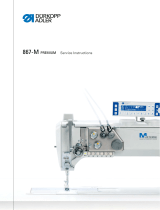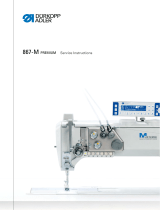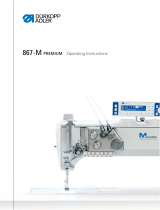Page is loading ...

M-Type
M-Type PREMIUM
Additional Instructions
Seam middle guide

All rights reserved.
Property of Dürkopp Adler AG and protected by copyright. Any reuse of these contents,
including extracts, is prohibited without the prior written approval of Dürkopp Adler AG.
Copyright © Dürkopp Adler AG 2018
IMPORTANT
READ CAREFULLY BEFORE USE
KEEP FOR FUTURE REFERENCE

Table of Contents
Additional Instructions M-Type/M-Type PREMIUM - 01.0 - 06/2018 1
1 General information ...................................................................3
1.1 Components of the kit N800 005655............................................3
1.2 Components of the kit N800 005650............................................4
1.3 Kits for M-TYPE PREMIUM..........................................................5
2 Assembly.....................................................................................6
2.1 Assembling the seam middle guide..............................................6
2.1.1 Assembling the mechanical seam middle guide...........................6
2.1.2 Assembling the pneumatic seam middle guide............................9
2.2 Setting the seam middle guide in the software...........................15
2.2.1 For DAC basic control ................................................................15
2.2.2 For DAC comfort control.............................................................17
2.2.3 For Efka control..........................................................................18

Table of Contents
2 Additional Instructions M-Type/M-Type PREMIUM - 01.0 - 06/2018

General information
Additional Instructions M-Type/M-Type PREMIUM - 01.0 - 06/2018 3
1 General information
The seam middle guide is used as an aid to guide the material during top
stitching.
The seam middle guide is supposed to indicate the midway point between
2 seams so that the distance is the same from the middle to the left and
right needle.
These kits can be assembled on all 2-needle machines of class 867.
The seam middle guide is available in several versions:
• Mechanical seam middle guide (N800 005655)
• External pneumatic seam middle guide (N800 005650)
• Pneumatic seam middle guide integrated into the presser foot (sewing
equipment E24/.../... mm stitch length)
All versions function in the same manner.
1.1 Components of the kit N800 005655
Check whether the scope of delivery for the kit is correct prior to installation.
Fig. 1: General information: Mechanical seam middle guide (3)
Part number Quantity Description
0667 245004 1 Stop
9202 002077 2 Cheese-head screw (M4x10)
9202 002877 2 Cheese-head screw (M6x10)
9330 000087 2 Washer (A4, 3)
N800 075013 1 Ruler
N800 080003 1 Holder

General information
4 Additional Instructions M-Type/M-Type PREMIUM - 01.0 - 06/2018
1.2 Components of the kit N800 005650
Check whether the scope of delivery for the kit is correct prior to installation.
Fig. 2: General information: Pneumatic seam middle guide (2)
Part number Quantity Description
0667 105164 1 Head cover
0667 595050 1 Holder
1001 009243 2 Washer
9202 002107 2 Cheese-head screw (M4x20)
9204 211997 1 Flat-head screw (M5x16)
9205 102778 1 Threaded pin (M8x8)
9217 000157 1 Wing screw (M4x16)
9231 110127 1 Hex nut (M6)
9330 000087 3 Washer (A4, 3)
9700 100040 1 Cylinder, single
9710 920013 1 Throttle valve
N800 005614 1 Stop
N800 005615 1 Pressure piece
9840 120026 1 Mounting clip
9204 201667 1 Pan-head screw (M4x10)
0867 590064 1 Pneum. connection cpl.
9870 867005 - Cable K, for magnet valve
9815 301082 - Button
0797 000317 - Magnet valve
Important: Magnet valve open without current

General information
Additional Instructions M-Type/M-Type PREMIUM - 01.0 - 06/2018 5
Important
There is a 2nd version of the pneumatic seam middle guide:
For class 867, there is also the seam middle guide integrated into the
presser foot for sewing equipment E24/.../... mm stitch length.
Fig. 3: General information: Integrated seam middle guide in the presser foot (3)
Both variants of the pneumatic seam middle guide are set in the same
manner in the software. The only difference is the assembly.
1.3 Kits for M-TYPE PREMIUM
Important
Machines of the M-TYPE PREMIUM class are not equipped with
compressed air. If you want to connect the pneumatic seam middle guide to
a PREMIUM machine, you will need the following additional
kits (see Parts List):
• 9780 000108: Compressed air maintenance unit
• 0867 593534: pneumatic connection PREMIUM
• 0797 003031: Pressure line K

Assembly
6 Additional Instructions M-Type/M-Type PREMIUM - 01.0 - 06/2018
2 Assembly
2.1 Assembling the seam middle guide
There are 2 versions of the seam middle guide:
• Mechanical seam middle guide
• Pneumatic seam middle guide
There are 2 versions of the pneumatic seam middle guide.
2.1.1 Assembling the mechanical seam middle guide
Fig. 4: Assembling the mechanical seam middle guide (1)
(1) - Screw
(2) - Washer
(3) - Bracket (pre-assembled)
(4) - Screw
(5) - Fixing plate
(6) - Seam middle guide
①
②
③
④
⑤
⑥

Assembly
Additional Instructions M-Type/M-Type PREMIUM - 01.0 - 06/2018 7
Fig. 5: Assembling the mechanical seam middle guide (2)
To assemble mechanical seam middle guide:
1. Use the screws (1) and the washers (2) to screw the fixing plate (5) to
the bracket (3).
2. Screw the seam middle guide (6) to the bracket (3).
3. Use the screws (4) to screw the fixing plate (5) from the rear to the
sewing head.
Fig. 6: Assembling the mechanical seam middle guide (3)
4. Align the bracket (3) horizontally to the tabletop.
(1) - Screw (not visible)
(2) - Washer
(3) - Bracket
(5) - Fixing plate
(6) - Seam middle guide
⑤
①
②
③
⑥
(3) - Bracket
(4) - Screw
(5) - Fixing plate
⑤
④
③

Assembly
8 Additional Instructions M-Type/M-Type PREMIUM - 01.0 - 06/2018
Make sure that the distance to the left and right needle is the same.
There should be a distance of 1 mm between the seam middle
guide (6) and the throat plate.
Fig. 7: Assembling the mechanical seam middle guide (4)
(6) - Seam middle guide
⑥
1mm

Assembly
Additional Instructions M-Type/M-Type PREMIUM - 01.0 - 06/2018 9
2.1.2 Assembling the pneumatic seam middle guide
Order
The assembly of the pneumatic seam middle guide involves 3 steps:
1. Assemble the seam middle guide.
2. Complete the compressed air unit.
3. Establish the electrical connection.
DANGER
Risk of death from live components!
Unprotected contact with electricity can result in
serious injuries or death.
Only qualified specialists may perform work on
electrical equipment.
Switch off the machine and disconnect the power
plug before assembling the pneumatic seam middle
guide.
NOTICE
Property damage may occur!
Damage to the sewing material or individual parts of the seam middle
guide.
Set a maximum of 3 bar for the seam middle guide on the pressure
gage of the compressed air unit.
NOTICE
Property damage may occur!
The pneumatic hose can be damaged by kinking or crushing.
Do NOT kink or crush the pneumatic hose.

Assembly
10 Additional Instructions M-Type/M-Type PREMIUM - 01.0 - 06/2018
Assembling the seam middle guide
Fig. 8: Assembling the pneumatic seam middle guide (1)
To assemble the pneumatic seam middle guide:
1. Disassemble the old head cover (NOT at M-Type PREMIUM).
2. Assemble the new head cover (1) (NOT at M-Type PREMIUM).
Fig. 9: Assembling the pneumatic seam middle guide (2)
3. Use the 2 screws (7) and the 4 washers (6) to screw the bracket (9) to
the new head cover (1).
(1) - Head cover
(2) - Screw
(3) - Washer
(4) - Hole
(5) - Mounting clip
(6) - Washer
(7) - Screw
(8) - Seam middle guide
(9) - Bracket
(10) - Connection
①
②
③
④
⑤
⑧
⑥
⑦
⑥
⑦
⑥
⑩
⑨
(1) - Head cover
(6) - Washer
(7) - Screw
(9) - Bracket
⑥
⑦
①
⑨

Assembly
Additional Instructions M-Type/M-Type PREMIUM - 01.0 - 06/2018 11
Fig. 10: Assembling the pneumatic seam middle guide (3)
4. Connect the pneumatic hose (11) to the mounting clip (5).
5. Use the screw (2) and the washer (3) to screw the mounting clip (5)
into the hole (4).
6. Assemble the pneumatic hose (11) to the connection (10).
7. Route the pneumatic hose (11) to the rear.
(1) - Head cover
(2) - Screw
(3) - Washer
(5) - Mounting clip
(10) - Connection
(11) - Pneumatic hose
③
⑤
⑩
①
②
⑪

Assembly
12 Additional Instructions M-Type/M-Type PREMIUM - 01.0 - 06/2018
Information
The black pneumatic hose (11) with kit N800 005650 has a slightly larger
diameter than the transparent pneumatic hose which is connected to the
presser foot.
Fig. 11: Assembling the pneumatic seam middle guide (4)
Kit N800 005650 contains an adapter that is used to connect the black
pneumatic hose (11).
8. Connect the pneumatic hose (11) to the rear of the machine arm using
the adapter.
9. Assemble the pneumatic hose (11), for example, with cable ties, to the
existing cable harness and lay it under the tabletop to the compressed
air unit.
In doing so, do not kink or crush the pneumatic hose.
Fig. 12: Assembling the pneumatic seam middle guide (4)
(8) - Seam middle guide
⑧

Assembly
Additional Instructions M-Type/M-Type PREMIUM - 01.0 - 06/2018 13
10. Align the seam middle guide (8).
Make sure that the distance to the left and right needle is the same.
There should be a distance of 1 mm between the seam middle guide (8)
and the throat plate when the seam middle guide is in the lower position.
Completing the compressed air unit
Fig. 13: Assembling the pneumatic seam middle guide (5)
Fig. 14: Assembling the pneumatic seam middle guide (6)
To complete the compressed air unit:
11. Use the connection (14) to connect the pre-assembled compressed
air unit to the existing compressed air unit.
12. Connect the pneumatic hose (11) to the connection (13).
(12) - Rotary switch
(13) - Connection
(14) - Connection
(15) - Pressure gage
(16) - Connection
(17) - Cable (from the magnet valve)
(11) - Pneumatic hose
(12) - Rotary switch
(13) - Connection
(14) - Connection
⑭
⑯
⑮
⑫
⑰
⑬
⑪⑬⑭⑫

Assembly
14 Additional Instructions M-Type/M-Type PREMIUM - 01.0 - 06/2018
13. Set the rotary switch (12) to a maximum of 3 bar.
Establishing electrical connection
To establish the electrical connection:
14. Lay the cable from the magnet valve (17) upwards into the junction.
Fig. 15: Assembling the pneumatic seam middle guide (7)
15. Connect both connections from the magnet valve (17) to the connector
strip 7, X22, PIN3 (FF3 OUT) and PIN 1, 7 or 8 (+24 V) of the circuit
board.
The seam middle guide is now fully assembled.
(17) - Cable (from the magnet valve)
(18) - Neutral conductor (+ 24 V)
(19) - Phase (FF3 OUT)
⑲
⑰
⑱

Assembly
Additional Instructions M-Type/M-Type PREMIUM - 01.0 - 06/2018 15
2.2 Setting the seam middle guide in the software
Fig. 16: Setting the seam middle guide in the software
Regardless of the control which is connected to the machine, there is usu-
ally a free button on the push button panel on the machine arm.
In fact, all buttons on the push button panel are always fully customizable,
but only the 6th button is set as a free button at the factory. This is why we
recommend that you assign the seam middle guide function to this free
button (2). This kit has a sticker (1) with the symbol of the seam middle
guide in order to indicate the free button (2) accordingly.
For the different controls that may be connected to class 867, correspond-
ingly different parameters must be adjusted for the seam middle guide.
2.2.1 For DAC basic control
Fig. 17: For DAC basic control (1)
To set the seam middle guide function in the software of a DAC basic
control:
1. Select the desired button (1) which is to be assigned the seam middle
guide function.
2. On the OP1000 control panel, keep the buttons P and Reset pressed
down while switching on the machine.
The display switches to o0600.
(1) - Seam middle guide sticker (2) - Free button
(1) - Button
②
①
①

Assembly
16 Additional Instructions M-Type/M-Type PREMIUM - 01.0 - 06/2018
Fig. 18: For DAC basic control (2)
3. To switch to service level, press the A+ button.
The display switches to t0000.
4. Keep the desired button (1), which is to be assigned the seam middle
guide function, pressed down.
The display shows the parameter for setting the pressed button (1).
If the button (1) was not previously assigned, the display shows 0.
5. Set parameter to 10 (input function for function module 3).
6. Confirm with OK.
The display briefly shows the parameter t1161 and switches to
0 or 1.
• 0 = set at the factory
• 1 = function module inverted
7. Set parameter to 5 (carrier roller/seam middle guide).
The seam middle guide function is set in the software.
The seam middle guide is now successfully assembled and ready for
use.
Information
In the parameter group t14XX, all parameters for the carrier roller can
be adjusted (raising seam middle guide when locking/lifting the sewing
feet, delaying lowering the seam middle guide, etc.).
See also the Parameter list 867 DAC basic/classic.

Assembly
Additional Instructions M-Type/M-Type PREMIUM - 01.0 - 06/2018 17
2.2.2 For DAC comfort control
Fig. 19: For DAC comfort control (1)
To set the seam middle guide function in the software of a DAC comfort
control:
1. Press the P and S buttons at the same time to access the Technician
level.
2. Enter the password (25483).
3. Select the desired button (1) which is to be assigned the seam middle
guide function.
Fig. 20: For DAC comfort control (2)
4. In the menu User config > Output config select the desired
output and assign the mode 6 (Puller/seam center guide).
5. In the menu User config > Input config select the input for the
desired key and assign the mode 15 (Seam center guide/puller).
(1) - Button
①
Machine output signal Output
FF3 OUT (X22) X90.15
Machine input signal Input
Buttons on the button bar
S1 X120T.3
S2 X120T.16
S3 X120T.4
S4 X120T.17
S5 X120T.5
S6 X120T.18

Assembly
18 Additional Instructions M-Type/M-Type PREMIUM - 01.0 - 06/2018
6. In the menu Machine config > Center Guide choose the mode on
to activate the seam center guide.
If neccessary, restart the machine if there do not appear new submenus
in this menu.
7. In the menu Machine config > Center guide insert the desired
parameter.
2.2.3 For Efka control
When the machine is switched off, the seam middle guide is in the lower
position (magnet valve is electronically off). After switching on the machine,
the seam middle guide is always up (magnet valve is electronically on).
Fig. 21: For Efka control (1)
The seam middle guide can be switched on and off using any button (1)
on the push button panel. The most suitable button in this case is the free
button on the far right.
To set the seam middle guide function in the software of an Efka control:
1. Keep the P button pressed down.
2. Switch on the machine.
3. Enter the password for the service level: 3112.
4. You can now set the desired parameters:
Menu item Setting options
Auto Mode for automatic raising of the seam center guide.
Off
Raising of the seam center guide is deactivated; it is not raised
automatically.
OnTack
Raising of the seam center guide when sewing the bartack.
OnLift
Raising of the seam center guide when lifting the sewing foot.
Tack+Lift
Raising of the seam center guide when sewing the bartack and lifting
the sewing foot.
RaiseOnHP When the second stroke height is activated, the seam center guide is
automatically raised.
(Value range: On/Off)
(1) - Button
①
/