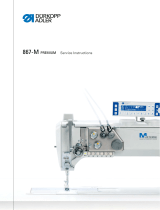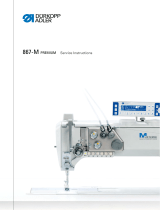Page is loading ...

Pneumatic edge stop
06/2018 Class 867/867-M PREMIUM
Assembling and setting the pneumatic edge stop
1. Assemble the pneumatic edge stop on the throat plate slide.
Fig. 1: Completing the compressed air maintenance unit
2. Class 867-M PREMIUM: Assemble the compressed air maintenance
unit (3).
Class 867: Compressed air maintenance unit (3) is already available.
3. Connect additional compressed air maintenance unit with
connection (4) to the compressed air maintenance unit (3).
4. Connect the pneumatic hose (2) to the connection (5).
5. Set the pressure controller (1) to a maximum of 3 bar.
Fig. 2: Connecting the pneumatic edge stop
6. Connect both connections from the magnet valve (6) to the connector
strip 7, X22, PIN3 (FF3 OUT) and PIN 1, 7 or 8 (++24 V) of the circuit
board.
(1) - Pressure controller
(2) - Pneumatic hose
(3) - Compressed air maintenance unit
(4) - Connection
(5) - Connection
③
④⑤
①②
(6) - (17) - Cable (from the magnet valve)
(7) - Neutral conductor (+ 24 V)
(8) - Phase (FF3 OUT)
⑧
⑥
⑦

0791 867721 EN
Class 867/867-M PREMIUM
06/2018
Control DAC basic
To assign the pneumatic edge stop function to a button on the machine
arm:
1. Call up the Technician level and press the button which is to be assigned
the pneumatic edge stop function.
2. Set parameter t5120 to the value 10 and press OK to confirm.
The display switches to parameter t1160.
3. Set parameter t1160 to the value 06 and press OK to confirm.
Control DAC comfort
To assign the pneumatic edge stop function to a button on the machine
arm:
1. Press the P and S buttons at the same time to call up the Technician
level and enter the password (25483).
2. Open the menu User config. > Output Config to select the
desired output (FF3 (OUT) (X22) = output X90.15 and assign mode
41 (pneumatic edge stop).
3. Open the menu User config. > Input Config to select the input
for the desired button and to assign mode 26 (pneumatic edge stop).
4. Open the menu Machine config.> EdgeGuide to activate the
edge stop (parameter t3200).
5. Open the menu Machine config. > EdgeGuide > Motor to
assign the mode 0 (pneumatic version, parameter t 32 03).
6. Restart the machine.
/