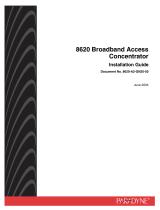Page is loading ...

TOTAL ACCESS
®
MX2800 CHASSIS
JOBAID
MX2800 M13
CLEI: M3M1AK0B_ _
DESCRIPTION
The MX2800 is an M13 multiplexer that consolidates T1 and E1 signals into a T3 circuit.
The MX2800 houses two hot-swappable controller cards that provide 1:1 redundancy for
the T1 and T3 signals. The unit also houses redundant power supply cards. Features of
the MX2800 include:
■
Built in 1:1 redundancy
■
Hot-swappable controller cards
■
Independent, redundant, hot-swappable power supplies
■
Embedded SNMP and Telnet management
■
Simplified configuration through the VT100 terminal menu structure
■
Capable of backhauling multiple service types (T1/E1)
■
M13 and C-bit signaling support
■
Meets the requirements for NEBS Level 3
TURNUP STEPS
Unpack the MX2800 M13 multiplexer and inspect for damage. If damage is apparent,
refer to your carrier or supplier for remedy.
Attach the mounting brackets to the MX2800 using the two screws provided for each
bracket. For 19-inch rack applications, attach the brackets with the long flange to the
side of the shelf. For 23-inch rack applications, attach the brackets with the short
flange to the side of the shelf.
Using the appropriate screws for your rack type, mount the MX2800 shelf into the
rack.
Warning – Care should be taken not to upset the stability of the equipment rack after
installation is complete.
Note: The unit shall be installed in accordance with the requirements of NEC NFPA 70.
Note: When mounting in a rack, two chassis may be mounted together. A space, one unit
high, should be left above and below the two chassis for proper heat dissipation.
Make frame ground connection from the frame ground terminal on the backplane of
the MX2800 to the equipment rack grounding screw using appropriately sized wire
(12-20 AWG preferred.) Use a wire gauge that is at least the same gauge as the power
wiring.
Test frame ground connection to ensure proper ground. Using a multimeter set to its
lowest resistance range, if applicable, place one lead on the rack’s ground strap and the
other lead on the MX2800 frame ground terminal. The reading should be 1 or 2 ohms.
Greater readings should be investigated.
Make power connections to the MX2800. The AC version of the MX2800 is
provided with a 6-foot power cord, terminated by a three-prong plug which
connects to a grounded 120 VAC, 60 Hz power receptacle. The DC version of the
MX2800 is provided with two four-position modular terminal lug connectors.
The steps below describe the connections for the DC version.
Note: A readily accessible disconnect device, such as a rackmount fuse and alarm
panel that is suitably approved and rated should be incorporated in the fixed
wiring.
Note: Connect to a reliably grounded -48 VDC source, which is electrically isolated
from the AC source.
Note: The branch circuit overcurrent protection should be a fuse or circuit breaker
rated -48 VDC, 3A.
6a. Determine which fuse pairs are to supply power to the shelf.
6b. Remove the fuses from the A and B slots for the pair.
6c. Cut four lengths of appropriately sized wire (12-20 AWG preferred) to reach
from the terminals on the fuse and alarm panel to the power terminals on the
MX2800. Cut two lengths of appropriately sized wire to reach from the equip-
ment rack grounding screw to the ground terminals on the MX2800. If battery
backup is to be used, cut two lengths of wire to reach from the back panel of
the battery backup source to the power terminals of the MX2800.
6d. Using a crimping tool, connect lugs to one end of each wire.
6e. Using a small slotted screwdriver, connect the ends of the wires without the
lugs to the modular connectors. When looking at the holes in the connector
as it will be inserted into the chassis, the wires from left to right are the
battery backup wire, the negative terminal wire, the positive (RET) wire, and
the ground wire. Do this for both modular connectors and plug them into the
chassis.
6f. Using a screwdriver, connect the A and B “PWR FAIL” wires to the A and B
battery backup systems. Connect the A and B negative and return wires to the
A and B fuse and alarm panel connections. Connect the two ground wires to
the equipment rack grounding screw.
Apply power and check voltage.
Warning – Installing fuses in the fuse and alarm panel at this stage will provide
power to the shelf. There will be power to pins on the backplane and
inside the shelf. Exercise caution to avoid electric shock.
7a. Install appropriate fuses (3A) in the slots in the fuse and alarm panel that
services the MX2800 shelf.
7b. Using a voltmeter, place the common (normally black) lead on the “RET”
terminal of the DC power terminal block and the DC volts (normally red) lead
on the terminal of the DC power terminal block. The reading should be in the
operating range of -42 VDC to -56 VDC, with a nominal value of -48 VDC.
Note the “-” polarity. Repeat for the other terminal connector.
7c. Remove the fuses from the fuse and alarm panel slots serving the MX2800
until put in service.
C A U T I O N
C A U T I O N
!
SUBJECT TO ELECTROSTATIC DAMAGE
OR DECREASE IN RELIABILITY.
HANDLING PRECAUTIONS REQUIRED.
1
2
3
61200290L1-22B
0302
4
5
6
7

If using the optional V.34 modem, connect telephone (POTS) line by plugging in male RJ-45
modular connector into the female RJ-45 port labeled “MODEM.”
The alarm connectors connect to the three contacts of the Form C-type relays on the main board
of the MX2800. These relays are activated any time the MX2800 detects an alarm condition on
the T3 network interface. Both NC (normally closed) and NO (normally open) contacts are
provided. Connect alarms to one of the 3-position modular terminal lug connectors provided
with the shelf and plug into the NONCRITICAL or CRITICAL connector.
Connect 10BaseT for SNMP Management by plugging male RJ-45 modular connector coming
from Ethernet ring into the female RJ-45 port labeled “LAN” on the MX2800 backplane.
If using STS-1 Controller Card with external BITS clock, wire-wrap clock connection to the
wire-wrap pins labeled T, R, and S that are located at the lower right of the chassis backplane.
Connect DSX-3 Interfaces to the two BNC connectors labeled DS3/STS-1 A. The receive data
from the network is connected to the RX (IN) connectors. The transmit data from the MX2800 is
connected to the TX (OUT) connectors.
Note: DSX-3 interfaces must be connected using coaxial cables that have the shields grounded at
both ends.
Connect DSX-1/E1 Interfaces to the two 64-pin Amphenol connectors.
Note: DSX-1/E1 ports are intended to be connected to intra-building wiring only.
COMPLIANCE
This product is intended for installation in equipment providing a Type “B” or “E” enclosure, and
in a Restricted Access location.
This device complies with Part 15 of the FCC rules. Operation is subject to the following two
conditions: (1) This device may not cause harmful interference, and (2) this device must accept
any interference received, including interference that may cause undesired operation. Changes or
modifications not expressly approved by ADTRAN could void the user’s authority to operate this
equipment.
Caution: Per GR-1089-CORE October 2002, Section 9, this system is designed and intended only for
installation in a DC-C (common) Bonding and Grounding system. It is not intended or
designed for installation in a DC-I (isolated) Bonding and Grounding system.
MX2800 AMPHENOL PIN ASSIGNMENTS
This table applies to both the In and Out amphenol connectors.
REAR PANEL
The MX2800 rear panel is equipped with an Ethernet port, critical and noncritical alarm
connections, connection for V.34 modem, two sets of DSX-3 in/out BNC connectors, two
amphenol (AMP) connectors, and AC and DC power connections.
WARRANTY
ADTRAN will replace or repair this product within the warranty period if it does not meet its
published specifications or fails while in service. Warranty information can be found at
www.adtran.com/warranty. U.S. and Canada customer Faxback: 877-457-5007, Document 414.
TOTAL ACCESS MX2800 CHASSIS
Code Input Output
Power Code (PC) F C
Telecommunication Code (TC) – –
Installation Code (IC) B –
PRICING AND AVAILABILITY 800.827.0807
TECHNICAL SUPPORT 800.726.8663
RETURN FOR REPAIR 256.963.8722
www.adtran.com
61200290L1-22B
8
9
10
Pin Function Pin
1 Ring 1 Tip 1 33
2 Ring 2 Tip 2 34
3 Ring 3 Tip 3 35
4 Ring 4 Tip 4 36
5 Ring 5 Tip 5 37
6 Ring 6 Tip 6 38
7 Ring 7 Tip 7 39
8 Ring 8 Tip 8 40
9 Ring 9 Tip 9 41
10 Ring 10 Tip 10 42
11 Ring 11 Tip 11 43
12 Ring 12 Tip 12 44
13 Ring 13 Tip 13 45
14 Ring 14 Tip 14 46
15 Ring 15 Tip 15 47
16 Ring 16 Tip 16 48
Pin Function Pin
17 Ring 17 Tip 17 49
18 Ring 18 Tip 18 50
19 Ring 19 Tip 19 51
20 Ring 20 Tip 20 52
21 Ring 21 Tip 21 53
22 Ring 22 Tip 22 54
23 Ring 23 Tip 23 55
24 Ring 24 Tip 24 56
25 Ring 25 Tip 25 57
26 Ring 26 Tip 26 58
27 Ring 27 Tip 27 59
28 Ring 28 Tip 28 60
29 61
30 62
31 63
32 FGND FGND 64
11
12
13
/