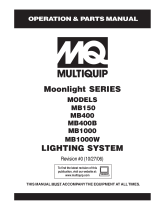Page is loading ...

PLPTS 2/3/4 (Version 2)
Pro DJ Laptop Tripod Adjustable Stand For
Notebook Computers
http://www.pyleaudio.com
Thanks for purchasing the PLPTS, a professional DJ laptop stand great for mixing it
up at gig. The plastic and steel construction is durable enough to get you through
any gig, any time, anywhere.
Specifications:
Portable Laptop/Notebook Desk/Workstation
Easily Adjustable Height
Stand For Musicians, DJs, Based Performances
Plastic Material Counter Construction
Black High Gloss Finish
Steel Frame Construction
Your kit includes one (1) set of the following items:
1 x tripod base
1 x laptop surface
2 x support brackets
4 x washers (on support brackets)
4 x gold screws (on support brackets)
4 x wing nuts (on support brackets)
Note: your stand may include different parts. If
so, please check Version 1 of this manual on
www.PyleAudio.com.

1. Familiarize yourself with the tripod.
Note that knob (a) is for raising and lowering
the T-bar, knob (b) is for opening and closing
the tripod legs, and bar (c) secures the t-bar
in place.
2. Next, prepare the support brackets.
Remove the screws, washers, and nuts.
Unscrew the knob. Then snap the bracket
onto the t-bar.
3. Repeat this process for the next support
bracket. Snap it on to the other side of the t-
bar. When reinserting the knob, make sure
not to tighten too much, as you’ll need to
adjust their position to line up with the laptop
plate.
4. Line up the two support brackets with the
screw holes on the laptop plate. Insert each
of the four screws.

5. From underneath the tripod, add a washer
and wing nut to each screw to hold in place.
They should look like this once installed.
6. Tighten the screws from above using a
screwdriver to secure everything into place.
7. You can raise the stand by loosening knob
(a) and raising the stand. Make sure to use
bar (c) to secure the t-bar.
8. Congratulations — your stand is now
complete!
1/3