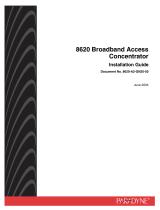8312-A2-GZ40-30 December 2000
7
Warranty, Sales, Service, and Training Information
Contact your local sales representative, service representative, or distributor
directly for any help needed. For additional information concerning warranty, sales,
service, repair, installation, documentation, training, distributor locations, or
Paradyne worldwide office locations, use one of the following methods:
Internet:
Visit the Paradyne World Wide Web site at
www.paradyne.com
.
(Be sure to register your warranty at
www.paradyne.com/warranty
.)
Telephone:
Call our automated system to receive current information by fax
or to speak with a company representative.
— Within the U.S.A., call 1-800-870-2221
— Outside the U.S.A., call 1-727-530-2340
Document Feedback
We welcome your comments and suggestions about this document. Please mail
them to Technical Publications, Paradyne Corporation, 8545 126th Ave. N., Largo,
FL 33773, or send e-mail to
. Include the number and
title of this document in your correspondence. Please include your name and
phone number if you are willing to provide additional clarification.
Trademarks
Hotwire and MVL are registered trademarks of Paradyne Corporation. ReachDSL
is a trademark of Paradyne Corporation. All other products and services
mentioned herein are the trademarks, service marks, registered trademarks, or
registered service marks of their respective owners.
Patent Notification
Hotwire MVL products are protected by U.S. Patents: 4,637,035, 4,744,092,
4,669,090, 5,291,521 and 5,280,503. Other U.S. and foreign patents pending.
Copyright
©
2000 Paradyne Corporation. Printed in U.S.A.