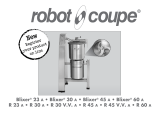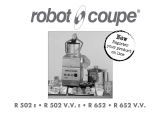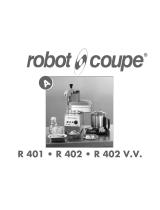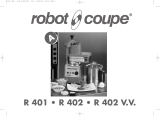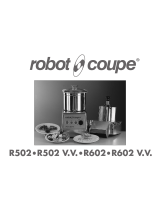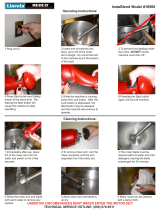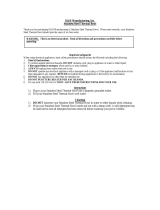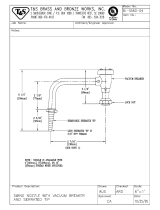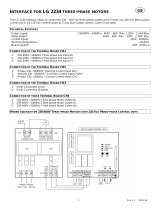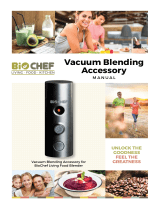R 8 • R 10 • R 15 • R 20
R 8 V.V. • R 10 V.V. • R 15 V.V. • R 20 V.V.
New
Register
your product
on line

www.robot-coupe.com
Register your product on line

Robot-Coupe SNC - 12 avenue du Maréchal Leclerc – BP 134 – 71305 Montceau-les-Mines Cedex - France
- EN ISO 12100: 2010: Safety of machinery – General
principles for design,
- EN 60204-1 -2006: Safety of machinery – Electrical
equipment of machines,
- EN 12852: Food Processors and Blenders,
- EN 1678-1998: Vegetable Cutting Machines,
- EN 454 + A1 2010-02: Blender-Mixers,
- EN 12853: Hand-held Blenders and Whisks
(stick blenders),
- EN 14655: Bread Slicers,
- EN 13208: Vegetable Preparation Machines,
- EN 13621: Salad Spinners,
- EN 60529-2000: Degrees of protection,
- IP 55 for the electrical controls,
- IP 34 for the machines.
Declares that the machines identified by their type above,
comply with:
• The essential requirements of the following European
directives and with the corresponding national
regulations:
- Directive «Machinery» 2006/42/EC,
- Directive «Low voltage» 2014/35/EU,
- Directive «Electromagnetic compatibility»
2014/30/EU,
- Regulation (EC) n°1935/2004 «Materials and articles
intended to come into contact with food»,
- Regulation (EU) n°10/2011 «Plastic materials and
articles intended to come into contact with food»,
- Directive «Reduction of Hazardous Substances (RoHS)
2002/95/EC,
- Directive «WEEE» 2012/19/EU,
• The requirements of the European harmonized standards
and with the standards specifying the hygiene and
safety requirements:
DECLARATION OF CONFORMITY
Montceau en Bourgogne on 4 March 2016
Alain NODET
Industrial Director

19
SUMMARY
WARRANTY
IMPORTANT WARNING
INTRODUCTION TO YOUR NEW
R 8 • R 10 • R 15 • R 20 • R 8 V.V. • R 10 V.V.
• R 15 V.V. • R 20 V.V. CUTTER MIXER
SWITCHING ON THE MACHINE
• Advice on electrical connections
• Control panel
ASSEMBLY
• Machine
• Blade
FITTING AND USING THE BLADE ASSEMBLY
• 2-blade assembly
• 3-blade assembly
USES AND EXAMPLES
OPTIONS
• Stainless-steel mini bowl
• Serrated blade - Fine serrated blade
• Vacuum kit R-Vac
®
OPERATING INSTRUCTIONS FOR
THE VACUUM KIT R-VAC
®
CLEANING
• Bowl
• Lid
MAINTENANCE
• Dismantling the blade assembly
• Blade
• Seal
• Lid seal
DIAGNOSTIC SYSTEM
TECHNICAL SPECIFICATIONS
• Weight & Dimensions
• Working height
• Noise level
• Electrical data
SAFETY
STANDARDS
TECHNICAL DATA
• Exploded views
• Electrical and wiring diagrams

20
ROBOT-COUPE S.N.C., LIMITED WARRANTY
Your new ROBOT-COUPE appliance is
warranted to the original buyer for a
period of one year from the date of sale if
you bought it from ROBOT-COUPE
S.N.C.
If you bought your ROBOT-COUPE product
from a distributor your product is covered
by your distributor’s warranty (Please check
with your distributor terms and conditions
of the warranty).
The ROBOT-COUPE
S.N.C. limited warranty
is against defects in material and/or
workmanship.
The ROBOT-COUPE S.N.C. warranty is given
expressly and in lieu of all other warranties,
expressed or implied, for merchantability
and for fitness toward a particular purpose
and constitutes the only warranty made by
ROBOT-COUPE
S.N.C. France.
8 - SHIPPING DAMAGES. Visible and latent
defects are the responsibility of the freight carrier.
The consignee must inform the carrier and
consignor immediately, or upon discovery in the
case of latent defects.
KEEP ALL ORIGINAL CONTAINERS AND PACKING
MATERIALS FOR CARRIER INSPECTION.
Neither ROBOT-COUPE
S.N.C. nor its affiliated
companies or any of its distributors, directors,
agents, employees, or insurers will be liable for
indirect damage, losses, or expenses linked to the
appliance or the inability to use it.
2 - Labour to sharpen and/or replacements for
blades which have become blunt, chipped or
worn after a normal or excessive period of use.
3 - Materials or labour to replace or repair
scratched, stained, chipped, pitted, dented or
discoloured surfaces, blades, knives, attachments
or accessories.
4 - Any alteration, addition or repair that has not
been carried out by the company or an approved
service agency.
5 - Transportation of the appliance to or from an
approved service agency.
6 - Labour charges to install or test new
attachments or accessories (i.e., bowls, discs,
blades, attachments) which have been arbitrarity
replaced.
7 - The cost of changing direction-of-rotation
of three-phase electric motors (installer is
responsible).
THE FOLLOWING ARE NOT
COVERED BY THE ROBOT-COUPE
S.N.C. WARRANTY:
1 -
Damage caused by abuse, misuse,
dropping, or other similar damage caused
by or resulting from failure to follow assembly,
operating, cleaning, user maintenance or storage
instructions.

21
RECOMMENDATIONS CONCERNING THE INSTALLATION OF VARIABLE-SPEED
APPLIANCES AND PERSONAL SAFETY
• You must connect the machine to a 200-240 V
/ 50 or 60 Hz single-phase alternating current
supply with an earthed socket. A higher voltage will
destroy the wobbulator.
• The earthed socket ensures operator safety.
Circuit interrupters ensuring user safety
Ground fault circuit interrupters (GFCIs) intended for
variable-speed appliances need to be selected with
great care in order to ensure operator safety. GFCIs
may be sensitive to alternating current (type AC), im-
pulse current (type A) or all currents (type B).
Danger ! Wobbulators feature a bridge-connected
rectifier of the mains supply voltage. For this reason,
in the event of an earth contact, a continuous fault
current may fail to trip a differential circuit breaker
that is only sensitive to alternating current (type AC).
It is therefore advisable to use a GFCI that is sen-
sitive to impulse current (type A), identified by the
following symbol:
.
Caution: these GFCIs may go under different names,
according to the manufacturer.
Appliances with wobbulators produce a fault current
on the earth wire. This current may be sufficient to
trip the differential circuit breaker unnecessarily. This
may occur if :
• Several variable-speed appliances are connected
to the same GFCI.
• The appliance produces a fault current that is abo-
ve the GFCI’s actual trip threshold.
Caution: As there are manufacturing tolerances,
the actual trip threshold of a GFCI will be between
50% and 100% of its theoretical nominal threshold.
Should a problem arise, measure the fault current
and the GFCI’s actual trip threshold.
You can begin by consulting the characteristics of
your appliance in the table below:
Appliance Mains supply
Conductor
Cross-section
(mm
2
)
GFCI
(Ph + N or 3 Ph)
Gauge (A) Threshold (mA)
R 8 V.V.
200 - 240V
50 or 60 Hz
single-phase
6 25
30 mA
R 10 V.V.
R 15 V.V.
380 - 440V
50 or 60 Hz
Three-phase
2,5 20
R 20 V.V.
Appliance Mains supply
Conductor
Cross-section
(mm
2
)
GFCI
(Ph + N or 3 Ph)
Gauge (A) Threshold (mA)
R 8 V.V.
200 - 240V
50 or 60 Hz
Three-phase
2,5 20
30 mA
R 10 V.V.
R 15 V.V.
6 25
R 20 V.V.
These recommendations apply to machines equip-
ped with an induction motor and a single-phase or
three-phase wobbulator.
NB:
- The electrical circuit and the protective devices must
comply with national regulations.
- The machine must be wired in by a qualified electrician
Protecting your appliance
• Like all electronic devices, wobbulators in clude
components that are sensitive to electrostatic dis-
charges (ESDs). Before conducting any work on
these wobbulators, technicians must therefore rid
themselves of electrostatic charges.
• The machine must be disconnected from the mains
supply before any internal connection operations
are carried out.
• Repeatedly switching on the appliance will cause
the wobbulator to overload and may result in its
destruction. After the machine has been switched
off, you must wait for 3 minutes before switching it
back on again.
50 or 60 Hz single-phase power supply
• The appliance runs on single-phase or three-phase
current as far as the variator, which turns the
current into variable frequency three-phase current
to supply the motor.

22
IMPORTANT WARNING
UNPACKING
• Carefully remove the equipment from the packaging
and take out all the boxes or packets containing
attachments or specific items.
• WARNING - some of the tools are very sharp e.g.
blades, discs... etc.
INSTALLATION
• We recommend you install your machine on a
perfectly stable solid base.
CONNECTION
• Always check that your mains supply corresponds
to that indicated on the identification plate on the
motor unit and that it can withstand the amperage.
• The machine must be earthed.
• With the three-phase version, always check that
the blade rotates in an anti-clockwise direction.
HANDLING
• Always take care when handling the blades, as
they are extremely sharp.
ASSEMBLY PROCEDURES
• Follow the various assembly procedures carefully
(see page 7) and make sure that all the attachments
are correctly positioned.
USE
• Never try to override the locking and safety
systems.
• Never insert an object into the container where the
food is being processed.
• Never push the ingredients down with your hand.
• Do not overload the appliance.
• Never switch the appliance on when it is empty.
CLEANING
• As a precaution, always unplug your appliance
before cleaning it.
• Always clean the appliance and its attachments at
the end of each cycle.
• Never immerse the motor unit in water.
• For parts made from aluminum, use cleaning fluids
intended for aluminum.
• For plastic parts , do not use detergents that are
too alkaline (e.g., containing too much caustic soda
or ammonia).
• Robot-Coupe can in no way be held responsible for
the user’s failure to follow the basic rules of cleaning
and hygiene.
MAINTENANCE
• Before opening the motor housing, it is absolutely
vital to unplug the appliance.
• Check the seals and washers regularly and ensure
that the safety devices are in good working order.
• It is particularly important to maintain and check
the attachments since certain ingredients contain
corrosive agents, e.g. citric acid.
• Never operate the appliance if the power cord
or plug has been damaged or if the appliance fails to
work properly or has been damaged in any way.
• Do not hesitate to contact your local Maintenance
Service if something appears to be wrong.
WARNING: In order to limit accidents such as electric shocks or personal injury, and in order to limit material damage due to misuse
of the appliance, please read these instructions carefully and follow them strictly. Reading the operating instructions will help you get
to know your appliance and enable you to use the equipment correctly. Please read these instructions in their entirety and make sure
that anyone else who may use the appliance also reads them beforehand.
WARNING
Keep these instructions in
a safe place

23
INTRODUCTION TO YOUR
NEW R 8 • R 10 • R 15 • R 20
R 8 V.V. • R 10 V.V. • R 15 V.V.
• R 20 V.V. CUTTER MIXER
The Cutter is perfectly geared to professional
requirements. It will perform any number of tasks, as
you will discover with use.
It can be used for processing meat and vegetables,
fine stuffing, mousse, grinding, kneading and
mixing,… all in seconds. Its outstanding results will
soon introduce you to a whole new world of culinary
skills.
Its simple design means that all parts which are
handled frequently can be easily assembled, or
removed for maintenance or cleaning.
To make things easier for you, this instructions manual
has been divided according to the various assembly
operations.
This manual contains vital information designed to
help the user get the most out of his or her cutter
mixer.
Consequently, we strongly advise you to read the
manual carefully before using your machine. We
have also included a few examples to help you get
the feel of your new machine and appreciate its
countless advantages.
SWITCHING ON
THE MACHINE
• ADVICE ON ELECTRICAL CONNECTION
Before plugging in, check that your power supply
corresponds to that indicated on the machine rating
plate.
Three phase R 8 • R 10 • R 15 • R 20 • R 8 V.V.
• R 10 V.V. • R 15 V.V. • R 20 V.V.
Robot-Coupe supplies models adapted to the fol-
lowing types of electrical mains supply::
220V / 60 Hz / 3
230V / 50 Hz / 3
380V / 60 Hz / 3
400V / 50 Hz / 3
The machine is supplied with a cable to which you
simply attach the appropriate electrical plug for your
system or wire to your isolator box, if wiring to an
isolator box this should be undertaken by a qualified
electrician. The cable has four wires, one earth wire,
plus three phase wires.
If you have a 4-pin plug :
1) Connect the green and yellow earth wire to the
earth pin.
2) Connect the three other wires to the remaining
pins.
As ROBOT-COUPE doesn’t require a neutral
connection, if you have a five-pin plug, the central
pin will not be used.
Single phase R 8 V.V. • R 10 V.V.
Robot-Coupe supplies models adapted to the
following types of electrical mains supply::
200V /50 Hz / 1
240V /60 Hz / 1
200V - 240V / 50 Hz or 60 Hz / 1
The appliance is supplied with a bare power cord
so that you can fit a plug that corresponds to your
particular mains supply. This cord comprises three
conductors: an earth wire, a neutral wire and a live
wire.
After fitting the plug and before you use your
appliance, switch it on to check that the blade
assembly rotates in an anticlockwise direction.
If this is not the case, contact your technical support
service.
• CONTROL PANEL
R 8 • R 10 • R 15 • R 20 :
Red switch
= ”Off” button
Green switch
= “On” button 1
st
speed
(1500 or 1800 rpm)
Green switch
= “On” button 2
nd
speed
(3000 or 3600 rpm)
Black switch
= pulse control
Green indicator = safety indicators
R 8 V.V. • R 10 V.V. • R 15 V.V. • R 20 V.V. :
Speed variation from 300 to 3500 rpm.
Red switch
= ”Off” button
Green switch
= “On” button
Black switch
= pulse control
Potentiometer = speed regulation
Green indicator = safety indicators
ASSEMBLY
• MACHINE
1) With the motor base
facing you, position the
bowl on the motor shaft
so that the handle on your
left is near the control
panel.
WARNING
THIS APPLIANCE MUST BE PLUGGED INTO AN EARTHED
SOCKET (RISK OF ELECTROCUTION).

24
2) Pressing down on the
handles, turn the bowl
firmly in an anticlockwise
direction until it locks into
place.
3) Position the blade
mounted on the motor
shaft. Then rotate it so that
it is lowered right down to
the bottom of the bowl.
Always check that the blade
is correctly positioned at
the bottom of the bowl
before adding the ingre-
dients to be processed.
• If the lid parts are already assembled:
4) Place the lid assembly
in the correction position.
Next, insert the metal pin
as far as it will go.
5) Close the lid by
securing the locking hook
to the edge of the bowl
and pushing the handle
down.
The machine is now ready
for operation.
The green indicator light
should be on.
• If the lid parts have not been assembled:
4) Position the end of the lid arm in the hinge. Next,
insert the metal pin as far as it will go (photo 1). Push
the lid guide through the lid arm hole and screw the
cone into the top of the guide (photo 2). Clip the lid
onto the guide and turn it so that the dimples are
beneath the lid arm (photo 3).
• BLADE (see diagram, page 9)
For fine stuffing, mousse and emulsions, use the
smooth blades.
There should not be any rings between the base of the
blade holder and the lower blade.
You must always insert the small ring between the
blade holder base and the lower blade (bowl base
assembly) before carrying out mincing tasks. In order
to control the mincing process and prevent the meat
from overheating, always use the «pulse» switch
(coarse mincing assembly).
For grinding or kneading, use serrated blades and do
not fit any rings between the lower blade and the base
of the blade shaft.
Use fine serrated blades to chop parsley and do not
insert any rings between the blade holder base and
the lower blade.
1 2 3
WARNING
There is a green safety indicator light on the
control panel of the motor unit. If this green light
does not come on, consult the relevant paragraph.
A flashing green light means that the conditions
for the safe operation of the machine have not all
been met. Check that the bowl, lid arm and lid
are all correctly positioned. As soon as the light
stops flashing and stays on, you can use your
machine.

25
Plastic
ring
Blade Long ring
Screw
nut
Narrow
spacer
Blade
shaft
• 2-BLADE ASSEMBLY:
We recommend you use the two-blade assembly for processing small
amounts (less than half the maximum capacity indicated on page 10).
Position 1 - Bowl base
Position 1 - Bowl base
Position 2 - Coarse mincing
Position 2 - Coarse mincing
POSITION 2: With spacer between lower blade and blade shaft.
• For coarse chopping
MONTAGE: • Fit the blades and spacers so that they are the right distance apart,
according to the:
- type
- weight and
- volume of the foodstuffs to be processed.
WARNING: The plastic ring must be placed under the locking nut.
Correct positioning of 2-blade assembly (top view)
Correct positioning of 3-blade assembly (top view)
POSITION 1: No spacer between lower blade and blade shaft.
• For fine chopping and emulsions.
• For grinding and kneading.
DISMANTLING: • Unscrew the screw nut.
• Remove the rings and blades.
• 3-BLADE ASSEMBLY:
We recommend you use the 3-blade assembly for processing large quantities of more than half the
maximum limit indicated, with the exception of liquid or blended preparations for which we strongly
recommend you use the 2-blade assembly. For preparations of this kind, it is recommended you use the
first speed in order to obtain the best results.
FITTING AND USING THE BLADE ASSEMBLY

26
The cutter-mixer has numerous other applications;
the above examples are given for guidance and
may vary according to the quality of ingredients or
recipes.
• SUMMARY:
Dual-speed cutter
- 1 speed/3 speeds/4 speeds: 1500 or 1800 rpm.
- 2 speeds: preparation at 1500 or 1800 rpm,
finishing touches at 3000 or 3600 rpm.
Variable-speed cutter:
- 1 speed: 1200 to 1500 rpm.
- 2 speeds: finishing touches at 3500 rpm.
- 3 speeds: 1500 to 2000 rpm.
- 4 speeds: 600 to 1500 rpm.
NB: Use the lowest available speed for mixing
ingredients
OPTIONS
• STAINLESS-STEEL MINI BOWL
Optional extra: 3.5-litre mini bowl for the R 8 and
4-litre mini bowl for the R 10 and R 15, boasting
at least 2 speeds 1,500 and 3,000 rpm (patented
system exclusive to Robot-Coupe) plus 100% stainless
steel blade assembly, easily taken apart, for making
quick sauces, chopping herbs and carrying out all
those other last-minute tasks.
• STAINLESS-STEEL MINI BOWL WITH 3.5-LITRE
CAPACITY FOR R 8 AND 4-LITRE CAPACITY
FOR R 10 • R 15
1) Place the mini bowl over
the chimney of the large
bowl, then turn it until it
fits into position over the
lug. The mini bowl handles
should now be lined up
with those of the large
bowl.
USES & EXAMPLE
USES
Max processing
quantity (kg)
Processing
time (mn)
Speed
(rpm)
see
summary
R 8 R 10 R 15 R 20
R 8 / R 10
R 15 / R 20
CHOP
• MEAT
Hamburger/ steak tartare 3 4 6 8 4 1 speed
Sausage meat / tomatoes 3 4 6 8 3 1200/1500
Terrine / pâté 2 4 8 10 4 1200/1500
White pudding / liver mousse 4 5 9 11 4 2 speeds
Galantine (stuffing + thin slices) 2 3 8 10 4 2 speeds
• FISH
Brandade / quenelle 4 5 7 9 5 3000
Terrines 4 5 9 11 5 3000
• VEGETABLES
Garlic / parsley / onion / shallots 1 to 3 1 to 3 2 to 5 2 to 6 3 3 speeds
Soup / vegetable purées 4 5 9 11 4 1500/2000
• FRUIT
Compotes / fruit purée 4 5 9 11 4 1500/2000
EMULSIFY
Mayonnaise / ailloli 4 5 9 11 3 4 speeds
Rémoulade sauce 4 5 9 11 5 600/1500
Snail / salmon butter 2 3 5 7 4 600/1500
KNEAD
Shortcrust pastry / shortbread 4 5 7 9 4 4 speeds
Flaky pastry 4 5 7 9 4 900/1500
Brioche + Raisin dough 4 5 7 9 4
900/1500
+ 300
GRIND
Almond paste / nuts 2 3 5 6 6 900/1500
Seafood / ice cubes 2 3 6 8 5 900/1500
Breadcrumbs 2 3 5 6 4 900/1500
2) Next, slot the 100%
stainless-steel blade as-
sembly over the motor
shaft and place the mini
lid on top of the mini bowl
to avoid splashing. Next,
close the machine lid.
• SERRATED KNIFE - FINE SERRATED KNIFE
The blade holder can be fitted either with two coarse
serrated blades or with two fine serrated ones.
The serrated blades are mainly used :
- for making pastry
- for grinding.
The fine serrated blades are mainly used for:
- chopping parsley
- blending
• VACUUM KIT R-VAC
®
Your cutter can perform vacuum processing without
any need for modifications.
Simply assemble the vacuum kit R-VAC
®
, patented
by ROBOT-COUPE on to the lid and connect it to a
vacuum pump (see instructions page 11).
If you already have a vacuum packing machine,
you can connect the kit to the vacuum pump on this
machine.
The R-VAC
®
kit was specifically designed so
that liquids can be added to the mixture during
processing, whilst keeping the food under vacuum.

27
7
9
4
5
8
6
4° USING THE VACUUM KIT R-VAC
®
- Connect up the vacuum pump to valve A,
check that the latter is open (lever in shaft of
connector).
- Shut valve B (perpendicular lever).
1° ASSEMBLING THE VACUUM KIT R-VAC
®
- Insert filter N° 2 into body N° 3
- Screw part N° 1 onto body N° 3 (the tube is fed through body N° 3).
2° PLACING THE VACUUM KIT R-VAC
®
ON THE LID
- Insert the vacuum kit into the cone section of the plastic
part N° 5. The latter should be screwed into the lid
guide N° 6 which, in turn, should be slotted into the
aluminium lid arm N° 8. The lid N° 9 should also be
clipped onto the lid guide N° 6.
5° ADDING LIQUID TO THE MIXTURE
- Attach a tube to valve B.
- Immerse the other end of this tube in the liquid to be
added.
- Open valve B slowly ; once the liquid has been added,
shut valve B.
3° CLIPPING THE BELL N° 4
- Hold the bell in the palm of your hand and press the
pusher N° 7 in with your thumb.
- Fit the nut onto the cylindrical section which juts out
over the lid.
- Release button N° 7.
- The pusher should return to its original position. If it
does not, press the bell gently so that it automatically
clicks into place.
- Check that the bell is properly attached to the tube
N° 1, in order to avoid all risk of the bell or kit falling
off.
OPERATING INSTRUCTIONS FOR THE VACUUM KIT R-VAC
®
Keep an eye on the position
of the O-ring seal when fitting
part N° 1.
Filter N° 2 can
be cleaned.
Check that the openings are in
the upper position in order to
position nut N° 4.
NOTE
Preheat the vacuum pump (approx. 15
minutes) to check that both it and the vacuum
kit are working properly. Similarly, leave the
pump running for 15 minutes after completing
the task in order to evacuate the condensation.
B
1
2
3
4
A

28
IMPORTANT
Like the bowl and lid, the blade assembly should
also be removed for cleaning after use.
Always dry all the metal parts carefully,
especially the blades, to avoid oxidization
IMPORTANT
Check that your detergent is suitable for
cleaning the plastic parts.
Certain washing agents are too alkaline
(e.g. high levels of caustic soda or ammonia)
and totally incompatible with certain types of
plastic, causing them to deteriorate rapidly.
After cleaning the knife, always wipe the blades well
to prevent rusting.
When the machine is not in use turn off at isolator
and leave lid open.
Never immerse the motor base in water. Clean
using a damp cloth or sponge.
MAINTENANCE
• DISMANTLING THE BLADE ASSEMBLY
1) R 8 • R 10 • R 15 • R 20 blade
• Disconnect the machine.
• Remove the bowl.
• Position the blade tool
on the motor shaft.
• Slide the cutter right
down the motorshaft.
• Make sure that the
lower blade is resting
on top of the blade tool.
• Loosen the locking nut
with the metal wrench.
• To replace the knife, simply do the same in
reverse.
CLEANING
• BOWL
When the machine has completed its task, open the
lid by releasing the locking handle.
Press down firmly on the handles, unlock the bowl
by turning it in a clockwise direction, then pull it
upwards to free it.
If the food has a solid consistency, remove the knife
and empty the bowl.
To remove food residue from the blades, put the bowl
back, slot the blade assembly back over the motor
shaft, and run the machine at high speed. Similarly,
for precleaning, pour a couple of litres of hot water
into the bowl and run the machine for a few seconds
at high speed.
The electrical parts are totally watertight. This makes
the machine far easier to clean, as it can be washed
with a kitchen spray (though not with a power
washer).
• LID
For perfect hygiene, remove the washer, cone and
lid rest so that they can each be carefully cleaned.
We advise against putting them in the dishwasher.
Instead, wash them by hand with a little washing-up
liquid.
If you are not intending to use your appliance for a
while, leave the lid open to avoid wear and tear of
the seals.
WARNING
As a precaution, always unplug your appliance
before cleaning it (hazard of electrocution) and
handle the blades with care (hazard of injury).
Removing the lid seal
1
3
2
4

29
1) No green light
This means that either your appliance is switched off
or there is a problem with the power supply.
Measure the voltage at the power outlet and check
that the plug is correctly wired.
(If the problem persists, see*).
DIAGNOSTIC SYSTEM
Your appliance is equipped with a light that indicates
the operational status of your machine:
- no green light: see paragraph 1.
- green flashing light: see paragraph 2.
- continuous green light: your appliance is ready to
run.
• DUAL-SPEED VERSION
2) Flashing green light
One or more of the safety devices is not
responding.
These safety devices comprise 3 presence sensors, a
thermal relay and a motor overload protector.
The indicator light and the buttons offer a means of
testing the machine’s components and safety devices
before performing any sort of intervention.
There is no point continuing with the test once you
have detected a fault. Instead, rectify the problem
and start the test afresh.
• General points:
The enclosed table is intended to help you follow the
test procedure.
Each blank square corresponds to the element being
tested.
Each of the 4 columns corresponds to one of the 4
buttons pressed one after the other by the operator.
The 3 rows correspond to the 3 successive test
levels. You can change the level by simultaneously
pressing buttons I and II. Each level is indicated by
increasingly rapid flashing of the green light: slow
for the first level, faster for the second and very fast
for the third. To return to testing level 1, the buttons
must be simultaneously pressed a further time.
When none of the buttons is being pressed, the light
flashes to indicate the testing level. When one of the
buttons is continuously pressed, it indicates the result
of the relevant test: on = OK, off = problem.
REMEMBER
After switching your appliance on, open
and close the lid to check that the machine is
working properly. If it is, the green light will
stop flashing and stay on.
REMEMBER
Always switch your machine off before
carrying out any cleaning or maintenance,
All repair and maintenance work must be
carried out by a qualified technician.
2) 3.5- or 4-litre mini bowl blade assembly.
A special tool designed to
make it easier to remove
the blade assembly from the
mini bowl is supplied with
the machine.
• BLADES
We strongly recommend that the blades (smooth
ones) are sharpened daily using sharpening stone
supplied with machine.
The quality of the cut depends mainly on the
sharpness of your blades and the degree of wear.
The blades are actually wearing parts, which should
be replaced occasionally to ensure consistent quality
in the final product.
• SEAL
The seal on the motorshaft should be lubricated
regularly using a food safe lubricant.
In order to keep the motor completely watertight, it is
advisable to check the gasket regularly for wear and
tear and replace if necessary.
• LID SEAL
The lid is designed to be completely watertight. In
order to ensure that it remains that way, you may
have to change the seal occasionally, depending on
how regularly you use your machine.
If you do not use your machine regularly, between
uses it is advisable to leave the lid open to preserve
all these features.

30
Level 3:
If you have not been using your machine intensively,
when it may be quite normal for the motor to overheat
and trigger the thermal relay and/or overload
protector:
- If the test indicates that the thermal relay is faulty,
check that the latter is correctly set (automatic
position and current intensity in accordance with
the diagram);
- If the test indicates that the motor overload
protector is faulty, check the latter’s wiring;
- If a «voltage» or «Phase + Frequ» error message
is displayed, check that the machine is supplied
with the correct voltage. Also check that the plug
is correctly wired.
- If a «Jumpers + KFR» error message is displayed,
check that the location of the configuration jumpers
on the board corresponds to that indicated in
the electrical diagram, according to the mains
supply.
* If the latter problems persist, the control board must
be changed.
• VARIABLE SPEED VERSION
The flashing of the green light indicates which element
needs to be checked.
A rapidly flashing light indicates that either the base
(ISBC) or the lid (ISCO) presence sensor is posing a
problem. Press button I to determine which of these
two components needs to be checked. If the light
continues to flash the same way as before when you
press button I, check the lid arm sensor.
If, on the other hand, the light starts to flash more
slowly and asymmetrically (longer off than on), check
the lid sensor.
Asymmetrical flashing (longer on than off) means
that the bowl sensor needs to be checked (ISCU).
Slow flashing means that either the contact of the
STOP button (BPA) or the motor protector (PTO) is
posing a problem. Press button T to determine which
of these two components needs to be checked. If the
flashing does not change when you press button T,
check the contact of the STOP button.
If, on the other hand, the flashing becomes
asymmetrical (longer on than off), check the motor
overload protector.
For further details about the tests, see the previous
paragraph on dual-speed models.
• Test sequence:
When the green light flashes, start by pressing button
I to test that it is working properly (as the buttons are
used to test the machine, it is only logical to check
that they themselves are working properly).
Press buttons II and T to test that they are working,
too.
At this level, button 0 does not test anything.
Press buttons I and II simultaneously to move up to
testing level 2, indicated by more rapid flashing of
the indicator light. At level 2, buttons I, II, T and
0 allow you to test the presence sensors of the lid,
the base and the bowl, and the contact of button 0,
respectively.
Press buttons I and II simultaneously to move up to
testing level 3, indicated by very rapid flashing of the
indicator light. At level 3, buttons I, II, T and 0 allow
you to test the thermal relay and the motor overload
protector, the mains voltage, the phase-frequency
detector, and the location of the jumpers and braking
relay, respectively.
Press buttons I and II simultaneously to return to
the normal flashing speed and therefore to testing
level 1.
• Checks
Level 1 and level 2 button 0 test:
If one of the button tests indicates a problem, check
the button’s contact block and wiring.
Level 2:
If the test reveals a problem with one of the presence
sensors, check that the removable parts of your
cutter mixer (bowl, lid and arm) are all in place.
If the problem persists, check the presence sensors
themselves and their wiring.

31
TECHNICAL
SPECIFICATIONS
• WEIGHT & DIMENSIONS
• WORKING HEIGHT
We recommend that you position the R 8 - R 8 V.V. -
R 10 - R 10 V.V. on a stable worktop so that the
upper edge of the large feed head is at a height of
between 1.20 and 1.30 m.
We advise you to position your R 15 - R 15 V.V.
- R 20 - R 20 V.V. on a stable surface. There is no
recommended working height since this is a floor-
standing model.
Models
Dimensions (in mm) Weight (Kg)
A B C D E F G H Net Gross
R 8
585 445 255 300 315 525 545 645
40 52
R 8 V.V.
R 10
660 520 280 300 345 600 560 720
45 57
R 10 V.V.
R 15
680 540 300 340 370 620 615 740
49 62
R 15 V.V.
R 20
760 620 315 340 380 700 630 820
75 88
R 20 V.V.
Vacuum kit
R-vac
®
1
Vacuum pump 28
• NOISE LEVEL
The equivalent continuous sound level when the
machine is operating on no-load is less than 70
dB(A).
• ELECTRICAL DATA
R 8 dual-speed Three-phase appliance
Motor
Speed 1
(rpm)
Speed 2
(rpm)
Intensity
(Amp.)
230V / 50 Hz / 3 1500
230 V = 8.5
400 V = 4.8
400V / 50 Hz / 3 3000
230 V = 10
400 V = 5.5
220V / 60 Hz /3 1800
230 V = 10
400 V = 5.5
380V / 60 Hz / 3 3600
230 V = 11
400 V = 6
Motor
Speed 1
(rpm)
Speed 2
(rpm)
Intensity
(Amp.)
230V / 50 Hz / 3 1500
230 V = 10
400 V = 6
400V / 50 Hz / 3 3000
230 V = 11
400 V = 6
220V / 60 Hz - 3 1800
230 V = 10
400 V = 6
380V / 60 Hz / 3 3600
230 V = 11
400 V = 6.5
Motor
Speed 1
(rpm)
Speed 2
(rpm)
Intensity
(Amp.)
230V / 50 Hz / 3 1500
230 V = 13
400 V = 7
400V / 50 Hz / 3 3000
230 V = 12
400 V = 6.5
220V / 60 Hz - 3 1800
230 V = 11
400 V = 6.5
380V / 60 Hz / 3 3600
230 V = 12
400 V = 7
Motor
Speed 1
(rpm)
Speed 2
(rpm)
Intensity
(Amp.)
230V / 50 Hz / 3 1500
230 V = 16.3
400 V = 9.4
400V / 50 Hz / 3 3000
230 V = 17.5
400 V = 10.1
220V / 60 Hz - 3 1800
230 V = 16.3
400 V = 9.4
380V / 60 Hz / 3 3600
230 V = 17.3
400 V = 10
Monophase or Three phase appliance R 10 V.V.
Three phase appliance R 15 V.V.
R 10 dual-speed Three-phase appliance R 20 dual-speed Three-phase appliance
Monophase or Three phase appliance R 8 V.V.
Motor
Speed
(rpm)
Intensity
(Amp.)
200 - 240 V /
50-60 Hz / 1
300
to
3500
21
200 - 240 V /
50-60 Hz / 3
14.3
Motor
Speed
(rpm)
Intensity
(Amp.)
200 - 240 V /
50-60 Hz / 1
300
to
3500
21
200 - 240 V /
50-60 Hz / 3
14.3
Motor
Speed
(rpm)
Intensity
(Amp.)
200 - 240 V /
50-60 Hz / 3
300
to
3500
21.7
380 - 440 V /
50-60 Hz / 3
11.6
R 15 dual-speed Three-phase appliance

32
Three phase appliance R 20 V.V.
Motor
Speed
(rpm)
Intensity
(Amp.)
200 - 240 V /
50-60 Hz / 3
300
to
3500
24.8
380 - 440 V /
50-60 Hz / 3
11.6
STANDARDS
Consult the declaration of compliance on page 3.
SAFETY
This ROBOT-COUPE range of vertical cutter mixers
is equipped with a mechanical safety system
and a motor brake. Moreover, the machine will
not operate unless the bowl and lid are correctly
positioned on the motor base.
The motor stops as soon as the lid is opened. However,
if you are processing liquid ingredients, it is a good
idea to stop the machine before opening the lid, to
avoid splashing.
Once the lid is opened, the motor stops.
To restart the machine, simply close the lid and press
the green «On» switch.
These models are fitted with a thermal failsafe
which automatically switches the motor off if it is
overloaded or has been left running for too long.
If this happens, allow the machine to cool completely
before restarting.
WARNING
The blades are extremely sharp. Handle with
care.
REMEMBER
Never try to override the locking and safety
systems.
Never insert an object into the container where
the food is being processed.
Never push the ingredients down with your
hand.
Do not overload the appliance.
Never switch the appliance on when it is
empty.
- Power shown on data plate.

188

189

191
Page is loading ...
Page is loading ...
Page is loading ...
Page is loading ...
Page is loading ...
Page is loading ...
Page is loading ...
Page is loading ...
Page is loading ...
Page is loading ...
Page is loading ...
Page is loading ...
Page is loading ...
Page is loading ...
-
 1
1
-
 2
2
-
 3
3
-
 4
4
-
 5
5
-
 6
6
-
 7
7
-
 8
8
-
 9
9
-
 10
10
-
 11
11
-
 12
12
-
 13
13
-
 14
14
-
 15
15
-
 16
16
-
 17
17
-
 18
18
-
 19
19
-
 20
20
-
 21
21
-
 22
22
-
 23
23
-
 24
24
-
 25
25
-
 26
26
-
 27
27
-
 28
28
-
 29
29
-
 30
30
-
 31
31
-
 32
32
-
 33
33
-
 34
34
Robot Coupe R 15 V.V. User manual
- Type
- User manual
Ask a question and I''ll find the answer in the document
Finding information in a document is now easier with AI
Related papers
-
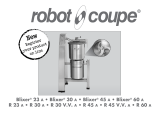 Robot Coupe R 30 Owner's manual
Robot Coupe R 30 Owner's manual
-
Robot Coupe R 20 Instructions of use
-
 Robot Coupe R 5 Plus Owner's manual
Robot Coupe R 5 Plus Owner's manual
-
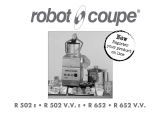 Robot Coupe R 502 V.V. e Instructions Manual
Robot Coupe R 502 V.V. e Instructions Manual
-
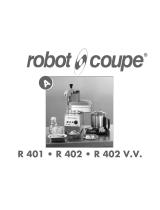 Robot Coupe R 402 V.V. User manual
Robot Coupe R 402 V.V. User manual
-
Robot Coupe R 4 V.V. User manual
-
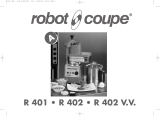 Robot Coupe R 402 V.V. Owner's manual
Robot Coupe R 402 V.V. Owner's manual
-
 Robot Coupe Blixter 3 d User manual
Robot Coupe Blixter 3 d User manual
-
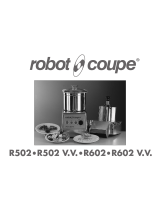 Robot Coupe R502 User manual
Robot Coupe R502 User manual
-
 Robot Coupe R 6 V.V. Operating instructions
Robot Coupe R 6 V.V. Operating instructions
Other documents
-
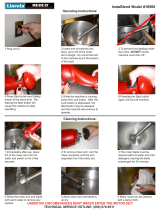 Lincoln Manufacturing 16900 Operating instructions
Lincoln Manufacturing 16900 Operating instructions
-
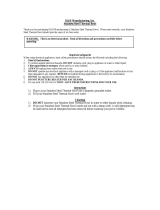 K&H Thermal-Bowl Heated Outdoor Water Bowl User manual
K&H Thermal-Bowl Heated Outdoor Water Bowl User manual
-
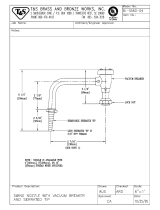 T & S Brass & Bronze Works BL-5560-04 Datasheet
T & S Brass & Bronze Works BL-5560-04 Datasheet
-
Sytech SYPI250 Owner's manual
-
 Alfa Cappuccino TA-02S User manual
Alfa Cappuccino TA-02S User manual
-
ITT Conoflow Thermostat Installation guide
-
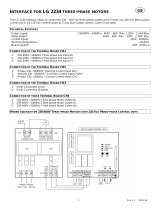 SEAV LG 2234 User guide
SEAV LG 2234 User guide
-
Electrolux K25XU (601413) Operating instructions
-
Electrolux 603308 User manual
-
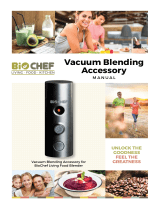 BioChef KT-BL-VB-LF-AU-WH User manual
BioChef KT-BL-VB-LF-AU-WH User manual