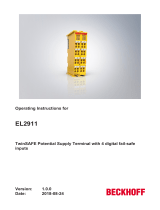Table of contents
BX8000 3Version: 2.1.0
Table of contents
1 Foreword ....................................................................................................................................................5
1.1 Notes on the documentation..............................................................................................................5
1.2 Safety instructions .............................................................................................................................6
1.3 Documentation issue status ..............................................................................................................7
2 Product overview.......................................................................................................................................8
2.1 Bus Terminal Controllers of the BX series.........................................................................................8
2.2 Introduction......................................................................................................................................10
2.3 The principle of the Bus Terminal....................................................................................................11
2.4 The Beckhoff Bus Terminal system.................................................................................................11
2.5 Technical data .................................................................................................................................13
2.5.1 Technical data - BX ......................................................................................................... 13
2.5.2 Technical Data - PLC....................................................................................................... 15
3 Mounting and wiring................................................................................................................................16
3.1 Mounting..........................................................................................................................................16
3.1.1 Dimensions ...................................................................................................................... 16
3.1.2 Installation on mounting rails ........................................................................................... 17
3.2 Wiring...............................................................................................................................................18
3.2.1 Potential groups, insulation testing and PE ..................................................................... 18
3.2.2 Power supply ................................................................................................................... 20
3.2.3 Programming cable for COM1 ......................................................................................... 22
3.2.4 SSB and COM interface .................................................................................................. 23
4 Parameterization and Commissioning ..................................................................................................25
4.1 Start-up behavior of the Bus Terminal Controller ............................................................................25
4.2 Configuration ...................................................................................................................................26
4.2.1 Overview.......................................................................................................................... 26
4.2.2 Creating a TwinCAT configuration................................................................................... 28
4.2.3 Downloading a TwinCAT configuration............................................................................ 28
4.2.4 Uploading a TwinCAT configuration ................................................................................ 30
4.2.5 Resources in the Bus Terminal Controller ....................................................................... 32
4.2.6 ADS connection via serial interface ................................................................................. 34
4.2.7 K-bus ............................................................................................................................... 36
4.2.8 PLC.................................................................................................................................. 38
4.2.9 SSB.................................................................................................................................. 41
4.2.10 Real-Time Clock (RTC) ................................................................................................... 72
4.2.11 COM port ......................................................................................................................... 73
4.3 Menu................................................................................................................................................74
4.3.1 BX menu settings............................................................................................................. 74
4.3.2 Creating own menus........................................................................................................ 78
4.4 Configuration software KS2000.......................................................................................................78
5 Programming ...........................................................................................................................................80
5.1 PLC features of the BX controllers ..................................................................................................80
5.2 TwinCAT PLC..................................................................................................................................80
5.3 Allocated flags .................................................................................................................................81