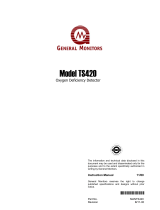RKI Instruments GD-K88Ai Owner's manual
- Category
- Carbon monoxide (CO) detectors
- Type
- Owner's manual

2-Wire Gas Detector Head
GD-K88Ai
Operating Manual
Part Number: 71-0415
Revision: P3
Released: 5/30/20

- 2 -
<Contents>
1 Outline of the Product .................................................................................................................3
1-1. Preface ....................................................................................................................................3
1-2. Purpose of Use .......................................................................................................................3
1-3. Definition of DANGER, WARNING, CAUTION, and NOTE ....................................................3
2 Important Notices on Safety ........................................................................................................4
2-1. Danger Cases .........................................................................................................................4
2-2. Warning Cases ........................................................................................................................5
2-3. Precautions .............................................................................................................................6
2-4. Operating Precautions ............................................................................................................6
2-5. Important Information about Explosion-Proof .........................................................................7
3 Product Components...................................................................................................................9
3-1. Main Unit and Standard Accessories ......................................................................................9
3-2. Names and Functions for Each Part .................................................................................... 10
4 How to Use ................................................................................................................................ 11
4-1. Before Using the Detector ..................................................................................................... 11
4-2. Precautions for Installation Sites ........................................................................................... 11
4-3. Precautions for System Designing ....................................................................................... 12
4-4. How to Install ........................................................................................................................ 13
4-5. Grounding ............................................................................................................................ 14
4-6. How to Wire .......................................................................................................................... 15
4-7. Compatible Cables and Terminal Plate Specifications ........................................................ 15
4-8. Wiring Diagrams................................................................................................................... 16
5 How to Operate ........................................................................................................................ 18
5-1. Preparing for Start-up .......................................................................................................... 18
5-2. Basic Operating Procedures ................................................................................................ 18
5-3. Starting the Detector (power-on) .......................................................................................... 19
5-4. Modes .................................................................................................................................. 20
5-5. Detection Mode .................................................................................................................... 21
5-6. User Mode ............................................................................................................................ 24
5-7. Power-Off ............................................................................................................................. 27
6 Maintenance ............................................................................................................................. 28
6-1. Maintenance Intervals and Items ......................................................................................... 28
6-2. Zero Calibration.................................................................................................................... 29
6-3. Span Calibration................................................................................................................... 30
6-4. Replacing Parts .................................................................................................................... 31
7 Storage, Relocation, and Disposal ........................................................................................... 33
7-1. Procedures to Store the Detector or Leave it for a Long Time ............................................ 33
7-2. Procedures to Relocate the Detector or Use it Again .......................................................... 33
7-3. Disposal ............................................................................................................................... 33
8 Troubleshooting ........................................................................................................................ 34
9 Product Specifications .............................................................................................................. 36
9-1. List of Specifications ............................................................................................................ 36
9-2. Detection Principle ............................................................................................................... 37
10 Definition of Terms .................................................................................................................. 38
11 Parts List ................................................................................................................................. 39

- 3 -
1
Outline of the Product
1-1. Preface
Thank you for choosing our 2-wire gas detector head GD-K88Ai.
Please check that the model number of the product you purchased is included in the specifications on this
manual.
This manual explains how to use the detector and its specifications. It contains information required for
using the detector properly. Not only the first-time users but also the users who have already used the
product must read and understand the operating manual to enhance the knowledge and experience before
using the detector.
When the detector is used in combination with an indicator/alarm unit, read also the operating manual of the
indicator/alarm unit.
1-2. Purpose of Use
• This detector is a fixed type gas detector head which detects combustible and toxic gases.
• When the detector detects gas leakage, it outputs a current according to the gas concentration.
The indicator/alarm unit indicates the gas concentration and triggers an alarm if a preset concentration
level is exceeded.
• The detector is a safety unit, not an analyzer or densitometer which performs quantitative/qualitative
analysis/measurement for gases. Please fully understand the features of the detector before using it,
so that it can be used properly.
1-3. Definition of DANGER, WARNING, CAUTION, and
NOTE
DANGER
This message indicates that improper handling may cause serious damage on
life, health or assets.
WARNING
This message indicates that improper handling may cause serious damage on
health or assets.
CAUTION
This message indicates that improper handling may cause minor damage on
health or assets.
NOTE
This message indicates advice on handling.

- 4 -
2
Important Notices on Safety
2-1. Danger Cases
DANGER
This detector is the intrinsically safe explosion-proof product with Zener Barrier. However, never
attempt to detect a gas over the lower explosive limit.

- 5 -
2-2. Warning Cases
WARNING
• Power supply
Before turning on the detector, always check that the voltage is properly applied.
• Need of grounding circuit
Do not cut the grounding circuit inside or outside the detector or disconnect the wire from the
grounding terminal.
In both of the cases, the detector will be in danger.
• Defects in protective functions
When seeming defects are found in the protective functions, such as protective grounding, do not
start the detector.
Before starting the detector, check the protective functions for defects.
• Grounding Zener Barrier
Arrange A type grounding for Zener Barrier.
• Operation in a gas
The detector employs the intrinsically safe explosion-proof structure (Zener Barrier used
separately).
It can be used in a location where a combustible gas, or steam is present; however, it should be
done carefully.
Consult RKI before operating the detector in such a location.
• External connection
Before connecting the detector to the external control circuit, securely connect it to a protective
grounding circuit.
• Handling of sensor
Do not disassemble the sensor unit because it contains electrolyte. If contact occurs, rinse the
area immediately with water.
• Calibration
When performing calibration for the detector, be careful not to lack calibration gases by loosing
tubes.
• Response to gas detection
When a gas is detected, it indicates a potentially dangerous situation. Take proper actions based
on your judgment.

- 6 -
2-3. Precautions
2-4. Operating Precautions
This detector is a gas detector that detects combustible and toxic gases in the air and outputs gas
concentration signals.
The gas detector is a safety unit, not an analyzer or densitometer which performs quantitative/qualitative
analysis/measurement for gases.
Please fully understand the following points before using it, so that it can be used properly.
1. The detector may be interfered by gases other than the gas to be detected, solvents, vapors etc.
Please note that the gas concentration signal may be fluctuated by interference. In addition, it may be
fluctuated by environmental (temperature, humidity, etc.) changes in the installation site.
2. The alarm must be set within a range where the performance of the detector can be ensured.
In facilities compliant with the High Pressure Gas Safety Act, an alarm setting below our standard alarm
setpoint (threshold limit value) may trigger a false alarm.
3. This is a safety unit, not a control unit.
Use the analog signal output of the detector for an indicator or external recorder.
If these outputs are used to control other units, we shall not be responsible for any malfunctions.
4. Because the contact point of the gas detector sensor is made of porous polymeric membrane, the
water repellency of the membrane is deteriorated by solvents, thus causing an electrolyte leak from its
inside. Do not use solvents near the detector.
If a solvent is used for unavoidable reasons, attach the recommended filter to the areas such as inlet of
the gas detector while using the solvent and for one hour after that.
5. For maintenance of the detector, it must go through a regular maintenance, including replacement and
adjustment of the regular replacement parts as specified in the operating manual. In addition, because
this is a safety unit, it is recommended that a regular maintenance and a calibration are performed
every six months in accordance with the regulations.
CAUTION
• Do not use a transceiver near the detector.
Radio wave from a transceiver or other radio wave transmitting device near the detector or its
cables may disturb readings.
If a transceiver or other radio wave transmitting device is used, it must be used in a place where it
disturbs nothing.
• To restart the detector, wait for five seconds or longer before switching on detector.
Restarting the detector within five seconds may cause errors.
• Careful consideration should be given to instrumentation to maintain safety even when a
trouble like disconnection of power/signal cable or unexpected malfunction or failure occurs.
• This is an electrical appliance. Be careful that it may be affected, in rare cases, by power
supply noises, static electricity and electromagnetic noises. Before using the detector in an
environment with such noises, provide for protective measures against them.

- 7 -
2-5. Important Information about Explosion-Proof
The detector is an explosion-proof product.
The following provides information about the explosion-proof structure. Understand the information in this
section thoroughly before using the detector.
• Explosion-proof structure and class
The detector employs the following explosion-proof structure and class. Use the detector
according to the operating environment.
Explosion-proof structure : Intrinsically safe explosion-proof structure
Explosion-proof class : ExiaIICT4X
Certificate number :
Certification body : Technology Institution of Industrial Safety
Applied standard : Recommended Practices for Explosion-Protected Electrical
Installations in General Industries
Electrical parameter
Intrinsically safe circuit allowable voltage (Ui) : 28 V
Intrinsically safe circuit allowable current (Ii) : 93 mA
Intrinsically safe circuit allowable power (Pi) : 0.65 W
Internal capacitance (Ci) : 586 pF
Internal inductance (Li) : Negligible value
Operating temperatures : -20 - +50°C (*1)
Protective class of case : IP20 (Water-proof: None/Dust-proof: Up to 12.5 mm foreign solid
material protected)
Insulation performance : Meet JIS standard (between the power supply and case, 500
VAC, one minute) under the condition that the capacitor
connected to the terminal plate has been removed.
• System configuration
Make up the system as shown below.
Hazardous location
Non-hazardous location
Gas detector
Safety maintaining device

- 8 -
Important information about explosion-proof (continued)
• Power supply
Never fail to use the following safety maintaining device (barrier) to maintain explosion-proof
performance.
Ratings to maintain safety
Intrinsically safe circuit maximum voltage (Uo) : 28 V
Intrinsically safe circuit maximum current (Io) : 93 mA
Intrinsically safe circuit maximum power (Po) : 0.65 W
Performance classification and group
Performance classification : ia
Group : IIC
Relations between the intrinsically safe circuit allowable inductance (Lo) and intrinsically safe
circuit external wire inductance (Lw) and between the intrinsically safe circuit allowable
capacitance (Co) and intrinsically safe circuit external wire capacitance (Cw)
Intrinsically safe circuit allowable inductance (Lo) = (Lw) or more
Intrinsically safe circuit allowable capacitance (Co) = 586 pF + (Cw) or more
• Wiring
Determine the cable type to use and laying distance in consideration of the above parameters to
maintain explosion-proof performance.
Perform wiring so that a current or voltage that disturbs intrinsically safe explosion-proof
performance of the intrinsically safe circuit is not induced to the circuit due to electromagnetic or
electrostatic induction.
• Battery
The detector contains a battery for sensor backup. Observe the followings to maintain
explosion-proof performance.
<Usable battery>
Only the following battery can be used. Contact RKI if it is difficult to purchase the battery.
Type : AAA alkaline dry battery
Model : LR03
Nominal voltage : 1.5 V
Manufacturer : TOSHIBA Corporation
<Battery Replacement>
Turn off the power of the detector before replacing the battery.
Never fail to use the dedicated battery storage case.
• Grounding
Never fail to ground the detector (D type grounding).
• Others
Confirm that no combustible gas is present around before opening the door of the unit.
Never disassemble or modify the unit.
Manufacturer: RIKEN KEIKI Co., Ltd.
2-7-6 Azusawa, Itabashi-ku, Tokyo, 174-8744 Japan
www.rikenkeiki.co.jp
*1: The temperature range to maintain explosion-proof performance
The temperature range to maintain gas detection performance is 0 to 40°C. (See
Specifications)

- 9 -
3
Product Components
3-1. Main Unit and Standard Accessories
<Main Unit>
(1)
LCD display
Display the gas concentration. (Used at maintenance)
(2)
MODE switch
Switches the mode from the detection mode to maintenance mode. Or exits
the maintenance mode.
(3)
SET switch
Used to set the mode during the maintenance mode.
(4)(5)
UP/DOWN switch
Used to select an item for each maintenance mode, increase/decrease a
reading in zero adjustment or external output test, etc.
(6)
Nameplate
Shows ratings, etc.
<Standard Accessories>
• CF-82 CO sensor filter: Attached when the gas to be detected is CO (carbon monoxide).
(1)
(2)
(3)
(4)
(5)
(6)
48
100
227
200
24
80
17
8

- 10 -
3-2. Names and Functions for Each Part
<Front View of Detector Unit>
(7)
Battery box
Houses the battery for sensor backup.
(8)
Power switch
Turns ON/OFF the power of the unit.
(9)
Sensor
Detects a gas.
(10)
Terminal plate
Connects the power cable.
(11)
Grounding terminal
A terminal (M4) to ground the unit.
(12)
Cable inlet
An inlet for connected cable.
(10)
(7)
(8)
(11)
(12)
(9)

- 11 -
4
How to Use
4-1. Before Using the Detector
Not only the first-time users but also the users who have already used the alarm system must follow the
operating precautions.
Ignoring the precautions may damage the alarm system, resulting in inaccurate gas detection.
4-2. Precautions for Installation Sites
Do not install the detector in a place with vibrations or shocks.
The detector consists of sensitive electronic parts. The detector must be installed in a stable place without
vibrations or shocks and it cannot drop.
Do not install the detector in a place exposed to direct sunlight or sudden changes in the temperature.
When selecting installation points, avoid a place where it is exposed to direct sunlight or radiant heat
(infrared rays emitted from a high-temperature object), and where the temperature changes suddenly.
Condensation may be formed inside the detector, or the detector cannot adjust to sudden changes in the
temperature.
Keep the detector (and its cables) away from noise source devices.
When selecting installation points, avoid a place where high-frequency/high-voltage devices exist.
• Do not place the detector next to a noise source device.
• Do not run cables in parallel or close to each other.
Do not install the detector in a place where maintenance of the detector cannot be performed or where
handling the detector involves dangers.
Regular maintenance of the detector must be performed.
Do not install the detector in a place where the machinery must be stopped when maintenance is performed
in its inside, where parts of the machinery must be removed to perform maintenance, or where the detector
cannot be removed because tubes or racks, etc. prevent access to it.
Do not install the detector in a place where maintenance involves dangers, for example, near a high-voltage
cable.
Do not install the detector in machinery which is not properly grounded.
Before installing the detector in machinery, the machinery must be grounded properly.
Do not install the detector in a place where interference gases exist around it.
The detector must not be installed in a place where interference gases exist around it.
CAUTION
• This is a precision device. Because the detector may not provide the specified performance in
some places (environments), check the environment in the installation point, and then take
appropriate actions if necessary.
• Because the detector plays an important role for safety and disaster prevention, as many units
of the detector as needed must be installed in appropriate points.
Because points where gases leak and gathering are different depending on the types of gases
and the working areas, please decide carefully on installation points and the number of units to be
installed.

- 12 -
4-3. Precautions for System Designing
Using a stable power supply
The external output and alarm contact of the detector may be activated when the power is turned on, when
momentary blackout occurs, or while the system is being stabilized. In such cases, use a UPS
(uninterruptible power system), or take appropriate actions on the receiving side.
The detector must be provided with the following power supply.
Power supply
voltage
15 - 27 VDC (terminal voltage of the main unit)
Allowed time of
momentary
blackout
Approx. 1 msec. (To recover from the
momentary blackout for 1 msec. or more,
restart the detector.)
Example of actions
To ensure continuous operation and
activation, install a UPS, etc. outside the
detector.
Others
Do not use it with a power supply of large
power load or high-frequency noise.
Example of actions
Use a line filter, etc. to avoid the noise
source if necessary.
Heat radiation designing
When the alarm system is installed in a closed instrumentation panel or the like, attach ventilation fans
above and below the panel.
Introducing protective measures against lightning
If cables are installed outside the factory/plant, or if internal cables are installed in the same duct as the
cables coming from outside the factory/plant, "lightning" will cause problems. Because lightning acts as a
large emission source while cables act as a receiving antenna, devices connected to the cables may be
damaged.
Lightning cannot be prevented. Cables installed in a metal conduit or under the ground cannot be
completely protected from inductive lightning surge caused by lightning. Although complete elimination of
disasters caused by lightning is impossible, the following protective measures can be taken.
Protection
against lightning
Take appropriate measures in accordance with the importance of the facilities and
the environment.
• Provide protection by a lightning arrester (cable arrester).
(Although inductive lightning surge can be transmitted through the cable, it is
prevented by installing a lightning arrester before the field devices and central
processing equipment. For information on how to use a lightning arrester, please
contact the manufacturer.)
Grounding
In addition to lightning, there are more sources of surge noise. To protect units from
these noise sources, the units must be grounded.
* The lightning arrester has a circuit to remove a surge voltage which damages field devices, so that
signals may be attenuated.
Before installing a lightning arrester, verify that it works properly.
CAUTION
An unstable power supply and noise may cause malfunctions or false alarms.
The descriptions in this section must be reflected on the designing of a system using the detector.

- 13 -
4-4. How to Install
A certain maintenance space needs to be secured in advance to allow the maintenance personnel to safely
and properly perform maintenance of the gas detector function and performance. Be sure to secure this
space during construction planning or installation.
(1) Mount the main unit on the wall.
(2) Insert screws to the upper and lower fixing holes of the main unit and tighten them. (Use M5 screws.)
Fixing hole (M5)
Fixing hole (M5)
CAUTION
Check that the main unit is mounted securely on the wall. If not, the main unit may fall off and cause
unexpected injury or damage to the unit.
Do not install the detector in a place where maintenance of the detector cannot be performed or
where handling the detector involves dangers.
Regular maintenance of the detector must be performed.
Do not install the detector in a place where the machinery must be stopped when maintenance is
performed in its inside, where parts of the machinery must be removed to perform maintenance, or
where the detector cannot be removed because tubes or racks prevent access to it.
Do not install the detector in a place where maintenance involves dangers, for example, near a
high-voltage cable.
235
140
404
10
20
Fixing hole (M5)
Fixing hole (M5)

- 14 -
4-5. Grounding
Connect the detector to your grounding terminal with the internal or external terminal.
WARNING
Before turning on the detector, never fail to connect it to a grounding terminal.
For stable operation of the detector and safety, it must be connected to a grounding terminal. Do not
connect the grounding wire to a gas pipe. The grounding must be made as D type grounding (below
100 Ω of grounding resistance).
WARNING
Perform A type grounding when Zener Barrier is connected for explosion-proof specification.
External grounding terminal
(M4)
Internal grounding terminal
(M4)

- 15 -
4-6. How to Wire
4-7. Compatible Cables and Terminal Plate
Specifications
<Recommended Cables>
Use CVVS 1. 25 sq 2-core single or stranded wire.
<Specifications of Terminal Plate>
• Rated voltage: 250 VAC
• Rated current: 20 A
<Supply Voltage>
The supply voltage is normally 24 VDC.
However, the voltage at the terminal plate of the detector becomes lower than the source voltage,
depending on the connected safety maintaining device (barrier), type and length of the cable used.
It may also vary with the signal current value (4 to 20 mA).
When wiring the detector, check the following to make sure that the voltage at the terminal plate is
appropriate.
The detector provides stable operation within the power voltage range of 15 to 27 VDC.
CAUTION
• Be careful not to damage the internal electronic circuit when wiring.
• The connected cables must not be installed together with the motor power cables, etc.
• When stranded wires are used, prevent wires from contacting each other.
+
-
Grounding
terminal
Power supply and output signal
4 - 20 mA

- 16 -
4-8. Wiring Diagrams
<Indicator, DCS, PLC, etc. (non-explosion proof system)>
<Zener Barrier to Indicator, DCS, PLC, etc.>
Host system (DCS, PLC)
Non-hazardous location
GD-K88Ai
detector
GD-K88Ai
detector
Zener Barrier
A type grounding
Upper unit (DCS, PLC)
Hazardous location
Non-hazardous location

- 17 -
<Zener Barrier to EC-5002/EC-592>
<Insulating Barrier to Indicator, DCS, PLC, etc.>
(3)
Short circuit between (3) and (4).
EC-5002/EC-592
GD-K88Ai
detector
Zener Barrier
Hazardous location
A type grounding
Non-hazardous location
(4)
(5)
(6)
Insulating barrier
GD-K88Ai
detector
Upper unit (DCS, PLC)
Hazardous location
Non-hazardous location

- 18 -
5
How to Operate
5-1. Preparing for Start-up
Before connecting a power supply, read and understand the following precautions. Ignoring these
precautions may cause an electric shock or damage the detector.
• Check that the detector is installed properly.
• Check that the detector is grounded.
• Check that the external wiring is done properly.
• Check that the power supply voltage meets the specifications.
• The external output may be fluctuated during adjustment. Take an appropriate measure to avoid the
influence on the gas monitoring system.
• Make sure to use a fuse with the specified ratings to prevent fire.
5-2. Basic Operating Procedures
Normally, the detection mode is activated after the power is turned on.
Power-on
Preparation for start-up
Initial clear (approx. 25 seconds)
Detection mode
MODE switch (hold down for approx. 3 seconds)
User Mode
• Zero adjustment
• Maintenance Mode access

- 19 -
5-3. Starting the Detector (power-on)
• Before supplying power to the detector, check that the preparation for start-up is completed.
• Turn on the power switch located on the left side of the power terminal plate.
<Initial Clear (approx. 25 seconds)>
System check of the unit
External output: 4.0 mA
Power switch
CAUTION
• Do not turn off the detector during the initial clear. The detector is reading the internal memory
during the initial clear.
• If the detector is installed newly or the new sensor is replaced, the sensor must be warmed up
for a specified period which is determined depending on the type of the sensor after the
detector is started.
• After the warm-up is completed, perform a calibration.

- 20 -
5-4. Modes
Details on each mode are provided as follows.
Mode
Item
LED display
Details
Detection mode -
Gas
concentration
Normal state
User Mode
ROM/SUM display 1-0
Display the program version and others.
This is not used by the user.
Zero adjustment
1-1
Perform the zero adjustment.
Setting display
1-2
Display various setting values.
Maintenance mode
access
1-3 Access maintenance mode.
Maintenance
Mode
Test mode 2-0
Perform various tests.
2-0-0 Gas Test
2-0-1 Alarm Test
2-0-2 Fault Test
2-0-3 LCD Test
2-0-4 ----------
Zero adjustment
2-1
Perform the zero adjustment.
Span adjustment
2-2
Perform the span adjustment.
----------
2-3
----------
Environmental
setting
2-4
Used for various environmental settings.
2-4-0----------
2-4-1 INHIBIT Setting
2-4-2 Alarm Setpoint Setting
2-4-3 Alarm Delay Time Setting
2-4-4 Alarm Pattern Setting
2-4-5 Zero Suppression Type Setting
2-4-6 Zero Suppression Value Setting
2-4-7 ----------
2-4-8 ----------
2-4-9 Zero Follower Selection
2-4-A Maintenance Mode External Output Setting
2-4-B External Output Adjustment
2-4-C Alarm Test External Output Setting
2-4-D Sensor Operation Start Setting
2-4-E ----------
2-4-F ----------
2-4-G Alarm Limiter Setting
2-4-J Sensitivity Correction Setting
2-4-K Date/Time Setting
2-4-M ----------
2-4-N Fault External Output Setting
Display 2-5
Display various electrical settings.
This is not used by the user.
Switch to factory
mode
2-6 Not used.
Switch to user
mode
2-7 Return to user mode.
CAUTION
• Do not change the settings if not necessary. Changing the settings without understanding the
specifications may cause malfunctions.
Page is loading ...
Page is loading ...
Page is loading ...
Page is loading ...
Page is loading ...
Page is loading ...
Page is loading ...
Page is loading ...
Page is loading ...
Page is loading ...
Page is loading ...
Page is loading ...
Page is loading ...
Page is loading ...
Page is loading ...
Page is loading ...
Page is loading ...
Page is loading ...
Page is loading ...
-
 1
1
-
 2
2
-
 3
3
-
 4
4
-
 5
5
-
 6
6
-
 7
7
-
 8
8
-
 9
9
-
 10
10
-
 11
11
-
 12
12
-
 13
13
-
 14
14
-
 15
15
-
 16
16
-
 17
17
-
 18
18
-
 19
19
-
 20
20
-
 21
21
-
 22
22
-
 23
23
-
 24
24
-
 25
25
-
 26
26
-
 27
27
-
 28
28
-
 29
29
-
 30
30
-
 31
31
-
 32
32
-
 33
33
-
 34
34
-
 35
35
-
 36
36
-
 37
37
-
 38
38
-
 39
39
RKI Instruments GD-K88Ai Owner's manual
- Category
- Carbon monoxide (CO) detectors
- Type
- Owner's manual
Ask a question and I''ll find the answer in the document
Finding information in a document is now easier with AI
Related papers
-
RKI Instruments RM-5000 Series Indicator/Alarm Unit Owner's manual
-
RKI Instruments SD-1GHD Smart Transmitter / Gas Detector ETO Owner's manual
-
RKI Instruments EC-600 Owner's manual
-
RKI Instruments FP-31 Owner's manual
-
RKI Instruments GD-F4A Owner's manual
-
RKI Instruments SD-1GH Smart Transmitter / Gas Detector ETO Owner's manual
-
RKI Instruments SP-220 M and L Types Owner's manual
-
RKI Instruments SP-220 H2 Type Owner's manual
-
RKI Instruments EC-600 CSA Owner's manual
-
RKI Instruments TP-70DGII Owner's manual
Other documents
-
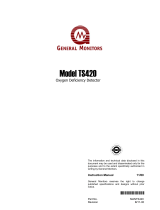 GM MANTS420 User manual
GM MANTS420 User manual
-
Crowcon Gasmaster User manual
-
Crowcon Crowcon Gasmaster Installation, Operation and Maintenance Manual
-
Crowcon Xgard User manual
-
Crowcon VORTEX User manual
-
Crowcon VORTEX Installation, Operation and Maintenance Manual
-
Crowcon VORTEX User manual
-
Crowcon Gasmonitor Plus User manual
-
Crowcon XgardIQ User manual
-
Crowcon TXgard-IS+ User manual