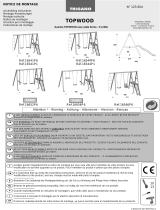Page is loading ...

NL
AH 0736
Valid for serial no. 461-xxx-xxxx0461 125 001 NL 20120521
Aristo
Retrofit I/O
Interface Robot S3 A350
Gebruiksaanwijzing

- 2 -

- 3 -
TOCh
Recht op wijzigingen zonder voorafgaande mededeling voorbehouden.
1 VEILIGHEID 4.......................................................
2 INLEIDING 6.........................................................
2.1 Apparatuur 6...............................................................
3 TECHNISCHE GEGEVENS 6..........................................
4 INSTALLATIE 6......................................................
4.1 Plaatsing 7.................................................................
4.2 Aansluitingsinstructies 8......................................................
5 GEBRUIK 9.........................................................
5.1 Aansluitingen en bedieningselementen 9.......................................
5.2 Functieomschrijving 9........................................................
6 ONDERHOUD 10......................................................
6.1 Inspecteren en schoonmaken 10...............................................
6.2 Fouten opsporen 10..........................................................
7 RESERVEONDERDELEN BESTELLEN 11...............................
FUNCTION DESCRIPTION OF I/O SIGNALS 13...............................
SCHEMA 16.............................................................
BESTELNUMMER 18.....................................................
RESERVEONDERDELENLIJST 20.........................................
ACCESSOIRES 24.......................................................

© ESAB AB 2006
- 4 -
br04d1h
1 VEILIGHEID
De gebruiker van een ESAB uitrusting draagt de uiteindelijke verantwoordelijkheid voor de veilig
heidsmaatregelen die van toepassing zijn voor het personeel dat met of in de buurt van de
installatie werkt. De veiligheidsmaatregelen moeten voldoen aan de eisen die aan dit type
uitrusting gesteld worden. De inhoud van deze aanbevelingen moet beschouwd worden als
een aanvulling op de normale regels die van toepassing zijn voor een werkplaats.
Alle handelingen moeten uitgevoerd worden door personeel dat goed op de hoogte is van de
werking van de uitrusting. Een verkeerd maneuver kan tot een abnormale situatie leiden waar
door de operateur gewond kan raken en de machine beschadigd kan worden.
1. Al het personeel dat met de machine werkt, moet goed op de hoogte zijn van:
S de bediening
S de plaats van de noodstop
S de werking
S de geldende veiligheidsvoorschriften
S de las- en snijtechniek
2. De operateur moet controleren:
S of er zich geen onbevoegden binnen het werkgebied van de lasuitrusting bevinden,
voor hij begint te werken.
S of er niemand op een onbeschermde plaats staat wanneer de lichtboog wordt ontsto
ken.
3. De werkplaats moet:
S doelmatig zijn
S tochtvrij zijn
4. Persoonlijke veiligheidsuitrusting
S Draag altijd de aanbevolen persoonlijke veiligheidsuitrusting, waaronder een veilig
heidsbril, niet-ontvlambare kleding en veiligheidshandschoenen.
S Draag nooit loszittende kleding zoals sjaals, armbanden, ringen e.d. die beklemd kun
nen raken, of brandwonden kunnen veroorzaken.
5. Algemene veiligheidsvoorschriften
S Controleer of de aangeduide retourleiders goed aangesloten zijn.
S Alleen bevoegd personeel mag aan de elektrische eenheden werken.
S De benodigde brandblusuitrusting moet gemakkelijk bereikbaar zijn op een duidelijk
aangegeven plaats.
S Wanneer de uitrusting in gebruik is, mag hij niet gesmeerd worden en mag er geen
onderhoud uitgevoerd worden.
NL

© ESAB AB 2006
- 5 -
br04d1h
WAARSCHUWING
Lees deze gebruiksaanwijzing grondig door voor u overgaat tot installatie en gebruik.
De vlamboog en het snijden kunnen gevaarlijk zijn voor uzelf en voor anderen; daarom met u
voorzichtig zijn bij het lassen en snijden. Volg de veiligheidsvoorschriften van uw werkgever
op. Ze moeten gebaseerd zijn op de waarschuwingstekst van de producent.
ELEKTRISCHE SCHOK - Kan dodelijk zijn
S Installeer en aard de uitrusting volgens de geldende normen.
S Raak delen die onder stroom staan en elektroden niet aan met onbedekte handen of met natte
beschermuitrusting.
S Zorg dat u geïsoleerd bent van aarde en van het werkstuk.
S Zorg ervoor dat u een veilige werkhouding hebt.
ROOK EN GAS - Kunnen uw gezondheid schaden
S Zorg ervoor dat u niet met uw gezicht in de rook hangt.
S Ververs regelmatig de lucht in de werkruimte en zorg ervoor dat de rook en het gas afgezogen
worden.
LICHTSTRALEN - Kunnen de ogen beschadigen en de huid verbranden
S Bescherm uw ogen en uw lichaam. Gebruik een geschikte lashelm met filter en draag altijd be
schermende kleding.
S Scherm uw werkruimte af met geschikte beschermmiddelen of gordijnen, zodat niemand anders
gewond kan raken.
BRANDGEVAAR
S De vonken kunnen brand veroorzaken. Zorg er daarom voor dat er geen brandgevaarlijk mate
riaal in de buurt is.
LAWAAI - Geluidsoverlast kan het gehoor beschadigen
S Bescherm uw oren. Gebruik gehoorbeschermers of andere gehoorbescherming.
S Waarschuw omstanders voor de gevaren.
BIJ DEFECTEN - Neem contact op met een vakman.
BESCHERM UZELF EN ANDEREN!
ESAB heeft alle benodigde lasbeschermingsvoorzieningen en accessoires
voor u.
LET OP!
Class A-apparatuur is niet bedoeld voor gebruik in woonomgevingen
waar de elektrische stroom wordt geleverd via het openbare
elektriciteitsnet, dat een lage spanning heeft. In dergelijke omgevingen
kunnen moeilijkheden ontstaan met de elektromagnetische
compatibiliteit van Class A-apparatuur als gevolg van geleidings- en
stralingsverstoringen.
LET OP!
Lees deze gebruiksaanwijzing grondig door voor u
overgaat tot installatie en gebruik.
LET OP!
Dit product is uitsluitend bedoeld voor booglassen.
NL

© ESAB AB 2006
- 6 -
br04d1h
Breng afgedankte elektronische apparatuur naar een recyclestation!
In overeenstemming met de Europese richtlijn 2002/96/EG betreffende afgedankte
elektrische en elektronische apparatuur en de toepassing hiervan overeenkomstig
nationale regelgeving, moet elektrische en/of elektronische apparatuur aan het einde van
de levensduur naar een recyclestation worden gebracht.
Als verantwoordelijke voor de apparatuur moet u zelf informatie inwinnen over
goedgekeurde inzamelpunten.
Neem voor meer informatie contact op met de dichtstbijzijnde ESAB-dealer.
2 INLEIDING
Interface S3 A350 controleert en converteert CAN-bussignalen van de
voedingsbron naar de lasrobot en wordt gebruikt voor voedingsbronnen die door
CAN-bussen gereguleerd worden, zoals AristoMig 400/500 met AristoPendant U8.
Interface S3 A350 converteert analoge en digitale signalen naar field bus
communication (CAN) en van field bussignalen naar digitale en analoge signalen.
2.1 Apparatuur
Interface S3 A350 wordt geleverd met een gebruikershandleiding.
3 TECHNISCHE GEGEVENS
Interface S3 A350
Netspanning 42 V, 50-60 Hz
Voedingsspanning 2 (van robot) 24 V DC
Zekering 1 A
Externe voedingsbron robot +/− 15 V naar robot
Robotaansluiting 48-pens aansluiting
Bedrijfstemperatuur -10 tot +40
o
C
Gewicht 6,1 kg
Afmetingen (l x b x h) 365 x 351 x 110 mm
Beschermingsklasse IP23
Veiligheidsnorm
De IP-code geeft de beveiligingsklasse aan, d.w.z. de graad van bescherming tegen vaste voorwer
pen en vocht. Een apparaat met IP 23 is bestemd voor gebruik zowel binnen- als buitenshuis.
4 INSTALLATIE
De installatie dient door een bevoegd persoon te worden uitgevoerd.
LET OP!
Dit product is bestemd voor industrieel gebruik. In een woonomgeving kan dit product
radiostoring veroorzaken. Het is de verantwoordelijkheid van de gebruiker om
passende voorzorgsmaatregelen te nemen.
NL

© ESAB AB 2006
- 7 -
br04d1h
WAARSCHUWING!
Bij het lassen in een omgeving met verhoogd elektrisch gevaar, mogen
alleen stroombronnen die speciaal geschikt zijn voor dergelijke
omgevingen worden gebruikt. Deze stroombronnen zijn voorzien van het
symbool .
4.1 Plaatsing
Interface S3 A350 wordt boven de voedingsbron geïnstalleerd. Verwijder het
rubberen matje (C) van de voedingsbron en schuif de flens van de interfacekast (A)
in de zijprofielen (B) van de voedingsbron. Zie afbeelding hieronder.
BELANGRIJK! Draai de 3 schroeven vast aan de voorzijde van de Interfacekast.
Zorg dat de schroeven goed contact maken met de schroefdraad, zodat een
elektrische verbinding wordt gemaakt. Controleer of de elektrische verbinding is
gemaakt.
NL

© ESAB AB 2006
- 8 -
br04d1h
4.2 Aansluitingsinstructies
AH 0738
De volledige beschrijving van de voedingsbron / draadaanvoereenheid is te vinden in de
gebruikershandleiding.
NL

© ESAB AB 2006
- 9 -
br04d1h
5 GEBRUIK
De algemene veiligheidsvoorschriften voor het gebruik van de hier be
schreven uitrusting vindt u op pagina 4. Lees deze voorschriften zorgvuldig
door, voordat u de uitrusting in gebruik neemt.
5.1 Aansluitingen en bedieningselementen
1 Stop, drukknop GEEL 6 Zekering / 1A 24 VDC van robot
2 Oscilleren verhinderen, GELE drukknop 7 Extra apparatuur aansluiten (smeren /
schoonmaken), 8-pens aansluiting.
3 Proces verhinderen, GELE drukknop 8 Aansluiting voor bedieningskabel van
voedingsbron (12-pens CAN-bus)
4 Indicatielamp (WIT), stroombron van robot. 9 Aansluiting (negatief) voor
boogspanningsdetectie (1-pens stekker)
5 Aansluiting voor signalen naar/van de
lastoorts (48-pens connector)
5.2 Functieomschrijving
Interface S3 A350 wordt aangesloten op de robotkast en de voedingsbron.
Als de Interfacekast is aangesloten op de AristoMig 400 of AristoMig 500 met
AristoPendant U8 met serienummer 0740 416880 of hoger.
Het typeplaatje zit op de
achterzijde van de Interfacekast.
NL

© ESAB AB 2006
- 10 -
br04d1h
AH 0736
Knop A - Stop
De knop stopt de robot en het lasproces.
Knop B - Voert het robotprogramma uit zonder oscillatie
Het indrukken van deze knop (lamp licht geel op) verhindert oscilleren door het
robotprogramma. Het robotprogramma kan worden uitgevoerd met en zonder
oscilleren.
Knop C - Het indrukken van deze knop (lamp licht geel op) voert het
robotprogramma zonder het lasproces uit.
De knop PROCES VERHINDEREN blokkeert het lasproces als hij is ingedrukt (licht
geel op). U kunt het robotprogramma uitvoeren en het bewegingspatroon testen
zonder te lassen.
6 ONDERHOUD
Regelmatig onderhoud is belangrijk voor een veilige, betrouwbare werking.
LET OP!
Alle garantievoorwaarden van de leverancier komen te vervallen als de klant zelf tijdens
de garantieperiode reparaties uitvoert.
6.1 Inspecteren en schoonmaken
Controleer regelmatig of de Interfacekast een elektrische verbinding heeft met de
voedingsbron en of de connectors goed zijn aangesloten en niet defect zijn.
6.2 Fouten opsporen
S Is de indicatielamp (wit) aan de voorzijde gedoofd? Controleer of de zekering
niet is doorgebrand.
S Controleer of de bedrading goed is aangesloten op de connectors.
De volledige beschrijving van de voedingsbron, draadaanvoereenheid en het bedieningspaneel is te
vinden in meegeleverde gebruikershandleidingen.
NL

© ESAB AB 2006
- 11 -
br04d1h
7 RESERVEONDERDELEN BESTELLEN
Reserveonderdelen kunt u bestellen via de ESAB-dealer. Zie de laatste pagina van
deze publicatie.
Aristo
R
Retrofit I/O is zodanig geconstrueerd en getest dat deze voldoet aan de inter
nationale en europese norm 60974- 1 en 60974- 10. Na onderhoud- of reparatie
werkzaamheden dient de uitvoerende instantie erop toe te zien dat het product nog
steeds voldoet aan de bovengenoemde norm.
OPMERKING! 8. FUNCTIEOMSCHRIJVING VAN I/O-SIGNALEN is uitsluitend
beschikbaar in het Engels en hoofdzakelijk bedoeld voor de technicus die de
Interfacekast installeert op pag 13.
NL

- 12 -
notes
NOTES
.............................................................................................................................................................
.............................................................................................................................................................
.............................................................................................................................................................
.............................................................................................................................................................
.............................................................................................................................................................
.............................................................................................................................................................
.............................................................................................................................................................
.............................................................................................................................................................
.............................................................................................................................................................
.............................................................................................................................................................
.............................................................................................................................................................
.............................................................................................................................................................
.............................................................................................................................................................
.............................................................................................................................................................
.............................................................................................................................................................
.............................................................................................................................................................
.............................................................................................................................................................
.............................................................................................................................................................
.............................................................................................................................................................
.............................................................................................................................................................
.............................................................................................................................................................
.............................................................................................................................................................
.............................................................................................................................................................
.............................................................................................................................................................
.............................................................................................................................................................
.............................................................................................................................................................
.............................................................................................................................................................
.............................................................................................................................................................
.............................................................................................................................................................
.............................................................................................................................................................
.............................................................................................................................................................

- 13 -
br04func
FUNCTION DESCRIPTION OF I/O SIGNALS
The Retrofit I/O is the interface between the welding robot and the welding
equipment. The Retrofit I/O converts the robot's I/O signals to field bus signals to the
welding equipment. The Retrofit I/O also converts the field bus signals from the
welding equipment to I/O signals to the welding robot.
Configuration of the I/O--version (U8 I/O)
With the service function 38 in the U8 I/O unit you can activate or deactivate the
different blocks of I/O's.
For more information, please read the Service manual for U8.
Input data I/O signal from control equipment (robot) to the welding
equipment
Welding start
The signal starts the welding process but before the welding process starts the quick
stop and stop signals are checked to ensure that they are not active.
Stop
The signal shuts off the robot and the welding process.
Quick stop
The signal stops the equipment if it is active in the welding process, it carries out a
normal stop without crater filling. The function is used when a quick stop is required
but it gives a normal burnback time to prevent the wire sticking in the weld pool. The
signal also blocks the start command.
Wire inching
Used when one wants to feed wire without welding voltage.
The signal starts the wire feed without the welding voltage being activated. The wire
feed unit feeds wire at the set speed. If the signal is active during the welding
process, the command is ignored.
If both welding and wire inching are activated at the same time the equipment will
ignore the wire inching command and start the welding process.
Gas flushing
Gas flushing is used when measuring the gas flow or to flush any air or moisture
from the gas hoses before welding starts. Gas flushing is carried out without voltage
or wire feed occurring.
Welding start always activates the gas valve even if the manual gas command is
given. In the same way the gas valve for gas post flow is always closed if it is not
closed already.
Gas flushing operates parallel to the functions gas pre-flow and gas post-flow. To
control the welding gas from the robot, set the gas pre-flow to minimum and the gas
post-flow to maximum, and then control the welding gas using the gas flushing
functions.

- 14 -
br04func
Spatter cleaning
The signal controls the valve for air cleaning welding spatter.
Touch Sense Response
This command is used by the robot to sense where the wire is.
When the function is active, the power source will give out current limited idle voltage
to see if the wire is in contact with the workpiece. On contact, the output signal
"Touch Sense Response" is activated.
Active analog
The signal is used to switch between the analog and digital remote modes.
Analogue active allows analog control of the welding parameters, voltage, arc
voltage and the wire feed speed.
NOTE! On Retrofit I/O the function is always activated.
If the welding method SuperPulse is to be used, the "analog active" signal must be
deactivated.
When the analogue method is activated the power source will not use the preset
values for wire feed speed and voltage when new welding data is selected. When
"analog active" is activated the robot controls arc voltage and wire feed speed using
analog signals.
With the analog active signal deactivated, welding data is exchanged with preset
welding data such as voltage, wire feed speed to fixed set welding parameters. The
pre-programmed welding data (schedules) is requested from the U8 I/O welding data
memory.
Welding data
With the signals memory 1, 2, 4, 8, one accesses saved welding data (schedules) in
U8 I/O.
The binary coded combinations of these signals can be used to recall the memories
1--15 in the Aristo U8 I/O memory bank.
A complete set of welding data includes all settings that can be made in U8 I/O, see
the instruction manual for U8.
Voltage reference
This signal is used by the robot for analog control of the welding voltage if analog
active is selected. It stretches from 0--10V and corresponds to welding voltage
socket as follows.
0V reference gives a deviation on the selected arc voltage of -10V
10V reference gives a deviation on the selected arc voltage of +10V
If the machine is in non-synergy mode, the equipment will use the appreciated value.
0V reference gives arc voltage 8V
10V reference gives arc voltage 60V

- 15 -
br04func
Wire feed speed reference signal
The signal is used by the robot to make analog adjustments to the wire feed speed.
The internal solution is 0.1 m/min.
Input voltage
0 V: Mini. value for wire feed (normally 0.8 m/min) (RoboFeed)
10 V: Max. value for wire feed (normally 25 m /min)
Output I/O signal from welding equipment to control equipment
Arc Acknowledge
The signal is activated after established welding start if the voltage and current
strength lie within weldable limits. The signal disappears if welding cannot be
established.
The criterion for establishing a welding arc is that the process control has passed the
start- procedure, which means that there it not sufficient with only a short circuit to
meet the criteria. Normal delay from the first contact, which is acknowledged by the
welding arc (wire feed time for this that the first contact is established ) is in the
interval 2 to 20 ms. If there is a poor start to the welding arc the "Arc acknowledge" is
further delayed.
Touch Sense Response
This signal indicates contact in the welding circuit, i.e. that the wire is in contact with
the workpiece. To obtain "touch sense response" the "touch sense" input signal must
be activated.
Collision robot (AntiCollisionDetect)
The signal comes via the internal CAN bus from the feeding mechanism
(RoboFeed). The signal indicates that the robot's breaker has activated. The
interface activates a relay which breaks two safety loops from the robot, at which the
robot orders a quick stop of both robot and the welding equipment.
The output is high when the welding gun breaker is tripped (the signal is sent to the
robot).
Machine faults
The signal is low when an error has been detected in the welding equipment.

© ESAB AB 2006
Schema
Extern Negative Arcvoltage
0V
CAN HIGH
CAN LOW
141040
142020
C1
162
5
R2
273303031
1
ST1
144404041
019
XS02
D
XS01
24VR
114211
E
0VR
222
A C B
W1 47x
Lubrication Finish
224
Lubrication Cleaning
223
Lubrication
221
2B Em.stop
245455051
2A Em.stop
246606061
3
1B Em.stop
247707071
1A Em.stop
248808081
5
021
X1
HL1
121
Inhibit Process
294909902
13
SW2
132
034
X1
HL2
Inhibit Weaving
2106101003
13
SW3
033
711113
X1
HL3
Safety Switch
024
612
123
Safety Switch
023
3
R1
Safety Switch
026
Safety Switch
025
5
A
XP01
A
X4
1 2 3 4
5 6 7 8 9 1011
B K L E F
C G
4
X5
3 5 6 7 8 9 10 11 12
4 3 1
XP03
F m G X y
Y
Z E D k j b a
Interface Box
032
- 16 -
br04 diag

© ESAB AB 2006
19Vac
19Vac
42VAC
Com 0V
Com 0V
Wire 0-10V
19Vac
Voltage 0-10V
19VAC
24VR
0VR
24VR
0VR
Collision Detect
Machine Error=0V
Tourch Sense R.
Arc Acknowledge
Memory 8
Memory 4
Memory 2
Memory 1
Wire Feeder
Reserve
Reserve
Tourche Sense
Reserv
Analog Active
Quick Stop
Air Purque
Reverse Wire
Inching
Gas Purge
Weld On
0V
CAN LOW
CAN HIGH
Robot ABB S3
Safety
Switch
025
Em.Stop From Robot
022
A1
R2
AP3
TC1
A1
R1
414
154
060
-15V Supply to Robot
2121215
700
070
+15V Supply To Robot
2131315
080
AP1
KL3062
0 V Supply to Robot
101603
090
Wire Feed Reference
102505
110
Voltage reference
103401
100
KL2134
240
314
815
Weld eq.ready-SurmAlarm to Robot Inp.6
104304
Sensor input 2Surf.stepdetect Inp.238
105205
Current Sensor Inp.7
1061001
KL1408_2
(Memory8) Outp.6
0011808
(Memory4) Outp.5
0021704
(Memory2) Outp.18
0031607
(Memory1) Outp.17
0041503
Searce SensorActive Outp.19
0081101
KL1408_1
Run Outp.11
111
3
R2
011807
Spatter Cleaning O.10
012703
Manual Wire FeederOutp.8
014502
Gas On/Off Outp.9
015405
P.Source On/Off Outp7
016301
BK5151
100
0V Supply From Robot
017200
24V Supply From Robot
218
A1
FU1
1A
018124240
Shield
1200
1124
12 1314 15
a
n h g i f e A T B J H V U W X N L
M
K c d aa
1234
5
J5
18 17 16 15 14 13 12 11 10 9 8
7
6 5 4 3 2 1
J6
2
1
J1
1 2 3 4 5 6
J2
1
2 3 4
5
6 7
8
9 10 11 12 13 14
15
16 17 18 1
J3
2
327
24V
0V
24VR
0VR
12 56374812 56374814 58327653 17
244
W BK5151/XP01
4 3 1
D1 D2 D4 D6 D5
C2
0V
C1
24V
A5
-15V
A3
0V
A2
+15V
0V 24V
6 7 8 9 10
2 4
KL9010
201
J4
6
- 17 -
br04 diag

Retrofit I/O Interface Robot S3 A350
© ESAB AB 2006
Bestelnummer
- 18 -
br04 order
AH 0736
Ordering no. Denomination Type Notes
0461 090 881 Aristo
Ò
Retrofit I/O Interface S3 A350 For ABB
0461 125 001 Instruction manual
Aristo
Ò
Retrofit I/O Interface S3 A350

- 19 -
notes
NOTES
.............................................................................................................................................................
.............................................................................................................................................................
.............................................................................................................................................................
.............................................................................................................................................................
.............................................................................................................................................................
.............................................................................................................................................................
.............................................................................................................................................................
.............................................................................................................................................................
.............................................................................................................................................................
.............................................................................................................................................................
.............................................................................................................................................................
.............................................................................................................................................................
.............................................................................................................................................................
.............................................................................................................................................................
.............................................................................................................................................................
.............................................................................................................................................................
.............................................................................................................................................................
.............................................................................................................................................................
.............................................................................................................................................................
.............................................................................................................................................................
.............................................................................................................................................................
.............................................................................................................................................................
.............................................................................................................................................................
.............................................................................................................................................................
.............................................................................................................................................................
.............................................................................................................................................................
.............................................................................................................................................................
.............................................................................................................................................................
.............................................................................................................................................................
.............................................................................................................................................................
.............................................................................................................................................................

Retrofit I/O Interface Robot S3 A350
© ESAB AB 2006
Reserveonderdelenlijst
- 20 -
br04sp1
Item Qty Ordering no. Denomination Notes
101 1 - Cover
102 1 - Gable back 48p 1x12p
103 2 0452 116 004 Relay 2VX 24VDC
104 2 0452 116 008 Socket
105 1 0368 544 002 Sleeve socket 8-pol.
106 1 0368 543 008 Panel plug 48-pol
107 1 0458 681 891 Cable D-sub compl.
108 1 0467 911 884 Capacitor
109 1 0456 686 880 Clamp
110 1 0368 543 003 Burndy plug M/C Mount 12 way
- 50 0323 945 004 Contact pins (W) Min. 50 pcs
111 1 0457 799 001 Screen plate
112 1 0457 800 001 Insulation
113 1 0366 285 001 Protection cap 12-pol
114 1 0193701 001 Fuse holder knob
115 1 - Fuse 1A Slow fuse 230V
116 1 0193 701 002 Fuse holder
117 1 - Chassi S3 A350
118 1 - Adapter plate S3 A350
119 1 - Gable front. S3 A350
1 0192 576 003 Lamp 24V White
120 1 - Sign “STOP”
121 3 - Sign bracket
122 1 - Stop buttom Baco
123 2 - Contact block 14A/230 VAC (Stop buttom)
124 2 - Push buttom switch
125 1 - Sign “Inhibit Process”
126 1 - Sign “Inhibit Weawing”
127 1 - Lamp 24 VDC Baco
128 2 - Bracket
129 2 - Contact block 14A/230 VAC
20 0194 179 327 Screw MRT Ground-cutter M5x12 - Min. 50 pcs
SPARE PARTS SET
Item Ordering no. Denomination Notes
Kit 1 0443 740 881 Stop buttom kit Includes items: 120, 121, 122 and 123
Kit 2 0443 740 880 Push buttom kit Includes items: 121, 124, 125, 126, 127, 128 and 129
/