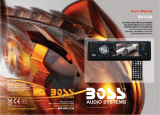Page is loading ...

www.pyleaudio.com
PLRIEiMPF
I.Control
Panel
AM/FM/MP3 PLAYER
<D
Power
Switch Key
@ Hour
Adjustment
Key
@ LCD
@
MinuteAdjustment
Key
® Radio Band Switch key
® SD/MMC Card
Jack
II. Basic
Operations
LPower
ON/OFF(PWR)
Press the (PWR) key to turn on the player;
the player.
2, Volume
Adjustment(VOL)
o
U-Disk
Jack
® VOL Control Knob
® Back
IREW
Key
@
Next
IFF
Key
@ Tuning Knob
release the (PWR) key to turn
off
Under
Radio
or
Playing state, turn the
volume
knob
clockwise
to increase
volu me, turn it
anticlockwise
to
drop volume.
3,Adjust
Time
Under
SD/MMC card
or
U
disk
playing state, press the (H) key to
adjust
Hour; press the (M) key to
adjust
minute.

III.
Radio
CDTune
(TUNE):
Under
Radio state, turn the tune knob to receive
your
favora-
ble band.Turn the knob
clockwise
to increase frequency, turn it
anticlockwise
to decrease frequency.
IV.
Player
Operation
CDPlaying Switch
Under
SD/MMC card playing state,
insert
the U disk, the
player
automatically
switches
to
U
disk
playing state,
insert
the SD/MMC card, the
player
automatically
switches to SD/MMC card playing state.
@Select Music:
Back
I REW (
~):
Under
U disk
or
SD/MMC card playing state, press the
(~)
key to switch to previous program; hold the
(~)
key
for
over
2 seconds to
select
program
quickly
backward, the
player
may starting from
current
program,
quickly
select
program and 1 programs may be searched every
0.2 second.
Next
I FF(
*):
Under
U
disk
or
SD/MMC card playing state, press the
(*
)
key to switch to
Next
program; hold the
(*
) key
for
over
2 seconds to
select
program
quickly
forward, the
player
may starting from
current
program,
quickly
select
program and 1 programs may be searched every 0.2
second.
Note: A. The
player
supports SD/MMC card and U
disk
whose
capacity
is
32MB-2GB.
B. The
player
supports
MP3 audio format.
C.
The
player
has memory function.
V.
Cautions:
When replacing fuse, please
select
the fuse
of
same
specification,
do not
replace it with others.
VI.
Installation
Diagram
1.Before install the main unit, please place the main
unit
at
desired position,
connect
the
speaker
wire and
power
wire
for
test
use.
2.After
the working
effect
of
the main unit is ideal, fix the main unit.
Dashboard
Handle
Removing the unit:
1.
Remove
the trim
ring
.
2. Insert the 2 handles into the slots,as show.
Then,while
gently pulling the handles away from
each
other,Slide out the unit.

VII. Wiring Diagram
To
Automatic
Blue
Antenna
--==----'
Fr
ont
L
eft
Speaker
Rea
r L
eft
Speaker
+
Whit
e
_
Whi
te
wi
th
bl
ack
st
ri
p
+
Gr
ee
n
_
Gr
ee
n w i
th
bla
ck
strip
VIII. Technical Parameters
FM
Black
To
Battery
+
To Ignition
Switch
L-
____
To Battery
~
Grey +
Gr
ey
wlth-
bl
ack
str
ip
Violet +
Violet with -
bl
ack
strip
F
ront
Ri
ght
Speake
r
R
ea
r Rig
ht
Spe
ak
er
Frequency
Range
-----------------------------------------------------
87M
Hz-108M
Hz
Se
nsitivity
-------------------------------------------------------------------------
~
37 d
Bf
S N R
----------------------------------------------------------------------------------
;::::
40d B
AMTUNER
Tu
n i n 9
ra
ng
e ---------------------------------------------------------------------------530-171 0
KH
z
Usa
b lese n sit
iv
i ty --------------------------------------------------------------------------------4 0 d B
MP3 Play
Frequency
Response------
-
----
-
---------
-
----------------------
-1 OOHz-8kHz
(±3d
B)
S N R
----------------------------------------------------------------------------------
;::::
40d B
C ha n ne I Separation
---------------------------------------------------------------
;::::
40d B
Voltage
Harmonic
Distortion
(1
kHz)
----------------------------------------------
~
5%
Stereo
Cha n nel Ba la nce
-----------------------------------------------------------
~
3d
B
General
Indices
Voltage---------
----
---
-----------------
-----
--------------------
---12 DC
Power
Su pply
S pe a ke
rim
ped a n ce-----
--------------------
-
----------------------
-
-----------------4-8
0
Max
Outp ut
Power------------------------
------------------------------40WX4( 160Watts)
Dimension-----------------------178mm
(Width)x50mm (Height) x 145mm (Depth)

IX. Troubleshooting
Fault Reasons Solutions
Power indicator
1.Power
supply is not correctly connected. Correctly connect power supply.
2.Fuse
is
broken or power circuit is open.
Check and connect power wire,
doesn't
light on
replace fuse.
1.No power
supply.
Connect the power wire.
2.Speaker wire is open circuit. Connect speaker wire.
3.
S0/MMC
card, U disk don't have song with Check the contents
of
SO/MMC
corresponding format.
card, U disk.
No sound
4.
S0/MMC
card, U disk golden finger is dirt Clean with absolute alcohol.
which causes bad contact.
5.when
playing SO/MMC card, U disk, the
Press the Pause key (
~II)
.
Pause key
(~II
) is pressed.
Low sound
1.Power
internal resistance is high. Replace the power supply.
(not clear) 2.Antenna is bad contact.
Tighten the antenna
plug.
Mono track
1.
0ne
channel
of
speaker wire is open circuit. Connect speaker wire.
2.Amplifier integrated circuit is damaged. Replace the IC
of
amplifier.
Note: Technical data is subject to change
without
prior notice.
/