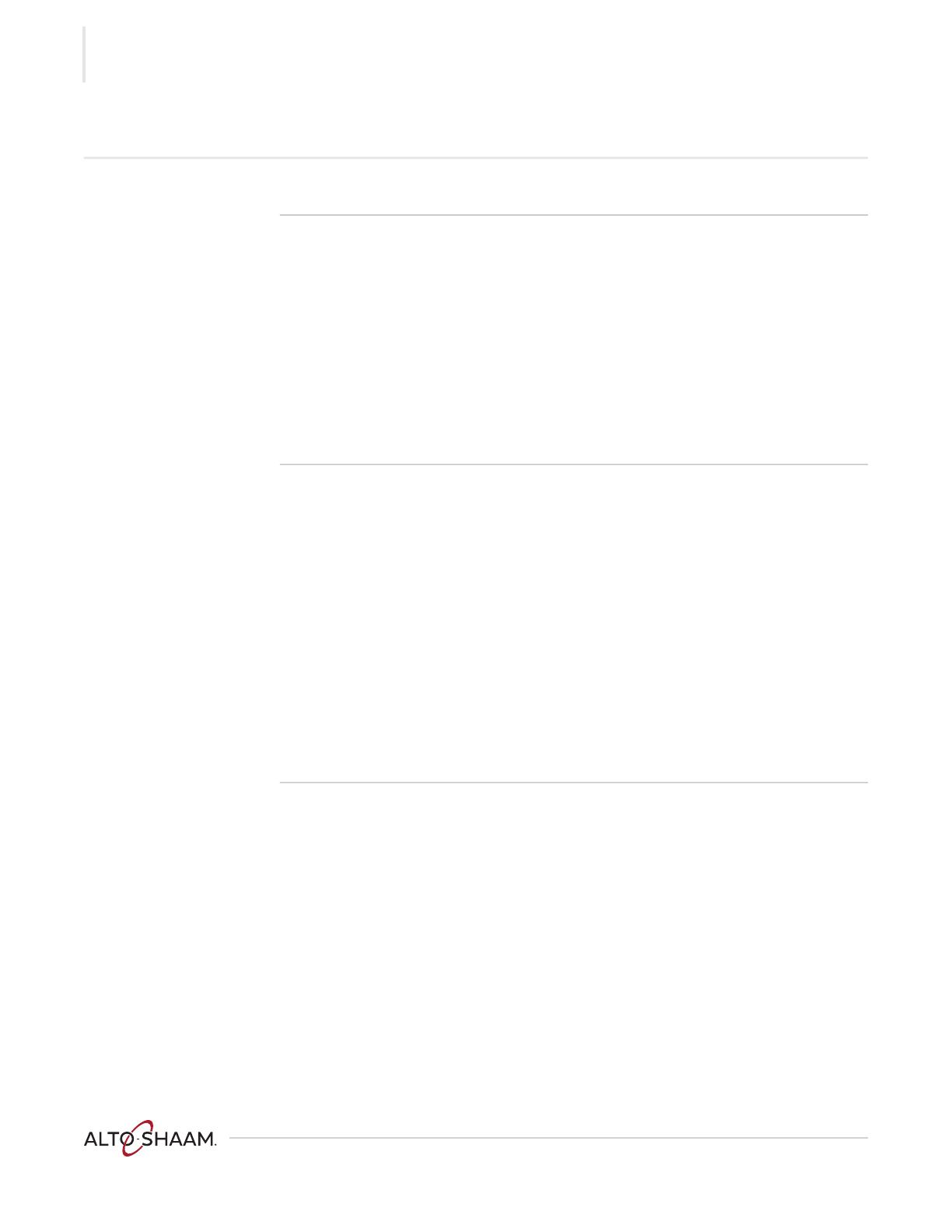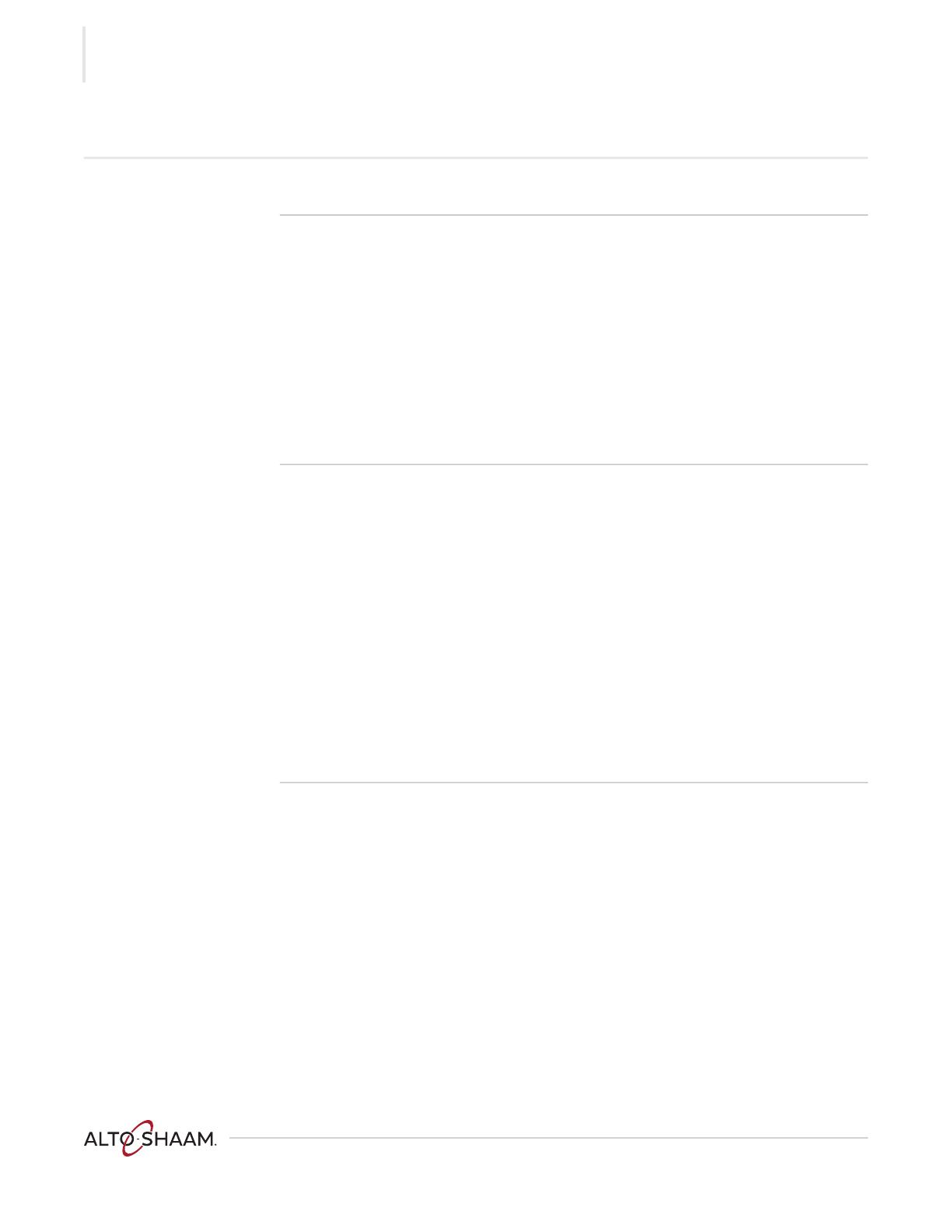
SAFETY
Vector ® F Series ▪ Serv ic e M anua l ▪ MN- 4689 6 ▪ Re v 01 ▪ 0 7/20
8
Safety Precautions
Before you begin Read and understand all instructions in this manual.
Electrical precautions Obey these electrical precautions when using the appliance:
▪ If applicable, connect the appliance to a properly grounded outlet. Do not use the
appliance if it is not properly grounded. Consult an electrician if there is any
doubt that the outlet used is properly grounded.
▪ Keep the cord away from hot surfaces.
▪ Do not attempt to service the appliance or its cord and plug.
▪ Do not operate the appliance if it has a damaged cord or plug.
▪ Do not immerse the cord or plug in water.
▪ Do not let the cord hang over the edge of a table or counter.
▪ Do not use an extension cord.
Usage precautions Obey these usage precautions when using the appliance:
▪ Only use this appliance for its intended use of heating or cooking.
▪ Always keep liquids, or foods that can become liquid when heated, level and at or
below eye level where they can be seen.
▪ Use utensils and protective clothing such as dry oven mitts when loading and
unloading the appliance.
▪ Use caution when using the appliance. Floors adjacent to the appliance may
become slippery.
▪ Do not cover or block any of the openings of this appliance.
▪ Do not cover racks or any other part of this appliance with metal foil.
▪ Do not use this appliance near water such as a sink, in a wet location, near a
swimming pool, or similar locations.
▪ Do not unplug or disconnect the appliance immediately after cooking. The
cooling fans must stay on to protect electrical components.
Maintenance
precautions
Obey these maintenance precautions when maintaining the appliance:
▪ Obey precautions in the manual, on tags, and on labels attached to or shipped
with the appliance.
▪ Only clean the appliance when oven is OFF.
▪ Do not store the appliance outdoors.
▪ Do not clean the appliance with metal scouring pads.
▪ Do not use corrosive chemicals when cleaning the appliance.
▪ Do not use a hose or water jet to clean the appliance.
▪ Do not use the appliance cavity for storage.
▪ Do not leave flammable materials, cooking utensils, or food inside the appliance
when it is not in use.
▪ Do not remove the top cover or side panels. There are no user-serviceable
components inside.