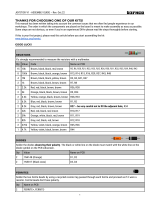Page is loading ...

,/."+%BC%)B0,+0,(%
%
'0,*B&1),'B0%333333333333333333333333333333333333333333333333333333333333333333333333333333333333333333333333333333333333333333333333333333333333333333333333333333333333%D!
Foreword'.......................................................................................................................................................................'3!
Disclaimer'......................................................................................................................................................................'3!
.'""%BC%!/,+*'/"(%333333333333333333333333333333333333333333333333333333333333333333333333333333333333333333333333333333333333333333333333333333333333333333333333333333%E!
)FBB('0G%,F+%,*/0(CB*!+*(%3333333333333333333333333333333333333333333333333333333333333333333333333333333333333333333333333333333333333333333333333333333333%H!
)B!-B0+0,%"/IB1,%33333333333333333333333333333333333333333333333333333333333333333333333333333333333333333333333333333333333333333333333333333333333333333333333333%J!
-).%(,1CC'0G%B*&+*%33333333333333333333333333333333333333333333333333333333333333333333333333333333333333333333333333333333333333333333333333333333333333333333333333%K!
/((+!."I%,'-(%333333333333333333333333333333333333333333333333333333333333333333333333333333333333333333333333333333333333333333333333333333333333333333333333333333333333%L!
Installing'The'Diodes'And'Resistors'...............................................................................................................................'9!
Installing'The'DOA'(Discrete'Op=Amp)'Sockets'...........................................................................................................'10!
Installing'The'Relays'....................................................................................................................................................'11!
Installing'The'Headers'.................................................................................................................................................'12!
Installing'The'Gain'Potentiometer'..............................................................................................................................'13!
Installing'The'Push'Buttons'.........................................................................................................................................'14!
Installing'The'Input'Transformer'.................................................................................................................................'15!
Installing'The'Output'Transformer'..............................................................................................................................'16!
Hooking'Up'The'LEDs'..................................................................................................................................................'17!
.+CB*+%-BM+*'0G%1-%3333333333333333333333333333333333333333333333333333333333333333333333333333333333333333333333333333333333333333333333333333333333333333333333%#K!
Setting'Up'JMP1'..........................................................................................................................................................'18!
Setting'Up'JMP2'..........................................................................................................................................................'19!
Assembly'Check'...........................................................................................................................................................'19!
Making'The'Connections'.............................................................................................................................................'20!
Voltage'Check'And'SMOKE'Check'...............................................................................................................................'23!
Final'Test'.....................................................................................................................................................................'24!
!
!
!

"#$%!&'(!")*+)#! ! &,-.!/!0!
'0,*B&1),'B0%
CB*+MB*&%
Thank you for purchasing the ML12 PCB.
This simple project is ideal for those looking for an easy-to-build and great sounding preamp without
breaking the bank. With a wide range of transformers and op-amps to choose from, this preamp can be
built in various combinations to meet your personal tonal requirements.
This document is to help you with the different aspects of this build and give you all the information
required to assemble a working unit. Only basic soldering skills are required.
Have fun and happy DIY!
Sincerely,
Mike Lebon
Contact: [email protected]
&'()"/'!+*%
I am not liable for any damage, harm or loss of any kind resulting from the assembly and/or use of this
kit. This kit contains small parts that may be easily swallowed by a child. Keep all components of the
kit AWAY from children and animals. Finally, always take necessary precautions when handling
potentially dangerous tools such as cutters, scissors and soldering iron.

"#$%!&'(!")*+)#! ! &,-.!/!1!
.'""%BC%!/,+*'/"(%
The following is a list of all components required to build a complete preamp module. Remember to
check the resistor values with a multimeter before soldering. The recommended manufacturer part
numbers are listed for your reference. Note that the list does not include the Discrete Op-Amp (DOA).
CAPACITORS
Ref.
Value
Tol.
Type
Rating
Lead Spacing
Manufacturer
Manufacturer Part #
Qty.
C1
100n
10%
X7R
50V
5.0mm
Murata
RPER71H104K2K1A03B
2
C2
100n
10%
X7R
50V
5.0mm
Murata
RPER71H104K2K1A03B
C3
68u
20%
Elec.
35V
2.5mm
Panasonic
EEU-FM1V680
2
C4
68u
20%
Elec.
35V
2.5mm
Panasonic
EEU-FM1V680
C5
220u
20%
Elec.
63V
5.0mm
Panasonic
EEU-FC1J221S
1
C6
680u
20%
Elec.
35V
5.0mm
Panasonic
EEU-FM1V681
2
CB1
680u
20%
Elec.
35V
5.0mm
Panasonic
EEU-FM1V681
CB2
10n
5%
Film
400V
5.0mm
Wima
MKP2G021001C00JSSD
1
CF
47p
5%
Film
1000V
5.0mm
Wima
FKP2O100471D00JSSD
1
CZ
220p
2.5%
Film
100V
5.0mm
Wima
FKP2D002201D00HSSD
1
RESISTORS
Ref.
Value
Tol.
Type
Rating
Manufacturer
Manufacturer Part #
Qty.
R1
6.81K
0.1%
Metal Film
0.25W
IRC
66-RC55LF-D-6.81K
2
R2
6.81K
0.1%
Metal Film
0.25W
IRC
66-RC55LF-D-6.81K
R3
470Ω
1%
Metal Film
0.25W
Xicon
271-470-RC
3
R9
470Ω
1%
Metal Film
0.25W
Xicon
271-470-RC
R14
470Ω
1%
Metal Film
0.25W
Xicon
271-470-RC
R4
100Ω
1%
Metal Film
0.25W
Xicon
271-100-RC
1
R5
1.69K
1%
Metal Film
0.25W
Xicon
271-1.69K-RC
1
R6
150Ω
1%
Metal Film
0.25W
Xicon
271-150-RC
2
R12
150Ω
1%
Metal Film
0.25W
Xicon
271-150-RC
R7
681Ω
0.1%
Metal Film
0.25W
Vishay/Dale
CMF55681R00BHEB
2
R8
681Ω
0.1%
Metal Film
0.25W
Vishay/Dale
CMF55681R00BHEB
R10
10K
1%
Metal Film
0.25W
Xicon
271-10K-RC
1
R11
100K
1%
Metal Film
0.25W
Xicon
271-100K-RC
1
R13
1M
1%
Metal Film
0.25W
Xicon
271-1.0M-RC
1
RF
24.9K
1%
Metal Film
0.25W
Xicon
271-24.9K-RC
1
RL
150K
1%
Metal Film
0.25W
Xicon
271-150K-RC
1
RZ
5.1K
1%
Metal Film
0.25W
Xicon
271-5.1K-RC
1
DIODES
Ref.
Type
Application
VR(max)
IF(max)
Manufacturer
Manufacturer. Part #
Qty.
D1
1N4148
Relay Back EMF Suppress
100V
0.3A
Fairchild
1N4148
3
D2
1N4148
Relay Back EMF Suppress
100V
0.3A
Fairchild
1N4148
D3
1N4148
Relay Back EMF Suppress
100V
0.3A
Fairchild
1N4148

"#$%!&'(!")*+)#! ! &,-.!/!2!
D4
1N4007
V+ Supply Protection
1000V
1A
Fairchild
1N4007
2
D5
1N4007
V- Supply Protection
1000V
1A
Fairchild
1N4007
TRANSISTORS
Ref.
Type
Application
Comments
Mfr.
Mfr. Part #
Qty.
Q1
BC560C - PNP
General Purpose
DI Input Relay
Fairchild
BC560C
1
ELECTROMECHANICAL
Ref.
Description
Manufacturer
Manufacturer Part #
Qty.
RL1
-20dB Input PAD Relay
Panasonic EW
TQ2-12V
3
RL2
MIC/DI Auto-Switching Relay
Panasonic EW
TQ2-12V
RL3
Polarity Reversal Relay
Panasonic EW
TQ2-12V
RV1
25K CCW AT Gain Pot
Bourns
51CAN-D20-G17L
1
SW1
DPDT Push Button for +48V
C&K
F2UEE
3
SW2
DPDT Push Button for PAD
C&K
F2UEE
SW3
DPDT Push Button for POL
C&K
F2UEE
MISCELLANEOUS
Ref.
Description
Manufacturer
Manufacturer Part #
Qty.
LED1
+48V RED LED – 2.2V, 20mA
Panasonic – SSG
LN222RPH
1
LED2
PAD GRN LED – 2.2V, 20mA
Panasonic – SSG
LN322GPH
1
LED3
POL AMB LED – 2.2V, 20mA
Panasonic – SSG
LN422YPH
1
JMP1
4 Pin Header – TX1 Ratio
FCI
68001-104HLF
1
JMP2
2 Pin Header – DOA DC Block
FCI
68001-102HLF
1
JUMPERS
Shunts for JMP1 & JMP2
3M
929953-30
3
SOCKETS
PCB Sockets for DOA
Mill-Max
0357-0-15-01-34-27-10-0
6
TX-HDWR
Mounting Hardware for TX2
Whistle Rock Audio
TX-HDWR
1
SW1-CAP
White PB cap for SW1
C&K
F0102
1
SW2-CAP
Gray PB cap for SW2
C&K
F0104
1
SW3-CAP
Black PB cap for SW3
C&K
F0101
1
KNOB
Knob for RV1 - 1/8” shaft
-
-
1
TX1
Input TX API 2622 type
-
-
1
TX2
Output TX API 2503 type
-
-
1
PCB
ML12 v3.1 PC Board
Whistle Rock Audio
ML12V3-PCB
1
MOLEX CONNECTION KIT
Ref.
Description
Manufacturer
Manufacturer Part #
Qty.
J1
5 conn friction-fit PCB (M) header
Molex
22-11-2052
2
J2
5 conn friction-fit PCB (M) header
Molex
22-11-2052
J3
2 conn friction-fit PCB (M) header
Molex
22-11-2022
3
J4
2 conn friction-fit PCB (M) header
Molex
22-11-2022
J5
2 conn friction-fit PCB (M) header
Molex
22-11-2022
HS-2PIN
2 conn wire terminal (F) housing
Molex
22-01-2027
3
HS-5PIN
5 conn wire terminal (F) housing
Molex
22-01-2057
2
Crimp Terminals
Gold contact crimp terminals
Molex
08-55-0102
16

"#$%!&'(!")*+)#! ! &,-.!/!3!
)FBB('0G%,F+%,*/0(CB*!+*(%
The choice of transformers used for this project is a personal one. The input transformer will have the
most impact on the sound of the preamp while the output transformer will have a less dramatic effect.
The following transformers are great choices and will give you a good place to start. Because of the
subjective nature of sound, please take my sonic descriptions with a grain of salt. They are meant to
serve as a rough guideline and not gospel.
INPUT TRANSFORMERS
Manufacturer
Model
Comments
Available From
Cinemag
CM-75101APC
Modern Sounding – Ratio can be set for 1:10 or 1:5.
Cinemag Inc.
CMMI-8PCA
Vintage Sounding – 1:8 Ratio
CMMI-10PCA
Vintage Sounding – 1:10 Ratio
Jensen
JT-110K-HPC
Cleaner Sounding – 1:8 Ratio
Jensen Transformers
JT-115K-EPC
Cleaner Sounding – 1:10 Ratio
Ed Anderson
EA2622
Vintage Sounding – AP2622 Replica, 1:7 or 1:3.5 Ratio
Classic API
Altran
C-3402-2
Cleaner Sounding – Ratio can be set for 1:8 or 1:4
Altran Transformers
When it comes to output transformers, the nickel content of the core will have a great impact on the
transparency of the transformer. Simply put, the greater the nickel content, the less noticeable the
transformer becomes. Steel core transformers on the other hand have a more vintage sound to them and
are a popular choice for projects of this type.
OUTPUT TRANSFORMERS
Manufacturer
Model
Comments
Available From
Cinemag
CMOQ-2S
Vintage Sounding – Steel Core, Quadfilar
Cinemag Inc.
CMOQ-2L
Cleaner Sounding – 50% Nickel/50% Steel Core, Quadfilar
CMOQ-2H
Clean Sounding – High Nickel Core, Quadfilar
Jensen
JT-11-DMCF
Clean Sounding – High Nickel Core, Bifilar
Jensen Transformers
JT-11SS-DLCF
Cleaner Sounding – 50% Nickel/50% Steel Core, Split Bifilar
Ed Anderson
EA2503
Vintage Sounding – AP2503 Replica, Quadfilar
Classic API
Ed Anderson
EA2623
Vintage Sounding – AP2623 Replica, Trifilar
Classic API

"#$%!&'(!")*+)#! ! &,-.!/!5!
-).%(,1CC'0G%B*&+*%
The following is only a recommendation. Feel free to improvise whichever way you feel most
comfortable with. The exception is input transformer TX1 that should ideally be installed before the
output transformer TX2. See page 15 for more details.
Notice that the stuffing order goes from the lowest to highest laying components on the PCB. This is a
good rule of thumb to follow when stuffing most PCBs.
STEP
COMPONENT
MORE DETAILS
1
Diodes D1, D2 & D3
See Page 9
2
DOA Sockets
See Page 10
3
All Resistors
See Page 9
4
Diodes D4 & D5
See Page 9
5
Capacitors C1 & C2
-
6
Relays RL1, RL2 & RL3
See Page 11
7
Capacitors CF & CZ
-
8
Transistor Q1
-
9
Capacitor CB2
-
10
Headers JMP1 & JMP2
See Page 12
11
Molex Headers J1 to J5
-
12
Capacitors C3 & C4
-
13
Potentiometer RV1
See Page 13
14
Push Buttons SW1, SW2 & SW3
See Page 14
15
Capacitors C5, C6 & CB1
-
16
Input Transformer TX1
See Page 15
17
Output Transformer TX2
See Page 16
18
LEDs LED1 to LED3
See Page 17
TIP: Components such as resistors, diodes and ceramic caps may be soldered from the top and touched
up at the bottom afterwards. Using a device such as a Panavise (Google it… seriously) to hold the board
up, this method solves the problem of holding the parts in place while soldering. It also allows you to
create a successful solder joint connecting through from the bottom to the top layer for a more reliable
interconnection. Finally, you can stuff and solder more parts at once!

"#$%!&'(!")*+)#! ! &,-.!/!6!
/((+!."I%,'-(%
'0(,/""'0G%,F+%&'B&+(%/0&%*+('(,B*(%
DIODES - Diodes are polarized components and as such, they MUST be inserted the correct way
around. A band on the body of the diode indicates the ‘cathode’ connection, which must correspond to
the similar marking on the PCB’s silkscreen.
RESISTORS - Resistors are not polarized but make sure that you check each value with a digital
multimeter before soldering them on. You can avoid many headaches with a bit of prevention.

"#$%!&'(!")*+)#! ! &,-.!/!$7!
'0(,/""'0G%,F+%&B/%N&'()*+,+%B-O/!-P%(B)Q+,(%
The recommended DOA sockets for this project will fit perfectly in the PCB (see bill of materials). The
sockets must sit tight against the PCB when soldering. A few methods exist to accomplish that. My
favorite is to use an already built DOA as a jig to hold them in place: Simply install the sockets on the
PCB and carefully sit the DOA in (a bit of force may be required to push the DOA all the way in).
While holding the DOA, flip the PCB over and solder the sockets from the bottom. Alternatively, a
piece of cardboard may be used to hold the sockets in place when flipping the PCB over. The goal is to
get the sockets sitting tightly against the top of the PCB.
89)!:;<=.>:!>;?!&'(!@A.BC! 89)!:;<=.>:!D;>>;E!&'(!@A.BC!
Note that the hole on the DOA footprint labeled ‘NC’ does not require any socket, as it is not
connected to any part of the circuit. You may skip it!

"#$%!&'(!")*+)#! ! &,-.!/!$$!
'0(,/""'0G%,F+%*+"/I(%
Note that relays are polarized components. The coil side is marked with a line on the relay’s body and
it must correspond to the coil marking on the PCB.
Relays can be tricky to solder properly. Their leads are short which makes them difficult to solder at the
bottom without some sort of support mechanism in place. There are a few solutions for this, including
bending a couple of leads once inserted or using a rigid piece of cardboard and elastics to keep them in
place.
Another solution, which I have used over and over successfully, is as described below:
1. First thing is to hold the PCB from the top with one hand and pin the relay down in position with one
finger (Figure 1).
2. Turn the PCB over and add some flux (optional) to two opposite leads of the relay (Figure 2).
3. Tin your soldering iron just enough to pickup a dab of solder at the tip (Figure 3).
4. Touch up the fluxed leads and pads of the relay with the solder from your soldering iron as in Figure
4 and 5. The idea here is to form temporary joints to keep the relay in place. This will only happen
if the solder sticks to the lead and the pad. The flux helps greatly with this.
5. The relay should now be secured in place by the two opposite leads that were soldered (Figure 6).
You can now let go of the PCB and solder/touch up all the leads.

"#$%!&'(!")*+)#! ! &,-.!/!$%!
'0(,/""'0G%,F+%F+/&+*(%
The headers (JMP1 and JMP2) can be installed in a similar fashion as the relays. If you can find a way to
hold them in place with your finger or nails (without burning yourself of course!), that method will work
great. Otherwise, use a piece of Blu-Tack to tack them down on the topside while soldering.
F"&$G!!HI?J>!KL!M,>A;!:.>>AI-C! F"&%G!!89)!8'!DN;<=!O.P.,>C!

"#$%!&'(!")*+)#! ! &,-.!/!$0!
'0(,/""'0G%,F+%G/'0%-B,+0,'B!+,+*%
The Bourns potentiometer (RV1) is an easy component to install. Again, you can use the same method
as for the relays here. Make sure that the bottom of the pot’s blue casing is nice and flat against the
PCB. This will insure that the shaft is level (parallel) with the rest of the board.
QR$G!!S,AI!?;>.I>A;E.>.MC! (,<=!:J??;M>!DM,<=.>:!:;NO.M.OC!
TM;I>!:J??;M>!DM,<=.>:!:;NO.M.OC! (;>>;E!;P!>U.!?;>!EJ:>!D.!PN,>!,-,AI:>!>U.!&'(C!

"#$%!&'(!")*+)#! ! &,-.!/!$1!
'0(,/""'0G%,F+%-1(F%.1,,B0(%
The push buttons can be installed in the same fashion as the relays. When soldering down the legs of
the push buttons, make sure that the shafts are straight and the two plastic tabs at the bottom are sitting
against the PCB (see the photos below). Make sure to have your fingers clear of the top lugs to avoid
burning yourself. Always solder down two opposite corner legs of the switch and check the alignment
before soldering the rest of the legs. If the switch is not quite straight, you can retouch the corners to re-
adjust things.
KU.:.!>B;!>,D:!EJ:>!D;>U!D.!>;J<UAI-!>U.!&'(C! V..?!PAI-.M:!<N.,M!;P!>U.!NJ-:!BUAN.!:;NO.MAI-W!
! !

"#$%!&'(!")*+)#! ! &,-.!/!$2!
'0(,/""'0G%,F+%'0-1,%,*/0(CB*!+*%
Again, you can use the ‘relay technique’ to install the input transformer.
To avoid shorting the transformer case with the top copper of the PCB, you can put a piece of double
sided tape at the bottom of the transformer to elevate it off of the PCB (by at least 0.5mm). Alternatively,
use a flat piece of rigid material that you can wedge between the transformer and PCB while soldering.
A strip of old credit card is useful for this application:
Before reaching for the iron, watch for the correct orientation of the transformer! It is marked to indicate
PIN 1. In the case of the Cinemag CM-75101APC, a red dot at the bottom denotes PIN1. Simply match
PIN 1 with the marking on the ML12 PCB.
",><U!>UA:!>M,I:P;ME.M!N.,OX! X>;!>UA:!U;N.C!
Slide out the card strip when you’re done and keep it somewhere safe for your next ML12 build! !

"#$%!&'(!")*+)#! ! &,-.!/!$3!
'0(,/""'0G%,F+%B1,-1,%,*/0(CB*!+*%
The installation of the output transformer is straightforward if you are using the mounting hardware kit
available from the WRA webstore. The kit includes six round fiber washers, two 1” long M4 screws and
two nylon locking nuts. The washers serve as spacers and protect the surface of the PCB and
transformer laminations.
Once the transformer is securely attached to the PCB, it’s time to solder up the leads. The connection
points on the PCB are color-coded as per the Cinemag CMOQ quadfilar series lead colors (the EA2622
uses the same color coding). You can cross-reference the connections for your particular transformer
using the ML12 schematic if required.
! ! ! ! 'AI.E,-!'"9YZ%[!,NN!BAM.O!J?C!
Trim the transformer lead to the appropriate length before soldering but don’t trim them too short!
About two inches is a good length to start with.

"#$%!&'(!")*+)#! ! &,-.!/!$4!
FBBQ'0G%1-%,F+%"+&(%
LEDs are polarized and must be wired accordingly to the PCB. The polarity is indicated on the PCB
with a ‘+’ denoting the positive lead (anode) of the LED. The anode usually has a longer lead.
If you decide to use the LEDs suggested in the Bill Of Materials, they can be mounted to the case front
panel through a simple 2mm hole. It is best to run solid core hook-up wire between the LEDs and the
PCB to create a rigid connection. I’ve had good success with 22AWG wire.
If you’re new to this, here is a quick guide on how I personally do it. You may follow this exactly or
improvise to your liking.
The LEDs can then be wired directly to the
PCB and bent over towards their front panel
mounting holes. Slide the LEDs in the panel
holes when mounting the completed preamp
in a case. The rigidity of the assembly will
keep the LEDs in place.

"#$%!&'(!")*+)#! ! &,-.!/!$5!
.+CB*+%-BM+*'0G%1-%
(+,,'0G%1-%R!-#%
JMP1 sets the input transformer ratio. This jumper only has an effect on transformers with two primary
windings such as the Cinemag CM-75101APC and the EA2622.
PRIMARIES IN PARALLEL:
Shorting 1-2 and 3-4 will wire the primaries in
parallel. This will provide the higher
transformer ratio and therefore the most gain.
This is the most popular setting for this type of
preamp.
&,M,NN.N!BAM.O!?MAE,MA.:!F"&$!:.>>AI-C!
PRIMARIES IN SERIES:
Shorting 2-3 will wire the primaries in series.
This will half the transformer ratio and reduce
the available gain by 6dB. The input impedance
will also be four times higher than the parallel-
wired setting.
!
[.MA.:!BAM.O!?MAE,MA.:!F"&$!:.>>AI-C!
Experiment with both settings as they can give your preamp perceivably different tones, especially with
dynamic microphones.

"#$%!&'(!")*+)#! ! &,-.!/!$6!
(+,,'0G%1-%R!-$%
Almost all bipolar input DOAs will have a large DC offset (sometimes more than 1V) when a high
impedance signal is presented to their input. For instance, the ML12.DI1 is an optional DI module for
the ML12; when activated, it feeds the connected instrument signal to the positive input of the op-amp.
The output impedance of the instrument may be fairly high (electric guitar, bass, etc..), which will drive
the op-amp’s offset up.
Further more, a faulty or failing DOA can sometimes create a condition where one of the supply
voltages find its way to the output terminal of the op-amp. This can be disastrous for the output
transformer!
For the above reasons, the ML12 is equipped with two parallel DC blocking capacitors between the
DOA and the output transformer. They protect the transformer against potential damage.
Installing a shunt at JMP2 will bypass the DC blocking caps CB1 and CB2. This will direct couple the
discrete op-amp’s output to the output transformer. Only do this if you have a good reason to!
F"&%!Z!8'!DN;<=!,<>A@.!\M.<;EE.IO.O]C! ! ! F"&%!^!8'!DN;<=!O.P.,>.OC!
/((+!."I%)F+)Q%
Now is time to check, double-check and triple-check your work! Verify the correct position and
orientation of all components. Also look for bad solder joints and shorts that may require some rework.

"#$%!&'(!")*+)#! ! &,-.!/!%7!
!/Q'0G%,F+%)B00+),'B0(%
The connections to the ML12 module are fairly straightforward. Below are a series of diagrams that
should help with the wiring.
-BM+*%)B00+),'B0%
%
The header connection J1, labeled ‘POWER’, is
where all power supply voltages need to be
connected. The required supply voltages of the
‘+V’ and ‘-V’ points are solely determined by the
operating voltages of the discrete op-amp that you
choose to use in the ML12 preamp.
For example, if you choose to use the ML2520 op-
amp, you will have to supply it with +/-16V (or +/-
18V for slightly more headroom).
If you are using the suggested ML12 PSU to power
the preamp(s), connections from the ‘POWER’
connector can be made to the block terminal of
the PSU labeled ‘POWER OUT’.
An optional Molex header can be installed at the
PSU instead of the block terminal if you wish. See
right below for more info.
If you use Molex headers throughout the build,
you can build a wiring harness to daisy chain
several ML12 preamps to one ML12 PSU. This is
an elegant solution to power distribution and also
makes assembly / disassembly / troubleshooting
much easier. See the BOM for a listing of the
harness parts required per ML12 preamp.
A ready-made wiring harness is also available
from Whistle Rock Audio if you don’t feel like
making your own.
/