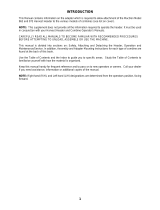Page is loading ...

9250/9350/9352
SELF-PROPELLED
WINDROWER
OPERATOR’S MANUAL
Form 46584 Issue 11/06 Web Rev_01
Sugg. Retail: $25.00

CALIFORNIA
Proposition 65 Warning
Diesel engine exhaust and some of its constituents are known
to the State of California to cause cancer, birth defects, and
other reproductive harm.

Form # 46584 Issue 11/06 Web Rev_01
1
INTRODUCTION
Your new Self-Propelled Windrower is designed to cut and lay in windrows, a wide variety of grain, hay and
specialty crops. Windrowing allows starting the harvest earlier, protects the crop from wind damage, and gives
you more flexibility in scheduling combine time.
The power unit (referred to in this manual as the "tractor"), when coupled with one of the specially designed
draper or auger headers, provides a package which incorporates many features and improvements in design
requested by Owner/Operators like yourself.
NOTE: This manual contains information on the windrower tractor only. It is to be used in conjunction with the
Header Operator's Manual.
CAREFULLY READ BOTH MANUALS TO BECOME FAMILIAR WITH ALL RECOMMENDED
PROCEDURES BEFORE ATTEMPTING TO UNLOAD, ASSEMBLE OR USE THE WINDROWER.
Use the manual as your first source of information about the machine. If you follow the instructions given in
this manual, your Windrower will work well for many years.
The manual contains instructions for "Safety", "Operation", and "Maintenance/Service". In addition "Unloading
and Assembly" information is given towards the back of this book.
Use the Table of Contents and the Index to guide you to specific areas. Study the Table of Contents to
familiarize yourself with how the material is organized.
Keep this manual handy for frequent reference and to pass on to new operators or owners. Call your
Windrower dealer if you need assistance, information, or additional copies of the manuals.
NOTE: Right hand (R/H) and left hand (L/H) designations are determined from the operator's position, facing
forward.

Form # 46584 Issue 11/06 Web Rev_01
2
TABLE OF CONTENTS
PAGE
INTRODUCTION...........................................................................................................................................1
SERIAL NUMBER LOCATIONS...................................................................................................................5
SAFETY
Safety Alert Symbol................................................................................................................................6
Signal Words..........................................................................................................................................6
Safety Signs ........................................................................................................................................7,8
General Farm Safety.........................................................................................................................9,10
SPECIFICATIONS
Tractor ..................................................................................................................................................11
Engines.................................................................................................................................................12
Hardware Torque Specifications ..........................................................................................................13
Hydraulic Fitting Torque Specifications................................................................................................14
OPERATOR'S STATION
Symbol Definitions..........................................................................................................................15, 16
Mac Monitor....................................................................................................................................17, 18
Operator Presence System..................................................................................................................19
Gauges.................................................................................................................................................19
Speedometer........................................................................................................................................19
Ignition Switch ......................................................................................................................................20
Lights....................................................................................................................................................20
Cab Temperature Controls...................................................................................................................21
Windshield Wiper Control.....................................................................................................................21
Windrower Controls..............................................................................................................................22
Header Controls ............................................................................................................................23 - 25
Seat Belts.............................................................................................................................................25
Seat Adjustments .................................................................................................................................26
Operator Amenities...............................................................................................................................27
OPERATION
Your Responsibilities as an Owner/Operator .......................................................................................28
To the New Operator............................................................................................................................28
Break-In Period.....................................................................................................................................29
Pre-Starting Checks: Annual................................................................................................................30
Pre-Starting Checks: Daily ...................................................................................................................31
Start-Up Procedure.........................................................................................................................32, 33
Driving the Windrower
Safety.............................................................................................................................................34
To Drive Forward...........................................................................................................................35
To Drive Rearward.........................................................................................................................36
Making a Spin Turn........................................................................................................................37
Stopping Procedure
To Stop Windrower........................................................................................................................38
To Stop Engine..............................................................................................................................38
Leaving the Windrower.........................................................................................................................39
Emergency Exit..............................................................................................................................39
Attaching the Header.....................................................................................................................40 - 42
Adding Rear Weight .......................................................................................................................43, 44
Detaching the Header.....................................................................................................................45, 46
Operating the Header...........................................................................................................................47
Header Lift Cylinder Stops....................................................................................................................47
Header Angle........................................................................................................................................48
Header Levelling...................................................................................................................................49
Header Flotation...............................................................................................................
....................50
Transporting the Windrower
Driving on Roads ...........................................................................................................................51

Form # 46584 Issue 11/06 Web Rev_01
3
TABLE OF CONTENTS
OPERATION PAGE
Transporting the Windrower (continued)
Towing With a Trailer...............................................................................................................52, 53
Towing without a Trailer...........................................................................................................54, 55
Storage Procedure......................................................................................................................................56
MAINTENANCE/SERVICE
Service Procedures............................................................................................................................57
Seat Belt Inspection and Maintenance.............................................................................................58
Operator Presence System................................................................................................................58
R/H Step Ladder Use & Storage........................................................................................................58
Fuels, Fluids and Lubricants
Diesel Fuel.....................................................................................................................................59
Engine Coolant ..............................................................................................................................59
Grease...........................................................................................................................................59
Hydraulic Oil...................................................................................................................................59
Engine Oil ......................................................................................................................................60
Bevel Gear Box Lubricant..............................................................................................................60
Power Wheel Gear Lubricant.........................................................................................................60
Storing Lubricants..........................................................................................................................60
System Capacities.........................................................................................................................60
Greasing the Windrower Tractor ..................................................................................................61 - 63
Diesel Engine
Cummins Barring Tool...................................................................................................................64
Opening and Closing Hood............................................................................................................64
Lubricating Oil..........................................................................................................................65, 66
Belts...............................................................................................................................................66
Engine Speed: Throttle Rod Adjustment (Naturally Aspirated)......................................................67
Engine Speed: Throttle Rod Adjustment (Turbo)...........................................................................68
Valve Tappet Clearance ................................................................................................................68
General Engine Inspection.............................................................................................................68
Diesel Engine Air Intake System: Air Cleaner.............................................................................69, 70
Diesel Engine Fuel System
Storing Fuel....................................................................................................................................71
Refuelling Windrower.....................................................................................................................71
Fuel Tank Venting..........................................................................................................................71
Fuel Sediment Bowl.......................................................................................................................72
Fuel Water Separator.....................................................................................................................72
Fuel Filters.....................................................................................................................................73
Fuel System Air Removal ........................................................................................................74, 75
Engine Exhaust System: Muffler........................................................................................................76
Engine Cooling System
Coolant Level.................................................................................................................................77
Radiator Cap..................................................................................................................................77
Anti-Freeze Concentration.............................................................................................................77
Changing Coolant..........................................................................................................................78
Screens and Coolers .....................................................................................................................79
Electrical System
Battery.....................................................................................................................................80 - 82
Preventing Alternator and Regulator Damage...............................................................................83
Lights and Bulbs .....................................................................................................................84 - 87
Circuit Breakers .............................................................................................................................88
Electrical Schematics.................................................................................................... back of book
Hydraulic System
Safety.............................................................................................................................................89
Hydraulic Oil Cooler.......................................................................................................................89
Hydraulic Oil & Filters ..............................................................................................................89, 90

Form # 46584 Issue 11/06 Web Rev_01
4
TABLE OF CONTENTS
PAGE
MAINTENANCE/SERVICE (continued)
Hydraulic System: Header & Reel Lift
Cylinder Control Valve Relief Pressure .........................................................................................91
Header & Reel Lift Hydraulic Schematic....................................................................... back of book
Header Drive: Hydraulics
Flow Control Block.........................................................................................................................92
Header Drive Relief Pressure........................................................................................................92
Header Drive Hydraulic Schematic............................................................................... back of book
Header Drive
Bevel Gear Box Lubricant..............................................................................................................93
Header Drive Belt...........................................................................................................................93
Header Drive Belt Pulley Alignment.........................................................................................94, 95
Header Drive Belt Guides & Pulley Shield...............................................................................95, 96
Traction Drive: Hydraulics
Transmission Oil Pressure.............................................................................................................97
Charge Pump Pressure .................................................................................................................97
Traction Drive Hydraulic Schematic.............................................................................. back of book
Traction Drive: Neutral Lock and Steering
Checks..................................................................................................................................98 - 100
Troubleshooting...........................................................................................................................101
Neutral Set-Up Procedure....................................................................................................102, 103
Traction Drive:
Ground Speed Lever Friction Device...........................................................................................104
Wheels and Tires................................................................................................................105 - 107
Park Brake (models 9250/9350, 4940/4950, 2940/2950, 8140/8150).........................................108
Park Brake (models 9352, 4952, 2952, 8152).............................................................................109
Cab Air System..........................................................................................................................110 - 112
MAINTENANCE SCHEDULE ...........................................................................................................113, 114
MAINTENANCE RECORD ...............................................................................................................115, 116
TROUBLE SHOOTING
Cab Air System..........................................................................................................................117 - 120
Engine .......................................................................................................................................120 - 125
Electrical.....................................................................................................................................125, 126
Traction Drive System...............................................................................................................126 - 128
Steering and Ground Speed Controls ................................................................................................128
Header Hydraulics..............................................................................................................................129
Header Drive .............................................................................................................................129 - 131
Park Brake..........................................................................................................................................131
Operator's Seat...................................................................................................................................131
OPTIONS AND ATTACHMENTS .............................................................................................................132
UNLOADING.....................................................................................................................................133, 134
ASSEMBLY
Tires...........................................................................................................................................135 - 137
Battery........................................................................................................................................138, 139
Adjustments & Checks .......................................................................................................................139
Preparing for Harvest Headers..................................................................................................140 - 143
Radio & Two-Way Radio Installation..........................................................................................144, 145
Tool Box .............................................................................................................................................145
Swath Roller Installation.....................................................................................................................146
INDEX ...........................................................................................................................................147 – 149
ELECTRICAL & HYDRAULIC SCHEMATICS..........................................................................................150

Form # 46584 Issue 11/06 Web Rev_01
5
SERIAL NUMBER LOCATIONS
Record the serial numbers in the space provided.
Tractor:
Plate is located on left side of main frame,
near rear corner.
Diesel Engine:
Plate is located on right side of block,
beside injection pump.
NOTE: When ordering parts and service, be sure
to give your dealer the complete and
proper serial number. For engine parts,
see your local Cummins engine dealer.
TRACTOR SERIAL PLATE LOCATION
DIESEL ENGINE SERIAL PLATE LOCATION

Form # 46584 Issue 11/06 Web Rev_01
6
SAFETY
SAFETY ALERT SYMBOL
This safety alert symbol indicates important safety messages in this
manual and on safety signs on the header.
This symbol means:
ATTENTION !
BECOME ALERT !
YOUR SAFETY IS INVOLVED !
Carefully read and follow the safety message accompanying this symbol.
Why is SAFETY important to you?
· ACCIDENTS DISABLE AND KILL
3 BIG REASONS · ACCIDENTS COST
· ACCIDENTS CAN BE AVOIDED
SIGNAL WORDS
Note the use of the signal words DANGER, WARNING, and CAUTION with safety messages. The appropriate
signal word for each message has been selected using the following guidelines:
DANGER – Indicates an imminently hazardous situation that, if not avoided, will result in death or
serious injury.
WARNING – Indicates a potentially hazardous situation that, if not avoided, could result in death or
serious injury. It is also used to alert against unsafe practices.
CAUTION – Indicates a potentially hazardous situation that, if not avoided, may result in minor or
moderate injury. It is also used as a reminder of good safety practices.

Form # 46584 Issue 11/06 Web Rev_01
7
SAFETY
SAFETY SIGNS
• The safety signs reproduced below appear on the windrower at the locations listed.
• Keep safety signs clear and legible at all times.
• Replace safety signs that are missing or become illegible.
• If original parts on which a safety sign was installed are replaced, be sure the repair part also bears the
current safety sign.
• Safety signs are available from your Dealer Parts Department. The part number is printed in the lower R/H
corner of each safety sign.
To install safety signs:
1. Be sure the installation area is clean and dry.
2. Decide on the exact position before you remove the backing paper.
3. Remove the smaller portion of the split backing paper.
4. Place the sign in position and slowly peel back the remaining paper, smoothing the sign as it is applied.
5. Small air pockets can be smoothed out or pricked with a pin.

Form # 46584 Issue 11/06 Web Rev_01
8
SAFETY
SAFETY SIGNS
(continued)

Form # 46584 Issue 11/06 Web Rev_01
9
SAFETY
GENERAL SAFETY
The following are general farm safety
precautions that should be part of
your operating procedure for all types
of machinery.
1. Protect yourself.
When assembling, operating and servicing
machinery, wear all the protective clothing
and personal safety devices that COULD be
necessary for the job at hand. Don't take
chances.
You may need:
· a hard hat.
· protective shoes with slip resistant soles.
· protective glasses or goggles.
· heavy gloves.
· wet weather gear.
· respirator or filter mask.
· hearing protection. Be aware that prolonged
exposure to loud noise can cause
impairment or loss of hearing. Wearing a
suitable hearing protective device such as
ear muffs (A) or ear plugs (B) protects
against objectionable or loud noises.
2. Provide a first-aid kit for use in case of
emergencies.
3. Keep a fire extinguisher on the machine. Be
sure the extinguisher is properly maintained
and be familiar with its proper use.
4. Keep young children away from machinery
at all times.
5. Be aware that accidents often happen when
the operator is tired or in a hurry to get
finished. Take the time to consider the
safest way. Never ignore warning signs of
fatigue.
PROTECT YOURSELF
PROTECT AGAINST NOISE
BE PREPARED FOR EMERGENCIES

Form # 46584 Issue 11/06 Web Rev_01
10
SAFETY
GENERAL SAFETY
(continued)
6. Wear close-fitting clothing and cover long
hair. Never wear dangling items such as
scarves or bracelets.
7. Keep hands, feet, clothing and hair away
from moving parts. Never attempt to clear
obstructions or objects from a machine
while the engine is running.
8. Keep all shields in place. Never alter or
remove safety equipment.
Make sure
driveline guards can rotate independently of
the shaft and can telescope freely.
9. Use only service and repair parts made or
approved by the equipment manufacturer.
Substituted parts may not meet strength,
design, or safety requirements.
10. Do not modify the machine. Unauthorized
modifications may impair the function
and/or safety and affect machine life.
11. Stop engine and remove key from ignition
before leaving operator's seat for any
reason. A child or even a pet could engage
an idling machine.
12. Keep the area used for servicing machinery
clean and dry. Wet or oily floors are
slippery. Wet spots can be dangerous when
working with electrical equipment. Be sure
all electrical outlets and tools are properly
grounded.
13. Use adequate light for the job at hand.
14. Keep machinery clean. Straw and chaff on a
hot engine are a fire hazard. Do not allow oil
or grease to accumulate on service
platforms, ladders or controls. Clean
machines before storage.
15. Never use gasoline, naphtha or any volatile
material for cleaning purposes. These
materials may be toxic and/or flammable.
16. When storing machinery, cover sharp or
extending components to prevent injury
from accidental contact.
NEVER WEAR LOOSE OR DANGLING
CLOTHES
KEEP AWAY FROM MOVING PARTS
KEEP SERVICE AREA CLEAN AND DRY

Form # 46584 Issue 11/06 Web Rev_01
11
SPECIFICATIONS
TRACTOR DIMENSIONS:
Weight (varies with tire size):
- with naturally-aspirated (N/A) diesel engine ...............................................approx. 7225 lbs. (3275 kg)
- with turbocharged diesel engine.................................................................approx. 7250 lbs. (3290 kg)
Drive Tire 21.5L - 16.1 14.9 - 24 500-70R24 540 - 65R24 560 - 65D24
Tread Width A 118.1" (3000 mm) 118.5" (3010 mm) 117" (2972 mm)
117" (2972 mm) 117" (2972 mm)
Front Width B 139.5” (3543 mm) 133.5” (3390 mm) 136” (3455 mm)
137” (3480 mm) 139.3” (3538 mm)
Clearance C 38.3” (972 mm) 42.1” (1070 mm) 43.4” (1102 mm)
42.1” (1070 mm) 43.0” (1092 mm)
Height D 122.5” (3112 mm) 126.3” (3210 mm) 127.6” (3240 mm)
126.3” (3210 mm) 127.2” (3230 mm)
Drive Tire 21.5L – 16.1 14.9 – 24, 500 – 70R24, 540 – 65R24, OR 560 – 65D24
Caster Tire 9.5L – 14 Form/Fork 16.5L - 16.1 Forked 11.0 – 16 Forked
16.5L - 16.1
Forked
7.5L – 16 Formed
Wheel Base E 112.8" (2864 mm) 119.8" (3040 mm) 118.3" (3005 mm) 118.3" (3005 mm) 114.4" (2906 mm)
Wheel Base F 127.7" (3244 mm) 134.7" (3420 mm) 133.3" (3385 mm) 133.3" (3385 mm) 129.4” (3287 mm)
Rear Width G 135.2" (3435 mm) 142.3" (3615 mm) 142.3" (3615 mm) 142.3" (3615 mm) –
Dim. H (Formed) 8.9” (225 mm) – – – –
Rear Width J 133.7” (3396 mm) – – – –
Rear Width K – – – – 143” (3632 mm)
Rear Width L – – – – 130.1” (3304 mm)

Form # 46584 Issue 11/06 Web Rev_01
12
SPECIFICATIONS
TRANSMISSION:
Type ............................................................................................................................................ Hydrostatic
Displacement..................................................................................................................3.0 cu.in. (49.16 cc)
Fluid......................................................See "Fuels, Fluids and Lubricants" in Maintenance/Service section
FINAL DRIVE:
Type .............................................................................................................................Planetary Gear Drive
Ratio: Models 9250/9350, 4940/4950, 2940/2950, 8140/8150................................................... 28.37 to 1
Models 9352, 4952, 2952, 8152....................................................................................... 37.89 to 1
Lubricant...............................................See "Fuels, Fluids and Lubricants" in Maintenance/Service section
SPEED RANGE:
Single Speed Forward: Models 9250/4940/2940/8140.....................................................0 - 12 mph (19 km/h)
Dual Speed Fwd.:
Models 9350/4950/2950/8150..... Field: 0 - 10 mph (16 km/h) Road: 0 – 16 mph (26 km/h)
Dual Speed Fwd.:
Models 9352/4952/2952/8152. Field: 0 - 9 mph (14.5 km/h) Road: 0 – 15.5 mph (25 km/h)
Reverse..........................................................................................................................0 - 6 mph (10 km/h)
HEADER DRIVE:
Mechanical............................................................................ 4-A section belt, electric over hydraulic clutch
Hydraulic ............................. 2 circuits, clutch activated, w/ independent flow controls (3 - 9 US gpm each)
CYLINDER CONTROL VALVE: Type.....................................................Cartridge valves in manifold block
ELECTRICAL:
Battery Requirement ..................................................................12 Volt, minimum 640 CCA @ 0°F (-18°C)
Alternator.........................................................................................................................................105 Amp
Breakers:
Lights (manual re-set).......................................................................................................50 Amp
Main (all functions except lights, manual re-set) ..............................................................50 Amp
Air Conditioning and Seat Suspension Switch.................................................................25 Amp
Header Controls, Operator Presence System..................................................................10 Amp
Instruments, Radio and Screen Motors..............................................................................6 Amp
Wiper, Interior Light, Radio Memory and Auxiliary Power Points.......................................6 Amp
Fuse: Cigar Lighter.....................................................................................................................20 Amp
AIR CONDITIONING:
Cooling Capacity.............................................................................................................24,000 B.T.U./hour
Compressor..................................................................................................................9.5 cu. in./rev., rotary
PARK BRAKE:....................................................................................................Drum type, lever activated
DRIVE TIRES:
Models 9250/9350, 4940/4950, 2940/2950,
8140/8150
21.5L - 16.1 I3 Bar Tread
21.5L - 16.1 R3 Turf & Field or Softrac II
Models 9352, 4952, 2952, 8152
14.9 – 24 R4 Bar Tread – Sprayer Application Only
560 – 65D24 Softrac II Turf Tread
500 – 70R24 Radial - Bar Tread
540 – 65R24 Radial – Deep Bar Tread
NOTE: Pressures below are for a fully loaded header. If hay conditioner is removed, or a bat reel replaces a
pick-up reel, reduce pressures by 2 psi (14 kPa).
Drive Tire Inflation Pressures
Header Model Header Size 21.5L - 16.1 14.9 - 24 500 - 70R24 540- 65R24 or 560-65D24
912, 922, 933 All 19 psi (132 kPa) 33 psi (228 kPa) 19 psi (132kPa) 18 psi (125 kPa)
962 All 21 psi (145 kPa) 36 psi (248 kPa) 21 psi (145 kPa) 20 psi (138 kPa)
972 12 - 21 19 psi (132 kPa) 33 psi (228 kPa) 19 psi (132kPa) 18 psi (125 kPa)
972/Sprayer 25 - 36 25 psi (172 kPa) 42 psi (289 kPa) 24 psi (165 kPa) 22 psi (151 kPa)
TAIL WHEEL TIRES: Inflation Pressure
9.5L - 14 I1 Rib Implement10 psi (70 kPa)
16.5L - 16.1 I1 8 ply Rib Implement10 psi (70 kPa)
11 – 16 F-2M 8 Ply Rib Implement10 psi (70 kPa)
7.5 – 16 6 ply Single Rib TT, F-119 psi (132 kPa)
CAPACITIES: See "System Capacities" in Maintenance/Service section.

Form # 46584 Issue 11/06 Web Rev_01
13
SPECIFICATIONS
DIESEL ENGINES:
Type......................................................................................................Cummins B 4.5NA, 4 Cylinder, 4-stroke cycle - Turbocharged
Displacement..............................................................................................................................................................275 cu. in. (4.5 L)
Power:........................................................................................................................................................110 hp (82kW) @ 2500 rpm
Bore ........................................................................................................................................................................... 4.02 in. (102 mm)
Stroke......................................................................................................................................................................... 5.42 in. (138 mm)
Compression Ratio ...................................................................................................................................................................18.0 to 1
Oil Type.........................................................................................See "Fuels, Fluids and Lubricants" in Maintenance/Service section
Oil Pressure: @ 2300 rpm ....................................................................................................................... 30 to 60 psi (210 to 415 kPa)
@ minimum (idle rpm) ........................................................................................................................... 13 psi (90 kPa)
Firing Order (No.1 cylinder at fan end)..................................................................................................................................1 - 3 - 4 - 2
Engine Speed: Turbocharged version .........................................................................................................................2395 - 2495 rpm
Engine Idle Speed................................................................................................................................................................... 1100 rpm
Rocker Arm-to-Valve Clearance: Exhaust............................................................................................................0.020 inch (0.50 mm)
Intake................................................................................................................0.010 inch (0.25 mm)
IMPORTANT: Rocker arm-to-valve clearance adjustments must be made with the engine not
running.
Thermostat.........................................................................................................................................................................180˚F (82˚C)
Fuel...............................................................................................See "Fuels, Fluids and Lubricants" in Maintenance/Service section
Engine Coolant .............................................................................See "Fuels, Fluids and Lubricants" in Maintenance/Service section
NOTE: Specifications and design are subject to change without notice or obligation to revise units previously sold.
TORQUE SPECIFICATIONS
CHECKING BOLT TORQUE
The tables shown below give correct torque values for various bolts and capscrews. Tighten all bolts to the torques
specified in chart unless otherwise noted throughout this manual. Check tightness of bolts periodically, using bolt torque
chart as a guide. Replace hardware with the same strength bolt.
ENGLISH TORQUE SPECIFICATION
NC Bolt Torque*
SAE 5 SAE 8
Bolt
Dia.
"A"
N·m [lb-ft] N·m [lb-ft]
1/4" 12 [9] 15 [11]
5/16" 24 [18] 34 [25]
3/8" 43 [32] 56 [41]
7/16" 68 [50] 95 [70]
1/2" 102 [75] 142 [105]
9/16" 149 [110] 202 [149]
5/8" 203 [150] 271 [200]
3/4"
359 [265]
495 [365]
7/8" 569 [420] 813 [600]
1" 867 [640] 1205 [890]
Torque figures indicated above are valid for non-greased or
non-oiled threads and heads unless otherwise specified. Do
not grease or oil bolts or capscrews unless specified in this
manual. When using locking elements, increase torque
values by 5%.
* Torque value for bolts and capscrews are identified by
their head markings.
METRIC TORQUE SPECIFICATIONS
Bolt Torque*
8.8
10.9
Bolt
Dia.
"A"
N·m
[
lb-ft
]
N·m
[
lb-ft
]
M3 0.5
[
.4
]
1.8
[
1.3
]
M4 3
[
2.2
]
4.5
[
3.3
]
M5 6
[
4
]
9
[
7
]
M6 10
[
7
]
15
[
11
]
M8 25
[
18
]
35
[
26
]
M10 50
[
37
]
70
[
52
]
M12 90
[
66
]
125
[
92
]
M14 140
[
103
]
200
[
148
]
M16 225
[
166
]
310
[
229
]
M20 435
[
321
]
610
[
450
]
M24 750
[
553
]
1050
[
774
]
M30 1495
[
1103
]
2100
[
1550
]
M36
2600
[1917]
3675
[2710]

Form # 46584 Issue 11/06 Web Rev_01
14
TORQUE SPECIFICATIONS
TIGHTENING HYDRAULIC O-RING FITTINGS*
1. Inspect O-ring and seat for dirt or obvious
defects.
2. On angle fittings, back the lock nut off until
washer bottoms out at top of groove.
3. Hand tighten fitting until back-up washer or
washer face (if straight fitting) bottoms on face
and O-ring is seated.
4. Position angle fittings by unscrewing no more
than one turn.
5. Tighten straight fittings to torque shown.
6. Tighten angle fittings to torque shown while
holding body of fitting with a wrench.
* The torque values shown are based on
lubricated connections as in reassembly
.
Torque Value*
Recommended
Turns to Tighten
(after finger
tightening)
Thread
Size
(in.)
Nut Size
Across
Flats
(in.)
N·m
[lb-ft]
Flats Turns
3/8 1/2 8
[6]
2 1/3
7/16 9/16 12
[9]
2 1/3
1/2 5/8 16
[12]
2 1/3
9/16 11/16 24
[18]
2 1/3
3/4 7/8 46
[34]
2 1/3
7/8 1 62
[46]
1-1/2 1/4
1-1/16 1-1/4 102
[75]
1 1/6
1-3/16 1-3/8 122
[90]
1 1/6
1-5/16 1-1/2 142
[105]
3/4 1/8
1-5/8 1-7/8 190
[140]
3/4 1/8
1-7/8 2-1/8 217
[160]
1/2 1/12
TIGHTENING HYDRAULIC FLARE-TYPE
TUBE FITTINGS*
1. Check flare and flare seat for defects that
might cause leakage.
2. Align tube with fitting before tightening.
3. Lubricate connection and hand tighten swivel
nut until snug.
4. To prevent twisting the tube(s), use two
wrenches. Place one wrench on the connector
body and with the second tighten the swivel
nut to the torque shown.
* The torque values shown are based on
lubricated connections as in reassembly.
Torque Value*
Recommended
Turns to Tighten
(after finger
tightening)
Tube
Size
O.D.
(in.)
Nut Size
Across
Flats
(in.)
N·m
[lb-ft]
Flats Turns
3/16 7/16 8
[6]
1 1/6
1/4 9/16 12
[9]
1 1/6
5/16 5/8 16
[12]
1 1/6
3/8 11/16 24
[18]
1 1/6
1/2 7/8 46
[34]
1 1/6
5/8 1 62
[46]
1 1/6
3/4 1-1/4 102
[75]
3/4 1/8
7/8 1-3/8 122
[90]
3/4 1/8

Form # 46584 Issue 11/06 Web Rev_01
15
OPERATOR'S STATION
Symbol Definitions
The following symbols are used to depict functions or reactions at the various instruments and controls. Learn
the meaning of these symbols before operating the Windrower.
- Engine oil pressure
- Transmission oil pressure
- Parking brake on
- Engine hours
- Header hours
- Fuel
- Area cut per hou
r
- Voltage
- Area cut: subtotal
Area cut:
g
rand total
- Flashing amber lights
- Head lights
- Work (field) lights
- Turn signals
- Temperature control: heate
r
- Engine R.P.M.
- Temperature control:
Air conditioning
- Turn to increase output:
Heater or air conditioner
- Engine coolant temperature
- Blowe
r
- Windshield wipe
r
- Engine throttle
- Forward ground speed
- Reverse ground speed
-Fast
-Slow
- Neutral
- Reel speed

Form # 46584 Issue 11/06 Web Rev_01
16
OPERATOR'S STATION
Symbol Definitions (continued)
- Conveyor speed
- Engaged
- Disengaged
- Header drive
- Header height
- Increase
- Decrease
- Reel height
- Deck shift
- Speed range control
High Low
- On
- Bypass
- Header express down
option
- Header tilt up
- Header tilt down
- Reel forward
- Reel aft
- Seatback angle
- Seat fore-aft
- Seat height
- Seat fore-aft isolato
r
lockout
- Cigarette lighte
r

Form # 46584 Issue 11/06 Web Rev_01
17
OPERATOR'S STATION
CAUTION: Learn and practice safe
use of controls before operating.
IMPORTANT: See your Dealer if there are any
instrument malfunctions. Operate windrower only if
all instruments work properly.
Mac-Monitor
The LCD display allows the operator to monitor
various machine systems, while the warning lights
and audible tones are provided to alert the
operator that continued operation will cause
serious machine damage.
Six Function LCD displays the following:
• tachometer (engine speed) (B)
• cutting rate (area per hour) (C)
• subtotal area (D)
• grand total area (D)
• engine accumulated hours (E)
• header accumulated hours (F)
Select function by momentarily pressing switch (A)
once for each mode change. The function light for
the current selection will flash for 10 seconds. The
other function lights burn steadily during scrolling
to indicate which functions are currently available
at the present engine speed.
When engine is not running, and key is in the ON
position, subtotal area is the default and
momentarily pressing switch (A) scrolls through
grand total area, engine hours, header hours and
back to subtotal area.
When engine is running at less than 2000 rpm,
tachometer is the default and momentarily
pressing switch (A) scrolls through all six functions.
After 10 seconds in any mode, the monitor
switches back to tachometer.
When engine speed is greater than 2000 rpm,
tachometer is the default and momentarily
pressing switch (A) scrolls through cutting rate,
subtotal area and back to tachometer. Tach or
cutting rate will remain displayed until switch is
pressed, while subtotal area will revert back to
tachometer after 10 seconds
TACHOMETER (B):
Indicates engine speed in revolutions per minute.
CUTTING RATE (Area per hour) (C):
Displays in either acres or hectares. Calculates
rate of crop cut when header is engaged and
engine rpm exceeds 2000 rpm based on ground
speed and programmed cut width.
SUBTOTAL/GRAND TOTAL CUT AREA (D):
Displays in either acres or hectares. Subtotal cut
area will display first. This shows area cut since
last reset. When in this mode hold the button for
5 seconds to reset the subtotal to zero.
Grand total cut area shows total area cut over
life of the windrower. After 9999, display will
flash back and forth between thousand units and
hundred units. For example, 53286 would be
displayed by flashing between 53_ and _286,
while 573902 would be displayed by flashing
between 573_ and _902.
ENGINE HOUR METER (E):
Accumulates time that the engine is running. The
display will alternate between 4 digits
(representing hours accumulated) and tenths of an
hour.
HEADER HOUR METER (F):
Accumulates time that the header is engaged with
the engine running. The display will alternate
between 4 digits (representing hours accumulated)
and tenths of an hour.
PROGRAMMING
To ensure cutting rate, cut area and speedometer
display correctly, program the monitor for units of
measure, cut width and tire size as follows:
1. Turn the ignition key to the off position
2. Depress and hold switch (A) while turning the
key to the on position to enter programming
mode, then release switch.
NOTE: Programming mode works only if engine is
not running.
3. Momentarily press switch (A) to scroll through
these programming modes: “ENG/SI”,
“CUT WIDTH” and “TIRE SIZE”. Do not hold
switch for more than 5 seconds. The active
selection within each mode flashes on the
display.
Continued next page.
A
B
E
C
D
F

Form # 46584 Issue 11/06 Web Rev_01
18
G H
J
A
SI
INDICATOR
OPERATOR'S STATION
Mac-Monitor:
PROGRAMMING (continued)
4. Once the desired programming mode is
displayed, enter the selection mode by pressing
and holding switch (A) for more than 5 seconds.
(At 5 seconds there will be an audible tone.
Release switch at tone.)
5. In the “ENG/SI” selection mode the monitor
shows “ENG” or “SI”, whichever unit of measure
is active. To scroll between the two, momentarily
push switch (A). “SI” will cause cutting rate and
cut area totals to display in hectares. As well, the
speedometer will display in kilometers per hour.
When in “SI”, the small triangle at the top left
corner of the digital display will be illuminated.
“ENG” will cause cutting rate and cut area totals
to display in acres and the speedometer to
display in miles per hour. Shipping Position =
ENG.
6. To select either “ENG” or “SI” once it is
displayed, press and hold switch (A) for more
than 5 seconds. (At 5 seconds there will be an
audible tone. Release switch at tone.) This also
advances the monitor to the next programming
mode (CUT WIDTH).
7. Press switch (A) for 5 seconds again to enter the
“CUT WIDTH” selection mode. The monitor
shows the active cut width. To scroll through the
cut widths, momentarily press switch (A) to scroll
in 0.5 foot increasing increments through a
cutting range of 10.0 to 37.0 feet (3.05 to 11.28
meters). Display in feet will have an “F” following
the width, e.g. 24.5 feet cutting width would be
shown as “24.5F”. Shipping Position = 10.0F
NOTE: To advance the cut width in increments
of 5 feet instead of 0.5, turn the header drive
switch on and off again (see page 23).
8. To select a cut width once it is displayed, press
and hold switch (A) for more than 5 seconds. (At
5 seconds there will be an audible tone. Release
switch at tone.) This also advances the monitor
to the next programming mode (TIRE SIZE).
9. Press switch (A) for 5 seconds again to enter the
“TIRE SIZE” selection mode. The monitor shows
the active tire size. Momentarily press switch (A)
to scroll through tire options. This selection will
trigger the correct readout for speedometer,
based on rolling diameter of each tire size.
Shipping Position = 21.5. NOTE: For units with
500 series tires, select the “500” option.
10. To select a tire size once it is displayed, press
and hold switch (A) for more than 5 seconds. (At
5 seconds there will be an audible tone. Release
switch at tone.) This also returns the monitor to
the “ENG/SI” programming mode.
11. To save the settings into memory and return the
monitor into the normal working mode, turn the
key to the “off” position and back on again. This
can be done from any of the three main
programming modes (ENG/SI, CUT WIDTH,
TIRE SIZE), but not from the selection mode
within any of these.
Mac-Monitor Machine Warning System:
Consists of individual lights to indicate low engine
oil pressure, low transmission oil pressure and
park brake on. An audible tone will sound
whenever one of the indicator lights is on. In
addition, the tone will sound when a high engine
coolant temperature is indicated.
ENGINE OIL PRESSURE LIGHT (G):
Both light and tone will be activated when ignition
switch is turned ON if engine oil pressure is below
11 psi (75 kPa). If light and tone stay on for more
than a few seconds after engine starts, or if they
activate while engine is running, shut engine off
and check engine oil level.
TRANSMISSION OIL PRESSURE LIGHT (H):
Both light and tone will be activated when ignition
switch is turned ON if transmission oil pressure is
below 150 psi (1035 kPa) for Turbo or 40 psi (275
kPa) for Naturally Aspirated engine. Do not drive
the windrower until light and tone go off. If light and
tone stay on after engine starts, or if they activate
during operation, shut engine off and check
hydraulic oil level at reservoir. If oil level is
adequate, measure supercharge relief pressure.
See "Traction Drive: Hydraulics" in Maintenance/
Service section.
PARKING BRAKE LIGHT (J):
Both light and tone will be activated when ignition
switch is turned to ON as a reminder to release
brake before driving windrower. Release of brake
de-activates light and tone. Light and tone will not
activate with transmission in neutral.
/