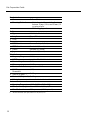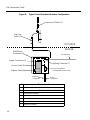Cabletron Systems RoamAbout 802.11 User manual
- Category
- Network antennas
- Type
- User manual
This manual is also suitable for

9033153
RoamAbout 802.11
Outdoor Antenna
Site Preparation Guide


iii
Notice
Notice
Cabletron Systems reserves the right to make changes in specifications and other
information contained in this document without prior notice. The reader should in all cases
consult Cabletron Systems to determine whether any such changes have been made.
The hardware, firmware, or software described in this manual is subject to change without
notice.
IN NO EVENT SHALL CABLETRON SYSTEMS BE LIABLE FOR ANY INCIDENTAL,
INDIRECT, SPECIAL, OR CONSEQUENTIAL DAMAGES WHATSOEVER (INCLUDING
BUT NOT LIMITED TO LOST PROFITS) ARISING OUT OF OR RELATED TO THIS
MANUAL OR THE INFORMATION CONTAINED IN IT, EVEN IF CABLETRON SYSTEMS
HAS BEEN ADVISED OF, KNOWN, OR SHOULD HAVE KNOWN, THE POSSIBILITY OF
SUCH DAMAGES.
Copyright 1999 by Cabletron Systems, Inc., 35 Industrial Way, Rochester, NH 03867
All Rights Reserved. Printed in the United States of America.
Order Number: 9033153
Cabletron Systems and RoamAbout are registered trademarks of Cabletron Systems,
Inc.
All other trademarks and registered trademarks are the property of their respective
holders.
Web Site: http://www.cabletron.com/wireless


Table of Contents v
Contents
Overview ..............................................................................................................1
Requirements.......................................................................................................2
Lightning protection.......................................................................................2
Grounding system..........................................................................................2
Line of sight ...................................................................................................2
Factors that can reduce antenna range ...........................................................5
Required Data for Antenna Installation Company..........................................6
The Fresnel Zone ...........................................................................................6
Other Considerations......................................................................................8
Antenna Options..................................................................................................9
RoamAbout 14-dBi Directional Antenna ......................................................9
RoamAbout 7-dBi Omni-Directional Antenna............................................13
Verify Component Connector Polarity.........................................................15
Reviewing the Site Preparation Checklist.......................................................16
For Additional Assistance.................................................................................17
Table of Contents


1
Site Preparation Guide
Overview
This guide describes the site requirements that are needed for the successful
installation of RoamAbout Outdoor Antennas. It is intended for sales engineers or site
evaluators.
The outdoor antenna uses RF antenna technology, which lets you extend your LAN
from building to building. Use the RoamAbout outdoor antenna as a solution when
connecting buildings across distances as an alternative to costly T1 leased lines.
Before you start the installation process, ensure that all the requirements described here
are met.
NOTE
If after reviewing this document you require additional technical
information or support prior to ordering product, see the
RoamAbout web site listed on page iii or contact your authorized
Cabletron Sales Representative.

Site Preparation Guide
2
Requirements
Lightning protection
A lightning rod must be placed close to the antenna mast or wall bracket. This is
required to protect the antenna from direct lightning strikes.
Grounding system
Direct earth grounding of the antenna and the lightning arrestor is necessary to protect
the installation from lightning and the build-up of static electricity. The wireless device
and the lightning arrestor must be connected to the same ground. The antenna and the
mounting structure require a separate earth ground connection.
Check with a certified antenna installer to make sure the antenna is
properly grounded.
Line of sight
Spread spectrum systems for LANs are complete point-to-point systems and require a
clear line of sight from location to location. Zone widths of the beam depend on the
distance between the antennas. The defined radius is an area that is widest at its center.
The table below shows the zone radius required at 2.4 GHz.
Figure 1: Clear Line of Sight
Building B
100_05
Building A
No Obstruction Area
Direct RF Path

Site Preparation Guide
3
Antenna height requirements (mast):
•
At least 5 feet (1.5 meters) above the roof line if you are mounting it on a roof.
•
High enough to achieve a line of sight if you are mounting it on the wall of a
building.
Note: The installer is responsible for local building codes.
Line of sight is defined as:
•
No obstacles in the direct path between the two antennas
•
No obstacles within a defined radius around the antenna beam
•
Clear of neighboring buildings, trees, power lines, and other obstructions

Site Preparation Guide
4
Figure 2: Potential Obstacles to Line of Sight (not to scale)
Power lines blocking line of sight
Building blocking line of sight
Trees blocking line of sight
100_02

Site Preparation Guide
5
Figure 3: Large Reflecting Surfaces
Factors that can reduce antenna range
Large reflecting surfaces that are parallel or partly perpendicular to the radio signal
cause reflections of the radio signal. Examples of reflecting surfaces are buildings with
low-emissivity (low-e) glass, crowded parking lots, water, moist earth, moist
vegetation, and above-ground power or telephone lines.
Because surrounding objects such as trees, power lines, other antennas, and the like
seriously reduce efficiency of the antenna, it is very important to mount the antenna as
high and clear of obstacles as possible.
Ensure that the cable between the antenna and lightning arrestor is at least 3 feet (0.9
meters) away from high-voltage or high-current cable.
Large storage tanks which are common in industrial areas
100_03

Site Preparation Guide
6
Required Data for Antenna Installation Company
The Fresnel Zone
You need a clear line-of-sight between antennas to set up an outdoor installation that
meets your requirements in terms of range and throughput performance.
The shape of the radio beam, also defined as the Fresnel Zone, is bulged in the middle.
The exact shape and width of the Fresnel Zone is determined by the path length and
frequency of the radio signal.
If any significant part of the Fresnel Zone is obstructed, a portion of radio energy is
lost, resulting in reduced performance. For optimal performance, you must ensure that
the antenna products you choose, in combination with the height of the antenna
installation above ground, will provide sufficient clearance to allow your antenna
installation to cover the distance between the two wireless sites.
As shown in Figure 4, there are two major variables that determine the shape of the
Fresnel Zone:
•
The distance between the antennas (1).
•
The minimum clearance required for optimal performance (2).
NOTE
A
wireless outdoor antenna installation that lacks sufficient
clearance will suffer from poor performance. When radio
performance is poor, the network response is poor as well, due to
many retransmission attempts of lost data frames.

Site Preparation Guide
7
Figure 4: Fresnel Zone
Refer to the following table to determine the minimum clearance required for your
installation as defined by the distance between the antennas.
Distance Between Antennas (1) Minimum Clearance Required (2)
kilometers (miles) meters (feet)
2.1 (1.3) 5.8 (19.1)
3.5 (2.2) 7.8 (25.7)
6.5 (4.0) 11.1 (36.5)
9.6 (6.0) 14.4 (47.4)
2844-01-03A
1
2
R
o
a
m
A
b
o
u
t
1
2
R
o
a
m
A
b
o
u
t
Cable
Length
A
Cable
Length
B

Site Preparation Guide
8
Other Considerations
The strength of each transmitted signal must be considered when planning your
antenna installation. Two parameters are usually listed to indicate transmitted signal
strength: output power of the radio transmitter, and gain of the antenna system.
• Output Power of radio equipment is often subject to maximum limits as
defined by local radio regulations. Consequently output power is not by
definition the way to enhance wireless performance.
• High gain antennas are larger in size than low gain antennas, and are
characterized by a narrow focus of the radio beam. These two characteristics
make it more difficult to aim the antennas, and/or adjust antenna alignment to
optimize the performance of the wireless point-to-point link.
With these points in mind, the design of antennas and components supplied with the
RoamAbout Outdoor Kit are based upon the following principles:
• An output power and antenna gain that comply with the maximum limits as
defined by local governing bodies concerning radio transmissions.
• Enhanced radio sensitivity for optimal reception of RoamAbout radio signals
transmitted by remote antennas.
The following distances are required before contacting the Antenna Installation
Company:
Distance between the antennas:
Cable length needed at building A:
Cable length needed at building B:
Height of building A:
Height of building B:
All possible obstacles which can
interfere with the defined radius.

Site Preparation Guide
9
Antenna Options
RoamAbout 14-dBi Directional Antenna
The RoamAbout 14-dBi Directional Antenna is a high-gain antenna for the 2.4 GHz
frequency band.
The antenna is a totally enclosed 16-element Yagi designed for point-to-point
communications.
It has a typical VSWR of 1.5:1 and is less than 2:1 over the entire frequency band. The
gain is 14-dBi and the half-power beamwidth is 30 degrees. This antenna is normally
mounted on a mast and is vertically polarized.

Site Preparation Guide
10
Mechanical
•
Size
45.7 cm (18 in)
•
Mounting Method
•
Vertical mast with an outside diameter
between 35 mm (1.4 in) and 42 mm (1.6
in) using u-bolts.
•
Wall using plugs and screws.
Cable
•
Type
RG-58A/U, 50 ohm low-loss coax
•
Length
20 cm (7.5 in)
•
Color
White
Connector
•
FCC Countries
Reverse Polarity-N (Male)
•
ETSI Countries
Standard-N (Female)
•
France
Standard-N (Female)
•
Japan
Standard-N (Female)
Electrical
•
Frequency Range
2.4 GHz
•
VSWR
Less than 2:1, 1.5:1 Nominal
•
Nominal Impedance
50 Ohms
•
Gain
14-dBi
•
Front-to-Back Ratio
greater than 20 dB
•
Half-Power
Beamwidth
(-3dB)
•
Vertical (E-plane °)
30.8 Degrees
•
Horizontal (H-plane °)
31.4 Degrees
•
Polarization
Linear, Vertical or Horizontal
Antenna Environment
•
Operating Temperature
+60°C (140°F) - 40°C (-40°F)
•
Wind/survival (mph)
At least 128 km/h (80 mph)
a
a. At least 104 km/h (65 mph) with 1.25 cm (0.5 in) ice.
•
Wind Surface Area
7.56 square cm (0.248 square ft)

Site Preparation Guide
11
Figure 5: Typical Outdoor Yagi Configuration
Antenna (1)
OUTDOOR
INDOOR
Access Point (5)
Adapter Card (6)
Pigtail Connection (4)
Ground Strap
Lightning Protector (7)
Low Loss
Cable (2)
Cabletron
Systems
Wall Mount
Enclosure (3)
Ethernet
Connection
Power
Connection
Power Transformer
(included with Access Point)

Site Preparation Guide
12
The following lists components and part numbers typically used in an outdoor antenna
configuration. Refer to the RoamAbout web site listed on page iii for the latest
information.
*European Telecommunications Standards Institute
**20’ and 75’ Low-Loss cables are also available.
# Packaged Kit/
Component
Component Part Numbers by Domain
FCC ETSI* France &
Spain
Japan
OUTDOOR
ANTENNA KIT
Contents:
CSIEB-AA CSIEB-AB CSIEB-AF CSIEB-AJ
1 Antenna CSIES-AA-Y14 CSIES-AB-Y14 CSIES-AB-Y14 CSIES-AB-Y14
2
50’ Low-Loss Cable
**
CSIES-AA-C50 CSIES-AB-C50 CSIES-AB-C50 CSIES-AB-C50
3 Wall Mount Enclosure CSIAP-WM CSIAP-WM CSIAP-WM CSIAP-WM
4 Pigtail Connection CSIES-AA-PT50 CSIES-AB-PT50 CSIES-AB-PT50 CSIES-AB-PT50
5 Access Point CSIAP-CA CSIAP-CA CSIAP-CA CSIAP-CA
6 Adapter Card CSIBB-AA CSILB-AB CSILB-AF CSILB-AJ
7 Lightning Protector CSIES-AA-LP CSIES-AB-LP CSIES-AB-LP CSIES-AB-LP

Site Preparation Guide
13
RoamAbout 7-dBi Omni-Directional Antenna
The RoamAbout 7-dBi Omni-Directional Antenna is a broadband antenna for the 2.4
GHz frequency band featuring an omni-directional pattern with a nominal gain of 7
dBi.
This antenna is encapsulated in a weatherproof protective covering. With the hardware
provided, this vertically-polarized antenna can be mounted on an antenna mast with an
outside diameter of up to 51mm (2 in).
Mechanical
•
Size
45.7 cm (18 in)
•
Mounting method
Clamps to vertical mast with outside
diameter up to 51mm (2 in)
Cable
•
Type
RG-58A/U, 50 ohm low-loss coax
•
Length
15 cm (6 in)
•
Color
White
Connector
•
FCC Countries
Reverse Polarity-N (male)
•
ETSI Countries
Standard-N (female)
•
France
Standard-N (female)
•
Japan
Standard-N (female)
Electrical
•
Frequency Range
2.4 GHz
•
VSWR
Less than 2:1 Nominal
•
Nominal Impedance
50 Ohms
•
Gain
7-dBi
•
Polarization
Linear Vertical
Antenna Environment
•
Operating Temperature
+60°C (140°F) - 40°C (-40°F)
•
Wind/survival (mph)
At least 128 km/h (80 mph)
a
a. At least 104 km/h (65 mph) with 1.25 cm (0.5 in) ice.
• Wind Surface Area
7.56 square cm (0.248 square feet)

Site Preparation Guide
14
Figure 6: Typical Omni-Directional Antenna Configuration
# Component
1 7-dBi Omni-Directional Antenna
2 Low-Loss Cable: 6m (20 ft), 15m (50 ft), or 22m (75 ft)
3 Wall Mount Enclosure
4 Pigtail Connection
5 Access Point
6 Adapter Card
7 Lightning Protector
OUTDOOR
INDOOR
Access Point (5)
Adapter Card (6)
Pigtail Connection (4)
Ground Strap
Lightning Protector (7)
Low Loss
Cable (2)
Wall Mount
Enclosure (3)
Ethernet
Connection
Power
Connection
Power Transformer
(included with Access Point)
Antenna and Cable (1)
Page is loading ...
Page is loading ...
Page is loading ...
Page is loading ...
-
 1
1
-
 2
2
-
 3
3
-
 4
4
-
 5
5
-
 6
6
-
 7
7
-
 8
8
-
 9
9
-
 10
10
-
 11
11
-
 12
12
-
 13
13
-
 14
14
-
 15
15
-
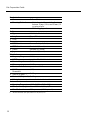 16
16
-
 17
17
-
 18
18
-
 19
19
-
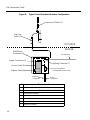 20
20
-
 21
21
-
 22
22
-
 23
23
-
 24
24
Cabletron Systems RoamAbout 802.11 User manual
- Category
- Network antennas
- Type
- User manual
- This manual is also suitable for
Ask a question and I''ll find the answer in the document
Finding information in a document is now easier with AI
Related papers
Other documents
-
Enterasys Networks Outdoor Antenna User manual
-
Enterasys Networks Outdoor Antenna User manual
-
Wi-Ex YX024-PCS Datasheet
-
 Trango Broadband AD900-8Y-RP User manual
Trango Broadband AD900-8Y-RP User manual
-
Zebra ML-2499-HPA8-01 Datasheet
-
Zebra ML-5299-HPA5-01 Datasheet
-
Axis Communications Outdoor Antenna User manual
-
Axis Communications Outdoor Antenna User manual
-
Telex 5816AB 5.8 GHz WLAN/UNII Directional Antenna Owner's manual
-
Enterasys Networks RBT-1602 User manual