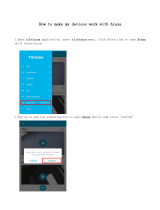Page is loading ...

1
12V~24V Smart Wi-Fi
Addressable LED Pixels Controller
ProductParameter:
Category
DominationPrinciple
APP
Language
OperationPlatform
Signal Output
InputVoltage
SupportedDriverIC
IPRating
WorkingTemperature
ControlDistance
Certification
Warranty
NetWeight
Dimension(L*B*H)
LEDController
WiFi
MagicHomePro
Chinese、English、Japanese
Android4.0orIOS9.0orhigher
Supportone-wiredriverIC,abletocontrolup
to2048pixel
DC12V~24V
WS2811,UCS1903,SM16703
IP20
-20-55℃
Visibledistance30M
CE,RoHS,FCC
1Year
14.5g
53MM*24MM*11MM

2
Poweradapter
LEDStriporotherconstantvoltagelights
Controllerconnectionmode
Connectionschematicdiagram
Theconnectionbetweenthe
controllerandthepowersupply
Controlleranddeviceconnection
5V

MagicHomepro
Step1 Step2
Step3
GET
Method2:DownloadtheAPPbyscanningthebelowQRcodeforfree.
SoftwareUserManualforIOS
APPinstallationinstructions:
Method1:SearchMagicHomeProin“ APPStore”.Orclickthebellowlinkand
downloadtheapp.
Installationdetailsasbelow.
3

Step2
INSTALL
Step1
APPinstallationinstructions:
Method1:SearchMagicHomeProin“ GooglePlayStore”orfrombrowsers.Installation
detailsasfollow.
SoftwareUserManualforAndroid.
Step1 Step2
Step3
INSTALL
Method2:DownloadtheAPPbyscanningthebelowQRcodeforfree.
Installationdetailsasbelow.
4

Instructions
Therearethreedifferentwaystoconnectthecontrollerafterithasbeenconnectedto
thepowersupply.
a) Wi-Fi mode: This mode needs register and login after complete 1 to 1
Mode.(Please refer to connection mode c ) Make sure the controller has been
poweredandneverbeenset,pleaseoperateasbelowsteps.
1.Click"+"intheupperrightcornerandclick"adddevice"
2.Registerandloginaccount
3.Connectthedevicetotherouter
5

c) 1to1Mode:OpenmobileWi-Finetworksignal,find“ LEDnet******”signaland
connect,thenopenMagicHomeProAPP.
Ifthenetworkconnectsuccessfully
youcanentertheAPPforoperation.
b) RemotecontrolviaInternet:
HereyoucanlocatetheWi-Ficontrollerviatheinternetfromanywhereintheworld
InWi-Fimode(connectmode(a)).KeeptheWi-Firouteronline,nomatterwhereyou
are,youstillcancontrolyourlightswithAPPaslongasthere’sWi-Fi/3G/4G
internetforyoursmartphone.
6

Step1:CreateyourMagicHomecloudaccount
InordertocontrolyoursmartlightwiththeGoogleAssistantorcontrolthemremotely
youneedtocreateaMagicHomecloudaccountandsignin.
Step2:Addyourlightandmodifythename
Makesurethereisatleastonesmartlightindevicelist,andenableyourlightsfor
remotecontrol.On"Home"page,longpressthelighttorename.
Step3:AddHomeControlAction
Click“ Homecontrol”on“Home”APP.Select“ MagicHomeWiFi”Theaccountand
passwordmustbesameastheoneyoucreatedinMagicHomeProAPP.
7

Step5:Controlyourlight
Here,youfinishallsetups.Youcannowcontrolyourlightsbyissuingvoicecommands.
SupportedCommands:
Say"OkGoogle"or"HeyGoogle",then..
Turnon<lightname>
Dim<lightname>
Brighten<lightname>
Set<lightname>to[50%]
Dim/Brighten<lightname>by[50%]
Turn<lightname>[color]
Turnon/offallthelights
Is<lightname>on?
Changingcolorsonyourlights
ColorOptionsforGoogleHomecontrolofyoursmartdevice:
Blue
Crimson
Cyan
Fuchsia
Gold
Green
Lavender
Lime
Magenta
Orange
Purple
Red
Salmon
SkyBlue
Teal
Turquoise
Violet
Yellow
Step4:Loginwithyourappaccount
Enteryourappaccountandpasswordtofinishtheaccountlinking.(UsetheMagicHome
cloudaccountyouusedonstep1).Yourlightswillbelistedon“ HomeControl”interface.
8

Step1:CreateyourMagicHomecloudaccount
InordertocontrolyoursmartlightwiththeAmazonEchoorcontrolthemremotely,you
needtocreateaMagicHomecloudaccountandsignin.
Step3:EnableAlexaSkill
ThenextstepistodownloadtheAmazonAlexaapp,opentheAmazonAlexaappand
undertheskillssection,searchforthe“ MagicHome”skill.Theaccountandpassword
mustbesameasyoucreatedinMagicHomeProAPP.
Step2:Addyourlightandmodifythename
Makesurethereisatleastonesmartlightindevicelist,andenableyourlightsforremote
control.On"Home"page,longpresslighttorename.
9

Step4:LoginandDiscoverDevices
UseyourMagicHomecloudaccountyoucreatedinstep1tosigninto"MagicHome"Skill.
ThenextstepistodiscoveryoursmartlightsfromAlexaapp.Youcansay“ Alexa,discover
devices”.
OnceAlexahascompleteddiscoveringyoursmartlights,theywillbeshownintheSmart
HomesectioninAlexaapp.
Step5:Controlyourlight
Here,youfinishallsetups.Youcannowcontrolyourlightsbyissuingvoicecommands.
SupportedCommands:
ThesearesomeofthecurrentlysupportedAlexavoicecommandsforthesmartlight.
Alexa,set[lightname]to[0-100]%
Alexa,turn[lightname]on/off
Alexa,dim/brighten[lightname]
Alexa,increase/decrease[lightname]
Alexa,setthe[lightname]lighttored
Alexa,changethe[lightname]tothecolorblue
Alexa,makethe[lightname]warmwhite
Alexa,changethe[lightname]tothecoolwhite
Alexa,setthe[lightname]todaylight
Changingcolorsonyourlights
ColorOptionsforAlexacontrolofyoursmartdevice:
Blue
Crimson
Cyan
Fuchsia
Gold
Green
Lavender
Lime
Magenta
Orange
Purple
Red
Salmon
SkyBlue
Teal
Turquoise
Violet
Yellow
10

PRODUCTFUNCTIONINTRODUCTION
Support16millioncolorcontrolandbrightnessadjustment
YoucanadjustboththecolorRGB(Red/Green/Blue)aswellasthebrightnessofthe
color.It'slikewisepossibleinthisfunctiontoadjustandstore5owncreatedcolors
andbrightnesslevels.Youcansavethis,ifyoupresslongonthe“ DIY”button.
Theadjustedcolor/brightnesswillbestoredanddisplayedinthe“ DIY”button.You
canrecallthecolor/brightnessifyoupressshortlyononeofthefiveDIYbuttons.
Onthedisplaytopleft,theindividualchannelsR/G/Bcanbecalledseparatelyand
adjustedfrom0-255toobtainthedesiredcolor.
RGBW
InadditiontothefunctionsasinRGBmode.thewarmwhitechanneladjusts
separately.(WarmWhite&RGBchannelscannotbeusedsimultaneously.)
11

Supportforcustomisedcoloursandpreservation
InDIYfunction,youcanselectyourfavoritecolorsandgradual,jumporstrobe
betweenthefunctions.Pressthemenu“ customs”andthen“ AddnewMode”.By
brieflypressingoneoftheselectionrectanglesyoucanchangethecolor.By
pressinglong,youcandeletethecolor.Itcanbedefinedinasequenceupto16
differentcolors.Aftersettingthecolor,speedandawardoftheusermodename,
press“ save”onthetopright.Nowyouseeyourpersonalroleintheselectionmode.
Youcancreateunlimitedchangingmodesandtheycanalwaysbeeditedordeleted.
GroupFeature
Zenggecontrollers(MagicHomePro)allowsyoutocreatedifferentgroupsto
controlmorethanonecontrollers,forexample,ifyouhave2controllerunits,you
canuseonesysteminyourlivingroom&theotheroutonyourpatio.Thegrouping
functionallowsyoutoeithercontrolthesesystemsindividuallyortogroupthem
togetherasoneunit.
12

Lighttimer
Youcanhaveyourlightsautomaticallyturnonoroffinaspecifiedtimebysetting
upthetimer.
Thecontrollerhasabuildintimerfunction.Todoso,pressonthetopright,nextto
ON/OFF,switchtheclockicon.Thentheselectionmenuwillbeshownwithtime,
Repeat(Mon-Sun),ON/OFFswitchandtheoptionalModel(colorsetting,Brightness
and300gradientprograms.)Thetimerwillnotoperatewhenthepowersupplyis
interrupted.Inthiscase,starttheAPPtoresynchronize.
13

14
Lightandmusicrhythmsynchronizationfunction
Inthisfunction,youcanletshinetheconnectedLEDintherhythmofthemusicwillbe
playedonthesmartphoneortablet.Todothis,selectthemenuitem“ selectmusic”
andthenselectyourmusiclibraryonsmartphoneortabletthedesiredmusic.
Therearefourmainmodesforfourmusicstyles:ROCKforrock&rollmusicstyle,
NORMALfordefaultmusicstyle,JAZZforjazzmusicstyle,CLASSICALforclassical
musicstyle.
IOSsystemneedstodownloadmusicfilesiniTunesorcopyaudiofilesfrom
computer'siTunetoiPhone.Afterthen,youcanselectthemusicwhenyouopenAPP
musicmodetosynchronizethelightsandmusicrhythm.Thelightcolorchanges
automaticallywithmusicrhythm.
Androidsystemneedstodownloadthemusicfilestothephoneforuse.
Function
Inthiscapacity,300gradientsarepreset,includingoverlay,fadingoutrun,flowsin
olivaryandsoon.Inaddition,youcanadjustthespeedofthegradientswitha
slider.WiththekeysM+/M-orscrollupanddownyoucanswitchbetweenthe
gradientmodes.

Microphonefunction
Click/goto“ Disco”interfaceoftheAPP.
InthisfunctiontheconnectedLEDlightlightsupdependingonthevolume/noise
fromtheoutsidelikeamicrophone.Thisalsoworkswhenplayingmusicorthereis
anoisefromoutside,thelightwillbegin“ dancing”baseondifferentrhythm.
Themicrophonesensitivitycanbeadjustedbytheslider.
Backgroundcolorfunctionofcamera
Inthisfunction,youcanselectacolorwiththesmartphoneortabletwhereyou
pointthecameraofyoursmartphoneortablettoanobject.Theselectedcolorwill
bedisplayfromtheconnectedLEDlightintheRGBspectrum.Thiscanbedone
manuallytransmittedtotheLEDlightwith“ Manual”“ Capturecolor”orswitchto
“Auto”andtheLEDlightwillshowimmediatelythecolorwhichhasbeenselected
onthecamera.
15

Customfunction
SupportmultipledriverIC,changechannelsequenceandsettingtotalpixel
number.Meettheneedsofdifferentproductsatthesametime.
16

3.Note:AfterthecontrollerisboundtohomeWIFI,itwillnotdisplayonyourWIFIlist
anymore.
FAQ
1.Whycan'tmysmartphonefindtheWi-Fisignalofcontroller?
Pleasecheckifthecontrollerhasbeenconnectedwithrouterornot,atthesame
timetheWi-Fifunctionofphoneworksproperly.
2.Whycan'tthecontrollerconnectwithrouter?
Firstly,pleaseensuretoinputthecorrectWi-Fipassword.
Ifthepasswordiscorrectandthecontrollerstillfailstoconnectwithrouter,
pleaseshutdownthecontrollerandrouter,thenturnontherouterandthe
controller30secondslater.Andwaitfor2minutesbeforeyoustarttheAPP.
Iftheproblemcannotsolvedaftertheaboveoperations,pleaserestorefactory
defaults.
3.Whydoesn'tthecontrollershowintheAPPafterchoosetheWi-Fisignalofthe
controllerinthephonesetting?
PleaserefreshtheAPPdevicelistbyslidingdownonthescreen.Ifstillnotfindthe
controller,pleasetrytoshutdownthefunctionofsmartInternetselectionof
yoursmartphonesettings.Thisistoavoidautomaticallyexitthecontrollersignal
connectionbecauseoftheunavailablenetwork.
4.Howtoresetthecontroller?
ResettheWiFicontrollerbyplugandunplugconnectorrepeatlyfor4times,wait
for1-3secondseachtimeyouplug/unplugtheconnector.(Pleaserefertothe
diagraminAPPHELPSformoredetails)
Remotecontrol
1 Wehavemaintainedlong-termcooperationwiththeUSAliCloudTerminal.
inUSAservertoprovideourcustomerswithbetterremotecontrolservices.
2.WhenandonlywhenyouregisterandloginyouraccountinMagicHomeProAPP,
Nomatterwhereyouare,youstillcancontrolyourhomelightwithAPPaslongas
there'sWiFi/2G/3G/4Ginternetforyoursmartphone.
on<5s off>3s
lightoff
lightstrobe
on<5s off>3s on<5s off>3s
17

Pleasepayattentionwhenaddingdevice:
1.Makesurethatthedeviceispoweredonandworking.
2.Ensurethattheequipmentisinthestateofwaitingtobeconnected.
3.Makesurethecontroller,smartphone&routerareclosedtogether.
4.Ensurethatthephonecanbeconnectedwiththerouter.
5.Ensurethatyouhaveenteredthecorrectpasswordtoyourrouter.
6.Makesurethedeviceisconnectedtothe2.4GHZWi-Fibandandisbroadcasting.
Besides,theroutercannotbesettohidden.
2.4GHZ
18

7.MakesurethattheencryptionofroutersettingisWPA2-PSKandthetypeof
certificationisAESorbotharesettoautomatic.Wirelessmodecannotbe11n
only.
8.MakesurethattheWi-FinameconsistofEnglishletters.
WPA2-PSK
AES
11nonly
客厅
CMCC
Zengge-Office2
Zengge-Office1
Zengge-Office3
9.Iftherouteraccessesdevicesnumberreachthelimit,trytoshutdowntheWi-Fi
functionofsomedevicesandclearthechannelinordertoreconfigure.
19

10.IftherouteropenswirelessMACaddressfilter,trytoremovethedeviceoutofrouter
MACfilterlistandmakesuretherouterdoesnotforbiddennetworkingofdevice.
ATTENTIONS
1.Pleaseusetheproductinadryenvironment.
2.Pleaseusetheinputvoltageat5-28VDCvoltage,mustnotconnectinto220VAC
directly.
3.Theproductisrequestedcommonanodeconnection.Thewrongconnection
willcauseamalfunction.
20
How to contact us?
Customer Service Email: [email protected] ; [email protected]
ALITOVE shop on Amazon: www.amazon.com/shops/alitove
ALITOVE official website: www.alitove.net
Scan these QR codes, you can:
/