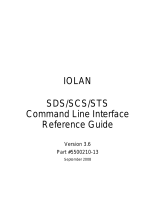Page is loading ...

IOLAN SCG Hardware Installation Guide
Updated: Oct 29, 2018
Version A.10.29.2018
Document Part#:5500438-10
www.perle.com

2
IOLAN SCG Hardware Installation Guide
Preface
Preface
Audience
This guide is for the network or computer technician responsible for installing the Perle IOLAN SCG
also referred to as the IOLAN within this document.
Familiarity with the concepts and terminology of Ethernet and local area networks is required.
Purpose
This document describes the hardware and physical characteristics of the Perle IOLAN. It
covers hardware features as well as installation and operation of the IOLAN. This document does not
cover how to configure your Perle IOLAN. Information to configure your Perle IOLAN can be found
in the IOLAN User’s Guide V5.0 and greater, the IOLAN SCG Quick Start Guide on the Perle web-
site.
Chapter Overviews
Main Topics Description
IOLAN SCG Components Components of your IOLAN.
Reset Function How to reset the IOLAN to custom or factory defaults.
Configuring the IOLAN SCG Methods to configure the software features for the IOLAN.
Appendix A - Technical
Specifications
Overall technical specifications including input power and
environmental specifications.
Appendix B - Label (sample) Product label.
Appendix C - Cabling and
Pinouts
Cables and connectors used with the IOLAN.
Appendix D - Maintaining your
IOLAN
Maintenance of your IOLAN.
Appendix E - Mechanical Mechanical drawings showing product dimensions.

3
IOLAN SCG Hardware Installation Guide
Preface
Additional Documentation
Document Conventions
This document contains the following conventions:
Most text is presented in the typeface used in this paragraph. Other typefaces are used to help you
identify certain types of information. The other typefaces are:
Note: Means reader take note: notes contain helpful suggestions.
Caution: Means reader be careful. In this situation, you might perform an action that could result in
equipment damage or loss of data.
Warning: IMPORTANT SAFETY INSTRUCTIONS
Means danger. You are in a situation that could cause bodily injury. Before you work on any equipment, be
aware of the hazards involved with electrical circuitry and be familiar with standard practices for preventing
accidents.
Cautions and Warnings
Warning: Power sources must be off prior to beginning the power connection steps. Read the installation
instructions before you connect the unit to its power source.
Warning: Ensure that the voltage and current ratings of the intended power source are appropriate for the
SCG as indicated on the product label.
Warning: Ensure that the installation and electrical wiring of the equipment is performed by trained and
qualified personnel and that the installation complies with all local and national electrical codes.
Warning: The working voltage inputs are designed for operation with Safety extra low Voltage (SELV).
Connect only to SELV circuits with voltage restrictions in line with IEC/EN 62368-1.
Warning: This equipment must be used in the matter specified by the manufacturer.
Warning: In case of malfunction or damage, no attempts at repair should be made by the user. Do not
dismantle this product.
Document Description
IOLAN User’s Guide V5.0 and
greater
User guide explaining how to configure the IOLAN
features using the WebManager or DeviceManager
applications. New users should use these methods to
configure the IOLAN SCG.
IOLAN CLI (Command Line
Interface) Reference Guide V5.0
and greater
Command Line Interface Reference Guide using CLI
commands to configure the IOLAN (this is an advanced
way to configure the IOLAN).

4
IOLAN SCG Hardware Installation Guide
Preface
THE SPECIFICATIONS AND INFORMATION REGARDING THE PRODUCTS IN THIS GUIDE ARE
SUBJECT TO CHANGE WITHOUT NOTICE. ALL STATEMENTS, INFORMATION, AND
RECOMMENDATIONS IN THIS GUIDE ARE BELIEVED TO BE ACCURATE BUT ARE PRESENTED
WITHOUT WARRANTY OF ANY KIND, EXPRESS OR IMPLIED. USERS MUST TAKE FULL
RESPONSIBILITY FOR THEIR APPLICATION OF ANY PRODUCTS.
This equipment has been tested and found to comply with the limits for a Class A digital device, pursuant to
part 15 of the FCC rules. These limits are designed to provide reasonable protection against harmful
interference when the equipment is operated in a commercial environment. This equipment generates, uses,
and can radiate radio-frequency energy and, if not installed and used in accordance with this hardware guide
may cause harmful interference to radio communications. Operation of this equipment in a residential area is
likely to cause harmful interference, in which case users will be required to correct the interference at their own
expense.
Modifications to this product not authorized by Perle could void the FCC approval and negate your authority to
operate the product.
Perle reserves the right to make changes without further notice, to any products to improve reliability, function,
or design.
Perle, the Perle logo, and IOLAN SCG Serial Device Servers (SDS) are trademarks of Perle Systems Limited.
Copyright
©2018 Perle Systems Limited.
60 Renfrew Drive
Markham, Ontario
L3R 0E1 Canada
All rights reserved. No part of this document may be reproduced or used in any form without written permission
from Perle Systems.

5
IOLAN SCG Hardware Installation Guide
Publishing History
Publishing History
Date Revision Update Details
June 2018 A.06.21.2018 Initial release of the IOLAN SCG series.
October 2018 A.10.29.2018 Added pinout diagrams for serial ports.

6
IOLAN SCG Hardware User’s Guide
Table of Contents
Preface . . . . . . . . . . . . . . . . . . . . . . . . . . . . . . . . . . . . . . . . . . . . . . 2
Publishing History . . . . . . . . . . . . . . . . . . . . . . . . . . . . . . . . . . . . . 5
Overview . . . . . . . . . . . . . . . . . . . . . . . . . . . . . . . . . . . . . . . . . . . . . 7
IOLAN SCG Models ................................................................................... 7
What’s Included .......................................................................................... 7
What You Need to Supply .......................................................................... 7
IOLAN SCG Components . . . . . . . . . . . . . . . . . . . . . . . . . . . . . . . 8
IOLAN SCG Front View.............................................................................. 8
IOLAN SCG Back View .............................................................................. 8
Ethernet LAN Port ...................................................................................... 8
Power Switch.............................................................................................. 9
Console Admin Ports.................................................................................. 9
Reset Function ......................................................................................... 11
Resetting the IOLAN SCG . . . . . . . . . . . . . . . . . . . . . . . . . . . . . . 11
Configuring the IOLAN SCG . . . . . . . . . . . . . . . . . . . . . . . . . . . . 12
DeviceManager ........................................................................................ 12
WebManager ............................................................................................ 12
CLI ............................................................................................................ 12
SNMP ....................................................................................................... 12
Appendix A - Technical Specifications . . . . . . . . . . . . . . . . . . . 13
Appendix B - Label (sample). . . . . . . . . . . . . . . . . . . . . . . . . . . . 14
Appendix C - Cabling and Pinouts . . . . . . . . . . . . . . . . . . . . . . . 15
Appendix D - Maintaining your IOLAN. . . . . . . . . . . . . . . . . . . . 20
Appendix E - Mechanical. . . . . . . . . . . . . . . . . . . . . . . . . . . . . . . 21

7
IOLAN SCG Hardware Installation Guide
Overview
Overview
For infrastructure management, the Perle's IOLAN SCG Series will provide the most versatile access
to your IT equipment's serial consoles whether in a large scale data center or remote branch. The
IOLAN SCG Series is the next edition in our highly successful line of serial console servers. The
IOLAN SCG gives you a way to access serial devices remotely from anywhere there is a network
connection.
IOLAN SCG Models
The SCG model can be ordered with:
16/32/48 RS232 RJ45 ports
1 auto-sensing Ethernet port (RJ45 10/100/1000 Mbps).
1 Micro-USB and 1 RS232 RJ45 Console Admin Port
What’s Included
The following components are included with your product:
IOLAN SCG Chassis: 1U-tall (1.75 inch), rack-mountable chassis
installed 16 RS232 RJ45 ports or
installed 32 RS 232 RJ45 ports or
installed 48 RS 232 RJ45 ports
Power cable
Quick Start Guide
Rack mount kit
1 meter CAT5 straight-through patch cable
Adapter to convert from Cisco (RJ45) pin-out to DB9F
What You Need to Supply
Before you can begin, you need to have the following:
A serial cable(s) to connect serial devices to your IOLAN unit.
An Ethernet CAT5e 10/100/1000BASE-T cable/to connect the IOLAN unit to the
network

8
IOLAN SCG Hardware Installation Guide
IOLAN SCG Components
IOLAN SCG Components
IOLAN SCG Front View
IOLAN SCG Back View
Ethernet LAN Port
The Ethernet RS232 RJ45 port provides the standard Ethernet interface speeds of 10/100/1000 Mbps
through twisted pair (UTP) cables of up to 100 meters (328ft) in length.
Once the IOLAN has connected and the link is established, the speed LED will turn on. The LED will
indicate whether you have a 10, 100 or 1000 Mbps link on the Ethernet port.
Ethernet LAN RJ45 10/100/1000
Connect a LAN cable to the Ethernet port on the back of the IOLAN. Cat5e cables are recommended
for 1000 Mbps connections.
Speed Indicator
Activity Indicator

9
IOLAN SCG Hardware Installation Guide
IOLAN SCG Components
Ethernet Link Status
Power Switch
The IOLAN has one power connector located on the back of the IOLAN. The power switch should be
in the off position when connecting the power cord.
Console Admin Ports
The IOLAN has one RJ45 console port (8 pin connector with DTE pinouts) on the front for use with
PC’s equipped with a serial com port. Additionally, the IOLAN has one
Micro-USB console port which uses a standard Micro-B USB connector.
RJ45 Console Port
To connect to the RJ45 console port:
1. Connect the power, then set the power switch on the back of the IOLAN to the On position.
2. Allow the IOLAN to complete the boot up sequence.
3. Connect an RJ45 cable directly from the IOLAN to the COM port on your PC using the RJ45-
DB9 adapter that was shipped with your IOLAN.
Speed Indicator Activity Indicator Description
Green Flashes with activity 1000 Mbps
Orange Flashes with activity 10 /100 Mbps
Off N/A No LAN connection
Warning: Before servicing this product ensure the power source has been disconnected.

10
IOLAN SCG Hardware Installation Guide
IOLAN SCG Components
4. On the PC, select Choose Start-> Control Panel-> Hardware and Sound or equivalent on the
Windows Operating System you are using. The exact procedure may vary depending on the ver-
sion of Windows you are using.
5. Click the Hardware tab and choose Device Manager, Expand the Ports (COM & LPT) section.
This will expand the drop down to show the number of com ports on your system. Connect the
cable to one of these ports (probably COM1 or COM2).
6. Start a terminal emulation program (such as Putty or SecureCRT) on the COM port where you
have connected the cable to the PC.
7. Configure this COM port within the terminal emulation program with the following parameters:
• 9600 baud
• 8 data bits
• 1 stop bit
•No parity
• None (flow control)
8. Press the Enter key on the keyboard and the login prompt will display.
9. The login is admin and password is superuser.
See Appendix C - Cabling and Pinouts for cabling information.
See the IOLAN CLI Reference Guide V5.0 and greater for more information on using the CLI
commands.
Micro-USB Console Port
To connect to the Micro-USB Console port:
1. Connect the power, then set the power switch on the back of the IOLAN to the On position.
2. Allow the IOLAN to complete the boot up sequence.
3. Connect a USB cable to the PC’s USB port, then connect the other end of the cable to the IOLAN
Micro-B USB connector.
4. On the PC Choose Start -> Control Panel -> Hardware and Sound (or equivalent) on the Windows
Operating System. Choose the Device Manager, and expand the Ports section. The assigned COM
port can be identified.
5. Start a terminal emulation program (such as Putty or SecureCRT) on the com port where you have
connect the cable to the PC.
6. Configure your COM port within the emulation program on the PC as:
• 9600 baud
• 8 data bits
• 1 stop bit
•No parity
• None (flow control)
7. Press the Enter key on the keyboard and the login prompt will display.
8. The Login is admin and password is superuser.
See the IOLAN Command Line Interface Reference Guide V5.0 and greater for more information on
using the CLI commands.

11
IOLAN SCG Hardware Installation Guide
Resetting the IOLAN SCG
Reset Function
Resetting the IOLAN SCG
This inset reset button allows you to reset the IOLAN, reset the IOLAN to its Perle or custom factory
default configuration or reset the IOLAN to the Perle factory default settings. The Power/Ready
LED color and the resetting of the IOLAN default configuration vary depending on how long you
press and hold the RESET button, as shown in the table below.
Connecting to the RS232 RJ45 Device Ports
Connect devices, workstations, servers or routers using a straight through serial cable. Should your
environment need to use rolled cables, the IOLAN software provides that ability through software
configuration. See the IOLAN User’s Guide V5.0 and greater for more information.
When you press and hold the
RESET button for... LED color IOLAN System Status
Less than 3 seconds Blinking amber Reboots. All configuration and files
will remain the same.
Between 3 and 10 seconds Blinking amber, then
turns solid amber
when you release the
RESET button
Reboots and resets the
configuration to the factory default
(either the Perle or custom default
configuration). All configuration,
user IDs, passwords and security
certificates are deleted.
Over 10 seconds Blinking amber, then
turns solid amber
when you release the
RESET button
Reboots and resets the
configuration to the Perle factory
default configuration. All
configuration, user IDs, passwords
and security certificates are deleted,
even if a custom default
configuration has been defined.

12
IOLAN SCG Hardware Installation Guide
Configuring the IOLAN SCG
Configuring the IOLAN SCG
The IOLAN can be configured, operated and monitored using any of the following methods. See the
IOLAN User’s Guide V5.0 and greater for more details on these methods.
DeviceManager
The DeviceManager is a Windows
®
-based application that can be used to connect to the IOLAN to
actively manage and configure it. It can be used to create new IOLAN configurations both on-line and
off-line.
WebManager
The Perle WebManager is an embedded Web based application that provides an easy to use a browser
interface for managing the IOLAN. This interface provides the ability to configure and
manage the IOLAN. This is accessible through any standard desktop web browser. You must have
preconfigured a valid IP address on the IOLAN before connecting with the WebManager.
CLI
A text-based Command Line Interface based on industry standard syntax and structure. The CLI can
be accessed from the console port. Once a valid IP address is configured on the IOLAN, Telnet, SSH
or the Web interface can also be used to access the IOLAN for administration purposes. See the
IOLAN Command Line Interface Reference Guide V5.0 and greater for more information.
SNMP
The IOLAN can be managed with an SNMP compatible management station that is running
platforms such as HP Openview.

13
IOLAN SCG Hardware Installation Guide
Appendix A - Technical Specifications
Technical Specifications
Input power 100-240 VAC, 50-60 Hz, 1.5 Amps max
Interfaces
RJ45 Serial class RS232 ports 16, 32, 48 - shielded RJ45 ports
Ethernet Port 1 Ethernet 10/100/1000
Up to 100 meters (328 ft.)
Auto-negotiation
Auto-MDI/MDIX
Ethernet isolation 1500 V
Console Port
RJ45 DTE - serial port
Micro-USB Type B female port - serial interface
Standards IEEE 802.3u for 100Base-TX
IEEE 802.3ab for 1000Base-T
IEEE 802.3x for Flow Control
Environmental Specifications
Operating Temperature Ranges 0°C to 55°C (32°F to 131°F)
Storage Temperature -40°C to 85°C (40°F to 185°F)
Operating Humidity Range 5% to 90% non-condensing
Storage Humidity Range 5% to 90% non-condensing
Operating Altitude Up to 3,048 meters (10,000 feet)
Standards and Certifications
Safety UL/ULC/EN 62368-1 (previously 60950-1)
CE Mark
CAN/CSA-C22.2 No. 62368-1-14
EMI/EMC FCC 47 Part 15 Subpart B Class A or better
ICES-003 (Canada)
EN55032 (CISPR32)
EN55024
EN61000-3-2 Limits for Harmonic Current Emissions
EN61000-3-3 Limits of Voltage Fluctuations and Flicker
EN61000-4-2 (ESD): Contact:
EN 61000-4-3 (RS):
EN 61000-4-4 (EFT):
EN61000-4-5 (Surge):
EN 61000-4-6 (CS):
EN 61000-4-8 (PFMF):
EN 61000-4-11

14
IOLAN SCG Hardware Installation Guide
Appendix B - Label (sample)

15
IOLAN SCG Hardware Installation Guide
Appendix C - Cabling and Pinouts
RJ45F to DB9M DTE (Straight-through)
The following diagram shows the IOLAN RJ45DB9M DTE adapter pinouts.
RJ45F DB9M
(RTS) 1 7(RTS)
(DTR)2 4(DTR)
(TX)3 3(TX)
(GND)4 5(GND)
(DCD)5 1(DCD)
(RX) 6 2 (RX)
(DSR) 7 6(DSR)
(CTS) 8 8(CTS)

16
IOLAN SCG Hardware Installation Guide
RJ45F to DB25M (Straight-through Adapter)
The following diagram shows the IOLAN RJ45FDB25M (DTE) adapter pinouts.
RJ45F DB25M
(RTS) 1 4(RTS)
(DTR)2 20(DTR)
(TX)3 2(TX)
(GND)4 7(GND)
(DCD)5 8(DCD)
(RX) 6 3 (RX)
(DSR) 7 6(DSR)
(CTS) 8 5(CTS)

17
IOLAN SCG Hardware Installation Guide
RJ45 Serial Ports (DCE) - Straight-through
The following diagram shows the RJ45 serial port pinout (DCE) mode.
RJ45
(CTS) (IN) 1
(DSR) (IN) 2
(RX) (IN) 3
(GND) 4
(NOT USED) 5
(TX) (OUT) 6
(DTR) (OUT) 7
(RTS) (OUT) 8

18
IOLAN SCG Hardware Installation Guide
RJ45 Serial Ports DTE - Rolled
The following diagram shows the RJ45 serial pinout (DTE) mode.
sed
RJ45
(RTS)) (OUT) 1
(DTR) (OUT) 2
(TX) (OUT) 3
(GND) 4
(DCD) (IN) 5
(RX) (IN) 6
(DSR) (IN) 7
(CTS) (IN) 8

19
IOLAN SCG Hardware Installation Guide
RJ45 Console Port (DTE)
The following diagram shows the RJ45 console port (DTE) mode.
sed
RJ45
(RTS)) (OUT) 1
(DTR) (OUT) 2
(TX) (OUT) 3
(GND) 4
(GND) 5
(RX) (IN) 6
(DSR) (IN) 7
(CTS) (IN) 8

20
IOLAN SCG Hardware Installation Guide
Appendix D - Maintaining your IOLAN
Ensure there is clearance of 50.8mm (2 inches) on all sides of the IOLAN to provide proper
airflow through the unit
Do not use solvents or cleaning agents on this unit
Keep vent holes clear of debris
If case gets dirty wipe with a dry cloth
Ensure all cables are in working condition
/