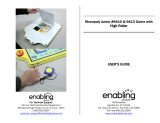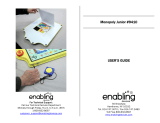Page is loading ...

Photos 4 & 5
Care of Unit:
Care of Unit:Care of Unit:
Care of Unit:
The Mounting Plate can be wiped clean with any mild household multi-
purpose cleaner and disinfectant. Do not use abrasive cleaners
Do not use abrasive cleanersDo not use abrasive cleaners
Do not use abrasive cleaners, as they
will scratch the surface of the unit.
For Technical Support:
For Technical Support:For Technical Support:
For Technical Support:
Call our Technical Service Department
Monday through Friday, 9 a.m. to 5 p.m. (EST)
1-800-832-8697
customer_support@enablingdevices.com
Mounting Plate for Jumbo Switch #7808
Mounting Plate for Gumball Switch #7809
USER’S GUIDE
50 Broadway
Hawthorne, NY 10532
Tel. 914.747.3070 / Fax 914.747.3480
Toll Free 800.832.8697
www.enablingdevices.com

Accessible!
Accessible!Accessible!
Accessible!
Put your switch wherever you need it. Now you can mount your Gumball or
Jumbo switch on any mounting arm or gooseneck. Simply attach your
switch to the plate with the three screws included with the plate. Then
attach the switch and plate to your mount using the included ¼"-20
connection post. Size for Gumball Pate: 3"L x 3"W x ¼"H. Weight: ½ oz.
Size for Jumbo Plate: 6"L x 6"W x ½"H. Weight: 2 oz.
1. Mounting
Mounting Mounting
Mounting Plate
PlatePlate
Plate
Switch Attachment
Switch AttachmentSwitch Attachment
Switch Attachment:
: :
: Your mounting system consists of
three main parts, a mounting plate, 3 screws to mount your switch to
the plate and 1¼-20 threaded post. The first thing you will need to do
is with a Philips Head screw driver remove the 3 mounting plate screws
from the plate (see photo 1). Next place your switch on the mounting
plate and line up the three screw holes. Finally screw in all three
screws to secure the switch to the mounting plate (see photos 2 & 3).
Photo 1
Photo 2
Photo 3
2. Attaching Mounting Plate to Mounting Arm
Attaching Mounting Plate to Mounting ArmAttaching Mounting Plate to Mounting Arm
Attaching Mounting Plate to Mounting Arm:
: :
: Now with your switch
secured to the mounting plate you are ready to attach your switch to
any mounting device that used the standard ¼-20 threaded system. If
your mounting device does not have a male threaded post to connect
our mounting plate you will need to use the included ¼-20 post (see
photos 4 & 5 on back page).
Rev
Rev Rev
Rev 6
66
6/
//
/2
22
2/1
/1/1
/17
77
7
/