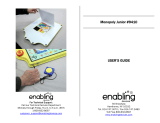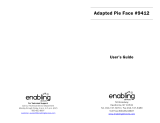Page is loading ...

For Technical Support:
For Technical Support:For Technical Support:
For Technical Support:
Call our Technical Service Department
Monday through Friday, 9 a.m. to 5 p.m. (EST)
1-800-832-8697
customer_support@enablingdevices.com
Monopoly Junior
Monopoly JuniorMonopoly Junior
Monopoly Junior
#
##
#94
9494
941
11
10
00
0
& 9413
& 9413 & 9413
& 9413 Game
Game Game
Game with
with with
with
High Roller
High RollerHigh Roller
High Roller
USER’S GUIDE
USER’S GUIDEUSER’S GUIDE
USER’S GUIDE
50 Broadway
Hawthorne, NY 10532
Tel. 914.747.3070 / Fax 914.747.3480
Toll Free 800.832.8697
www.enablingdevices.com

Adapted classic!
Adapted classic!Adapted classic!
Adapted classic!
America’s favorite game now comes in an adapted version. Press the built-
in green switch to move forward. As you advance past each square on the
board, watch LEDs light up and hear beeping noises. Press the red switch
to go backwards and hear a different beeping noise. Game can also be
played using your own external switches. Purchase with our High Roller
adapted dice roller and save! Size: 17"L x 20"W x 2"H. Requires 4 AA
Batteries. Weight: 3½ lbs.
Operation:
Operation:Operation:
Operation:
1. The Monopoly Junior requires 4 AA batteries. The battery
compartments are located under the base of the unit. Carefully turn
the unit over, and then remove the Velcro attached storage
compartment cover See photo on back page). Inside you will find all
your game pieces, money and game cards. The two battery
compartments are also inside the storage area. Remove the battery
covers with a small Philips screwdriver. Install new batteries, being
careful to observe proper battery polarity. Use alkaline batteries only
(e.g. Duracell or Energizer brand). Do not use rechargeable batteries
or any other type of batteries because they supply lower voltage and
the unit will not perform properly. Never mix old and new batteries
together or different brands or types together.
2. First turn the Monopoly Junior on but setting the ON/OFF toggle
switch to ON. When finished using Monopoly Junior turn the power
switch to OFF to prevent battery drain. Monopoly Junior has a bright
white light in every box of the game that advances every time you
push the Green built in switch or your own external switch. It has two
2 ½" gumball switches. Green is for forwards and Red is for
backwards both are marked with a big red and yellow arrow. It makes
one kind of sound every time you go forward and a different sound
when you go backwards. It has two 1/8" jacks that parallel each
gumball switch to allow other switches to be used.
External Switch Use:
External Switch Use:External Switch Use:
External Switch Use:
3. Insert any capability switch with a 1/8" plug into the Forward and or
Reverse input jacks located on each side of the base (see photo on
back page). Make sure the switches are plugged in all the way with
no gaps.
4. For users who can’t roll a set of dice we also make our High Roller
item No. 757 sold separately. This is a switch activated dice roller.
Troubleshooting:
Troubleshooting:Troubleshooting:
Troubleshooting:
Problem:
Problem:Problem:
Problem:
Monopoly Junior does not activate by pressing on the built in
switches or your external switches.
Action #1:
Action #1: Action #1:
Action #1: Make sure that the connection between the Monopoly Junior
and your switches are plugged in all the way. There should be no
no no
no gaps. This
is a common error and an easy fix.
Action # 2
Action # 2 Action # 2
Action # 2 Make sure the batteries are in the battery compartment
properly, and making good contact. Replace if weak or dead.
Action 3:
Action 3: Action 3:
Action 3: Try a different switch with the Monopoly Junior (if applicable) to
rule out this as the source of the problem.
Action #4:
Action #4: Action #4:
Action #4: Check that no debris or small objects are blocking or obstruction
either of the two switches.
Care of Unit:
Care of Unit:Care of Unit:
Care of Unit:
The Monopoly Junior can be wiped clean (damp cloth only on game board)
with any household multi-purpose cleaner and disinfectant.
Do not submerge
Do not submergeDo not submerge
Do not submerge the unit, as it will damage the contents and the electrical
components.
Do not use abrasive cleaners,
Do not use abrasive cleaners,Do not use abrasive cleaners,
Do not use abrasive cleaners, as they will scratch the surface of the unit
Monopoly Junior is a registered trademark of the Milton Bradley Corporation. © 2005
Rev
Rev Rev
Rev 7/1/2020
7/1/20207/1/2020
7/1/2020
/