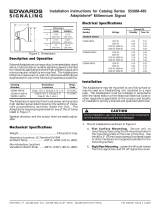Page is loading ...

IntelliPIN
PROGRAMMING REFERENCE MANUAL
Manual Part Number: 99875047 Rev 17
APRIL 2008
REGISTERED TO ISO 9001:2000
1710 Apollo Court
Seal Beach, CA 90740
Phone: (562) 546-6400
FAX: (562) 546-6301
Technical Support: (651) 415-6800
www.magtek.com

ii

iii
Copyright
©
1997-2008
MagTek
®
, Inc.
Printed in the United States of America
Information in this document is subject to change without notice. No part of this document may
be reproduced or transmitted in any form or by any means, electronic or mechanical, for any
purpose, without the express written permission of MagTek, Inc.
MagTek
®
and IntelliPIN
®
are registered trademarks of MagTek, Inc.
REVISIONS
Rev
Number
Date Notes
1 8/8/96 Initial Release.
2 9/23/96 Name Change SmartPad to IntelliPad
3 12/12/96 Name Change to IntelliPIN; Changed figures and regrouped commands in Sec 1;
Added and deleted commands; Changed Setup section and Appendices.
4 12/18/96 Clarified Cmd 83.
5 6/18/97 Added Cmds 20 and 21; Removed Operator material and placed in Install and
Op Manuals; Complete Revision; Title change.
6 11/6/97 Added E and F Values to Cmd 50; Modified Sec 2 – 10 to include new examples;
Added page numbers references in Appendix C; Editorial Changes.
7 6/8/98 Added Commands 23, 24, 34, 35, and 36. Cmd 50, changed switches. Added
Appendix E, Flow Diagrams. Examples added and editorial changes throughout.
New Fig. 1-1.
8 8/17/99 Added Commands 02, 04, 08, 70, 71, Q1, Q2, Q4, Z42, Z43. Reformatted entire
manual. Editorial changes throughout.
9 4/10/00 Added Commands 07, 37, 38, Z3, Z66, Z67.
10 5/11/00 Limited Warranty statement removed. Editorial changes throughout. Section 1,
added Multiuse PIN. Section 2, Cmd 37, added PVNTYP statement, VALSP
statement, VALLEN statement.. Confirmation Values added. Cmd 50, added
MultiUse PIN (Bit 6) and IC Verify Format (Bit 7).Cmd 81, Returned Data
Settings completely revised. Cmd 95 KCV added. Appendix C moved to
Appendix F, all other appendices designation changed and moved forward.
11 8/04/00 Editorial changes throughout. Section 2, added Request Type 2 to Cmd 51.
Added Cmd 99. Appendix A, added Extended Messages.
12 2/05/02 Editorial Throughout. Added entries to Index. Sec 2: Cmd 20 added command
notes; Cmd 50 added note to switch B; Added 51C command; Cmd 60 added
command note; Cmd 90 added note to Response; Cmd 99 added note to
Request; Appendix A Revised second table completely.
13 4/11/03 Front Matter: Editorial throughout, added several terms to index, added ISO
statement to Logo. Sec 1: Added note regarding DES and DEA. Sec 2: Cmd
31added Offset Length to request, Cmd 37 corrected Request Table, Cmd 51
Corrected Request Type 1 Table, Cmd 58 corrected Request Example, Cmd 80
added Response Table, Cmd 81 removed error status table, Cmd 95 added
Session Key statement for DES and DEA, Cmd 96 added Session Key statement
for DES and DEA, Cmd Z66 removed Possible Request Error table.
14 7/01/04 Added Cmd Z62, Accept And Encrypt Pin (With Custom Prompts).
15 3/23/07 Corrected formatting and standardized all examples. Changed [VD] to [VALDAT]
to make document’s mnemonic for Validation Data consistent. Changed the
example format from using tabs to using tables for better maintainability
16 10/12/07 Fixed Command 70
17 4/3/08 Changed ‘20’ command to indicate that correct key parity is NOT required

iv
1
1
1
2
4
4
5
5
5
6
6
6
7
7
7
7
8
8
9
9
9
9
9
10
10
13
13
14
16
18
19
23
25
27
29
33
37
40
42
45
48
51
54
58
61
64
65
67
69
70
TABLE OF CONTENTS
SECTION 1. CHARACTERISTICS AND MESSAGE COMMANDS............................................................
RELATED DOCUMENT ...........................................................................................................................
DERIVED UNIQUE KEY PER TRANSACTION (DUKPT) .......................................................................
MASTER/SESSION KEY..........................................................................................................................
MULTI-MASTER KEY (MMK)...................................................................................................................3
INTELLIPIN COMMAND MESSAGES.....................................................................................................3
Standalone Commands........................................................................................................................
PIN Entry Commands...........................................................................................................................
Customer I/O Commands.....................................................................................................................
Configuration Commands.....................................................................................................................
Transaction Counter Commands .........................................................................................................
Pre-Authorization Commands ..............................................................................................................
Card Entry Commands.........................................................................................................................
Multi-Master Key Commands...............................................................................................................
Key Loading Commands......................................................................................................................
CONTROL CHARACTERS, STRUCTURE, AND TIME-OUT..................................................................
Control Character Definitions ...............................................................................................................
Command Structures............................................................................................................................
Calculating Longitudinal Redundancy Check (LRC)............................................................................
Calculating LRC Example.....................................................................................................................
Receiving A NAK..................................................................................................................................
Receiving An ACK................................................................................................................................
Receiving An EOT................................................................................................................................
Communications Time-Out...................................................................................................................
IntelliPIN Header ..................................................................................................................................
Key Management ...............................................................................................................................
Programming Hints.............................................................................................................................
SECTION 2. COMMANDS.........................................................................................................................
02 LOAD MULTI-MASTER KEY.............................................................................................................
04 CHECK MULTI-MASTER KEY..........................................................................................................
07 DES ALGORITHM RELIABILITY TEST............................................................................................
08 SELECT MULTI-MASTER KEY.........................................................................................................
20 LOAD A FIT TABLE...........................................................................................................................
21 DELETE ALL FIT TABLES................................................................................................................
23 SET/RETRIEVE DATE......................................................................................................................
24 REMOTE PASSWORD ENTRY........................................................................................................
30 PIN ENTRY REQUEST.....................................................................................................................
31 PIN OFFSET REQUEST...................................................................................................................
32 PIN VERIFICATION REQUEST........................................................................................................
33 ENCRYPTION TEST REQUEST ......................................................................................................
34 CVV REQUEST.................................................................................................................................
35 PVV REQUEST.................................................................................................................................
36 PVV VERIFICATION REQUEST.......................................................................................................
37 IDENTIKEY PIN OFFSET REQUEST...............................................................................................
38 VERIFY IDENTIKEY OFFSET...........................................................................................................
40 KEYPAD INPUT REQUEST..............................................................................................................
41 STRING INPUT REQUEST...............................................................................................................
42 DISPLAY SINGLE STRING MESSAGE............................................................................................
43 DISPLAY ALTERNATING MESSAGES............................................................................................
44 FIRMWARE PART NUMBER AND VERSION REQUEST ...............................................................
50 SET OR REQUEST SOFT SWITCHES............................................................................................
Switch A Values For The RS-232 IntelliPIN.......................................................................................

v
71
71
72
73
74
75
75
76
76
76
79
83
84
86
87
89
91
93
95
96
97
98
100
102
103
105
107
109
110
111
113
115
116
117
119
126
127
131
132
133
135
136
138
140
142
144
146
148
149
150
151
152
153
154
Assembling the Switch A Request RS-232 Example.........................................................................
Switch A For The Keyboard Wedge IntelliPIN....................................................................................
Assembling the Switch A Request Keyboard Wedge Example .........................................................
Switch B Values For RS-232 And Wedge IntelliPIN ..........................................................................
Switch C Values For RS-232 And Wedge IntelliPIN..........................................................................
Switch D Values For RS-232 And Wedge IntelliPIN..........................................................................
Switch E Values For RS-232 And Wedge IntelliPIN ..........................................................................
Switch F Values For RS-232 And Wedge IntelliPIN...........................................................................
Switch G Values For RS-232 And Wedge IntelliPIN..........................................................................
Assembling the Switch G Request, Example.....................................................................................
51 REPLACE DEFAULT DISPLAY........................................................................................................
52 ENABLE DEFAULT DISPLAY...........................................................................................................
53 TRANSACTION COUNTER REQUEST............................................................................................
54 TRANSACTION COUNTER RESET.................................................................................................
55 KEY SERIAL NUMBER REQUEST...................................................................................................
56 KEY CHECK VALUE REQUEST.......................................................................................................
57 LOAD SUBSTITUTION TABLE.........................................................................................................
58 ACTIVATE OR DEACTIVATE OFFSET/VERIFY..............................................................................
60 PRE-AUTHORIZATION: PIN ENTRY REQUEST.............................................................................
62 PRE-AUTHORIZATION: TRANSACTION AMOUNT AUTHORIZATION REQUEST.......................
63 AUTHORIZATION RESPONSE........................................................................................................
64 PRE-AUTHORIZATION: TRANSACTION AMOUNT AUTHORIZATION/DATA AUTHENTICATION
REQUEST...............................................................................................................................................
65 AUTHORIZATION AND MAC RESPONSE.....................................................................................
66 PRE-AUTHORIZATION: PIN ENTRY TEST REQUEST.................................................................
70 PIN ENTRY REQUEST (DUKPT)....................................................................................................
70 PIN ENTRY REQUEST (MMK) .......................................................................................................
71 PIN ENTRY RESPONSE (DUKPT).................................................................................................
71 PIN ENTRY RESPONSE (MMK).....................................................................................................
72 CANCEL SESSION REQUEST.......................................................................................................
74 PIN ENTRY/DATA AUTHENTICATION REQUEST........................................................................
75 PIN ENTRY AND MAC RESPONSE...............................................................................................
76 PIN ENTRY TEST REQUEST.........................................................................................................
78 PIN ENTRY TEST/DATA AUTHENTICATION REQUEST .............................................................
80 CARD DATA ENTRY REQUEST....................................................................................................
81 CARD DATA RESPONSE...............................................................................................................
82 CANCEL AND DISPLAY .................................................................................................................
83 CARD HOLDER DATA AND PIN ENTRY REQUEST ....................................................................
90 LOAD INITIAL KEY REQUEST.......................................................................................................
91 LOAD INITIAL KEY RESPONSE ....................................................................................................
92 REINITIALIZATION REQUEST.......................................................................................................
93 REINITIALIZATION RESPONSE....................................................................................................
94 LOAD MASTER KEY.......................................................................................................................
95 LOAD SESSION KEY......................................................................................................................
96 LOAD WORKING KEY....................................................................................................................
97 LOAD KEY SERIAL NUMBER ........................................................................................................
98 DELETE KEYS ................................................................................................................................
99 SET/RETRIEVE DSN......................................................................................................................
Q1 DISPLAY SWIPE CARD.................................................................................................................
Q2 INDICATE HOST DONE.................................................................................................................
Q4 TURN CARD READER ON/OFF....................................................................................................
Z1 CANCEL SESSION REQUEST.......................................................................................................
Z2 DISPLAY A STRING .......................................................................................................................
Z3 DISPLAY ROTATING MESSAGES ................................................................................................
Z8 RESET/SET IDLE PROMPT...........................................................................................................

vi
155
156
157
158
160
164
167
167
167
167
167
167
168
168
168
168
168
168
169
169
169
169
169
170
170
170
170
170
177
177
177
177
178
178
179
181
183
187
189
191
193
Z42 REQUEST NONCODED KEYSTROKE.......................................................................................
Z43 RETURN NONCODED KEYSTROKE ..........................................................................................
Z60 PRE-AUTHORIZATION: PIN ENTRY REQUEST.........................................................................
Z62 ACCEPT AND ENCRYPT PIN (WITH CUSTOM PROMPTS)......................................................
Z66 REQUEST MAC............................................................................................................................
Z67 RETURN MAC...............................................................................................................................
APPENDIX A. DEFAULT DISPLAY MESSAGES..................................................................................
Number 00 – Welcome.....................................................................................................................
Number 01 – Enter PIN....................................................................................................................
Number 02 – Processing..................................................................................................................
Number 03 – Total............................................................................................................................
Number 04 – Reenter PIN................................................................................................................
Number 05 – Illegal PIN ...................................................................................................................
Number 06 – PINs Do Not Match.....................................................................................................
Number 07 – Cancel Requested......................................................................................................
Number 08 – Connect PINPad to Dock............................................................................................
Number 09 – Select Yes or No.........................................................................................................
Number 10 – Bad Read....................................................................................................................
Number 11 – Please Swipe Your Card ............................................................................................
Number 12 – When No FITs Loaded ...............................................................................................
Number 13 – Unit Is Shut Down And Activate Card Is Required.....................................................
Number 15 – When A PAN Can Be Key-Entered ............................................................................
Number 16 – When Switching Between Offset And Verify Modes ..................................................
Number 17 – After Downloading New Firmware..............................................................................
Number 18 – Unit Is Shut Down And Password Is Required...........................................................
Number 19 – When Reading Program Cards ..................................................................................
Number 20 – Swipe Card.................................................................................................................
Number 21 – Thank You ..................................................................................................................
APPENDIX B. PIN BLOCK FORMATS ..................................................................................................
ANSI 9.8 / ISO 9564 PIN Block Format............................................................................................
IBM 3624 PIN Block Format.............................................................................................................
Primary Account Number Block Format...........................................................................................
Formatted Clear-Text PIN Block ......................................................................................................
Key Representation..........................................................................................................................
PIN ENCRYPTION / DECRYPTION / MESSAGE AUTHENTICATION CODE...................................
APPENDIX C. DEFINING THE CURRENCY CHARACTER..................................................................
APPENDIX D. GLOSSARY.....................................................................................................................
APPENDIX E. FLOW DIAGRAMS..........................................................................................................
APPENDIX F. ASCII CHART ..................................................................................................................
APPENDIX G. COMMAND AND RESPONSE SUMMARY....................................................................
INDEX .......................................................................................................................................................

vii
viii
1
2
2
4
4
5
5
5
6
6
6
7
7
FIGURES and TABLES
Figure 1-1. IntelliPIN, Portable and Nonportable.......................................................................................
Figure 1-2. DUKPT Key Loading .................................................................................................................
Figure 1-3. DUKPT Operation......................................................................................................................
Figure 1-4. Master/Session Key Loading.....................................................................................................
Figure 1-5. Master/Session Key Operation..................................................................................................3
Table 1-1. Standalone Commands..............................................................................................................
Table 1-2. PIN Entry Commands.................................................................................................................
Table 1-3. Customer I/O Commands...........................................................................................................
Table 1-4. Configuration Commands...........................................................................................................
Table 1-5. Transaction Counter Commands................................................................................................
Table 1-6. Pre-authorization Commands.....................................................................................................
Table 1-7. Card Entry Commands...............................................................................................................
Table 1-8. Multi-Master Key Commands .....................................................................................................
Table 1-9. Key Loading Commands ............................................................................................................
Table 1-10. Control Character Definitions....................................................................................................

Figure 1-1. IntelliPIN, Portable and Nonportable
viii

1
SECTION 1. CHARACTERISTICS AND MESSAGE
COMMANDS
This document applies to the IntelliPIN
®
,
shown in Figure 1-1, and three command sets. Two are
for methods of key management: the Derived Unique Key Per Transaction, or DUKPT, and the
Master/Session Key, or MSK. The third command set is for adding and removing Financial
Institution Tables (FIT) when the unit is operating in the standalone mode.
RELATED DOCUMENT
MagTek Part Number 99875125 MagTek Device Drivers For Windows Programming
Reference Manual. The MagTek Device Drivers for
Windows program, Part Number 30037385, may be used
with this manual.
DERIVED UNIQUE KEY PER TRANSACTION (DUKPT)
The Derived Unique Key Per Transaction, or DUKPT, is a method, which uses a derivation, or
base, key to encrypt an initial Key Serial Number, which produces an initial PIN encryption key.
There is a unique PIN encryption key for each transaction. Each time a pin is encrypted, the
IntelliPIN outputs the PIN block along with the clear text Key Serial Number to the PC. Then a
new PIN encryption key is generated to be used for the next transaction. The Derivation Key is
always stored in the security module. The initial PIN encryption Key is derived from the serial
number of the IntelliPIN and is therefore unique. Figure 1-2 is a simplified diagram of key
loading showing the Key Injector and the relationship to the IntelliPIN and the Host Security
Module.
IntelliPIN
Initial PIN
Encryption Key
Initial Key Serial
Number
Key Injector
Host Security Module
Derivation or Base Key
Figure 1-2. DUKPT Key Loading

IntelliPIN Programming Reference Manual
2
Figure 1-3 indicates the DUKPT operation among the IntelliPIN, Local PC, and the Host
Security Module.
Figure 1-3. DUKPT Operation
MASTER/SESSION KEY
The Master/Session Key is used in encryption and decryption between the IntelliPIN and the
host. Since there is no common key in either the IntelliPIN or the host at startup, the Master Key
will be loaded in clear text; this should be done in a secure environment. The Master Key is used
to encrypt the Session Key before loading to the IntelliPIN.
A simplified diagram of Key Loading for the Master/Session Key (MSK) is shown in Figure 1-4,
and the operation is indicated in Figure 1-5. The Session Keys or the Working Keys can be the
PIN Encryption Key.
Figure 1-4. Master/Session Key Loading
The Session Key can be used as a PIN encryption key to encrypt customer PINs for transmission
to the PC. For additional security, the Session Key may be used to encrypt the Working Keys
which are used to encrypt customer PINs.
IntelliPIN
Key Injector
Host Security Module
Master Key
Session Key
Working Keys
Local PC
Host Security Module
Derivation Or Base Key
Generates New PIN
Encryption Key From Key
Serial Number To Decrypt
The Encrypted PIN Block
Encrypted PIN
Block With Key
Serial Number
Encrypted PIN
Block With key
Serial Numbe
r
IntelliPIN
Generates New PIN
Encryption Key for
Each Transaction to
Encrypt the PIN
Pin Offset And Other Data
Is Input Through IntelliPIN

Section 1. Characteristics and Message Commands
3
Note
When a key is entered as a single length (16 characters) key, it will be used in a single
length DES operation. When a key is entered as a double-length (32 characters) key, all
operations involving that key will follow the triple DEA method of encryption or decryption.
Encrypted PIN
Block or Offset
Encrypted PIN
Block or Offset
Host Security Module
Local PC
IntelliPIN
PIN Offset and other data
is in
p
ut throu
g
h IntelliPIN
Figure 1-5. Master/Session Key Operation
MULTI-MASTER KEY (MMK)
The Multi-Master Key functions provide storage for up to ten Master Keys. These keys are used
in conjunction with the PIN Entry Request (MMK) commonly used in point of sale applications.
The Multi-Master Keys are independent of any other keys stored in the IntelliPIN. One of the
Master Keys in this group can be used either to encrypt a PIN block to be sent to the PC or to
decrypt a key received from the PC.
INTELLIPIN COMMAND MESSAGES
The messages sent to and from the IntelliPIN to manipulate operations or control specific
IntelliPIN functions are divided into eight functional groups: Standalone Commands
(Table 1-1), PIN Entry Commands (Table 1-2), Customer I/O Commands (Table 1-3),
Configuration Commands (Table 1-4), Transaction Counter Commands (Table 1-5), Pre-
authorization Commands (Table 1-6), Card Entry Commands (Table 1-7), Multi-Master Key
Commands (Table 1-8), and Key Loading Commands (Table 1-9).
The tables below list the command type, a brief description of the commands, whether the
command is for DUKPT, Master/Session Key, or Multi-Master Key and the page number where
the command is described. The commands are linked; click on the page number.
Note
Throughout this document, all values are indicated as ASCII
characters unless otherwise noted. Hexadecimal values are shown
in the form 0x00 (e.g., 0x02 is the STX character). See Appendix
F, ASCII Chart.

IntelliPIN Programming Reference Manual
4
Standalone Commands
Table 1-1. Standalone Commands
Command
Type
Description Command Set Page
Number
20 Load A FIT Table Standalone 19
21 Delete All FIT Tables Standalone 23
23 Set/Retrieve Date Standalone 25
24 Remote Password Entry Standalone 27
PIN Entry Commands
Table 1-2. PIN Entry Commands
Command
Type
Description
DUKPT
MSK
MMK
Page
Number
30 PIN Entry Request X 29
31 PIN Offset Request X 33
32 PIN Verification Request X 37
33 Encryption Test Request X 40
34 CVV Request X 42
35 PVV Request X 45
36 PVV Verification Request X 48
37 Identikey PIN Offset Request - - - 51
38 Verify Identikey Offset - - - 54
58 Activate or Deactivate Offset/Verify X 93
70 PIN Entry Request (DUKPT) X 103
71 PIN Entry Response (DUKPT) X 107
72 Cancel Session Request X X X 110
74 Pin Entry/ Data Authentication Request X 111
75 PIN Entry and MAC Response X 113
76 Pin Entry Test Request X 115
78 Pin Entry Test/Data Authentication Request X 116
Z1 Cancel Session Request X X X 151

Section 1. Characteristics and Message Commands
5
Customer I/O Commands
Table 1-3. Customer I/O Commands
Command
Type
Description
DUKPT
MSK
MMK
Page
Number
40 KeyPad Input Request X X X 58
41 String Input Request X X X 61
42 Display Single String Message X X X 64
43 Display Alternating Messages X X X 65
44 Firmware Part Number and Version Request X X X 67
Q1 Display Swipe Card X X 148
Q2 Indicate Host Done X X 149
Q4 Turn Card Reader On/Off X X 150
Z2 Display a String X X X 152
Z3 Display Rotating Messages X X X 153
Z42 Request Noncoded Key X X X 155
Z43 Return Noncoded Key X X X 156
Configuration Commands
Table 1-4. Configuration Commands
Command
Type
Description
DUKPT
MSK
MMK
Page
Number
50 Set or Request Soft Switches X X X 69
51 Replace Default Display X X X 79
52 Enable Default Display X X X 83
Z8 Reset/Set Idle Prompt X X X 154
Transaction Counter Commands
Table 1-5. Transaction Counter Commands
Command
Type
Description
DUKPT
MSK
MMK
Page
Number
53 Transaction Counter Request X X 84
54 Transaction Counter Reset X X 86

IntelliPIN Programming Reference Manual
6
Pre-Authorization Commands
Table 1-6. Pre-authorization Commands
Command
Type
Description
DUKPT
MSK
MMK
Page
Number
60 Pre-Authorization: PIN Entry Request X 95
62 Pre-Authorization: Transaction Amount
Authorization Request
X 96
63 Authorization Response X 97
64 Pre-Authorization: Transaction Amount
Authorization/Data Authentication Request
X 98
65 Authorization and MAC Response X 100
66 Pre-Authorization: PIN Entry Test Request X 102
Z60 Pre-Authorization: PIN Entry Request X 157
Card Entry Commands
Table 1-7. Card Entry Commands
Command
Type
Description
DUKPT
MSK
MMK
Page
Number
80 Card Data Entry Request X X X 117
81 Card Data Response X X 119
82 Cancel and Display X X X 126
83 Card Holder Data And PIN Entry Request X X X 127
Multi-Master Key Commands
Table 1-8. Multi-Master Key Commands
Command
Type
Description
DUKPT MSK MMK Page
Number
02 Load Multi-Master Key X 13
04 Check Multi-Master Key X 14
07 DES Algorithm Reliability Test X 16
08 Select Multi-Master Key X 18
70 PIN Entry Request (MMK) X 105
71 PIN Entry Response (MMK) X 109
Z62 Accept And Encrypt Pin (With Custom
Prompts)
X 158
Z66 Request MAC X 160
Z67 Return MAC X 164

Section 1. Characteristics and Message Commands
7
Key Loading Commands
Table 1-9. Key Loading Commands
Command
Type
Description
DUKPT
MSK
MMK
Page
Number
55 Key Serial Number Request X 87
56 Key Check Value Request X 89
57 Load Substitution Table X 91
90 Load Initial Key Request X 131
91 Load Initial Key Response X 132
92 Reinitialization Request X 133
93 Reinitialization Request X 135
94 Load Master Key X 136
95 Load Session Key X 138
96 Load Working Key X 140
97 Load Key Serial Number X 142
98 Delete Keys X 144
99 Set/Retrieve DSN X X X 146
CONTROL CHARACTERS, STRUCTURE, AND TIME-OUT
Control Character Definitions
In addition to accepting specific messages to manipulate operations, the IntelliPIN message
commands include the abbreviations and special characters listed in Table 1-10.
Table 1-10. Control Character Definitions
Abbreviation Hex Value Description
<STX> 0x02 Start of Text
<ETX> 0x03 End of Text
<EOT> 0x04 End of Transmission
ACK 0x06 Acknowledge
<SI> 0x0F Start of Message
<SO> 0x0E End of Message
NAK 0x15 Negative Acknowledge
<FS> 0x1C Field Separator
{LRC} - Longitudinal Redundancy Check
. 0x2E Command Delimiter (Period)
Command Structures
The IntelliPIN accepts two request formats:
<STX> command <ETX> {LRC}
or
<SI> command <SO> {LRC}
Any other type of command will be ignored by the IntelliPIN.

IntelliPIN Programming Reference Manual
8
Calculating Longitudinal Redundancy Check (LRC)
The LRC character provides a means of checking whether a message has been received
correctly.
To calculate the LRC for a given message, exclusive-OR the binary values for all characters in
the message (excluding the STX or SI), starting from an initial value of 0.
The receiver performs its own LRC calculation on the message, and compares the result with the
received LRC character. If the result is not identical, the receiver sends a NAK response,
indicating a communications failure. Another method is to include the received LRC in the
calculations. If the final result is 0 (zero), then the message was good.
For the keyboard wedge interface, the PC receiver needs to calculate the LRC twice because of
the caps lock. The first LRC is the normal LRC when the caps lock is off. The second LRC is
the LRC when the caps lock is on, all the upper case characters A to Z (0x41 to 0x5a) are
changed to lower case characters a to z (0x61 to 0x7a) and vice versa.
Calculating LRC Example
The <STX> is not included in the calculation.
The step-by-step calculation of the LRC for the command <STX>42MagTek<ETX> is:
Character Value From
Message
Hex Message
Value
Current LRC
Starting LRC Value N/A 0x00
“4” 0x34 0x34
“2” 0x32 0x06
“M” 0x4D 0x4B
“a” 0x61 0x2A
“g” 0x67 0x4D
“T” 0x54 0x19
“e” 0x65 0x7C
“k” 0x6B 0x17
<ETX> 0x03 0x14
Final LRC N/A 0x14
This final command as sent to the IntelliPIN would be:
<STX> 4 2 M a g T e k <ETX> {LRC}
02 34 32 4D 61 67 54 65 6B 03 14

Section 1. Characteristics and Message Commands
9
Receiving A NAK
If during a communication session either the IntelliPIN or the PC receives a NAK (Negative
Acknowledge), the transmitting unit retransmits its last message and increments its NAK
counter. If more than three NAKs occur while attempting to transmit the same message, the
transmitting unit sends an EOT (End of Transmission), terminating communication.
Note
If the message was not correct (e.g., missing ETX, SO or bad
LRC), then a NAK (0x15) will be returned.
Receiving An ACK
When the IntelliPIN receives an ACK (Acknowledge), it means the message transmitted by the
IntelliPIN was received without error. When the IntelliPIN receives a command from the PC
without error, the IntelliPIN will transmit an ACK.
Receiving An EOT
If during a communication session, the IntelliPIN receives an EOT (End of Transmission), it
means termination of the communication session and return to the idle state.
Communications Time-Out
During a communication session, the IntelliPIN will time out if it does not receive the expected
response (for example, ACK) within about 3 seconds. The unit sends an EOT to terminate the
communication session. The PC program should also time-out if the IntelliPIN does not respond
within one second.
IntelliPIN Header
In some applications, such as when connected through a MICR Plus unit, it may be desirable to
know which unit is sending responses to the PC. The IntelliPIN can be set to included a header
character, I (0x49), following the STX character and before the rest of the message. If the header
option was enabled, a response would appear as:
<STX> I <response> <ETX>

IntelliPIN Programming Reference Manual
10
Key Management
All of the Master/Session keys in the IntelliPIN can be either single- or double-length. When a
key is specified as double-length (32 hex digits), the triple-DEA process will be used for
encryption. If only a single-length key (16 hex digits) is used, a single DES process will be used
for encryption.
When injecting a key, whether it is clear-text or encrypted, the parity will be checked. If the
Enable Key Parity option is enabled and the parity of each byte of the key is NOT odd, an error
will be generated and the key will be ignored. This option can be used to ensure that an
encrypted key has been decrypted under the proper key encrypting key. If no effort has been
made to ensure that the key contains odd parity, the Enable Key Parity option should be set to
ignore.
Programming Hints
Keyboard Wedge Interface Timing
When implementing the keyboard wedge version of the IntelliPIN, it will be necessary to insert
delays at certain points in the communication process. There are two specific points that can
cause problems:
1) By sending the acknowledge (ACK) too soon after a response from the IntelliPIN has been
received.
2) By sending the next command too soon after receiving an ACK (or NAK) from the
IntelliPIN.
These conditions are unique to keyboard interfaces. The problem results from the fact that most
characters require six scan codes, yet the PC recognizes the character after only 2 of the scan
codes. (You can test this yourself by pressing the ‘Enter’ key and not releasing it.) Since the
clock and data lines are shared by the PC and the keyboard, the data coming from the PC must
wait until the data from the keyboard (IntelliPIN in this case) has been completed.
This can be illustrated with the ACK character, which is a Control-F. Here are the six scan
codes: control key (going down), ‘F’ (going down), release code (0xF0), ‘F’ (going up), release
code (0xF0), and control key (going up). The PC recognizes the ctrl-F character before the 4
‘release’ scan codes have been transmitted. When the IntelliPIN is operating at its fastest rate
(80 cps), it takes about 12 ms per scan code. For this reason, we recommend at least a 100 ms
delay at two places in the program:
1) After detecting an ACK from a message before sending the next command; and
2) After detecting a response before sending an ACK.
The 100 ms delay will allow the remaining 4 scan codes to be completed.

Section 1. Characteristics and Message Commands
11
Operator Prompt Delay
In cases where operator entry on the PC keyboard is used to initiate communication with the
IntelliPIN, there should be at least a 500 ms delay after any physical key is pressed to allow the
IntelliPIN to reset its receive routine and prepare for the next message.
Capitalization Issues with Keyboard Wedge versions
If the Caps Lock key is active, the normal case of a response may be inverted. In particular, any
response errors, which are represented by lowercase letters, will be presented as uppercase.
Similarly, the card data may be presented as lowercase letters. The program should be able to
accommodate the responses regardless of case.
MultiUse PIN
In some cases, it may be necessary to create two or more PIN validation codes when a customer
selects a PIN. For example, it may be necessary to create both a PVV and an offset for a
particular account number. In cases where the IntelliPIN will be used to compute these values
(specifically with the 31, 35, and 37 commands), the customer would have to enter the PIN once
for each algorithm or set of keys. With the MultiUse feature (see command 50, switch A), the
PIN will be securely stored within the IntelliPIN for multiple calculations until a cancel
command (72) has been received. This will permit the application program to obtain two or
more offsets without burdening the customer with multiple PIN entries.

IntelliPIN Programming Reference Manual
12
/