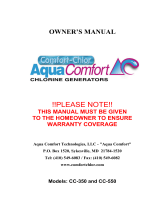Page is loading ...

Compu Chlor Manual AU 1
Compu Chlor Saltwater Chlorine Generator
Installation and Operation Manual

Compu Chlor Manual AU 2

Compu Chlor Manual AU 3
Compu Chlor Saltwater Chlorine Generator
Installation and Operation Manual
1.0 INTRODUCTION ................................................................................................. 4
2.0 GETTING STARTED ........................................................................................... 4
3.0 SAFETY INFORMATION ..................................................................................... 4
4.0 THE CHEMISTRY INVOLVED ............................................................................ 5
5.0 WATER CHEMISTRY .......................................................................................... 5
6.0 ADDING SALT TO POOL OR SPA ...................................................................... 8
7.0 INSTALLATION ................................................................................................. 10
8.0 INSTALLATION CHECKLIST ............................................................................ 13
9.0 OPERATION ..................................................................................................... 14
10.0 MAINTENANCE ................................................................................................ 15
11.0 TROUBLESHOOTING ....................................................................................... 17
12.0 WARRANTY ...................................................................................................... 18

Compu Chlor Manual AU 4
1.0 INTRODUCTION
1.1.1 Congratulations on your recent purchase of a Compu Chlor Saltwater Chlorine
Generator. Please take a moment to read through the entire manual before
installing your new unit. Your generator must be installed and operated as
specified.
2.0 GETTING STARTED
2.1.1 READ THIS FIRST. As with any electrical device it is very important that the
installation and service of this equipment be performed by a qualified person with
the skills and experience required to do it safely and correctly. Improper installation
or service can result in severe electrical shock to the installer or user of the
equipment or pool. Please choose your installer with great care.
3.0 SAFETY INFORMATION
3.1 IMPORTANT SAFETY INSTRUCTIONS, READ AND FOLLOW ALL
INSTRUCTIONS. SAVE ALL INSTRUCTIONS.
3.1.1 i WARNING: To reduce the risk of injury, do not permit children to operate this
device.
3.1.2 i WARNING: To reduce the risk of electric shock, fire or injury, service of this
device should only be attempted by a qualified professional.
3.1.3 i WARNING: Chemical Hazard - When mixing acid with water, always add the
acid to the water, never add water to the acid. When using the acid ensure to use
rubber gloves and appropriate eye protection.
3.1.4 Heavy pool (and/or spa) usage, and higher temperatures may require higher
chlorine output to maintain proper free available chlorine residuals.
3.1.5 Do not add chemicals directly to the skimmer as this may damage the cell.
3.1.6 If additional chlorine is required due to heavy bather loads, use Sodium
Hypochlorite to maintain an appropriate chlorine residual in the water. For outdoor
pools, chlorine residuals can be protected from destruction by sunlight by the
addition of stabiliser (cyanuric acid).
3.1.7 Maintaining high chlorine and very high salt levels above the recommended range
may contribute to corrosion of pool (and/or spa) equipment.

Compu Chlor Manual AU 5
3.1.8 Check the expiration date of any chemical test kits as test results may be
inaccurate if used after that date.
3.1.9 When replacing the cell, only use replacement cells having a label that clearly
states that it is a replacement cell for this model.
4.0 THE CHEMISTRY INVOLVED
4.1.1 The Compu Chlor chlorine generator by electrolysis creates chlorine to sanitize
your pool using the salt molecules (NaCL) in your water. A small electric charge is
applied across a set of titanium plates inside the Electrolytic Cell. This produces
Sodium Hypochlorite (NaOCl). In water, Sodium Hypochlorite dissociates into
sodium (NA+) and hypochlorite (OCl-) ions.
4.1.2 It is the hypochlorite ions that form with the hydrogen (H+) ions (from the water) to
form hypochlorous acid (HOCl), which is the active agent that destroys bacteria and
algae, and oxidizes organic matter. This form of chlorine works quickly in the pipe,
leaving only a mild residual in the pool.
5.0 WATER CHEMISTRY
5.1 WARNING: Prior to turning on your Compu Chlor Chlorine
Generator for the first time your water chemistry must be balanced
according to the following guidelines.
5.2 Required Salt and Pool / Spa Chemistry Readings
Swimming Pools
Spas
Free Available Chlorine
1.0 – 3.0 ppm
3.0 – 5.0 ppm
pH
7.2 – 7.8
7.2 – 7.8
Total Alkalinity
100 – 120 ppm
100 – 120 ppm
Calcium Hardness
200 – 300 ppm
150 – 200 ppm
Stabiliser (Cyanuric Acid)
30 – 60 ppm
30 – 60 ppm
Total Dissolved Solids
< 1,200 ppm
< 1,200 ppm
Salinity
2500 – 3000ppm
2500 – 3000ppm

Compu Chlor Manual AU 6
5.2.1 Chlorine Stabiliser (Cyanuric Acid). Chlorine Stabiliser is needed to maintain
proper levels of chlorine. Unstable chlorine can be destroyed by the sun’s UV
radiation within two hours. Chlorine stabiliser must be maintained between 30 – 60
ppm.
5.2.2 Nitrates and Phosphates. These chemicals can cause extremely high chlorine
demands and will deplete chlorine from your pool. In some cases, they may even
lower your chlorine levels to zero. Your local pool professional can test for Nitrates
and Phosphates and recommend methods of removal.
5.2.3 Metals. Metals can cause loss of chlorine. Also, metals can stain your pool and tint
your water. Have your local pool professional check for metals and recommend
methods of removal.
5.2.4 Chloramines. Chloramines should not be present in pool water. When organic
materials are not fully oxidized by Free Chlorine, Chloramines are formed. This ties
up the Free Chlorine in your pool, and does not allow the chlorine in your pool to
disinfect. Chloramines also cloud pool water and burn the eyes. Shock the pool
with chlorine to remove Chloramines at the initial start up of the pool.
5.2.5 pH Levels. pH produced by a chlorine generator is close to neutral pH. However,
other factors usually cause the pH of the pool water to rise. Therefore, the pH in a
pool chlorinated by a chlorine generator tends to stabilize at approximately 7.8. If
the pool pH rises above 7.8, have a pool professional test to see if other factors
such as high Calcium Hardness or Total Alkalinity are the cause, and then balance
accordingly.
5.2.6 Total Dissolved Solids (TDS). Adding salt to pool water will raise the TDS level.
While this does not adversely affect the pool water chemistry or clarity, the pool
water professional testing for TDS must be made aware that salt has been added
for a chlorine generator system. The individual performing the TDS test will then
subtract the salinity level to arrive at the correct TDS level.
5.3 Water Chemistry Helpful Hints
5.3.1 Proper operation of the chlorine generator can be easily verified by inspecting the
Electrolytic Cell. The chlorine being produced will appear as a fog at one end of the
plates.
5.3.2 If the pool remains cloudy, or the chlorine residual tests low, then the chlorine being
produced is being lost due to high chlorine demand or improper water conditions.
Take a water sample to a pool professional to ensure that the pool water is
balanced correctly.
5.4 Recommended List
5.4.1 Read and keep your manual in a safe place.
5.4.2 Increase chlorine production when temperature goes up.

Compu Chlor Manual AU 7
5.4.3 Increase chlorine production when bather loads increase.
5.4.4 Use Stabiliser (Cyanuric Acid) to protect free chlorine in pool
5.4.5 Decrease chlorine production when temperature goes down.
5.4.6 Take pool water sample to a Pool Professional once per month.
5.5 Not Recommended List
5.5.1 Do not allow fertilizer anywhere near your pool. Fertilizers contain Nitrates or
Phosphates which cause severe chlorine demand in pool water.
5.5.2 Never use dry acid to adjust pH. A build up of by-products can damage the
Electrolytic Cell.
5.5.3 Do not add any pool water balancing chemicals (including salt) unless the Cell
Power switch is turned off.
5.5.4 Do not add any chemicals (including salt) to the skimmers.
5.5.5 Do not let salinity level drop below 2500 ppm.
5.6 Definitions
5.6.1 Algae. Plant-like organisms which grow in water. Especially active in summer
conditions where chlorine disinfectant levels are too low to destroy them. Algae
may be green, yellow, brown or black (Black Spot) in colour.
5.6.2 Chlorine Demand. The amount of chlorine that should be added to the water to
provide proper bacteria and algae control.
5.6.3 Chlorine Residual. The amount of chlorine left over, after the “demand” has been
met.
5.6.4 Combined Chlorine. Weak chlorine which is combined with the contaminants in
the water.
5.6.5 Free Chlorine. Active chlorine in the water with the potency to destroy
contaminants.
5.6.6 Shock Treatment. The removal by means of oxidation of those materials that have
chlorine demand.

Compu Chlor Manual AU 8
6.0 ADDING SALT TO POOL OR SPA
6.1 Adding Salt
6.1.1 DO NOT add pool/spa chemicals directly to the skimmer. This may damage the
electrolytic cell. Maintaining high salt levels above the recommended range can
contribute to corrosion of pool/spa equipment. If the chlorine generator has already
been installed, it must be turned off before adding salt. The required salt
concentration for the Compu Chlor is 2500 – 3000ppm. Do not exceed a water
salinity of 3,000ppm.
6.1.2 For pools it is best to empty the required salt into the shallow end of the pool and
run the filter and pump simultaneously while the Compu Chlor chlorine generator is
off to circulate the water and dissolve the salt. Do not throw the salt bag into the
pool or spa as chemicals and inks on the bag can interfere with the water balance.
6.1.3 Salt may take 24 – 48 hours to dissolve in the summer and longer in the winter.
Finer granules of salt will dissolve faster than compressed pellets.
6.2 Type of Salt to Use
6.2.1 The more pure the salt the better the life and performance of the electrolytic cell.
Use a salt that is at least 99.8% pure NaCl. The preferred salt is an evaporated,
granulated, food quality, non-iodized salt. Consult your local pool store.
6.2.2 Avoid using salt with anti-caking agents (sodium ferrocyanide, also known as YPS
or yellow prussiate of soda) that could cause some discolouration of fittings and
surface finishes in the pool.
6.2.3 Water conditioning salt pellets are compressed forms of evaporated salt and may
be used but will take longer to dissolve.
6.2.4 Do not use calcium chloride as a source of salt (use sodium chloride only).
6.2.5 Do not use Rock salt. Insoluble impurities mixed with the rock salt can shorten the
life of the electrolytic Cell.
6.3 Salinity Level
6.3.1 The Compu Chlor chlorine generator requires a salinity level of 2500 – 3000ppm.
To achieve this salinity, follow the chart in section 6.3.4. If you are unsure of the
number of litres in your pool, double-check with the equations below.
Litres (Measurements in Metres)
Rectangular
Length x Width x Average Depth x 1000
Round
Diameter x Diameter x Average Depth x 775
Oval
Length x Width x Average Depth x 775

Compu Chlor Manual AU 9
6.3.2 If the salt level is low, determine the number of litres in the pool and add salt
according to the chart below. A low salt level will reduce efficiency of the chlorine
generator and result in low chlorine production. A high salt level can cause a salty
taste to your pool and may damage the chlorinator and other pool equipment. In
addition, operating the unit outside the required salt level will rapidly reduce the
longevity of the Cell. The salt in your pool/spa is constantly recycled and the loss of
salt throughout the swimming season should be small. This loss is due primarily to
the addition of extra water to replace water lost from splashing, backwashing, and
draining (because of rain). Salt is not lost due to evaporation.
6.3.3 If salt content is too high you will need to reduce the level of water in your pool/spa
and refill the pool/spa with fresh water.
6.3.4 To initially start a pool with the correct amount of salt, add salt to the pool at a rate
of 25 kgs of salt for every 10,000 litres of water (see Table 1: Salt Table).
Salt Level before addition (ppm)
0
500
1000
1500
2000
2500
3000
How Much Salt to Add in kilograms
Volume of Water in thousands of Litres
10
30
25
20
15
10
5
0
20
60
50
40
30
20
10
0
30
90
75
60
45
30
15
0
40
120
100
80
60
40
20
0
50
150
125
100
75
50
25
0
60
180
150
120
90
60
30
0
70
210
175
140
105
70
35
0
80
240
200
160
120
80
40
0
90
270
225
180
135
90
45
0
100
300
250
200
150
100
50
0
110
330
275
220
165
110
55
0
120
360
300
240
180
120
60
0
130
390
325
260
195
130
65
0
140
420
350
280
210
140
70
0
150
450
375
300
225
150
75
0
160
480
400
320
240
160
80
0
170
510
425
340
255
170
85
0
180
540
450
360
270
180
90
0
6.3.5 Table 1 - Salt Table. Locate the column that contains your pool’s current salt
concentration in parts per million at the top of the chart. Then locate the row that
contains the size of your pool in litres at the left of the chart. Where the column and
row intersect within the chart is the number of kilograms of salt required to be
added to your pool.

Compu Chlor Manual AU 10
7.0 INSTALLATION
7.1 Overview
7.1.1 The Power Module is to be mounted at least 1 meter above ground level, and if
possible protected from direct weather. The Cell Module is to be plumbed into the
return line to the pool after the pump, filter and heater, if applicable (see Figure 1).
The Power Module must be installed 3 meters or more away from the pool edge.
7.1.2 Figure 1 - Installation Schematic.

Compu Chlor Manual AU 11
7.2 Wiring
7.2.1 The Power Module comes with a standard 240VAC 10Amp power cable that is to
be connected to mains power. Plug the power cable into a suitable weatherproof
outlet.
7.2.2 Plug the pump power cable into the outlet on the Power Module. The pump outlet is
located on the base of the Power Module. The pump output is rated at 240VAC, 8
Amp max. Check the electrical rating marked on the pump motor. Connecting a
pump with a higher amperage rating may result in permanent damage to the Power
Module.
7.3 Installing the Power Module
7.3.1 Mount the Power Module as close to the pump and filtration system as possible.
Make sure the Cell Cable can reach the section of pipe selected for the cell. Do
not install the Power Module within 3 meters of the pool edges.
7.3.2 Fasten the supplied screws and anchors to the wall that the Power Module will be
mounted to at eye level. The screws must be positioned at a spacing of 300mm.
Once the screws are firmly and correctly in place lift the Power Module onto them,
ensuring the Power Module correctly slides down onto the screws.
7.4 Installing the Cell Module
7.4.1 Be sure the pool pump is turned off.
7.4.2 The Cell Module is to be fitted into the return line to the pool after the pump, filter
and heater (if applicable). Water flow should come from the filtration system
through the inlet closest to the Cell Cable and down through the opposite outlet.
7.4.3 Make sure that the Cell Cable reaches from the Power Module to the area where
you will be installing the Cell.
7.4.4 The Cell can be installed in either a vertical orientation, or a horizontal orientation
as shown in Figure 2. If installing in a horizontal configuration, a gas trap must be
made in the plumbing for the water sensor to operate correctly.
7.4.5 The Cell Housing will accept 50mm PVC pipe to the inside of the sockets. For a
40mm PVC plumbing configuration, use 50mm to 40mm reducers in the cell
housing sockets then connect to the 40mm pipe.
7.4.6 When gluing the PVC pipe to the Cell Housing, use plumbing Cleaner Primer to
clean and prepare the pipe ends and Housing sockets. Use plumbing Solvent
Cement glue to join the pipe ends to the Housing.

Compu Chlor Manual AU 12
7.4.7 Connect the Cell Cable to the Power Module. Remove the protective cover from the
Cell Cable junction box on the underside of the Power Module. Insert the Cell cable
wires to the terminal, with the thin wire connecting to the middle position, and
secure firmly and tightly. Replace the protective cover back over the junction box.
7.4.8 Figure 2 - Cell Module Installation Options.
The Compu Chlor Cell can be installed in any manner if the Cell
Housing is mounted vertically as shown in the two images below
The Compu Chlor Cell can be
installed in a horizontal orientation if
a gas trap is formed in the plumbing
as shown in the image below.
The Compu Chlor Cell cannot be
installed in a horizontal orientation if a
gas trap is not formed in the plumbing
as shown in the image below.

Compu Chlor Manual AU 13
8.0 INSTALLATION CHECKLIST
8.1.1 Cell Housing correctly installed and glued into pipe work.
8.1.2 Cell Collar firmly tightened down onto Cell Housing with gasket in place.
8.1.3 The Power Module is mounted and secured in place on the mounting screws.
8.1.4 The Power Module is plugged into a weatherproof power outlet.
8.1.5 The Cell Cable wires are securely connected to the Power Module.
8.1.6 Sufficient salt has previously been added and fully dissolved into pool water.
8.1.7 You have checked and confirmed that the pump switches ON and OFF with the
Power Module.
8.1.8 You have checked all connections and joints for leaks.

Compu Chlor Manual AU 14
9.0 OPERATION
9.1 Power Module Controls
9.1.1 Cell On / Off. For normal operation, the system should be left in the "On" position
via the CELL POWER switch. In this position the Compu Chlor will produce chlorine
according to the desired output. Switching the button to the “Off” position will stop
the unit from production.
9.1.2 Timer Auto / Manual. This switch allows you to manually override the time clock.
Switch to manual for continual running of the filter pump. Positioning the switch to
Auto will ensure the unit operates in-line with the timer settings.
9.1.3 Output Dial Low / High. The output dial controls the amount of chlorine being
produced in the electrolytic cell. Turn the dial to the left to lower the output setting,
turn the dial to the right to increase the output setting.
i WARNING: If the chlorine output monitor needle is in the red zone, turn the dial
down until the needle returns to the green zone.
9.1.4 Chlorine Output Monitor. For maximum output, adjust the Chlorine Output dial to
read normal in the green zone on the Chlorine Output Monitor. If the Monitor reads
in the red zone, check for a too high salt content and turn the dial down
immediately. If the monitor cannot reach the green zone, check for low salt content.
If the chlorine output is higher than required, turn the output dial down accordingly.
9.1.5 Circuit Breaker. This is a safety protection if too much current is received to the
unit. To re-activate simply push the yellow reset button back into the enclosure.
9.1.6 Analogue Timer. Set the analogue time clock to the desired running times and
turn the Cell Power switch to ON. Note: For best pool and spa chlorination results,
run the Chlorinator for two or more periods a day (morning and afternoon). A total
of 4-12 hours per day is required depending on pool or spa size, climate and
season.
9.2 Setting the Analogue Timer:
9.2.1 Clock Setting: Set the Clock by turning the outside of the Analogue Timer
clockwise (in the direction of the arrow), do not turn in the reverse direction. Line up
the hour and minute hands to the correct time of day on the clock dial.
9.2.2 Timer Setting: Set ON times by moving the small Dial Switches to the outer edge.
Each Switch represents 1/4 Hour (15min) running time. For one hour of running
time 4 switches will be set to the outer edge. The Dial Switches represent 24 hours
and the Dial Pointer indicates the time corresponding with the Clock. For example
at 7:00am the Dial Pointer will point to "7", at 7:00pm the Dial Pointer will point to
"19".

Compu Chlor Manual AU 15
9.2.3 Bypass Switch (Optional): Center Position: This is the normal automatic timer
position. In this position the timer will operate as normal with automatic switching
ON during the time set by the Dial Switches.
9.2.4 Upper Position (I): In this position the timer is always ON regardless of Switch
settings.
9.2.5 Lower Position (0): In this position the timer is always OFF regardless of the Switch
settings.
10.0 MAINTENANCE
10.1 Water Chemistry
10.1.1 It is recommended that a pool water sample be taken to a Pool Professional once
per month for analysis. Please refer to Water Chemistry (section 5.0) for additional
information.
10.2 Electrolytic Cell
10.2.1 The cell operates most efficiently when it is clean. As a natural result of the
electrolytic process which creates chlorine from salt molecules, calcium is attracted
to the titanium plates in the cell. The self-cleaning feature helps to inhibit such build
up and scaling. However, the attraction of calcium and other minerals is inevitable
and eventually it must be removed. The cell only needs cleaning to ensure that
build up does not cause individual plates to come in contact with each other.
10.2.2 The clear housing of the cell allows easy visual inspections, and with correct water
chemistry, the cell will only need cleaning approximately every 3-6 months. In
regions with hard water (high calcium levels), more frequent cleaning may be
required.
10.3 Cleaning the Cell
10.3.1 Turn off power to the Power Module and pump.
10.3.2 Remove the Cell from the Cell Housing by loosening the Cell Collar on top of the
Cell Housing and pulling out. If required disconnect the Cell Cable wires at the
junction box underneath the Power Module (these must be reassembled firmly and
tightly).
10.3.3 With the Cell removed use a high pressure hose nozzle to spray off as much loose
scale and debris as possible.

Compu Chlor Manual AU 16
10.3.4 Do not use any sharp or metallic objects to remove scale. Scraping or scratching
the cell plate's edge or surface will allow chemical attack of the plate, cause
premature failure of the cell and will void the warranty.
10.3.5 If further cleaning is required the cell needs to be cleaned in a mixture of one (1)
part Hydrochloric (Muriatic) Acid into four (4) parts water. Mix the acid solution in a
bucket or tube that will fit the Cell.
10.3.6 i WARNING: Chemical Hazard - When mixing acid with water, always add the
acid to the water, never add water to the acid. When using the acid ensure to use
rubber gloves and appropriate eye protection.
10.3.7 Place the Cell into the cleaning solution submerging the plates and ensuring that he
Cell Head and Cap do not come in contact with the solution.
10.3.8 Once the Cell is clean, remove it from the cleaning solution and rinse. Replace the
Cell back into the Cell Housing in the reverse manner to the steps above.
10.3.9 Note: Do not leave the Cell in the cleaning solution the for more than 15 minutes as
this may cause damage to the Cell plates. Additionally excessive cleaning will
reduce the lifespan of the cell.
10.4 Replacing the Cell
10.4.1 When the titanium blades of the Electrolytic Cell have reached the end of their
lifespan, replacements are available so that the whole system does not have to be
replaced. Replacements are easily switched out. To ensure quality and value, only
genuine Compu Pool replacement parts may be used.
10.4.2 To remove the Cell for replacement firstly turn off power to the Power Module and
pump.
10.4.3 Loosen the Cell Collar on top of the Cell Housing and pull the Cell out. Disconnect
the Cell Cable wires at the junction box underneath the Power Module (the new
cable must be reassembled firmly and tightly).
10.4.4 Replace with the new cell in the opposite manner. There are no changes that need
to be made to the Power Module when replacing the Cell provided the Chlorine
Output Monitor needle is reading normal (green zone).

Compu Chlor Manual AU 17
11.0 TROUBLESHOOTING
Problem
Possible Cause
Corrective Action
Chlorine output
meter needle in red.
Output dial turned up too
high.
Turn the output dial down until the needle returns to
the green zone.
Salt content too high.
Reduce the pool water salinity to 2500 – 3000ppm by
backwashing filter and adding fresh water.
High pool water temperature.
Turn the output dial down until the needle returns to
the green zone.
Low or no chlorine
residual.
Insufficient chlorine output.
Increase chlorine production dial to the "High" setting.
Insufficient running times.
Increase the operating hours of the pool filtration
pump and chlorine generator.
Low stabiliser (cyanuric acid)
level in pool water.
Add stabiliser to maintain a level of 30 – 60 ppm.
pH too high.
Adjust pH level to 7.2 – 7.8.
Temporary loss of chlorine
due to heavy bather load,
rain, organic matter.
Set the unit to run for a 24 hour period. Re-check and
if still low take pool water sample to pool professional.
Salt Content low
Add additional salt to pool to bring salinity to 2500 –
3000ppm (see Table 1).
Calcified or clogged cell.
Remove cell from housing and clean (see section
10.3).
High nitrates or phosphates
in pool water.
Contact pool professional.
Metals present in pool water.
Contact pool professional.
Low or no chlorine
production.
Insufficient chlorine output.
Increase chlorine production dial to the "High" setting.
Pump not running
Check that the pump is running correctly and the Cell
Housing is filled with water.
Salt Content low
Add additional salt to pool to bring salinity to 2500 –
3000ppm (see Table 1).
Calcified or clogged cell.
Remove cell from housing and clean (see section
10.3).
Circuit breaker popped.
Reset circuit breaker by pressing the yellow reset
button back in.
Damaged Cell Cable.
Check that the Cell Cable has not been damaged.
Cell Cable incorrectly
connected to Power Module.
Check that Cable wires are correctly positioned (thin
wire in middle position) at the junction box and ensure
wires are firmly tightened.
Dying Cell.
The Electrolytic Cell has come to the end of the "cell
life" and is no longer producing chlorine at sufficient
levels. Replace the Cell.

Compu Chlor Manual AU 18
Water flow through
cell is low.
Insufficient or no water flow
through cell.
Check that the pump is operating correctly and turns
on and off with the chlorine generator with the timer.
Ensure that pump strainer baskets are not clogged.
Check that all valves are opened correctly. Check for
any blockages.
Clean or backwash filter if dirty.
Pump speed too low (for
multi speed pumps)
Increase the pump speed to ensure consistent and
sufficient water flow through the Cell Housing.
12.0 WARRANTY
12.1 Warranty Terms
12.1.1 Compu Chlor chlorine generators carry the following five year limited warranty
should fault occur due to faulty manufacturing or materials, under normal use and
service.
12.1.2 For residential use, Compu Pool warrants the original purchaser that the equipment
shall be free of manufacturer defects at the time of sale and upon examination,
shall provide replacement parts or repair in accordance with the following schedule:
12.1.3 Years 1 & 2. Parts supplied from our facility, or parts sent in for repair at our facility,
at no cost. Compu Pool will cover the cost of return freight only. Compu Pool
reserves the right to determine whether or not a part will be replaced with a new or
refurbished part or repaired. For commercial use this applies to years 1 only.
12.1.4 Years 3 to 5. Parts supplied from our facility, or parts sent in for repair at our
facility, at 50% of published RRP of parts and repair labour. Compu Pool will cover
the cost of return freight only. For commercial use this applies to years 2 to 5.
12.2 Void Warranty
12.2.1 The warranty may be void if the following occurs:
12.2.2 Damage to the unit beyond Compu Pool's control.
12.2.3 Damage due to improper pool chemistry, including if the salt content of the pool or
spa is not maintained at all times between 2500ppm and 3000ppm.
12.2.4 Damage due to improper installation.

Compu Chlor Manual AU 19
12.2.5 Damage due to failure to properly maintain unit, including if the Electrolytic Cell is
not cleaned regularly or cleaned by any other method other than by method in this
manual.
12.2.6 Damage caused by insects or natural elements.
12.2.7 The Chlorinator is connected to a power supply other than 240 volts AC - 50 HZ.
12.2.8 The water temperature of the pool or spa exceeds 45 degrees centigrade.
12.2.9 Damage due to improper service or if the Power Module or Cell is serviced by any
person other than a person authorised to do so by Compu Pool Products or its
agent.
12.3 Warranty Coverage
12.3.1 This warranty is applicable to workmanship and materials only and Compu Pool, its
agents, employees, and affiliates expressly disclaim responsibility for loss, damage,
or injuries to persons or property arising from failure, or installation of equipment.
12.3.2 In no event shall Compu Pool be responsible for any consequential, special or
incidental damages of any nature whatsoever, including, but not limited to, personal
injury, property damage, damage to or loss of equipment, lost profits or revenue,
costs of renting replacements, and other additional expenses, even if the seller had
been advised of the possibility of such damages.
12.4 Customer Warranty Information
12.4.1 Please complete the information below at time of installation and retain in the event
you need to submit a warranty claim.
Model Number
Power Module Serial
Number
Cell Serial Number
Purchase Date
Purchased From
Installation Date
Installer

Compu Chlor Manual AU 20
2015 Compu Chlor Owners Manual - V3.Docx
/