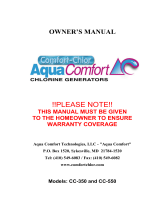Page is loading ...

1 | P a g e
Excelpool Salt System
Saltwater Chlorine Generator
Installation and Operation Manual
IN ORDER NOT TO VOID WARRANTY,
READ MANUAL BEFORE INSTALLATION.
Not following proper installation and or proper
use guidelines may void your warranty.

2 | P a g e
READ AND FOLLOW ALL INSTRUCTIONS
When installing and using this electrical equipment, basic safety precautions
should always be exercised, including the following:
WARNING
Risk of Electric Shock. All electrical wiring MUST be in conformance with all
applicable local codes, regulations, and the National Electric Code ® (NEC®).
WARNING
To reduce the risk of injury, do not permit children to use this product.
WARNING
Higher temperatures may require higher chlorine output to maintain proper free
available chlorine residuals. The actual amount of chlorination required by your
pool can change, and varies according factors not limited to bather load, rain,
temperature, dirt, debris, and chemical balance.
WARNING
Always turn unit off when operating any plumbing control valves such as for
backwashing, water exhaust, or during operation of spa or water features if
operation restricts water flow to the cell. A build-up of flammable gases will
result in hazardous conditions.
When installing the unit, ensure that materials and parts used in the
pool are compatible with the use of chlorinated water and salt. Avoid
high salt levels (above the recommended range).
Ensure that the chlorine generator operates only when the circulation
pump is operating. When installed with a pool equipment timer, the

3 | P a g e
Control Module must be to the load side of the timer clock.
If additional chlorine is required (due to hot weather), use Sodium
Hypochlorite to maintain an appropriate chlorine residual in the water.
Proper pool chemistry must be maintained at all times.
A green colored terminal is located inside the wiring compartment. To
reduce the risk of electric shock, this terminal must be connected to
the grounding means provided in the electric supply service panel with
a continuous copper wire equivalent in size to the circuit conductors
supplying the equipment.
One bonding for US models is provided on the external surface. To
reduce the risk of electric shock, connect the local common bonding
grid in the area of the swimming pool, spa, or hot tub to these
terminals with an insulated or bare copper conductor not smaller than
8 AWG US.

4 | P a g e
SAVE THESE INSTRUCTIONS
Table of Contents
OPERATION
Introduction..................................................................5
Switches of Control...................................................... 6
Water chemistry............................................................7
Operation ....................................................................12
Installation....................................................................17
WARRANTY
Warranty......................................................................20
TROUBLESHOOTING
Troubleshooting...........................................................24

5 | P a g e
INTRODUCTION
The Excelpool System Salt water chlorination is a process that uses
dissolved salt for the chlorination of swimming pools. The chlorine generator
uses electrolysis in the presence of dissolved salt to produce chlorine gas or
its dissolved forms, hypochlorous acid and sodium hypochlorite, which are
already commonly used as sanitizing in pools.
The Excelpool System is designed for residential swimming pool up to 60,000
gallons (230,000 liters).
The actual amount of chlorination required to properly disinfect the pool
depends on the bather’s load, rainfall, air temperature, water temperature,
exposure of the pool to the sun, pool surface and cleanliness.
Note:It is not recommended using the Excelpool System to generate Bromine.
If your pool has natural stone as coping or decking,please check with a stone
installation specialist for the maintenance of the stone before installing the
Excelpool System.
Switches of Control

6 | P a g e
AUTO: Generally, if the CFLH is in “Auto”, it will automatically work according
to the chlorine output settings.
SUPER CHLOR: The “Super Chlor” function is the process of temporarily
increasing the free chlorine levels in the pool for the purpose of increased
sanitation power. It's often necessary when the pool water is cloudy, free
chlorine levels to fall below optimum levels. Switch to “ON”. It will work 100%,
remember to back to “Auto” when you have desired chlorine.
OFF: In “OFF”, the CFLH stops outputting chlorine.
NOTE: During the maintenance, please turn the power off the circuit
breaker. The OFF switch is not to be used.
OUTPUT LEVEL CONTROL
Adjust this setting to increase or decrease the chlorine output level
percentage.

7 | P a g e
WATER CHEMISTRY
For any pools it is mandatory to maintain proper water chemistry of the pool
water, including pH, calcium levels, and alkaline content, especially to maintain
proper levels of salt and stabilizer. It helps to prevent corrosion or scaling and
to bring better experience for pool users. It is recommended that pool water be
professionally tested a minimum of twice per 3 months and adjust the water
chemistry in time. Remember to tell the pool store service staff that you are
using a salt chlorine generator.
IDEAL CHEMICAL LEVELS
Saturation Index
The “saturation index,” or the “stability index,” is a numerical value indicating
whether or not water is balanced.
Saturation Index = pH + TF + CF + AF – 12.1
Ideal Salt Levels & Pool Size
Use the table below to help determine the amount of salt and pool size. The
ideal salt level is between 3000-4000 ppm.

8 | P a g e
The ideal salt level is between 3200-3400ppm (parts per million) with
3600 ppm being the optimal level. Calculate the number of gallons in the
pool and add salt according to the chart on page 10
A LOW salt level will reduce the efficiency of the Excelpool System and
result in low chlorine production.
Excessively HIGH salt levels will cause the Excelpool System to shut
down,making pool water unsafe for bathers. Low salt levels can cause the
Excelpool System not to operate efficiently,causing the same.

9 | P a g e
Type of Salt to Use
Use evaporated, granular non-iodized salt (sodium chloride). The purer the salt
(at least 99%).Improve the life and performance of the electrolytic cell. Water
softening salt (also called water conditioner).Granules are an economical way
to buy large amounts of salt. However, only NaCl salt with a purity of at least
99% can be used. The pill is a compressed form of evaporated salt and may
take longer to dissolve. Avoid using salt with an anti-caking agent, which may
cause discoloration.When adding salt to the pool, it’s best to pour the required
salt into the shallow end of the pool and run filter and pump at the same time to
circulate the water and dissolve the salt. Do not pour the salt bag into the water
because the chemicals and ink on the bag will Disturb water balance. In
summer, salt may take 24-48 hours to dissolve, while in winter it takes longer.
Fine grain the salt will dissolve faster than compressed tablets.
In any swimming pool, do not add salt directly to the skimmer or directly to the
main drain. Due to the high concentration of salt and reduced pump flow, this
will shut down or shorten the life of the cells.
If the addition is incorrect, please turn off The Excelpool System immediately
for 24 hours while the pump and filter are still running. This will help distribute
the salt evenly. The salt display may take up to 24 hours to respond to changes
in salt concentration.
WARNING
Do not use salt with any Phosphates

10 | P a g e
Adding Salt
POUNDS and (Kg) OF SALT NEEDED FOR 3400 PPM

11 | P a g e
STABILIZER(CYANURIC ACID)
Always test for stabilizer(cyanuric acid) level,when testing for salt.This test
should be done at least once per month, Use the chart below to determine how
much stabilizer must be added to raise the level to 80 ppm.
NEEDED FOR 80 PPM Gallons and (Liters) of Pool/Spa water

12 | P a g e
POLYMERS
It is advised to use polymers(commonly sold as poly algaecide) on salt water
sanitizing systems. The poly algaecide is sold in 30% and 60% concentrations.
Application rate is 1 quarit of Poly 30(0r ½ quart of Poly 60) per 15,000
gallons(60,000 liters) of pool water,per month. Apply directly in front of the
return jet.
OPERATION
By familiarizing yourself with the operation of the The Excelpool System
generator, you can achieve maximum performance for your pool. When
chemical levels are in the recommended range, there are FOUR factors that
you can control. Filter time each day, amount of salt in the pool, the output of
chlorine you set, and stabilizer level in the water will directly impact the amount
of chlorine the The Excelpool System will generate.
When you just begin to set the model, it will take you days to find ideal chlorine
output, you can start at a high setting and then turn down.
Indicators and Diagnostic Displays.

13 | P a g e
POWER: Power illuminate, model is in power.
GENERATION: Model in normal operation, the LED will be steady. If it is
flashing, check the pool water chemicals.
SUPER CHLOR: The generator runs at 100% capacity which can produce
enough chlorine to clear up moderate cloudiness, but the generator is forced to
overwork. It will be automatically switched to the original output after 24- hour
SUPER CHLOR operation.
REMOTE: Controlled by remote models (not available)
CHECK CELL: If “Check Cell” LED is flashing and salt level is above 2700ppm,
500hrs cell count down timer is active. Once cleaned, hold down “System
Status” button (3-5 seconds) to reset timer for 500hrs.
HIGH SALT: When it is on or flashing, The Excelpool System is warning that
the water salinity is too high to work
.
CHECK SALT: When it is on or flashing, The Excelpool System salinity is too
low to work.
NO FLOW: When it is on, flow switch will be detected that there is no flow
through the cell. If it is flashing, the flow is restored.
DIAGNOSTIC DISPLAY
Average Salt Level (default as 2800ppm)
1. Water Temperature (xx degrees Fahrenheit or Celsius)
2. Cell Voltage (20-30VDC)
3. Cell Amperage (How is the cell working, fine or not)

14 | P a g e
4. Desired Output % (% of cell time ON)
5. Instant salinity
6. Product name sent to the pool automation Control display (AL0-5=product
branding)
7. Software revision level
8. Cell type
20,000 Gallons Salt System PG-5065 cell type F-3
30,000 Gallons Salt System PG-5066 cell type F-9
40,000 Gallons Salt System PG-5067 cell type F-15
60,000 Gallons Salt System PG-5084 cell type H-15
9. Salt Calibration (E000)
10. End of the loop (-EE)
RECALIBRATING YOUR SALT
If your water test reading differs from what the system is showing,then you may
need to recalibrate the system.The very first time you calibrate your system,the
display will read "E000."
Once calibrated,the display will show "E***."
If you've recalibrated your system before,the display will show your last
reading. For example,if it shows E800,then the last time we calibrated the
system,you added 800PPM into the pool.
1. Move the Super Chlorinate switch to OFF.
2. Hit the "System Status" button nine times until you find "E***" on the display
board.
3. Move the "Chlorine Output" dial to 100% then down to 50%. The "E" should
begin to flash. When you see the "E" flashing,you can set the dial to 0%-50%

15 | P a g e
or 50%-100%.
4. Press the "System Status" button once to set.
5. You are finished when you see "-AA".
Spring Start-up
When reopening the pool after long term, check all water chemistry before
power on the The Excelpool System.
Maintenance
When checking other water chemistry levels, always monitor the salinity level
of the swimming pool.
After the system runs for a period of time, it will eventually need to clean the
cells due to the scaling of natural minerals.
You will be notified by opening "CHECK CELL" Light. When lit, cleaning the
cell with a cleaning stand is better.
Important information: The frequency of cleaning depends on your water
chemistry and water saturation index.
For most people, only need to clean a few times per season. Faster mineral
accumulation must be long-term high saturation index, chemical imbalance
may lead to rapid fouling. Consult Swimming pool professionals.
How to clean the cell?
Important information: If there is severe mineral accumulation, more than
one cleaning may be required to dissolve the remaining solids.
After cleaning, carefully inspect the cell plate with bright light. If you see any
remaining scale, debris or physical blocked in the salt cell, please repeat the
cleaning process as needed. If it is "check cell" come back soon after cleaning,
1) Confirm that the salinity is within the range

16 | P a g e
2) Ensure that the cell is fully filled with water
3) Verify the cell type setting of the system
Before removing the cell for cleaning or replacement:
1) Turn off all power sources of all swimming pool equipment and close the
water supply line valve (if applicable).
2) Unplug the cell cable connecting to the control box.
3) Loosen the threaded ring around the joint at the junction of the pool and the
pipes.
To clean the cell with mineral deposits:
1) Cleaning stand and adjust the direction of the cell vertically. Place on the
ground and stabilize to keep it upright.
2) In a separate bucket, mix one part of muriatic acid with four parts of water.
Pour this acid solution directly to cell. Make sure that the cleaning water
completely covers the components inside the cell.
3) Wait for the foaming to stop. Let the solution soak for no more than fifteen
minutes.
4) Properly dispose of the acid solution, and use a hose to wash away the
remaining debris from the pool.
5) Look inside the unit and check if there is no debris or scale residue. If
necessary, repeat steps 2-4.
6) Re install the cell into the PVC return pipe.
Note: If you do not currently have a cleaning cap or cleaning rack, you can fully
immerse the cell in a five-gallon bucket.
ALWAYS POUR ACID INTO WATER-NEVER POUR WATER INTO ACID.
BE SURE TO WEAR PROTECTIVE GLASSES, CLOTHING, AND CHEMICAL
RESISTANT GLOVES.

17 | P a g e
INSTALLATION
Before installation, make sure all the water chemistry is in normal range.
Using 2-inch pipes and should be performed by qualified personnel in case
there is a 1.5-inch pipe, a reducer can be used to fit the system; be sure to pay
attention to any changes.
Check each measurement carefully before cutting.
Mounting the The Excelpool System Control
Install the control box as close as possible to the pump and filter system. For
safety reasons, please do not install the control box within 10 feet of the edge
of the pool and comply with all applicable regulations. Verify cell and flow
switch cable can reach the control box.
As with most electronic devices, avoid using the controller above the heater or
in a tightly enclosed or insulated space can avoid excessive heat accumulation
and also avoid being close to acid chemicals, it may damage the control.
Use screws to fix the mounting bracket of the control box on the wall or vertical
bracket comfortably horizontally.
At least 3 feet above the ground. Hang the control on the bracket.
Mounting the Flow Switch, and Cell.
Flow switch, confirm that the arrows on the flow switch (located on the side)
point in the same direction of water flow.
The Cell and Flow Switch cables have easy plug-in connectors in the control,
the diagram below for the location of these connections.

18 | P a g e
Plumbing
These instructions apply to 2-inch pipe (typical). Make sure to choose with
existing pool pipe size (1.5 inches or 2 inches), and discard other unnecessary
joints.
For articulated connections, you will also use the included 2" to 1.5" reducer
bushing to accommodate the flow switch. For 1½" installations, be sure to pay
attention to any new or other measurements before cutting the tube.
All service should only be attempted by a person with appropriate electrical
skills needs to be licensed electrician only,with all equipment disconnected
from power. The factory setting is 220-240V,if you need 100-12oV,please move
the internal jumper as below.
.

19 | P a g e
Ove
rvie

20 | P a g e
ONE(1) YEAR FULL WARRANTY
(For RESIDENTIAL USE)
Guarantee that The Excelpool System will be free from defects in materials
and workmanship, defects in normal use and non-commercial applications
within one (1) year specified below.
Proof of purchase may be required. This limited warranty is extended
exclusively to the original purchaser of the The Excelpool System system
and is non-transferable. Excelpool System is intended for residential pool
and any commercial application voids all warranties.
One (1) year full warranty schedule for power cell and generating cell.
During year one: 100%
Useful tips and troubleshooting assistance please call 336-860-0430. Warranty
issues repair & retun,please ship to our warranty center,12245 Nations Ford
Road Suite 501,Pineville,NC 28134.
WARRANTY (FOR COMMERCIAL USE)
One (1) year full warranty for residential use, but for commercial
use 6 months only.
TERMS OF SALE: If, after receiving this item you discover that it was not the
one you wanted, simply return it for a full refund within 30 days. Has to
unopened in resellable condition and a 25% restocking fee.Refund is void if
you have installed, used or damaged the item in any way. Item must be
/