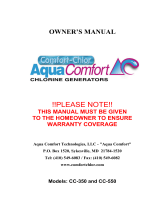11
• Remote: The part is controlled by a remote control system.
• No Flow: This LED is illuminated when the Flow Switch has detected
no flow. This causes the Cell to stop generating chlorine. A flashing
LED indicates that the flow is restored, but there will be a 60 second
delay before generation is reestablished.
• Cell Maint.: This LED is illuminated when Cell efficiency is greatly
reduced and the Cell has stopped producing chlorine. This will
eventually happen with normal operation, and at this point the cell
simply must be cleaned: see instructions on page 13. Be sure to
inspect the cell after cleaning; look through the cell to make sure
there are no physical particles or blockages between the titanium
plates. If after cleaning the Cell Maint. light comes back on within 10-
15 minutes of operation, verify salinity and Cell Version setting, and
then continue to clean cell again more thoroughly as needed. It is
possible for cleaning to be necessary even if debris or mineral build-
up isn't immediately visible to the eye. Additionally, if inadequate
water flow through the cell is not allowing titanium plates to be
completely covered by water, this will also cause the system to
experience a high amount of wear. If illuminated after thorough
cleanings, verifying system parameters and complete water coverage
in cell, Cell replacement may be necessary. This light takes priority
over any salinity readings or indicator lights, as salinity readings may
temporarily be artificially low during such conditions.
• Check Salt: When this LED is flashing, the salt level is near to its
minimum threshold, which is causing the Cell to operate at low
efficiency. When this LED is illuminated steadily, the salt level is too
low and Cell has shut down. The salt level must be raised before
operation is restored. See also "Cell Maint." above. See page 4 for
information about adding salt.
• High Salt: When this LED is flashing, the salt level is higher than
necessary. When this LED is illuminated steadily, the salt level is too
high and the Cell has shut down. The pool water must be diluted with
fresh water before operation is restored. See also "Cell Maint." above.
LCD DISPLAY:
During normal operation, the screen shows the average salt
concentration of the pool water, in ppm (parts per million).