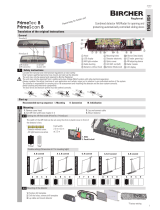Page is loading ...

1
ON
1 2
ON
1 2
XRF-R.1
50
121
23
5
50
121
23
5.7
4.2
4.2
22
106
LED 1
Single channel receiver to XRF wireless transmission system
Original operating instructions
Intended use: Monitoring safety edges and switches on industrial doors and gates
1Safety instructions
ENGLISH
404169F
01/21
Receiver (Rx)
• Read these operating instructions thoroughly before putting the device into
operation and keep them for future reference.
• Do not use this product other than for its specied application.
• Only trained and qualied personnel may install and initialize the device.
• Only authorized factory personnel may perform hardware/software changes or
repairs to the product.
• Failure to follow these safety precautions may cause damage to sensor or objects,
serious personal injury, or death.
• It is the responsibility of the equipment manufacturer to carry out a risk assess-
ment and to install the system in compliance with applicable local, national and
international regulations, safety standards, codes and laws as well as the
Machinery Directive 2006/42/EC, should this apply.
• Always consider the safety functions of your applications as a whole, never just in
relation to one individual section of the system.
• The installer is responsible for testing the system to ensure it meets all applicable
safety standards.
• Safety devices that are classied as Category 2 according to EN ISO 13849-1 must
be tested regularly – at least once per cycle.
Receiver
Tx1 Tx2
• If the safety device is not requested operationally at least once a year, it must be
checked manually by the operator at least once a year.
• During the operation of electrical components
– e. g. in the case of a short circuit, hot and ionised gases can be emitted;
protection covers must not be removed!
• The sensor should only be operated from a safety extra low voltage (SELV) system
with safe electrical separation according to EN 61558. The wiring must be
protected against mechanical damage.
• Check the voltage data on the label of the switching device.
• Pay attention to all local relevant electrical safety regulations.
• Ensure that the device/installations cannot be switched on.
• Ensure that the power supply is disconnected.
• Protect the device with a housing against contamination or harsh environments.
• Disconnect device from mains in the event of a fault.
• After accessing the inside of the device, ensure the cover/protection seal is closed
tightly to achieve the designated protection rating.
Receiver
Output
1
Transmitter Tx1 (input 1) corresponds to receiver output
Transmitter Tx2 (input 1) corresponds to receiver output
Push button
Space
to open cover
LED SYS
DIP-switch
Buzzer
visible through
cover
2Common application

2
i
1 2 3 4 5 6 7 8 9 10 11 12
8k2
8k2
i
i
Determine the cable routing
Break out the respective part of the cover if necessary
Punch hole into the grommet
… or use holes
in the base plate
Break out …
Hint:
or
3Installation
DIP switch test input
1
ON
Low-active
1
ON
*High-active
* = factory setting
VIN Test
Output
Power supply
(12–36 V
AC/DC)
4Wiring
(Uth > 10 V AC/DC,
< 11 mA @ 36 V)
Only to be wired
in case of a
Cat. 2 application
Cable Ø: 3.1 – 5.2 mm
36 V
1 A
Do not wire
3/4 and 5/6
simultaneously
Note: When using the NC outputs (5/6) in Cat. 3 set-up, the wiring with the control must be permanently installed and protected against external
damage according to EN ISO 13849-2 Tab.D.4 or else Cat. 2 applies and a test signal is needed.
Wire cross section
0.25 – 0.75 mm2
3.1 Cable routing, strain relief

3
2x
LED SYS
OK?
LED 1 LED 1
LED 1 LED 1
5.1 Pairing transmitter with receiver only IN1 of the transmitter(s) will be evaluated
5Conguration
Press button
Transmitter TxReceiverReceiver Receiver
Transmitter Tx
Release button … or wait
1 min.
Long press
button
Long press
button …
Flashes
orange
GreenRelease
button
Code saved
Beep Beep
Beep
7.1 Status output, LED
7Receiver
6System test, mandatory after each set-up!
2x
5x
5.3 Clear pairings
All pairings
deleted
Receiver
… or wait
Press button
and hold
Long press
button …
Release
button
Flashes
orange
Beep Beep
1 min.
5 s
Beep
Green Red
Press each
safety edge
LED LED 1 Output 1 Output 1 Buzzer
SYS 3–4 5–6
No power supply – – closed open
Power up red red closed open ends with 4x beep
No sensor paired green red closed open
System ready, no sensor pressed green green 8k2 closed
Sensor pressed (main closing edge) orange red closed open
Wicket door open (XRF-TW) orange red closed open
Conguration (Pairing) orange
ashing
orange
ashing
closed open upon action
Conguration, memory full orange
ashing
orange
ashing
closed open 10x
Low battery green green 8k2 closed 3x every min.
Test input active green red closed open
Error
a = Broken cable between edge and input, resistor out of range
b = Tx lost or empty battery
c = System error
a = red
b = red
c = red
red closed open
(see also manual of transmitter)
Does the door/gate stop when the sensing
element is activated?
5.1.a Bircher signal indicator (BSI) Details see supplementary sheet
Receiver
Press
button
Buzzer + LED ashing green level of Bircher signal indicator
5.2 Leave conguration mode (always possible)
Beep

4
Designed in Switzerland / Made in China
BBC Bircher Smart Access, BBC Bircher AG, Wiesengasse 20, CH-8222 Beringen, www.bircher.com
OK?
LED SYS
OK?
LED SYS LED SYS
10 EU Declaration of Conformity
12 Contact
See attachment
11 WEEE
Devices with this symbol must be treated separately during disposal. This must be done in accordance with the laws of
the respective countries for environmentally sound disposal, processing and recycling of electrical and electronic equipment.
9Technical data
Receiver
Supply voltage 12–36 V DC
12–36 V AC, 48–62 Hz
Power consumption max. 0.6 W
Safety outputs (2 relays) max. 36 V AC/DC; 1 A (NC with 1 A fuse)
Test input max. 36 V DC; 36 V AC, 48–62 Hz
max.11 mA
Uth > 10 V AC/DC
Number of supported
sensors
max. 14
System
Operating frequency 868.3 MHz
Reaction time Typ. 15 ms
Range 100 m (at optimal condition)
According to EN ISO 13849-1 PLd
for Cat. 3 applications
+ test input for Cat. 2 applications
Protection class IEC 60529 IP65
Operation temperature –20 °C to +60 °C
8.1 Warning indicator for low battery voltage
To nd out which transmit-
ter has low battery
voltage: Press each edge.
Every minute Battery good Battery bad
Beep Beep
8.2 Error indication
To nd out which
transmitter causes
error indication:
Beep
LED SYS lights up red (only visible with open cover)
Red Stays red
Flashes orange
Transmitter good Transmitter with error
3x
8Trouble shooting
/