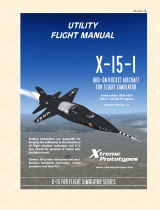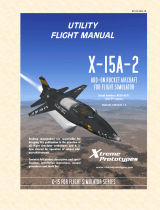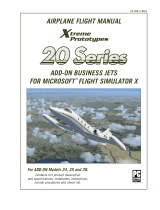Page is loading ...

Flight Simulator
Add-on for Microsoft
and FS2004!
Handbuch • Manual • Manuel

Paris Aéroport Charles De Gaulle
sim-wings/Aerosoft GmbH 2008
2
Developed by: sim-wings
Software development: Thorsten Loth
Copyright: © 2008 sim-wings / data4image
Nellenbachstraße 56
88662 Überlingen, Germany
Aerosoft GmbH
Airport Paderborn/Lippstadt
33142 Bueren, Germany
Tel: +49 (0) 29 55 / 76 03-10
Fax: +49 (0) 29 55 / 76 03-33
Internet: www.aerosoft.de
www.aerosoft.com
All trademarks and brand names are trademarks or registered of their
respective owners. All rights reserved.

3
Add-on für / for / pour
Microsoft Flight Simulator X
und / and / et
Microsoft Flight Simulator 2004
Paris CDG X
Aéroport Charles de Gaulle

5
Content
Introduction .............................................................19
System requirements ......................................................... 19
For FSX ..................................................................... 19
For FS2004 ................................................................ 20
Installation ......................................................................... 20
Installation options for FSX ........................................ 21
Established Scenery entries from Aerosoft “France 2“
or
“old Version Paris CDG“ in FS2004 ........................... 22
Other AFCAD files ..................................................... 22
Removing Paris CDG X .............................................. 22
Using Paris CDG X in FS ...........................................23
Using in FSX ....................................................................... 23
Selection of Airports .................................................. 23
Performance ............................................................. 24
Visibility of Objects .................................................... 24
AI Traffic ................................................................... 24
Dynamic Ground Traffic (AES Lite)and FSX ground Traf-
fic ............................................................................. 25
Animated FSX Jetways............................................... 25
Opening Hangar Doors ............................................. 25
“Aerial View” Setting ................................................ 26
Textures Display Setting ............................................ 26
“Seasonal Tool“ for trees ........................................... 26
FSX, CDG and the DX10 Preview ............................... 27
Using in FS2004 .................................................................. 28
Selection of Airports .................................................. 28
Performance ............................................................. 29
Visibility of Objects .................................................... 29
AI Traffic ................................................................... 29
Dynamic Ground Traffic (AES Lite) ............................. 30
Jetways ..................................................................... 30
Opening Hangar Doors ............................................. 30

19
English
Introduction
Thank you very much for purchasing our new szenery of the airport
Paris-Charles De Gaulle (CDG). As always we have been gathering a
lot of information, shot many photos to ensure to create a realistic
model of this airport. Paris CDG has undergone major restructuring
works over last couple of years. All new installations, buildings,
taxiways as they were in 10/2008 have been modelled.
Always three greens for “Paris CDG“.
Thorsten Loth
A special thanks to bei Oliver Pabst for his efforts and help and also a
big thank you to Mike Strasser for creating the very complex f AFCAD
files.
System requirements
For FSX
In order to run “Paris CDG X “ with FSX without any problems your
system will have to meet the following minimum system requirements:
Minimum:
Processor: 3,2 GHz or faster•
250 MB free space on your hard disk•
min. 1 GB RAM (2 GB recommended)•
DVD-ROM drive•
3D video card with min. 256 MB•
Microsoft Flugsimulator X •
(with Service Pack 2 or Acceleration Pack)

20
Paris Aéroport Charles De Gaulle
sim-wings/Aerosoft GmbH 2008
For FS2004
In order to run “Paris CDG X (FS9)“ with FS2004 without any problems
your system will have to meet the following minimum system requirements:
Minimum:
Pentium 2,4 GHz or faster•
240 MB free space on your hard disk•
min. 512 MB RAM•
DVD-ROM drive•
3D video card with min. 256 MB •
Microsoft Flight Simulator 2004•
Installation
You have to be logged in with administrator rights before you start the
installation of “Paris CDG X”.
Insert the DVD “Paris CDG X” into your DVD drive. On most systems this
will start the setup automatically. If it does not, navigate to your DVD
and double click ’Setup.exe’. After selecting the language and the
license agreement (you will have to accept those to continue) you will
be asked to enter the serial number. You will find this number on the
DVD box. The code needs to be entered EXACTLY as it is given.
Please keep this serial number at a safe place. You will need it if you
want to install the program again.
Please choose the flight simulator version you want to install “Paris
CDG X” into. If you want to install it for both version of flight
simulator finish the installation for one version first. Run the installation
program again and choose the other one.
After you have chosen your prefered installation language, the welcome
screen appears and you will be presented with some important
information.

21
English
The installation program will attempt to locate the correct path of
Microsoft Flight Simulator. If this path cannot be successfully located,
or you wish to install to another location, then you will have to enter
the correct path to your installation of the flight simulator manually. In
order to do this, click on “Browse“ and navigate to the correct path.
Before the installation program starts to copy the files onto your hard
disc, you will be presented with the all installation details.
The installation programme will now copy all of the Paris CDG files
onto your hard disc and subsequently register the scenery in the scenery
library. A backup copy of the original Scenery.cfg will also be made:
“Scenery_CFG_Before_PARISCDGX_was_installed.cfg“.
Installation options for FSX
During the installation of FSX, you can choose between an installation
with a standard FSX runway (“RWY Default“) or a custom one runway
(“RWY Custom“).
The reason for this is the following:
The ground shadow of old (FS2004, FS2002) AI-traffic aircrafts crops
up conflicts in the “Custom RWY“ option with the illuminator of the
landing runway. This means that you can not see some old AI-aircrafts.
To avoid such conflicts you can either switched off the plane shadows
if “Custom RWY“ is installed or you choose during the installation of
Paris CDG X the option “Default RWY“.
If your AI-traffic only based on current FSX models or you just use the
default FSX-AI traffic, you can select “Custom RWY“ option.

22
Paris Aéroport Charles De Gaulle
sim-wings/Aerosoft GmbH 2008
Established Scenery entries from Aerosoft “France 2“
or “old Version Paris CDG“ in FS2004
The installer will automatically uninstall all contingent older versions
of Paris CDG. However, it may happen it won’t work correctly. Please
check the scenery library (click on “SETTINGS” or “APPROACH”
when starting) if the entry ParisCDG2005_SC or France2-ParisCDG or
similar is removed or deactivated. If necessary please remove the check
next to the entry for deactivating. Now you have to close the menu
completely and start the FS2004 new to assume the changings.
Other AFCAD files
AFX or AFCAD files are used to setting up the taxiway layout for AI
traffic. Possibly you use an AI traffic addon that installs additional AFX
(AFCAD) files for Paris CDG. Please remove any other existing AFX
(AFCAD) files for LFPG“Paris CDG X“ (most named: AF2_LFPG.bgl or
similar. LFPG = ICAO code for Paris CDG) except the files included in
this Scenery.
Removing Paris CDG X
In order now to fully remove Paris CDG X click on the “Start” Button
on the Windows task bar, choose “Settings” and then “Control
Panel”. Here you will see an icon named “Software”. Double click on
this icon to open it and you will see a list of all installed programmes.
Locate “aerosoft’s - aerosoft’s Paris CDGX - FS2004”, click once with
the left mouse button and then click on the “add-remove” button.
The deinstallation program will now begin to remove the Paris CDG
files from you hard disc. Entries in the FS scenery library will also be
removed.
Note
At this time AES Lite is not compatible with the Acceleration Pack
powered by the VistaMare module. Therefor AES Lite will not be
installed if Acceleration Pack is found on your system. We are working
on a solution and will offer an Update as sson as this is solved.

23
English
Using Paris CDG X in FS
Using in FSX
Selection of Airports
If you want to start a flight directly from the airport, just fill in the
4-Letter-Code under “Select Airport“:
Charles-De-Gaulle LFPG
Note: We did not add a new “old style“ entry at the “search add-on
scenery“. Please use the method described above.

24
Paris Aéroport Charles De Gaulle
sim-wings/Aerosoft GmbH 2008
Performance
To achieve high frame rates within Microsoft Flight Simulator X, please
note the following:
Reduce the AI Traffic to 20-40% to limit the aircraft displayed •
on the apron.
Reduce the setting for Autogen-Objects in the display settings.•
You can also turn down the scenery complexity from “extremely •
dense” to “dense” to “normal” and to “very sparse” to
accelerate the simulator some more. This may result in some
scenery elements not appearing on the screen.
Take advantage of the FSX in full screen mode (ALT+RETURN). •
On many systems, this brings a significant speed increase.
Visibility of Objects
To optimise the framerate we had to reduce the visibility of some
objects at the airport of Paris CDG as there are simply too many of
them. This should not affect you while you are in the cockpit-view.
Sometimes - depending upon the angle - as you come closer, a
building or airplane appears very suden. This is normal and is done so
to increase the performance.
The whole appearance of the airport is programmed and modelled to
ensure the beswt possible frame rate when flying from the view of a
pilot, in cockpit view. Fast movements as in “SLEW“mode are possible
but will not result in an optimum performance.
AI Traffic
The AI-Traffic for FSX has been adapted to our scenery.

25
English
Dynamic Ground Traffic (AES Lite)
and FSX ground Traffic
Dynamic ground traffic at the airport consisting of cars, buses etc. is
controlled intelligently. That means that vehicles recognise aircraft on the
ground approaching and stop to let them by. This technique is based on
the AESLite programme developed by Oliver Pabst and is a part of this
scenery.
Switch the FSX ramp traffic off in order to avoid overlapping.
This will also increase the speed.
Animated FSX Jetways
There are animated jetways in Paris CDG X that are based on the FSX
function. You can have the jetway dock to your aircraft by pressing
CTRL+J.
FSX jetways will work but with the following FSX inherent limitations:
If there is more than one jetway at a parking position, only one •
will be animated in each case.
The stationary jetway types (terminal 2) cannot be animated •
using this technique and therefore remain static.
In the case of smaller aircraft types (737, A320, CRJ...) the •
wheels underneath the jetways will be pushed into the ground
during the docking procedure. This also happens with the
standard jetways and is caused by FSX itself.
Opening Hangar Doors
You still have the chance to open the hangar doors with the help of
tuning in frequencies in your NAV2 radio. These hangars can be found
in the Air-France Maintenance area. Put in 112.00 into NAV2.
To close the doors simply select a different frequency. Keep in mind that
it might take a while until the doors move.

26
Paris Aéroport Charles De Gaulle
sim-wings/Aerosoft GmbH 2008
“Aerial View” Setting
The aerial view of Paris CDG X has a resolution of ca. 0.6m/pixel in
FSX. In order to display it in FSX in the highest resolution, adjust the
display settings for the ground textures to 0.6 meters. Otherwise the
aerial view will be displayed with a lower resolution!
Textures Display Setting
Please set the resolution for Global Texture to Very high. Otherwise the
building textures will be displayed at a lower resolution.
“Seasonal Tool“ for trees
This is a programme that enables you to make use of seasonal textures
on 3-D objects in FSX since the simulator itself does not support this
function. If it bothers you to have green trees surrounding the airport
during the autumn and winter months, then you can use the Seasonal
Tool to change them. This programme can be found under START/
PROGRAM FILES/AEROSOFT/MegaAirportCDGX.
This tool simply changes the summer textures to the appropriate
season and for this reason, you must use the programme for each
seasonal change as required.
Ground textures change automatically according to the season.
However, photo-realistic FSX ground textures do not recognize snow
and this means that the surface of Paris CDG X will have no snow
during the winter. (by default there is no snow in FSX in the winter).

27
English
FSX, CDG and the DX10 Preview
If you are running FSX under VISTA and have a DX10-capable graphic
card, you have the possibility to activate the so called “DX10 Preview”
mode.
As the name suggests, this mode is only a preview of what could be
possible with DX10 and teh flight simulator, if DX10 were a finished
product.
At the moment there is no documentation on this mode for add-on
developers and has a large number of limitations that make it impossible
to create scenery such as Paris CDG X with the same quality as DX9
offers. For this reason, Paris CDG X is only partially compatible with
the DX10 preview. You are able to fly to Paris CDG X with the DX10
Preview switched on during the day but unfortunately at night, some
textures will not be displayed.

28
Paris Aéroport Charles De Gaulle
sim-wings/Aerosoft GmbH 2008
Using in FS2004
Selection of Airports
If you want to start a flight directly from the airport, just fill in the
4-Letter-Code under “Select Airport“:
Charles-De-Gaulle LFPG
Note: We did not add a new “old style“ entry at the “search add-on
scenery“. Please use the method described above.

29
English
Performance
To achieve high frame rates within Microsoft Flight Simulator 2004,
please note the following:
Reduce the AI Traffic to 30-50% to limit the aircraft displayed •
on the apron.
Reduce the setting for Autogen- Objects in the display settings.•
As the many Autogen objects will be reduced it will result in
higher frame rates.
You can also turn down the scenery complexity from “extremely •
dense” to “dense” to “normal” and to “very sparse” to
accelerate the simulator some more. This may result in some
scenery elements not appearing on the screen.
Visibility of Objects
To optimise the framerate we had to reduce the visibility of some ob-
jects at the airport of Paris CDG as there are simply too many of them.
This should not affect you while you are in the cockpit-view.
Sometimes - depending upon the angle - as you come closer, a building
or airplane appears very suden. This is normal and is done so to increase
the performance.
The whole appearance of the airport is programmed and modelled to
ensure the beswt possible frame rate when flying from the view of a
pilot, in cockpit view. Fast movements as in “SLEW“mode are possible
but will not result in an optimum performance.
AI Traffic
The AI-Traffic for FS2004 has been adapted to our scenery.

Paris Aéroport Charles De Gaulle
sim-wings/Aerosoft GmbH 2008
30
Dynamic Ground Traffic (AES Lite)
The dynamic ground traffic of cars, buses etc. is run by an intelligent
logic. Vehicles approaching aircraft will stop to avoid a crash. This
technique and logic is based on the AES Lite system, developed by
Oliver Pabst and is part of this package.
Jetways
We have not included moving jetways in Paris CDG as the combination
with the program AES (www.aerosoft.com) has shown much better
results in simulating the operations.
Opening Hangar Doors
You still have the chance to open the hangar doors with the help of
tuning in frequencies in your NAV2 radio. These hangars can be found
in the Air-France Maintenance area. Put in 112.00 into NAV2
To close the doors simply select a different frequency. Keep in mind
that it might take a while until the doors move.
/