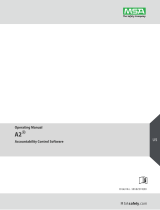Page is loading ...

Scroll through menu displays.
Gas detector is ready for use.
Begin Setup Here
Activating the ALTAIR Pro Single Gas Detector
Need to change factory set points? Turn page over
Activate/Turn-on See inset below
Fresh-Air Setup Turn page over
PRESS and HOLD the TEST button
for
5 seconds until ON displays.
* ALTAIR Pro Single-Gas Detectors must be activated
within 6 months of manufacture.

111 Rev. 3 10074963
ID 0802-77-MC / Jan 2011
© MSA 2011 Printed in U.S.A.
ALTAIR® Pro Single Gas Detector Quick Start Card
Changing Alarm Set Points Before Activation
Alarm set points can be changed manually before activation.
Alarm set points can be changed by removing the battery.
After activation, use MSA Link™ Software.
• Press the test button once (do not hold the button).
• To change the low alarm set point, press and hold the test button when Lo Alarm is displayed.
• To change the high alarm set point, press and hold the test button when Hi Alarm is displayed.
After 3 seconds the ALTAIR Pro Detector will shut o.
WARNING
The quick start card provides only a brief description of the operating instructions for the
ALTAIR Pro Single-Gas Detector. The user of this instrument must be fully aware of the limitations
and instructions supplied in the operating instruction manual. Failure to follow the instructions
may lead to serious personal injury or death.
Fresh-Air Setup (FAS)
Monthly FAS is required on O
2
sensors; non-compliance will cause
sensors to fail.
• NOTE: test in fresh, uncontaminated air and do not breathe on the sensor.
• Enter FAS/Calibration mode by pressing the TEST button.
• When Test Gas ? displays, press and hold the TEST button to enter calibration mode.
• Press the TEST button at the FAS ? screen to perform a calibration at 20.8% O
2
.
The Condence Indicator ashes every 60 seconds to notify the user that the instrument
is ON and operating normally. LEDs ash briey every 60 seconds.
Activating the ALTAIR Pro Single-Gas Detector
• Press and hold the test button for 5 seconds until ON and ? display.
• Scroll through menu displays.
Helpful Information
• For access to ALTAIR Pro Single-Gas Detector online instructions:
www.msanorthamerica.com/catalog/product500778.html
• For live help in activating your ALTAIR Pro Single-Gas Detector:
1.800.MSA.2222
MSA Bump/Calibration Statement
• Perform an alarm function check and a bump test before each day’s use.
If the instrument fails either check, the instrument must be taken out of service.
/