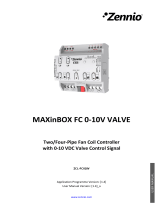www.homesystems-legrandgroup.com
Software Manual
H/LN4691- 0 674 59 - 64170

3
Thermostat with display
Software Manual

3
Thermostat with display
Software Manual
Start 4
General features 4
MyHOME_Suite project 5
Thermostat configuration 6
Advanced Configuration 6
System settings 6
Type of system 6
Actuators – Pumps 7
Set-point 7
Loads and pumps 8
Regulation (adjustment) range 9
Fan-coil speed 10
Contact management 11
User interface 13
Display 13
Pushbutton 14
Contents

5
4
Thermostat with display
Software Manual
The thermostat with display can be used in both heating and air-conditioning systems and can
adjust the temperature with five modes: Comfort, Eco, Antifreeze / Thermal protection, Automatic
and Manual.
Depending on the use, the backlit display shows the following information: its function and mode
(heating, cooling or automatic function; Comfort, Eco, Antifreeze/Thermal protection, Automatic,
Temporary manual or Off ), the room temperature measured, the temperature set point set, the
fan-coil fan speed, the local contact status and the zone status.
The thermostat can be used in MyHOME temperature control systems (MyHOME probe with
control unit), systems intended for hotel rooms or residential systems (single system).
The configuration can be made by inserting the configurators in the seats in the back of the
thermostat or using the MyHOME_Suite software.
The programming is simple and intuitive: to change from one mode to another just press the
MODE, + or – pushbuttons.
General features
Start

5
4
Thermostat with display
Software Manual
MyHOME_Suite project
The device can be configured by creating a new project, or by opening and existing one, which
can then be changed and resent to the device.
1. Click to enter the software dedicated to the configuration of a new home system.
2. Select the device in the Catalogue area and drag it to the Design area
3. After selecting the device to be configured the “Configuration” field will activate. This will be
explained in detail below.
1
3
2

7
6
Thermostat with display
Software Manual
Advanced Configuration
Type of system
Thermostat configuration
1
2
3
5
6
4
1. Description: Enter a description which identifies the thermostat in the system (e.g. “night zone
thermostat”)
2. Module enabled: Enable the device for the configuration via software
3. Function: Select a function. The selection of the function depends on the type of system
where the thermostat is installed
- Master Probe: the thermostat is installed in a MyHOME system managed by a control unit;
- Hotel thermostat : The device manages the temperature control of a room or common area of
a hotel and is controlled by the hotel supervision software (HotelSupervision).
- Residential thermostat: the thermostat is part of a single temperature control system which
may be made up of one zone.
4. ID: Enter the unique code which identifies the thermostat in the system, or find this datum
automatically by means of the “System scan” function.
5. Zone: Set the system zone number where the thermostat is installed.
6. Number of slave probes: The Slave probes associated with the Master probe are used to
calculate the average temperature of large rooms or areas.
Up to 9 probes without knob configured as SLAVE can be associated with each thermostat (the
control unit will consider the average temperature read by the probes).
7. Type: select the type of management for which the thermostat will be programmed from those
listed.
7
The thermostat can manage all types of system, both heating and cooling; select your system from
those in the list.
System settings

7
6
Thermostat with display
Software Manual
Actuators – Pumps
The actuators and/or pumps to be managed must be set for each thermostat; indicate their
function (heating only, cooling only or both). The software assigns the number in progressive
order; you can modify the number assigned selecting it in the field. The numbers available are
from 1 to 9.
Set-point
1 1
2 2
3 3
1
The software has three pre-set temperature levels for both cooling and heating; or:
1. Eco = temperature which allows a relative energy saving
2. Comfort = temperature considered ideal for your wellbeing
3. Thermal protection (for cooling) or Antifreeze (for heating) = temperature which can be set,
e.g. when the system is not working to avoid superfluous consumption without however risking
damaging the system.
You can customise the basic values remaining however within the Min (3 °C) and Max (40 °C) levels
The software does not accept the setting of conflicting values (e.g. Antifreeze cannot be higher
than Eco, etc.)
1. Automatic change = in systems with 4-pipe fancoils enabled for both heating and cooling or in
systems where the water circulation systems for heating and cooling are completely independent,
you can enable this function to manage the switching between heating and cooling automatically.
N.B. This function cannot be activated if the device is configured as “Master Probe”.

9
8
Thermostat with display
Software Manual
You can set some parameters for the operation of the pumps and fans (for fan-coils) both for
cooling and heating.
Loads and pumps
1
2
3
4
5
1. Delay pump activation: you can set a delay time for the activation of the pumps thus avoiding
them starting before the zone valves have opened.
2. Continuous ventilation function: for best use of the fan-coil temperature you can decide
to extend the operation of the fan even after the valves have closed. If the fan speed is in
“Automatic” you can set the duration between 1 minute and 254 minutes, or infinite duration. If
one of the three speeds is selected the duration is infinite.
Note: Enabling this function excludes being able to activate the “Fan delay” function.
3. Proportional speed percentage: just for fan coils with this function you can vary the setting of
the basic set percentages for the three speeds.
4. Anti-block protection: If the system does not work for a long time, this function activates the
zone valves for two minutes every week to prevent them blocking.
5. Fan delay: set a delay time for activating the fan to avoid, for example, for the heating, that
switching the fan on too suddenly could blow cold air in the room.

9
8
Thermostat with display
Software Manual
With MyHOME_Suite you can set the thermostat operation threshold and other advanced
functions which depend on the type of thermal system installed.
Regulation (adjustment) range
1
2
3
4
Thermal inertia Heating Cooling
Low Fan-coil Fan-coil
Medium Radiators Panels
High Floor system Floor system
* Customised * Advanced configuration * Advanced configuration
* For more expert installers, the “Customised” option lets you modify the individual parameters
which determine the algorithm of this function; before making any modification you should
however consult the heating engineer responsible for the system.
1. Setting automatic threshold: enabling this parameter, the adjustment range will be the default
(0.1 °C). Instead on disabling this you can set as follows.
2. Regulation (adjustment) range: this parameter determines the operation threshold with respect
to the set point set; for example with a set point of 20.0 °C for heating and a threshold of 0.1 °C the
system will switch off when the temperature is higher than 20.1 °C and will switch on at 19.9 °C.
For fan-coil systems the threshold can have values from 0.1 to 1 °C. Other types of system have
threshold values from 0.1 to 0.5 °C.
3. PID (Proportional – Integral – Derivate) regulation (adjustment) range: this parameter
determines the operation threshold with respect to the setpoint set.
For proportional loads use this parameter instead of the two preceding parameters.
4. PID thermal inertia: the thermostat manages the temperature in advanced mode controlling the
opening of the valves or the speed of the Fan coil fans, using some parameters which depend on
the type of system installed; comfort can thus be optimised and consumptions rationalised in the
best way.
The software has three pre-set temperature levels for both cooling and heating.

11
10
Thermostat with display
Software Manual
For systems made with Fan-coil and ON-OFF or Proportional valves you can set the operation
thresholds relative to the change of fan speed with respect to the set-point set.
Fan-coil speed
2
1
3
2
2
1. Automatic threshold setting: Disable this function to make the customised setting.
2. Regulation (adjustment) range: The value set determines the switching on/off of the fancoil(s)
at speed 1.
3. Operation thresholds: in these fields you can set the thresholds (temperature differentials) at
which the fancoil fans will change speed at speeds 2 and 3.

11
10
Thermostat with display
Software Manual
You can associate a specific action which must be carried out on the system, e.g. on opening the
zone 1 window the heating will switch off in the zone itself, to the change of state of the local
contact (Open/Closed).
These settings are possible and can be differentiated for both heating and cooling.
Contact management
2
1
2
1
1. Number of local contact: On enabling a list address you can use the scs system “contact”
function.
2. Preset: there are three preconfigured settings, on selecting one of these, you will see the
corresponding action when Opening and Closing the contact in the fields below.
1. Preset - Custom: Customised setting.
2. Local contact opening/closing: setting the action following the change of status of the
thermostat local contact.
2.1 Custom: when the preconfigured solutions are not satisfactory you can select the Custom
option which allows you to customise the contact opening and closing actions, selecting from
those in the fields.

13
12
Thermostat with display
Software Manual
3
4
3. Activation delay: you can set a delay time between the contact opening/closing and the
consequent action. For example: if I open the window the zone heating will switch off after
1 minute (set activation delay), if the window is closed in the meantime the heating will not
switch off.
4. Timeout for the action: You can establish the maximum duration of the action determined by
the local contact.
For example: opening the window causes the zone heating to switch off ; after 1 hour (Timeout
set) the heating switches on again even if the window is still open.

13
12
Thermostat with display
Software Manual
This software section allows you to set some functions concerning what is shown on the display
and allows the user to interact with the thermostat.
User interface
1
2
3
4
Display
4
1. Backlighting: You can set the display backlighting when the thermostat is in standby, deciding
whether to activate it and, if it is activated, set the brightness level.
2. Room temperature display: Enable/disable the display of the temperature measured locally by
the thermostat.
3. Temperature format: You can set the temperature measurement unit which will be valid for all
the displays; select the unit used locally, Celsius or Fahrenheit.
4. Window contact icon: This function allows you to establish if and when the icon which indicates
activation of the local contact should appear on the display.

15
14
Thermostat with display
Software Manual
Pushbutton
1
2
3
2
3
5
4
6
7
1. Disable all the pushbuttons: Activating this option prevents the user from using the
pushbuttons to interact with the device.
2. Heating/cooling contact pushbutton locking: activating this option prevents the user from
using the pushbuttons to interact with the device on the basis of the status of the local contact.
The three possible choices are:
- Disabled
- Enabled when the remote contact is open
- Enabled when the remote contact is closed.
3. Pushbutton automatic speed in Heating / Cooling: Enables or disables the possibility of
selecting the automatic speed from the probe by means of the FAN pushbutton.
4. Pushbutton to change heating/cooling: enables or disables the change of function (heating or
cooling or automatic change) by pressing the MODE key (for at least 7”).
5. Changing mode with pushbutton: enables or disables mode selection (Eco/Comfort/Antifreeze/
Thermal protection depending on the type of system) by means of the MODE key.
6. Calibration procedure: allows you to activate or deactivate being able to enter the probe local
calibration menu.
7. User settings procedure: allows you to activate or deactivate being able to enter the probe local
settings menu.

15
14
Thermostat with display
Software Manual

BTicino SpA
Viale Borri, 231
21100 Varese
www.bticino.it
Legrand SNC
128, av. du Maréchal-de-Lattre-de-Tassigny
87045 Limoges Cedex - France
www.legrand.com
Legrand SNC reserves at any time the right to modify the contents of this booklet and to communicate, in any form and modality,
the changes brought to the same.
-
 1
1
-
 2
2
-
 3
3
-
 4
4
-
 5
5
-
 6
6
-
 7
7
-
 8
8
-
 9
9
-
 10
10
-
 11
11
-
 12
12
-
 13
13
-
 14
14
-
 15
15
-
 16
16
Bticino H4691 User manual
- Category
- Thermostats
- Type
- User manual
Ask a question and I''ll find the answer in the document
Finding information in a document is now easier with AI
Related papers
Other documents
-
ABB 2CSYK1201S User manual
-
Carel MasterAria User manual
-
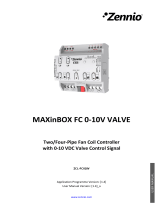 Zennio ZCL-FC010V Owner's manual
Zennio ZCL-FC010V Owner's manual
-
Lennox Comfair HD Installation Operating & Maintenance Manual
-
dixell IPC115D Owner's manual
-
Fujitsu CPHA060LLW Installation guide
-
Airwell Airflow 2020 Installation guide
-
ABB i-bus KNX User manual
-
ABB i-bus KNX User manual
-
ABB i-bus KNX User manual