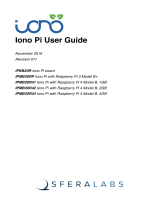1. On the mixer channels that you will be connecting the di4 to, lower
the faders and gain/trim controls, then enable the mutes.
2. Turn the di4’s LEVEL controls fully counter-clockwise, set all
ATTENUATION switches to 0 and GROUND switches to ON, then
connect the di4 using the diagram to the right for reference.
3. Connect the included power adapter to the power input jack.
4. Unmute the mixer channels, set the faders to unity gain (0), then
raise the gain/trim controls until the desired level is achieved
without distortion. If distortion is present, set the di4 channel’s
ATTENUATION switch to ‘-20’. If further attenuation is required to
eliminate the distortion try the ‘-40’ setting.
5. If a ground hum occurs on a di4 channel, set the channel’s
GROUND switch to ‘LIFT’.
6. If using the AUX OUT and/or PHONE jacks for monitoring, adjust
the LEVEL, PAN, and PHONE controls accordingly.
Download The Owner’s Manual
Get the owner’s manual at http://dbxpro.com/en-US/
products/di4#documentation or scan the code to the
right with a QR scanner app on your mobile device to
go straight to web URL.
Product Registration
Register your product at http://dbxpro.com/en-US/
support/warranty_registration or scan the code to the
right with a QR scanner app on your mobile device to
go straight to web URL.
Rev A
di4 Quick Start
(Rear)
Bass Acoustic Guitar
with Pickup
Keyboard
Phones
(Optional)
To Line Inputs of
Monitoring Device
(Optional)
Mixer
di4
(Front)
Preamp Inputs
Balanced
XLR Cables
Unbalanced TS
Instrument Cables