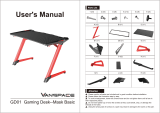Page is loading ...

STYLE
GUIDE

Our team is so excited to offer a shopping experience made especially for handcrafted products,
and we couldn’t be happier to add artisans like you to our community. We know our customers will
be thrilled with your unique products and we’re looking forward to helping you grow your business.
This guide includes all the tips and things you need to know to sell successfully on Handmade at
Amazon. We show you how to set up your Artisan Profile (which will be your Amazon storefront),
take great product photos, list your products and learn the best ways to help customers find you.
We want to help get you ready to sell so you can spend more time creating products customers
will love!
If you have questions along the way, visit our Handmade help articles in your Seller Central account.
You can access these at anytime by clicking Help in your Seller Central toolbar or you can contact
our Seller Support team by clicking on the Contact Us link in your Seller Central account.
Thanks again for choosing to sell with Handmade.
The Handmade at Amazon Team
WELCOME TO
HANDMADE
AT AMA ZON!

TABLE OF
CONTENTS:
Create your Artisan Profile
Listing Products
Product Image Guidelines
Glossary
4
13
26
33

CREATE YOUR
ARTISAN
PROFILE

5
SETTING UP
SHOP
Now that you’re registered as a Handmade at Amazon artisan, it’s time to set up shop! Your store on
Amazon is called your Artisan Profile – this is something we’ve designed just for you. Your profile tells
customers your story and inspires them to buy your products, so you’ll want to spend time to make it
great. Customers can get to your page from all of your Handmade listings on Amazon.co.uk, and you can
also set up a short URL to your profile to share with your existing customers.
Upload images of your studio or workspace and, once you create listings, “tag” them with products you
would like to highlight to customers. You can explain your style, what inspires you and describe your
craft. All of your Handmade listings will be viewable to customers from your profile page.
You will need to complete all of the required Artisan Profile information before listing your first product
– but you can always come back later to add more information and create featured product tags. This is
your store on Amazon – make it a reflection of you!
ARTISAN
PROFILE
PAGE
CREATE YOUR ARTISAN PROFILE // SETTING UP SHOP

6
CREATE YOUR ARTISAN PROFILE // GETTING STARTED
GETTING
STARTED
To get started, first log in to your Seller Central account. Next, you can start creating your Artisan Profile
in one of two ways:
• Click the link in the Welcome to Handmade at Amazon banner on your Seller Central homepage
• Select Settings and then click Artisan Profile

7
CREATE YOUR ARTISAN PROFILE // GETTING STARTED
GETTING
STARTED
You are the face and voice of your products on Amazon. To help customers connect with you, upload
a picture of yourself or of something that reflects you or your brand. This photo should be at least 200
pixels on the shortest side and will be displayed on your product pages and your Artisan Profile.
...AND IT
SHOWS UP
HERE
UPLOAD YOUR
PHOTO HERE...

8
YOUR PROFILE
INFO
Your store name should be unique and distinctly representative of you and your products. It should match
the Display Name you entered during Registration and mirror the name of your current website or the
name that you use at events and shows.
Use your Amazon short URL to encourage customers to visit your profile and drive traffic to your store.
You can view your Artisan Profile at any time by entering this URL into your browser.
Are you an expert potter? Knitter? Furniture maker? Tell customers your craft or area of expertise. You
can also go into more detail about your creative process, including how you make your products and the
materials you use. Customers often like to shop by location.
Once you’ve completed all of the required information, click Save & Publish to save your work. It will take
about 15 minutes for your profile to publish on Amazon.co.uk, but you can continue to add Images and
additional content after publishing. Just click Save & Publish anytime you would like to make an update to
your page!
CREATE YOUR ARTISAN PROFILE // YOUR PROFILE INFO
TELL THE
WORLD ABOUT
YOU AND YOUR
CRAFT

9
CREATE YOUR ARTISAN PROFILE // STORE COVER IMAGE
STORE
COVER IMAGE
Customers love to get a peek inside your world and see where you make things. The Store Cover Image
will appear at the top of your Artisan Profile to show customers your workspace or studio. Don’t feel like
your workspace is ready to be seen? Feel free to upload an image of your products merchandised on a
shelf or a table instead. Remember, this is your store so put your best foot forward! This image should be
1200 x 350 pixels in size and should not contain a watermark.
After you list your handmade products, come back and tag the items you would like to highlight to
customers in the Store Cover Image. Make sure you select products that have broad customer appeal
and will be consistently available for purchase. You can update your tagged products at any time.
UPLOAD
YOUR COVER
IMAGE HERE
YOU CAN TAG
PRODUCTS
IN YOUR
COVER IMAGE

10
ADDITIONAL STORE
IMAGES
Continue sharing your story with Additional Store Images. You can add images of your workspace, of you
hard at work or images that have inspired your creations.
These images can vary in size but should be at least 500 pixels on the shortest side. Within the upload
tool, you can crop an image to include some or all of it. After uploading your Additional Store Images, you
can drag and drop to re-order how they will appear on your Artisan Profile.
UPLOAD
ALTERNATE
IMAGES HERE
CREATE YOUR ARTISAN PROFILE // ADDITIONAL STORE IMAGES

11
CREATE YOUR ARTISAN PROFILE // MORE ABOUT YOU
MORE ABOUT
YOU
Use this section to tell customers about yourself in your own words. Start by providing a name that
reflects how you prefer to be addressed – customers really love this personal connection.
Add a headline inspiration statement for your store to let customers know what inspires you as an artisan.
This will appear in large text directly underneath your Store Cover Image.
Next, help customers understand the meaning behind your products by describing your creative process.
And don’t be shy! Tell customers how you got started, what your areas of expertise are and highlight your
unique skills.
TELL
CUSTOMERS
MORE ABOUT
YOURSELF

12
CONGRATULATIONS!
Once you click Save & Publish, your Artisan Profile will be published to Amazon.co.uk. This could take up
to 15 minutes. You can come back and edit any of this information at any time.
CREATE YOUR ARTISAN PROFILE // PUBLISHING YOUR PROFILE
ARTISAN
PROFILE
COMPLETE

LISTING
PRODUCTS

14
LISTING PRODUCTS
INTRO
Now that your store is set up, it’s time to list your products! We designed a new product page on
Amazon.co.uk especially for handcrafted items.
Read this section for tips on how to create great listings so customers can find and purchase your
products. We’ll guide you through the important basics – title, product images, descriptions, product
attributes and keywords. Do you offer customisations or extra options for an item? You can add up to
10 customisations after you set up the basic information for each product.
Also, don’t forget that there are no listing fees and your listings will never expire. So dedicate time to list
all of your products and make those pages look great!
To get started, go to Seller Central, click Inventory and select “Add a Product”.
GET STARTED
BY SELECTING
“ADD A
PRODUCT”
LISTING PRODUCTS // INTRO

15
SELECTING A
CATEGORY
To help customers find your products while browsing Amazon.co.uk, select the handmade category and
subcategory that best fit your product. Be specific – this helps our powerful search algorithm do its work!
LISTING PRODUCTS // INTRO + SELECTING CATEGORY & BASIC PRODUCT INFO
SELECT YOUR
HANDMADE
CATEGORY

16
REQUIRED
INFO
Once you’ve completed all of the info on this page, including a main product image, you can publish your
listing or you can add more images and information in the other sections of the tool to help customers
find your products.
• Titles should be less than 50 characters and represent only the main product, not specific
customisations or options. You can add keywords later that will help your products appear in search, so
you don’t need to add them to your product title.
• Give customers an overview of the key features of your product in the Product Description. Use this
space to talk about the details of your product and what makes it unique.
• Enter the Standard Price customers will pay for the product. The Quantity should represent the number
of units you are able to produce within your Production Time.
• When setting your Production Time, remember to include the amount of time required for you to create the
product, including customisations, from when the order is received to when it is ready to send (up to 30 days).
• Enter a unique Identifier for the product, if you don’t enter a SKU we’ll create one for you. Listing the
same product in multiple marketplaces? To share your item’s inventory across multiple Amazon Europe
marketplaces for the same product, the same SKU must be used. After you publish this listing, you
cannot change the SKU.
LISTING PRODUCTS // REQUIRED INFO
ENTER
REQUIRED
PRODUCT INFO
UPLOAD
REQUIRED
MAIN IMAGE

17
LISTING PRODUCTS // IMAGES
IMAGES
Images are the first step to attract customers. The more clearly your images show your product and
convey your aesthetic as an artisan, the more customers you will attract.
The Main Image should clearly show the product without props, distractions or watermarks and also be
consistent with the Product Title and Description. Use a neutral background that doesn’t detract from the
product. The Alternative Images should show more of the product’s details, the scale of the product or
what the available customisations look like. Find out more about images starting on page 26.
MAIN IMAGE
ALTERNATIVE
IMAGES

18
LISTING PRODUCTS // IMAGES
PRODUCT
ATTRIBUTES
HOW YOUR
PRODUCTS
ARE MADE
ADDITIONAL
INFO
Customers want to know all about the products that you make. Adding as much product information as
possible will not only help customers feel confident that they know exactly what they are purchasing, but
will make your products easier to discover.
• How your products are made – Use this field to highlight materials and processes used to hand make
this product. This will be displayed on the product page.
• Product Attributes – Use the drop down menus, when available, to enter product attributes. These will
appear on the product page and will help your products be discovered on Amazon.co.uk.
• Adult Products – If the images, Product Title or Product Description appear to be designed for use in
sexual or adult activity, indicate this by using the Adult field. More info about this field can be found in
the Handmade Policies article in Seller Central.

19
LISTING PRODUCTS // ADDITIONAL INFO
ADDITIONAL
INFO
• Keywords – Enter specific search terms or keywords to help customers find your products
on Amazon.co.uk. Keywords should be focused on features of the product and should never
include anything that misrepresents the product.
• Delivery Weight – Complete the Delivery Weight and Unit of Measurement fields if you choose
weight-based delivery for your products.
KEYWORDS
SHIPPING
WEIGHT

20
CUSTOMISATIONS
When listing your handmade products on Amazon, you can set up to 10 product customisations for
customers to choose from. Use customisations instead of creating a separate product when the
customisation does not dramatically impact the item’s look or price. These can be existing attributes like
size or colour, or something entirely different like “monogrammed letters” or “city” for a set of customised
map coasters.
A List of Options
Add customisation options for
customers to choose from.
Tip: Use for sizes, colours, etc.
Text Entry
Provide customers with a text
entry box to customise this
product.
Tip: Use for engravings,
monograms, etc
Number Entry
Provide customers with a
number entry box to customise
this product.
Tip: Use for custom widths,
heights, etc.
LISTING PRODUCTS // CUSTOMISATIONS
/