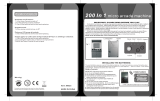Page is loading ...

Arcade Classic MX
Instruction Manual

GB / 2 / 14
1 Important Warning
Please read these notes before using the video game or letting your
child play with it.
Some people are susceptible to epileptic seizures or loss of consciousness
when exposed to certain flashing lights or other light patterns. Such people
may suffer a seizure when playing with computer and video games. This
may even affect people who have no previous medical history of epilepsy
and who have never before had any epileptic seizures. If you or anyone in
your family have ever had symptoms possibly related to epilepsy (e.g. loss
of consciousness or seizures) when exposed to flashing lights, please
consult your doctor before using the game. Children should always be
supervised by their parents when using computer and video games. Should
you or your child experience symptoms such as dizziness, blurred vision,
eye or muscle twitches, loss of awareness, disorientation, or any form of
involuntary movements or convulsions while operating a computer or
video game, IMMEDIATELY discontinue use and consult your doctor
before playing again.
Precautions while using the product:
☺ Do not get too close to the screen.
☺ Do not play if you are tired or have had insufficient sleep.
☺ Ensure that the room in which you play is always well lit and
ventilated.
☺ Take a break of at least 10-15 minutes per hour when playing a video
game.

GB / 3 / 14
2 List of Contents
1 Important Warning............................................................................ 2
2 List of Contents ................................................................................. 3
3 Introduction and Setting Up.............................................................. 4
3.1 Product Contents Check.............................................................. 4
3.2 Power Supply .............................................................................. 4
3.2.1 Inserting the batteries...................................................... 4
3.2.2 Using Rechargeable Batteries......................................... 4
3.2.3 Battery Life ..................................................................... 5
3.2.4 Important Battery Information........................................ 5
3.3 The Controls and Their Function................................................ 6
3.3.1 Overview......................................................................... 6
3.3.2 Description of Functions................................................. 6
4 Trouble shooting ............................................................................... 7
5 Care of the Product ........................................................................... 8
6 The ARCADE CLASSIC Software.................................................. 8
6.1 Switching On and Selecting a Game .......................................... 8
6.2 Game Descriptions...................................................................... 9
6.2.1 Dingle Hunt..................................................................... 9
6.2.2 Egypt Legend .................................................................. 9
6.2.3 Space Craft...................................................................... 9
6.2.4 Zodiac Dreamers........................................................... 10
6.2.5 Gem World.................................................................... 10
6.2.6 Stack Master.................................................................. 10
6.2.7 Double Punch................................................................ 11
6.2.8 Code Eagle .................................................................... 11
6.2.9 Pop Ball......................................................................... 11
6.2.10 Gogogo.................................................................... 12
6.2.11 Go Soccer................................................................ 12
6.2.12 Save a Queen .......................................................... 12
6.3 Interrupting a game & Switching off........................................ 12
7 Guarantee terms .............................................................................. 13
Do not dispose of old or defective electric or electronic
appliances in domestic garbage; this should only be done
through public collection points.

GB / 4 / 14
3 Introduction and Setting Up
Congratulations on your new Games Console. We hope you will have a lot
of fun with it. Please follow the instructions in this manual to make the best
possible use of the product.
3.1 Product Contents Check
The package comprises the following items:
☺ Games console
☺ Instruction manual
3.2 Power Supply
3.2.1 Inserting the batteries
☺ Hold the unit gently with the
front in the palm of your hand,
and open the battery
compartment by pushing the locking tab and then sliding it
open; the cover can now be lifted up.
☺ The ARCADE CLASSIC requires 3 1.5V 'AAA' or 'LR03' type
batteries.
☺ IMPORTANT: At each battery change, please use a
pointed object to press down on the recessed ACL button
inside the compartment (underneath the left-hand battery):
this will help to eliminate any residual current inside the
unit.
☺ When inserting the batteries, ensure correct polarity (+/-). The
terminals must match the symbols on the diagram inside the
compartment.
☺ Close the battery compartment cover.
3.2.2 Using Rechargeable Batteries
We strongly advise you to use alkaline batteries. We do not recommend
rechargeable batteries, as these only have a voltage of 1.2 and therefore
supply insufficient power to the machine.

GB / 5 / 14
If you do wish to use rechargeable batteries (which is not recommended by
the manufacturer), they will not damage the machine but it may function
abnormally. In any case, the period of use (even if they are the special type
with more than 650 mAh capacity) will be considerably shorter than with
normal batteries.
3.2.3 Battery Life
As a rule the batteries will last several hours, but this depends on various
factors.
In the first place it depends on always using batteries of good quality. In
addition the battery life is influenced by the volume of the sound.
If you go against our advice and use rechargeable batteries, the playing
time can be expected to be shorter than with good quality alkaline ones, as
the voltage of rechargeable batteries is only 1.2 V.
The following are signs of low batteries:
☺ The brightness and contrast on the TFT display decrease.
☺ The machine suddenly switches off or returns to its starting screen in
the middle of a game.
☺ The machine will not switch on
In these cases replace the batteries to make the machine work properly
again. Note: The ACL button must be pressed at each battery change.
3.2.4 Important Battery Information
☺ Batteries should only be installed by an adult.
☺ Only use batteries of the recommended type (3 x AAA), and never
mix old and new batteries.
☺ Batteries must always be inserted with the correct polarity (+ or -).
☺ Exhausted batteries are to be removed as soon as possible.
☺ The battery terminals must never be short-circuited!
☺ If the ARCADE CLASSIC is not used for a week or longer, the
batteries should be removed from the unit.
☺ There is a possibility that the unit may be subjected to an electrostatic
charge. Should this occur, restart the unit by taking out the batteries
and pressing the ACL button in the battery compartment; with the
batteries re-inserted, the unit should now function normally again.
☺ Non-rechargeable batteries are not to be recharged.
☺ Rechargeable batteries are to be removed from the unit before being
charged.
☺ Adult supervision is required while charging the batteries.

GB / 6 / 14
☺ Do not dispose of exhausted batteries with the household rubbish.
Take them to a hazardous waste depot.
☺ Help to protect the environment!
3.3 The Controls and Their Function
3.3.1 Overview
The ARCADE CLASSIC incorporates the following controls:
01 - Reset power
02 - Control pad
03 - A
04 - B
05 - Volume control
06 - ACL button (All Clear)
(in battery compartment)
3.3.2 Description of Functions
Key Description
Reset / Power To turn the unit on/off, or return to main menu; also to re-
boot in case of malfunction.
ACL button Located inside the battery compartment, underneath the
left-hand battery. For complete reset of the game console;
also to be pressed at each battery change.
Control pad The functions vary from game to game; normally used for
moving game characters, and for selection options.
A In the menu: selecting and starting a game.
During the game: executes the currently required standard
action in the game, and also serves to confirm the option
selected.
B Executes the second action in the game (not applicable to
all games).
Volume
control
To increase the volume, push the rocker switch on the left-
hand side up; to decrease, push the switch down.

GB / 7 / 14
4 Trouble shooting
The machine will not switch on
Check whether the batteries are installed correctly (pay attention to the
polarity!) and whether the power is sufficient. If necessary, insert new
batteries. Check whether you have pressed the On/Off button properly. Did
you properly activate the ACL button during the battery change?
The picture appears abnormal
There can often be electrostatic charges. The result can be a flickering
display, lines through the picture, or distorted colours.
If this is the case, switch the ARCADE CLASSIC off and then on again, or
press the RESET button twice. If the problem still persists, you may need
to change the batteries and push the ACL button.
The picture loses brightness and contrast
The batteries are spent and must be replaced.
The speaker has a tinny sound
You may have turned the volume up too high. Turn the knob the other way
to reduce it.
The machine automatically reverts to its initial display
The batteries may be spent and need replacing.
A game doesn’t work properly or has 'crashed'
Press the RESET button and start the game again.
Note also that you may have been using the wrong controls. Carefully read
the instructions for the game in question. Also check whether the batteries
are exhausted.

GB / 8 / 14
5 Care of the Product
To ensure lasting enjoyment of your ARCADE CLASSIC observe the
following guidelines for handling it:
☺ Never let the machine get wet.
☺ Protect it from cold, heat or direct sunlight.
☺ Don’t carry your ARCADE CLASSIC around unprotected (for
example in a back pack or handbag), as the display could easily get
scratched by other objects.
☺ We recommend that you cover the display with a transparent
protective film, of the kind supplied for mobile phones, and carry the
machine in a suitable protective case (like those for digital cameras).
☺ On no account press down on the display, as the TFT screen is very
sensitive.
☺ Don’t press the buttons too hard.
☺ Don’t drop your ARCADE CLASSIC.
☺ Never open the casing of the machine.
☺ Don’t let the machine get dirty.
☺ To clean it, always use a dry cloth (preferably microfibre).
6 The ARCADE CLASSIC Software
Your ARCADE CLASSIC games console incorporates 12 exciting games
of various categories. The following is a brief description of the games and
how to operate them.
6.1 Switching On and Selecting a Game
After switching the unit on, the intro theme is displayed, followed by the
main menu.
You can now select one of the 12 games. To do so, highlight it with the
cursor and press A or B to confirm. Now you can get started!

GB / 9 / 14
6.2 Game Descriptions
6.2.1 Dingle Hunt
A wild battle is raging in space. You control the
course of your space ship between the planets,
trying to destroy any enemy space craft. At the
same time, collect the blue balls to boost your
energy level. Collecting two balls simultaneously
increases your fire power.
Keys: A or B: Shoot
Control pad: Move
6.2.2 Egypt Legend
7 differently shaped blocks are falling down from
the top. Use them to fill all the gaps at the bottom;
only a solid bottom row will disappear. Try to
prevent the bottom rows with gaps from stacking
up before they reach the top.
Keys:
A: turn right
B: turn left
Control pad: Direction control, accelerate
6.2.3 Space Craft
Manoeuvre your space ship through the battle
ground; shoot at and destroy the enemy space-
craft. But be careful: the enemy is returning fire;
avoid getting hit at any cost to reach the next level.
Keys: A or B: Shoot
Control pad: Direction control

GB / 10 / 14
6.2.4 Zodiac Dreamers
Move your launch pad back and forth to catapult
the ball in the right direction, shattering the target
blocks at the top. To get to the next level, you must
destroy the entire wall.
Keys: A or B: Shoot
Control pad: Direction control
6.2.5 Gem World
Differently shaped diamonds and other objects are
falling down from the top. Position them in such a
way that as many similar shapes as possible are
grouped together. With enough similar shapes,
these groups will disintegrate. Prevent the objects
filling the screen.
Keys: A: turn right
B: turn left
Control pad: Direction control
6.2.6 Stack Master
7 differently shaped blocks are falling down from
the top. Use them to fill the bottom row; only a
solid bottom row will disappear. Try to prevent the
blocks from stacking up and reaching the top.
Keys:
A: turn right
B: turn left
Control pad: Direction control

GB / 11 / 14
6.2.7 Double Punch
This game consists of two parts. Encircle the
individual squares in order to capture them or to
collect points. At the same time, you must fight off
or evade your enemy. The game character will
leave footprints to show you the track already
covered.
Keys: A or B: Shoot
Control pad: Direction control
6.2.8 Code Eagle
There are two views or perspectives: a cross-
section view and a view from the top. Walk
through the gate and use the elevator or stairs to
evade the enemy or reach another floor. Collect all
the tools to get to the roof of the building, where
the treasure is hidden, before you escape from the
castle.
Keys: A or B: Open door, step in
Control pad: Change direction
6.2.9 Pop Ball
Collect points by keeping the ball moving between
the objects and obstacles for as long as possible.
The ball is kept in play by using the left and right
flippers.
Keys: A: Right flipper
B: Left flipper
Control pad: Load a ball

GB / 12 / 14
6.2.10 Gogogo
Use your vehicle to escape your pursuers and, at
the same time, collect 10 flags to reach the next
level up.
Keys: A or B: Slow down, break
Control pad: Change direction
6.2.11 Go Soccer
Collect points by keeping the ball in play for as
long as possible, letting it bounce between the
players. Use the appropriate flipper to shoot the
ball at the opponent’s goal.
Keys: A: right flipper
B: left flipper
Control pad: Launch the ball
6.2.12 Save a Queen
Princess Lola is being kept prisoner in a cage.
Make your way to the cage while avoiding the
moving blocks and, simultaneously, collect all the
diamonds. But watch out: between the blocks, the
enemy is lurking. Finally, you must defeat the
monster before you can rescue Lola.
Keys: A or B: Shoot
Control pad: upwards, downwards
6.3 Interrupting a game & Switching off
To interrupt a game, press the RESET button. You are now back at the
main menu.
The unit can also be switched off completely by pressing and holding the
ON switch.

GB / 13 / 14
7 Guarantee terms
You have purchased a quality product from one of the most experienced
manufacturers of toys. In addition to your statutory rights, we offer a 36
month manufacturers guarantee with this product under the following
conditions.
1) We undertake to repair free of charge any damages and faults in your
product which can be traced back to a manufacturing defect, provided
we are notified immediately upon detection and within the guarantee
period.
2) The guarantee does not cover batteries, nor easily breakable parts such
as glass or plastic. A guarantee obligation does not apply in case of
minor deviations from product specifications which are insignificant
for the value or functional soundness of the product, by damages due to
chemical, electro-chemical or aqueous effects as well as damages
generally resulting from external abnormal conditions.
3) The guarantee claim is executed whereby defective parts are repaired
free of charge or replaced with parts free of defects according to our
discretion. Returned products are to be returned to the place of
purchase or to be sent to our service point. Replaced parts shall be our
property.
4) In case of any claim, the proof of purchase specifying the date of
purchase or delivery must be submitted or accompany the defective
product.
5) In case of unauthorized repairs, modifications or changes to the
product, this guarantee shall become void.
6) Guarantee claims neither cause an extension of the specified guarantee
claim limit nor do they set a new limit. The guarantee claim limit for
replaced components shall end with the guarantee limit for the
complete product.
7) Extended claims, especially claims such as for compensation for
damages caused outside the product are ruled out unless justified by
statutory regulations.
8) Even after expiry of the guarantee period, you can still send a defective
unit to our service address; however, in this case, inspections and
repairs are subject to payment.
9) Should any queries about the operation of the product arise which are
not adequately explained in the operating instructions, you are
welcome to call the MILLENNIUM Service-Hotline in your country.
The number can be found on the separate guarantee card.

GB / 14 / 14
Caution
Not suitable for children under 3 years, as small parts may be swallowed.
Take good care of this instruction manual, as it contains important
information.
EU Certificate of Conformity
The manufacturers hereby certify that this product conforms to the basic
requirements and other relevant regulations laid down in the
directives 88/378/eec (toys) and 89/336/eec (EMC).
Disclaimer for Alterations and Errors
This instruction manual was carefully compiled and checked for accuracy
of content. However, should it contain any unforeseen errors, no liability is
accepted.
Copying of this instruction manual, even in the form of extracts, without
prior written permission is prohibited.
Copyright © 2009, Millennium 2000 GmbH, Aschheim.
Import & Distribution:
Millennium 2000 GmbH Tel: 0049-89-290035-0
Heisenbergbogen 1 (Dornach) Fax: 0049-89-290035-20
D-85609 Aschheim E-Mail support@computerchess.com
Germany
Visit our website:
www.millennium2000.de
/