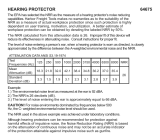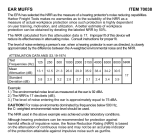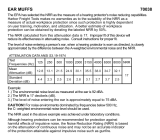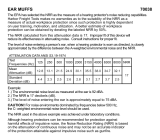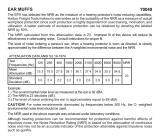RAZOR X Digital Ear Bud Headset (GWP-NHE)
The Walker’s Razor X is an active hearing protector designed to reliably protect it wearer against harmful noises such as gunfire,
loud machinery, etc. With SAC technology the Razor X will automatically suppress impulse noise above 80db. Ambient sounds
such as warning signals and conversations remain audible and can be enhanced until your desired volume is reached.
DEVICE FUNCTIONS
Turning the device on:
Hold the Power button for 2 seconds. The LED will be illuminated blue while unit is ON.
The very first time the device is turned on, the Ambient Volume setting is Sound Level 5 (+3dB).
Changing Ambient Sound Volume:
Volume changes respectively when pressing the Ambient Volume Up or Down controls:
▪ Volume Up increases volume by one stage.
▪ Volume Down decreases volume by one stage.
When Sound Level Changes a single audible beep is produced as an indicator.
When Ambient Volume reaches minimum Sound Level (Sound level 0 / Mute):
There will be an Audible double beep.
If Volume Down is pressed again at this level, sound level will not change and double beep will be produced again.
When Ambient Volume reaches maximum Sound Level (Sound level 9 / +14dB):
There will be an Audible double beep.
If Volume Up is pressed again at this level, sound level will not change and double beep will be produced again.
Changing Listening Modes:
Press both the ambient cycle button either up or down to change modes:
• A series of beeps will be heard indicating the mode the unit is currently set to
1 beep: Universal
2 beeps: Clear Voice
3 beeps: High Frequency Boost
4 beeps: Power Boost
Charging the device:
With the unit turned off open the Micro USB Connector cover and plug in a Micro USB cable to it and plug the other
end of the cable into a USB power source or adapter.
While the device is charging the LED will be RED and remain constant ON.
When fully charged the device’s LED will turn off.
Cleaning and Storage:
It is recommended that a soft damp microfiber cloth be used to clean the device. Harsh cleaning products should
not be used. Store the device in a cool, dry, dust-free place. Keep out of reach of children.
NOTE: When device is in the OFF position, the ear buds will still provide passive NRR.

NRR Information
Although hearing protectors can be recommended for protection against the harmful effects of impulsive noise, the noise
reduction rating (NRR), is based on the attenuation of continuous noise and may not be an accurate indicator of the
protection attainable against impulsive noise such as gunfire.
The level of noise entering a person's ear, when hearing protector is worn as directed, is closely approximated by the
difference between the A-weighted environmental noise level and the NRR.
LIMITED WARRANTY
Walker’s warranties this product to the original purchaser to be free from defects in materials and workmanship, under normal use and conditions
for a period of one year parts from the date of purchase.
Under this warranty, this unit will be replaced or repaired at our option. Copy of the original receipt or gift receipt, is required for any warranty service.
To enact the warranty, the customer is required to contact our Customer Service Group at 877-268-8490 to receive a Return Authorization (RA) number
PRIOR to sending the product back.
This warranty is void if any of the following occur:
1. The unit is not accompanied by a copy of the receipt or gift receipt from the original purchaser.
2. The unit has been tampered with, opened or punctured.
3. The unit has been immersed in water or other liquids, allowed to be filled with dirt or dust, or otherwise physically abused.
4. The one year limited warranty has expired. Please inquire about other options from your Customer Service Representative.
This shall be the exclusive written warranty of the original purchaser and neither this warranty nor any other warranty, expressed or implied, shall
extend beyond the 12-month period listed above. In no event shall Walker’s, Inc. be liable for consequential property damage, or consequential
personal injury. (Some states do not allow limitations on implied warranties or exclusions of consequential damages, so that these restrictions may not
apply to you). This warranty gives you specific legal rights, and you may have other rights, which vary from state to state.
Record Serial # for future reference: Serial #
Return bottom portion to Walker’s, Inc. – PO Box 535189 – Grand Prairie, TX 75053-5189
Warranty Registration
Model: Date of Purchase:
Purchased From
City: State: Zip:
Primary Use:
Your Name:
Address:
City: State: Zip:
Email Address: Serial #:
V1
/