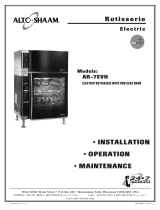Page is loading ...

KAM
®
OOD™
OPTICAL OIL DETECTOR
TEL +1 713 784 0000
FAX +1 713 784 0001
Email [email protected]
KAM CONTROLS, INC.
3939 Ann Arbor Drive
Houston, Texas 77063 USA
www.KAM.com
User Manual
OODMANUAL-1014
An ISO 9001 certified company

1
OODMANUAL 1014
KAM CONTROLS, INC.
TABLE OF CONTENTS
SECTION TITLE PAGE
1 Introduction 2
•AvailableModelsandMountingOptions 2
•TheoryofOperation 2
2 Specifications 3
3 Installation 4
•MainLine 5
•Removal8
•AnalyzerLoop 9
•Do'sandDont's 10
•Wiring12
•RS485Connections 13
•AlarmSetpoints 13
4 MaintenanceandTroubleshooting 14
•Cleaning 14
•OverallSystemCheck 14
•LoopTroubleshooting 14
•TroubleshootingthePowerConnections 15
•RS232Troubleshooting 16
•RS485Troubleshooting 16
•DebuggingThroughSoftware 16
CAUTION:
WheninstallingtheOOD™sensorinapipelinecontainingpetroleumproducts,
petro-chemicals,wastewaterswiththepresenceofpressure&temperature,andhigh-pressure
steamrefertothePipelineOperators’“Health,SafetyandEnvironmentalPolicyProcedures”to
ensuresafeinstallation.
KAMCONTROLS,INC.reservestherighttomakechangestothisdocumentwithoutnotice.

2
OODMANUAL 1014
KAM CONTROLS, INC.
1. INTRODUCTION
AVAILABLE MODELS and MOUNTING OPTIONS
THEORY OF OPERATION
Theidealsolutionforoil-in-waterdetection,theKAMOODOpticalOilDetectoroffersunmatchedsimplicityandpin-point
accuracyinanin-linemeterTheOODallowsoperatorstomonitor produced water, leak detection and wastewater streams
forthepresenceofhydrocarbonsinavarietyofapplications,providingcontinuous,real-timedatawithavariablerangeupto
0-5000ppm.Fiberopticswithintheopticalproberespondtotheuorescenceandabsorptionintheuidtodetectthepresence
andquantityofhydrocarbonsinwater.Thecombineddataistranslatedasvoltageona4-20mAoutputorRS485.
Thesimplicity of designandqualityofengineeringemployedintheKAM
®
OOD™meantherearenomovingparts.Usinglong-
lastingLEDlightsourcesensureslong-term,stableperformancewithlimitedmaintenanceandpowerrequirements.Inaddition,
locatingtheelectronicswithinanexplosion-proofenclosuredirectlyontheatmosphericendoftheopticalprobecreatesa
completeandcompactunitwithmaximum installation flexibility.
Measurementiscompletelyautomaticwithouttheneedforoperatorinterventionorsupervision,andtheoutputsignalcanbe
senttotheSCADA,PLC’s,ortoaCentralControlRoomforloggingordisplayonchartrecordersormonitors.
FIG. 1-1 FIG. 1-2
FIG. 1-3
RectractableOOD™
onamainpipe,with
2",3",or4"anged
sealhousing
RectractableOOD™
onamainpipe,with
2"MNPTsealhousing
OOD™FTFlowThrough
onananalyzerloop
with¾"or1"MNPT
Full-
opening
Ball
Valve
Full-
opening
Ball
Valve

3
OODMANUAL 1014
KAM CONTROLS, INC.
2. SPECIFICATIONS
MinimumRange: 0-50*
MaximumRange: 0-5000ppm*
Accuracy: 0-100ppmandhigher±1%offullrange
Below0-100ppm,minimumresolutionof1ppm
Material: Wettedparts–316stainlesssteel,othermaterialsavailable
Power: 12–24VDC15Wattsmax,110/220ACavailablewithadapter
Output: 4-20mA
RS485
(2)high-currentoutputs
Fluidtemperature: -40ºto160ºF(-40ºto71ºC)
Electronicstemp.: -40ºto160ºF(-40ºto71ºC)
Pressureratings: ANSI150,300,600,900
Threadedmodels(3/4",1"MNPT)designed
maximumworkingpressureof3000psig
Mounting: 2"MNPTsealhousing
2",3",or4"angedsealhousing
3/4",1"MNPTforanalyzerloops
EXenclosure: 4"x6"x4"(102mmx152mmx102mm)
Protection: NEMA4X
Shaftlength: 12"to60"
Pipesize: 3/4"to48"
Weight: from13lbs.(5.9kg)
*Rangeandaccuracyarehydrocarbondependant.Somespeciedrangesandaccuraciesmayrequirelab
samplesfortestinginordertodetermineallowablerangeandaccuracy.

4
OODMANUAL 1014
KAM CONTROLS, INC.
TheKAMOODmustbeinstalledwithamini-
mumof6"distancebetweenthesensortipand
theopposinginternalpipewall.Fig.3-1.
Inapplicationswherethemainpipelineisless
that6",theOODcanbeinstalledontherunof
a"T"oranalyzerloop.Fig.3-2.
6" minimum
3. INSTALLATION
FIG. 3-1
FIG. 3-2

5
OODMANUAL 1014
KAM CONTROLS, INC.
Removealltheprotectivepackagingmaterials,andensurethattheOOD™sensorwasnotdamagedduringtransit.
PLEASENOTE:TheKAMOODOpticalOilDetectorisfactorycalibratedtotheend-userspeciedrange.Itdoesnot
requirefurthereldcalibration.
PRIOR TO INSTALLATION
MAIN LINE INSTALLATION
TheKAM
®
OOD™sensorshouldbeinstalled
accordingtoFIG.3-3.KAMCONTROLS
recommendsinstallingtheOOD™sensorata2or
10o’clockpositiontoensurethetipoftheprobe
remainsintheuid.Afullopeningballvalveis
usedtoisolatetheOOD™sensorfromthepipeline
duringinstallationorremoval.Thesealhousingof
theOOD™sensorallowstheopticalprobetobe
insertedandremovedfromthepipeunderpressure
andowconditions.Itistheuser’sresponsibilityto
ensurethattheOOD™sensorisplacedatthemost
representativepointwithintheowprole.The
OOD™sensorshouldbeinsertedsothatthetipof
theprobeislocated1/4"abovetheinnerwallofthe
pipeline.Thisensuresthattheprobeisnot
damagedwhenpiggingthepipeline.
NOTE1:aKAMSMPStaticMixingPlateshouldbe
installedpriortotheOODtoensurehomogeneity
NOTE2:Iflinepressureexceeds100psi,usea
KAM
®
ITInsertionToolwheninstalling/removing
theKAM
®
OOD™sensor.
LaytheOOD™sensoronthegroundoratable.
LoosenSocketCapScrewsonthelocking
collar.ThiswillallowtheOOD™shafttoslide
throughthesealhousing.
PushtheOOD™shaftthoughthesealhousing
untiltheOOD™probesitsushorslightly
insideoftheendofthesealhousingorseal
housingange.FIG.3-4and3-5.(Removered
protectioncaponthetipoftheprobeifithas
not been removed.)
Placeamarkwithasharpieorapermanent
markerontheshaftattheedgeofthelocking
collar.(Donotuseanythingsharptomarkthe
shaftasthiswillcreategroovesthatwill
damagetheO-ringsinthesealhousing.)
1.
2.
3.
4.
LockingCollar
SealHousing
Full-opening
Ball Valve
SocketCap
Screw
FIG. 3-3
FIG. 3-4
FIG. 3-5
INSTALLATION CONTINUED
PriortomountingtheOOD™sensoronthe
Full-openingBallValve,youmustdetermine
theinsertionlengthrequired.
Markhere
Markhere

6
OODMANUAL 1014
KAM CONTROLS, INC.
INSTALLATION CONTINUED
Pullshaftbackuntiltheprobeisallthewayinthesealhousingandtightenthesocketcap
screwsonthelockingcollar.ThiswillpreventtheOOD™shaftfromslidingandtheprobefromgetting
damagedduringmounting.
Measurethedistance(D1)fromtheoutsidediameterofmainpipetotheendoftheconnectionwherethe
OOD™sensorisgoingtobeinstalled.FIG.3-6.
D1
D1
CalculatetheinsertiondistanceforFlanged Seal Housing(IfyouhaveaMNPTSealHousing,proceedto
step9):
TotalInsertionDistance(TID)=D1+PipeWallThickness+SealThickness-1/4"
ExampleforD1=19",PipeWT=3/8",andSealThicknessis1/8"
TID=19+3/8+1/8–1/4orTID=19+.375+.125–.25
TID=191/4"or19.25"
7.
5.
6.
FIG. 3-6
UsethecalculatedTIDandmarkasecondlineontheshaft,measuringfromrstmark.FIG.3-7.
8.
FirstMark
SecondMark
9.
BoltorscrewtheOOD™sensortothevalveordesignatedinstallationlocation.
(KAMCONTROLSrecommendsusingthreadsealantandnotTeontapeforthethreadedOOD™).SkiptoStep
12(OODwithFlangedSealHousingonly).
FIG. 3-67
TID

7
OODMANUAL 1014
KAM CONTROLS, INC.
INSTALLATION CONTINUED
10.
FIG. 3-8
CalculatetheInsertiondistancefor2" MNPT Seal Housing:
TIDcannotbecalculateduntiltheSealHousingisscrewedintoplace.Ifyouhavenotalreadydoneso,please
screwyourOOD™sensorintoplacenow.
YoumustthenmeasuretheThreadedDepth(TD)intotheValveorconnectioninordertocalculateTID.You
candothisbymeasuringthedistancefromtheedgeoftheValveorfemaleconnectiontothetopoftheSeal
Housingbodyandsubtractingthatdistancefrom5.25".FIG.3-8.
Firstmark
Secondmark
FIG. 3-9
TID
Measuringpoints
Forexample:
Ifthemeasureddistancefromthetopofthevalvetothetopofthesealhousing
bodyis4.75",youwouldcalculatethethreadeddepth(TD)bysubtracting4.65"from5.25".
(5.25–4.65=0.6)InthiscasethethreadeddepthTDwouldbe.6".
You are now ready to calculate TID.
TID=(D1)+(PipeWallThickness)–(TD)–(.25")
ExampleforD1=19",PipeWT=3/8",andTD=.6"
TID=(19)+(.375)-(.6)-(.25)
TID=18.525"
UsethecalculatedTIDandmarkasecondlineontheshaft,measuringfromrstmark.FIG.3-9.
11.

8
OODMANUAL 1014
KAM CONTROLS, INC.
Re-tightentheSocketCapScrews.
TightentheHexNutsonthetopoftheLockingCollaronehalfturn.Thesenutsshould
neverbeovertightened.Theirmajorfunctionistoapplylightpressureonthechevronpackingto
ensureasealbetweenthesealhousingbodyandtheinsertionshaft.
16.
1 7.
IfyouhaveanOOD™withaFlangedSealHousing,youmaynowattachittothevalveonthepipeline.
SlowlyopenFull-openingBallValveandcheckforleaks.
LoosenSocketHeadScrewontheLockingCollar.
PushtheOOD™inuntiltheSecondMarkisatthetopedgeoftheLockingCollar.FIG.3-10.
FIG. 3-10
12.
13.
14.
15.
INSTALLATION CONTINUED
SecondMark
REMOVING THE OOD™ SENSOR
ToremovetheOOD™sensor,rstdisconnectall
electricalconnectionstotheOOD™enclosure.
Makesurethatthelinepressureisbelow100psi.
Then,slowlyandwithcautionloosentheSocket
CapScrewsontheLockDownCollar.
NOTE:OncetheSocketCapScrewshavebeen
loosened,theOOD™shaftmaypushoutfromthe
line.Ifpressureinthelineisabove100psi,itmay
dosowithenoughforcetocausebodilyinjuryor
damagetotheinstrument.
SlidetheOOD™sensorupwarduntilitstopsand
theproberestsinsidethesealhousing.FIG.3-11.
Next,closetheFull-openingBallValvetightly.The
OOD™sensormaynowbeunboltedfromthe
system.
1.
2.
3.
4.
FIG. 3-11
SocketCapScrews
NOTE:Iflinepressureexceeds100psi,useaKAM
®
ITInsertionToolwheninstalling/removingtheKAM
®
OOD™sensor.

9
OODMANUAL 1014
KAM CONTROLS, INC.
INSTALLATION CONTINUED
ANALYZER LOOP INSTALLATION
KAMCONTROLSrecommendsthisinstallationfor3/4"&1"MNPTOOD™sensors.
WerecommendusingthreadsealantandnotteontapefortheOOD™sensorthreads.
CAUTION:DONOTUSETHEENCLOSURETOTIGHTENORLOOSENTHEOOD.THISCANCAUSETHEPROBETO
COMEUNDONEANDTHEFIBERCABLETOBREAK.Pleasereferto“Do’sandDon’ts”onpages11-12.
KAM3/4"and1"MNPTOOD™sensorsshouldbe
installedaccordingtoFIG.3-12.TheOOD™sen-
sorshouldbeinstalledinananalyzerloopinsucha
fashionthattheowsweepsacrosstheprobelens
ratherthanrushingdirectlyattheprobe.Thereason
forthisisto:
1)obtainacrediblereadingoftheproduct
pipelineinterface
2)keepthelensoftheprobecleanandabrasion
free.IftheOOD™isinstalledwiththeproduct
rushingdirectlyattheprobe,particlesinthepipeline
canscratchthelenscausingabrasionsandresulting
inanon-crediblereading.
Youdonotneedtomeasureforinsertiondistance
onthefastloopmodels.
Flow
FIG. 3-12
P

10
OODMANUAL 1014
KAM CONTROLS, INC.
I
INSTALLATION DO’S AND
FLOW
FLOW
FLOW
FLOW
P
FLOW
FLOW
FLOW
P
FLOW
FLOW
DONOTinstallthe
fastloopOOD™
sensorinastraight
portionofpipe.
It needs to be
mountedoffthe
bendoppositethe
pump.
DONOTinstallthe
OOD™
sensorwiththe
lensfacingdirectly
intotheow.If
theproducthas
particulate
matterintheuid,
likesand,thiswill
sandblastthelens
and could cause
prematurefailure.
DO NOT attempt to
screwtheOOD™
sensoreitherin
oroutbyhand.
Alwaysusea11/4"
or13/8"wrench
onthewrenchat
belowtheelectron-
ics enclosure.
I
INSTALLATION CONTINUED
Flow
P
P
PP
FLOW
P

11
OODMANUAL 1014
KAM CONTROLS, INC.
FLOW
INSTALLATION CONTINUED
INSTALLATION DO’S AND DON’TS
Minimum 6"
(20.3 cm)
DONOTuseteon
tapeontheOOD™
sensorthreads.DO
useliquidthread
sealant.
DOinstallthe
OOD™sensor
withaminimumof
6" or 200mm
betweenthelens
andthenearestat
surface.
DOinstallthe
OOD™sensor
withasunshadeif
theelectronicsare
directly exposed to
sunlight.
FLOW
P

12
OODMANUAL 1014
KAM CONTROLS, INC.
RELAY
ALARM
DIG OUT
GND
12/24 VDC
INSTALLATION CONTINUED
WIRING
FIG. 3-13
CAUTION:Whenelectronicsenclosureisopen,beextremelycarefultoavoidanycontactwithinteriorberoptic
connections.FailuretodosocouldresultintheOODmalfunctioning.
1
1
K
A
M
O
O
D
w
w
w
.
K
A
M
.
c
o
m
T
:
+
1
7
1
3
7
8
4
0
0
0
0
F
:
+
1
7
1
3
7
8
4
0
0
0
1
M
a
d
e
i
n
t
h
e
U
S
A
D
I
G
O
U
T
G
N
D
D
I
G
O
U
T
2
G
N
D
A
N
A
I
N
G
N
D
L
O
O
P
+
L
O
O
P
-
G
N
D
V
i
n
(
+
)
V
i
n
(
-
)
R
S
4
8
5
R
X
(
-
)
R
S
4
8
5
T
X
(
+
)
R
S
4
8
5
T
X
(
-
)
R
S
2
3
2
T
X
D
R
S
2
3
2
R
X
D
G
N
D
R
S
4
8
5
R
X
(
+
)
24VDC Power Input
RS 485 Output Digital
Output
4-20mA Output
1. Vin +
2. Vin -
3. RS485 RX (-)
4. RS485 RX (+)
5. RS485 TX (+)
6. RS485 TX (-)
7. RS232 TXD
8. RS232 RXD
9. GND
10. D OUT1
11. GND
12 . D OUT2
13. GND
14. A IN (+)
15. GND
16. LOOP +
17. LOOP -
18. GND
2A High Current Outputs for
Relays or Alarms Powered from
the Vin + Terminal 1
J10
J9
LED1
LED2
LED3
TP4
FIG. 3-14
WIRING FOR RELAYS
4-20 mA output
2highcurrent
outputsforalarm
or relay powered
by Vin(+)
RS485(2wire)
digitaloutput
RS232
RS485(4wire)
digitaloutput
24 VDC
power input

13
OODMANUAL 1014
KAM CONTROLS, INC.
MakesurethejumpersJ9andJ10areinstalled.Fig.3-13.
SetanyjumpersontheRS485convertertouse2-wiremode.
HookupRS485TX+terminalontheOODtoTX+lineontheconverter.
HookuptheRS485TX–terminalontheOODtotheTX-lineontheconverter.
ConnecttheconvertertothecomputerandswitchontheOOD
MakesuretheactivitylinesontheconverterblinkasdataistransferredorreadbytheMODBUSmasterreader
software.
SettheappropriateCOMportintheMODBUSsoftware.Thissettingvarieswiththesystemandwhetherthe
connectiontotheconverterisconnectedtotheserialcommunicationsportorontheUSBports.Youmayneedto
connectexternalpowertotheconverter.
Checkthebaudrate(9600)andprotocol(MODBUSRTU)optionsintheMODBUSsoftware.
Makesurethatthecorrectregistersarebeingreadandthattheregistersaresetto32bitoattoreadtheper-
centageofoilinthewater.
INSTALLATION CONTINUED
RECOMMENDED CONNECTIONS FOR THE RS485
RS485 4-WIRE CONNECTION
1.
1.
2.
2.
3.
5.
6.
7.
8.
9.
4.
SETTING THE ALARM SETPOINTS:
ConnectaPCtotheinstrumentviaRS232andopenHyperterminal.
Enterthepasswordbytyping“n5d444Oj”intoanewline(casesensitive).Therewillbeareturnmessage:
“SystemhasenteredSuperusermode!”
Tosetlowlevelalarm(DOUT1),enterthefollowingcommand:=proc,ALMLO,<value>
forexample:=proc,ALMLO,200(200istheppmlevelwherethealarmwillactivate)
TosetHighlevelalarm(DOUT2),enterthepasswordbytyping“n5d444Oj”intoanewline(casesensitive).
Therewillbeareturnmessage:“SystemhasenteredSuperusermode!”
Enterthefollowingcommand=proc,ALMHI,<value>
forexample=proc,ALMHI,500
1.
2.
3.
5.
4.
MakesurejumpersJ9andJ10areREMOVED.
Followstepsfor2-wirewiththeadditionofRS485RX–andRS485+connections.

14
OODMANUAL 1014
KAM CONTROLS, INC.
CLEANING
Properlyinstalledandundernormaloperation,theKAMOODshouldnotrequirecleaning,astheperpendicularow
shouldkeepthelensfreeofanybuildup.
However,insomecasesitmaybenecessarytocleanthelensofanyresidue.Todoso,useacleanclothwithoil
solventorpartwasher.Preferredsolventsinclude,anypetroleumsolventsuchasmineralspirits,xylene,toluene,
gasoline,ordiesel.DonotuseWD40orotherchemicals.
Ifyouhaveaquestionregardingcleaningsolvents,pleasecontactKAMCONTROLSdirectlyat
+1713784-0000,oremail:[email protected]
MAINTENANCE and TROUBLESHOOTING
OVERALL SYSTEM CHECK
Whenpoweredup,afunctionaldevicewilltoggleitsLEDlightsource.Thiscanbeviewedattheendoftheprobe.
CAUTION:DONOTSTAREDIRECTLYINTOTHELIGHT.LOWPOWERUVRADIATIONISEMITTED.Instead,holda
pieceofpaperclosetotheprobeandmakesurethelightisvisiblyblinkingonthepaper.Thelightshouldbeavioletin
color.Cleanthebottompartoftheprobewithasoftclothifnecessary.
Ifthelightsourceisnotworking,removethescrewsconnectingthetopboard,checkallconnectionsasfollows:
LOOP TROUBLESHOOTING
ThevoltagehastobecheckedwithavoltmeterbymeasuringfromGND(TP4)tothepositiveterminalof
theLED.
Checktheinterboardconnectionsonthepinsstickingoutatthebottomofthedigitalboard(Thetopboard)
Checktheconnectorontheundersideofthetopboard.Onthetopleftsidethereisaconnectorwith5twisted
wiresgoingtotheLEDboardbelow.Makesurethewiresaregoodandtheconnectionsaresoundonbothends.
TheOODsuppliespowerfortheloop.MakesurethedevicethatreceivesdatafromtheOODdoesnothavea
powersourceofitsownswitchedon.Also,theLOOP+andLOOP-areisolatedinputsfromthechassis/earth.Do
notconnecteithertoacommonground.Useanisolatorifnecessary.
CheckthevoltageacrosstheLOOP+andLOOP-terminals.Itshouldreadcloseto12V.
Tomakesuretheloopisworking,itispossibletocheckthecurrentrunningthroughitwithanammeterwithout
aload.Itshouldchangeasthereadingchanges.
1.
2.
3.
1.
2.
3.

15
OODMANUAL 1014
KAM CONTROLS, INC.
MAINTENANCE and TROUBLESHOOTING CONTINUED
TheOODdigitalcardhasLEDstoindicatethestatusoftheinputpowerandonboardvoltagesoftheOOD.
EnsurethatallthecircuitsoftheOODarepoweredupwiththecorrectvoltages.LEDsindicatepower,notproper
voltage.
LED1Indicatesvoltagepresenceattheinputvoltageterminals
LED2Indicatesvoltagepresenceatthe5Vsupply
LED3indicatesvoltagepresenceatthe5Vsupply
TROUBLESHOOTING POWER CONNECTIONS:
Inputpowerisnotconnectedcorrectly.ChecktheVIN+andVIN–terminals.Conrmthatthevoltageacross
thetwoterminalsisbetween12-30V(24Visrecommended).Conrmthatthepolarityiscorrect.
NOTE:TheOODhasbuilt-inprotectiontoavoidincorrectlypolarizedvoltagesfromdamagingtheinstrument.
ConrmthevoltageonthesideoftheLEDtowardsthegreenterminals(nearthetext“RS485TX+”).Itshould
showtheinputvoltage(12-30V).IfitdoesandtheLED1doesnotlightup,itindicatesabadLEDwhichcanbe
replaced.Thiswillnotaffecttheoperationoftheinstrument.
Ifthevoltagereadszero,inputfuseF1maybeblown.Removethetopboardbyunscrewingthe4screwsand
disconnectingtheLEDpowercable.Turntheboardover.ThefuseF1islocatedatthebottomedgeofthe
boardnearthemiddle.Theboardcanbereturnedtothefactoryforrepairorthisfusecanbereplacedaswell.
Usea2Ampere,size1206fuse.
Ifthefusegoesoutagain(useprocedureabovetodiagnose),thiscouldindicatethateitherthelightingprotec-
tionontheboardhasbeenactivatedorthatharmfulvoltageshavereachedtheinstrumentelectronics.Replace
thedigitalboardandreturnthisboardtofactoryforrepair.
IfLED1lightsupbutLED2doesnotlightup,thenthe5Vpowersupplyisnonfunctional.Replacethetopboardor
returntheboardtothefactoryforrepair.
IfLED1andLED2lightupbutLED3doesnot,thenthe3.3Vpowersupplyisnonfunctional.Returntheboardto
factoryforrepair.
1.
2.
3.
4.
1
1
K
A
M
O
O
D
w
w
w
.
K
A
M
.
c
o
m
T
:
+
1
7
1
3
7
8
4
0
0
0
0
F
:
+
1
7
1
3
7
8
4
0
0
0
1
M
a
d
e
i
n
t
h
e
U
S
A
D
I
G
O
U
T
G
N
D
D
I
G
O
U
T
2
G
N
D
A
N
A
I
N
G
N
D
L
O
O
P
+
L
O
O
P
-
G
N
D
V
i
n
(
+
)
V
i
n
(
-
)
R
S
4
8
5
R
X
(
-
)
R
S
4
8
5
T
X
(
+
)
R
S
4
8
5
T
X
(
-
)
R
S
2
3
2
T
X
D
R
S
2
3
2
R
X
D
G
N
D
R
S
4
8
5
R
X
(
+
)
24VDC Power Input
RS 485 Output Digital
Output
4-20mA Output
1. Vin +
2. Vin -
3. RS485 RX (-)
4. RS485 RX (+)
5. RS485 TX (+)
6. RS485 TX (-)
7. RS232 TXD
8. RS232 RXD
9. GND
10. D OUT1
11. GND
12 . D OUT2
13. GND
14. A IN (+)
15. GND
16. LOOP +
17. LOOP -
18. GND
2A High Current Outputs for
Relays or Alarms Powered from
the Vin + Terminal 1
J10
J9
LED1
LED2
LED3
TP4
IfLED1doesnotlightup:

16
OODMANUAL 1014
KAM CONTROLS, INC.
IftheRS485isa2-wireline,makesurethejumpersJ9andJ10areinstalled.
ConnectwiresonlytotheRS485TX+andRS485TX-lines.IfthereisagroundterminalontheRS485connector,
hookitupaswell.
RS485isintendedforMODBUSreadingoutput.ThelinescanbecheckedbyobservingtheactivityLEDsonany
RS485converterconnectedtotheseterminals.TheyaredifferentialvoltagesacrosstheRS485+andRS485-lines
intwowiremode.Thebiasisprovidedbythemasterdevice.
IftheRS485isa4-wireline,ensurethatjumpersfromJ9andJ10havebeenremoved.
WiresshouldbeconnectedtoRS485TX+,RS485TX–,RS485RX+andRS485RX-.
RS485 TROUBLESHOOTING
RS232 TROUBLESHOOTING
Onceconnectedtoacomputer,thevoltagesontheRS232linesshouldmeasureasfollows:
RS232RXD(OODdatainputline)toGNDterminal:shouldbebetween-5and-12V
RS232TXD(OODdataoutputline)toGNDterminal:shouldbebetween-5and-12V
Ifoneofthevoltagesshows0andtheconnectionsaregood,tryreversingtheTXDandRXDwires.
IntheOODPCsoftwareorontheRS232terminalsoftwaresuchashyperterminal,makesuretousethe
speciedbaudrateandothercommunicationsettings.
Setthecorrectcommunicationsportwhichvarieswiththesystemused.
Ensuretheportisopenedintheterminalsoftware.
1.
2.
3.
4.
5.
1.
2.
3.
4.
5.
MAINTENANCE and TROUBLESHOOTING CONTINUED
DEBUGGING THROUGH SOFTWARE
Ifthesoftwareisrunningandtheportisopen,youshouldbeabletoseereadingscomein.Ifnotthedigitalboard
isbad.Replaceitandsendthisdigitalboardtothefactoryforrepair.
Ifthereadingscominginareunexpected,itislikelythereisanissuewiththephotodiodecircuit.
MakesuretheLEDbackgroundandLEDONreadingsaredifferentataparticularinstantoftime.Thebackground
isusuallylessthan50countsandONisbetween400-1024counts.ThisveriesthefunctionalityoftheLED
circuit.
OnChannel2,makesurethebackgroundandOnreadingsaredifferentaswell.Thesereadingschangeasper
thereadingfromthetestliquid.Iftheprobeisinopenair,thedifferencewillbelow.Ifthelightattheendofthe
probeisblockedthereadinggoesuptoamaximumof65535counts.Thisveriesthefunctionalityofthephoto-
diode circuit.
PleasecontactKAMTechnicalSupport(+17137840000)or[email protected]forfurthertroubleshooting
incasetheabovereadingsareincorrect.
1.
2.
3.
4.
/