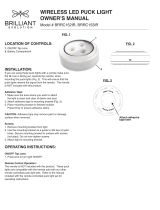Page is loading ...

Quick Start Guide
00825-0100-4404, Rev AA
October 2015
Perpetua
®
Power Puck
®
Solutions
00825-0100-4404_RevAA.fm Page 1 Monday, October 12, 2015 9:55 AM

October 2015
2
Quick Start Guide
This guide provides basic guidelines for the Power Puck. It does not provide
instructions for detailed configuration, diagnostics, maintenance, service,
troubleshooting, or installation of wireless devices. Refer to the wireless device
manuals and respective Quick Start Guides for more information.
Explosions could result in death or serious injury.
Installation of this Power Puck or intelligent power module (IPM) or both in an explosive environment must
be in accordance with the appropriate local, national, and international standards, codes, and practices.
Review the Product Certifications section for any restrictions associated with a safe installation.
Before connecting a Field Communicator in an explosive atmosphere, ensure the instruments are installed
in accordance with intrinsically safe or non-incendive field wiring practices.
Electrical shock can result in death or serious injury.
Avoid contact with the leads and terminals. High voltage that may be present on leads can cause electrical
shock.
Power Pucks and IPMs may be replaced in hazardous areas. The IPM has surface resistivity greater than one
gigaohm and must be properly installed in the wireless device enclosure.
Care must be taken during transportation to and from the point of installation to prevent electrostatic
charge build-up.
The Power Puck is designed for use on warm or hot surfaces and will generate heat itself; a burn hazard may
exist. Wear thermal gloves for protection during installation or when handling the Power Puck after
installation.
Each IPM contains two “C” size primary lithium batteries. Primary lithium batteries are regulated in
transportation by the U.S. Department of Transportation, and are also covered by IATA (International Air
Transport Association), ICAO (International Civil Aviation Organization), and ARD (European Ground
Transportation of Dangerous Goods). It is the responsibility of the shipper to ensure compliance with these or
any other local requirements. Consult current regulations and requirements before shipping.
Contents
What’s in the box? . . . . . . . . . . . . . . . . . . . page 3
Attach to heat source . . . . . . . . . . . . . . . . page 4
Connect to transmitter . . . . . . . . . . . . . . . page 6
Verify voltage and base temperature . . . page 7
Troubleshooting . . . . . . . . . . . . . . . . . . . . page 8
Product Certifications . . . . . . . . . . . . . . . page 10
00825-0100-4404_RevAA.fm Page 2 Monday, October 12, 2015 9:55 AM

Quick Start Guide
3
October 2015
What’s in the box?
Power Pucks for magnetic mount applications include four basic components.
Figure 1. Magnetic Mount Components
A. Power Puck
B. Power cable
C. IPM (interface to the transmitter)
D. Cable gland
Power Pucks for pipe mount applications also include pipe adapters with sizes
ranging from 1- to 12-in. nominal pipe size (NPS), and temperature-reducing heat
extenders to accommodate higher pipe temperatures (see
Figure 2).
Figure 2. Pipe Mount Components
A. Pipe adapter (1- to 12-in. NPS pipe)
B. High temperature heat extender (3- or 6-in.)
Note
The following equipment may be needed for installation:
Protective thermal gloves
Wire stripper/cutter
3
/8- in. Allen wrench
Small, slotted screw driver
1
/2- and
9
/16-in. wrench
Adjustable wrench
Wire brush or emery cloth
PTFE tape
00825-0100-4404_RevAA.fm Page 3 Monday, October 12, 2015 9:55 AM

October 2015
4
Quick Start Guide
Step 1: Attach to heat source
Power Pucks are mounted in two primary configurations:
Magnetic mount
Pipe mount
Magnetic mount Power Pucks
1. Attach the connector (4-pin M12) end of the cable to the Power Puck
(see
Figure 3).
2. Place the Power Puck on a flat metal surface that is less than 105 °C (220 °F)
(Figure 3). A surface that is smooth, clean, and vertical, with the Power Puck
mounted horizontally, provides the most efficient operation.
3. Proceed to
Connect to transmitter.
Figure 3. Connect Cable and Attach Power Puck to Flat Metal Surface
Pipe mount Power Pucks
Pipe mount Power Pucks include four configurations, based on the maximum
variable temperature of the heat source (see Ta bl e 1 ).
Table 1. Pipe Mount Configurations by Temperature Category
1. If the pipe is insulated, remove approximately six inches of insulation where
the Power Puck will be installed.
2. Using a wire brush, emery cloth, or compressed air, create a clean, smooth
area on the pipe where the Power Puck will be mounted.
3. (if using 6-in. heat extender) With the included Allen wrench, loosen the set
screw in the heat extender and configure the extender using
Figure 4 and
Ta bl e 2 .
Heat source category
(maximum variable temperature)
Pipe mount configuration
-45 °C to 105 °C
(-50 °F to 220 °F)
Pipe mount with adapter only
(no heat extender)
106 °C to 175 °C
(221 °F to 350 °F)
Pipe mount with 3-in. heat extender
(no extension, insulated)
176 °C to 290 °C
(351 °F to 550 °F)
Pipe mount with 6-in. heat extender
(extended, insulated)
-291 °C to 450 °C
(551 °F to 845 °F)
Pipe mount with 6-in. heat extender
(extended, no insulation)
00825-0100-4404_RevAA.fm Page 4 Monday, October 12, 2015 9:55 AM

Quick Start Guide
5
October 2015
4. Remove the U-bolts and combination hex/lock nuts from the pipe adapter.
Place the Power Puck and adapter assembly on the pipe in a vertical position.
5. Reinstall the U-bolts and lightly tighten the hex/lock nuts.
6. Rotate the Power Puck and adapter assembly to a horizontal position and
tighten the hex/lock nuts to about 10 foot-pounds.
7. Connect the M12 connector end of the cable to the Power Puck.
8. Reinsulate the pipe, adapter base, and heat extender.
Note
With heat sources above 290 °C, do not insulate the heat extender.
9. Proceed to Connect to transmitter.
Figure 4. 6-in. Heat Extender Base-to-Base Measurement
A. Base-to-base measurement
Table 2. 6-in. Heat Extender Lengths for Temperature Ranges
Heat source range
(maximum variable temperature)
Base-to-base extension (insulated)
Celsius Farenheit Centimeters Inches
190 or less 375 or less Fully collapsed Fully collapsed
191-210 376-410 18.4 7.25
211-230 411-445 20.3 8.00
231-250 446-480 22.9 9.00
251-270 481-520 24.8 9.75
271-290 521-550 26.7 10.50
Heat source range
(maximum variable temperature)
Base-to-base extension
(not insulated)
Celsius Farenheit Centimeters Inches
291-320 551-610 20.3 8.00
321-350 611-660 21.6 8.50
351-380 661-715 22.9 9.00
381-410 716-770 24.1 9.50
411-440 771-825 25.4 10.00
441-450 826-845 26.0 10.25
00825-0100-4404_RevAA.fm Page 5 Monday, October 12, 2015 9:55 AM

October 2015
6
Quick Start Guide
Step 2: Connect to transmitter
1. Cut the flying lead end of the supplied cable to the desired length and trim
about
1
/4 inch of insulation from the blue and brown leads.
2. Remove the port screw and battery cover from the transmitter.
3. Wrap the cable gland with PTFE tape and thread into port screw opening;
lightly tighten the gland.
4. Feed the cable from the outside of the gland until the leads emerge inside the
transmitter housing. Fold the black and white leads back on the cable and
secure with electrical tape.
00825-0100-4404_RevAA.fm Page 6 Monday, October 12, 2015 9:55 AM

Quick Start Guide
7
October 2015
5. With a small screwdriver, secure the blue and brown leads to the IPM (blue to
positive [+] and brown to negative [0V]).
6. Install the IPM in the transmitter’s battery compartment, while pulling the
cable through the gland to remove slack.
7. Tighten the cable gland and replace the battery cover.
Step 3: Verify voltage and base temperature
It is important to verify the Power Puck’s voltage and base temperature is within
specification and validate the Power Puck is operating correctly. There are two
ways to verify operation and two ways to verify base temperature.
Note
Power Pucks will heat fully within 30 minutes of installation.
Validating voltage
Using the transmitter’s LCD display
The easiest way to validate Power Puck operation is to check the supply voltage
on the transmitter LCD display. The LCD display indicates the value of several
process variables, including supply voltage, shown as SUPLY VOLTS. Supply
voltages at 6.8V or greater indicate the Power Puck is fully powering the
transmitter.
Using the AMS
®
Device Manager
The supply voltage can also be monitored remotely with AMS Device Manager
under Device Variables. Supply voltages at 6.8V or greater indicate the Power Puck
is fully powering the transmitter.
00825-0100-4404_RevAA.fm Page 7 Monday, October 12, 2015 9:55 AM

October 2015
8
Quick Start Guide
Verifying base temperature
Using reusable temperature strips (pipe mount only)
Pipe mounts include two reusable temperature strips. The base temperature is
indicated by the point on the scale glowing bright green. Verify the base
temperature is below 105 °C (220 °F). If the temperature exceeds this value, the
Power Puck must be reconfigured with a heat extender or moved to a lower
temperature.
Using IR sensor or thermocouple (magnetic and pipe mount)
The base temperature of either a pipe or magnetic mount Power Puck may be
verified using an IR sensor or thermocouple probe. Always take the temperature
reading in close proximity to the base of the Power Puck. Verify the base
temperature is below 105 °C (220 °F). If the temperature exceeds this value, the
Power Puck must be reconfigured with a heat extender or moved to a lower
temperature.
Troubleshooting
Once the Power Puck is connected, the transmitter’s supply voltage should read
6.8 volts or greater, indicating the Power Puck is fully powering the transmitter. If
the supply voltage is below 6.8 volts, check the following:
Determine whether sufficient, consistent process heat is available for the
desired update rate (reference power source lifetime tables in Power Puck
Solutions Product Data Sheet).
Check cable connections between Power Puck and wireless device.
Check mounting surface; clean and smooth is best.
Warning on product labels
Power Puck solutions connect to Emerson transmitters using an IPM. The IPM
includes a printed warning label, as shown in
Figure 5.
The text of the warning is as follows: “WARNING Potential Static Hazard. Use
Caution when Handling. Risk of Fire, Explosion or Severe Burn Hazard. DO NOT
Recharge, Disassemble, Heat above 100°C, Incinerate or Expose Contents to Water. Li
metal content approx 5g.”
Figure 5. IPM Warning Label
00825-0100-4404_RevAA.fm Page 8 Monday, October 12, 2015 9:55 AM

Quick Start Guide
9
October 2015
Disposal/recycling of depleted IPMs
Dispose in accordance with applicable laws and regulations in your country and
state.
Disposal should only be performed by authorized professionals in accordance
with applicable requirements for hazardous waste transportation and disposal.
Shipping regulations
Primary lithium batteries are regulated in transportation by the U.S. Department
of Transportation, and are also covered by IATA (International Air Transport
Association), ICAO (International Civil Aviation Organization), and ARD (European
Ground Transportation of Dangerous Goods). It is the responsibility of the shipper
to ensure compliance with these or any other local requirements. Consult current
regulations and requirements before shipping.
Handling considerations
Each IPM contains two “C” size primary lithium batteries.
Under normal conditions, the battery materials are self-contained and not
reactive as long as the batteries and the battery pack integrity are maintained.
Care should be taken to prevent thermal, electrical, or mechanical damage.
Contacts should be protected to prevent premature discharge.
Use caution when handling the IPM. It may be damaged if dropped onto a hard
surface. Battery hazards remain when cells are discharged.
Environmental considerations
As with any battery, local environmental rules and regulations should be
consulted for proper management of spent batteries. If no specific requirements
exist, recycling through a qualified recycler is encouraged. Consult the material
safety data sheet for specific battery information.
00825-0100-4404_RevAA.fm Page 9 Monday, October 12, 2015 9:55 AM

October 2015
10
Quick Start Guide
Product Certifications
Power Puck Certifications
Approved Manufacturing Locations
Perpetua Power Source Technologies, Inc.— Corvallis, Oregon USA
U.S.A.
UL Intrinisically Safe
Certificate: E464513
Class I, Division 1, Groups A, B, C, and D;
Class II, Division 1, Groups E, F, and G;
Class III, Division 1; Class I, Zone 0,
AEx ia IIC T4
Canada
UL Intrinisically Safe
Class I, Division 1, Groups A, B, C, and D;
Class II, Division 1, Groups E, F, and G;
Class III, Division 1; Class I, Zone 0,
Ex ia IIC T4
Europe
ATE X Intrinsic Safety
Certificate: DEMKO 14 ATEX 1303X
Standards: EN 60079-0:2012+A11:2013
EN 60079-11:2012 EN 60079-26:2007
II1G Ex ia IIC T4 II1D Ex ia IIIC T135 °C
International
Certificate: IECEx UL 14.0083X
Standards: IEC 60079-0:2011
Ex ia IIC T4 Ga Ex ia IIIC T135 °C Da
T4: -45 °C ≤ Ta ≤ +65 °C
UL File Number: e464513
Table 3. Power Puck Safety Parameters
U
o
12.6V
I
o
19mA
P
o
59mW
C
o
1.15 F
L
o
98mH
μ
00825-0100-4404_RevAA.fm Page 10 Monday, October 12, 2015 9:55 AM

Quick Start Guide
11
October 2015
IPM Certifications
Approved Manufacturing Locations
Perpetuum Ltd—Southampton, United Kingdom
North America
FM Approvals Intrinsically Safe
Certificate: 3047349
Europe
ATEX Intrinsic Safety
Certificate: Baseefa 13ATEX0062X
Standards: EN 60079-0:2009
EN 60079-11:2007
ATEX Intrinsic Safety
Certificate: Baseefa 13ATEX0062X
Standards: EN 60079-0:2009
EN 60079-11:2007
Ex ia IICT4 Ga (-40 °C to +85 °C)
International
IECEx Intrinsic Safety
Certificate: IECEx BAS 13.0036X
Standards: IEC 60079-0:2004
IEC 60079-0:2007-10
IEC 60079-11:2006
Ex ia IICT4 Ga (-40 °C to +85 °C)
Table 4. IPM Safety Parameters
Parameter
Input (from
power source)
Output (to WSN)
U
o
20V 7.8V
I
o
20mA 1.84A
P
o
0.165W 0.77W
C
o
0 9.3 F
L
o
0 14.9 H
μ
μ
00825-0100-4404_RevAA.fm Page 11 Monday, October 12, 2015 9:55 AM

October 2015
12
Quick Start Guide
Figure 6. Perpetua Declaration of Conformity
00825-0100-4404_RevAA.fm Page 12 Monday, October 12, 2015 9:55 AM

Quick Start Guide
13
October 2015
Figure 7. Perpetuum Declaration of Conformity
00825-0100-4404_RevAA.fm Page 13 Monday, October 12, 2015 9:55 AM

AMS is a registered trademark of Emerson Electric Co.
Perpetua and Power Puck are registered trademarks of Perpetua Power
Source Technologies, Inc.
All other marks are the property of their respective owners.
© 2015 All rights reserved.
Quick Start Guide
00825-0100-4404, Rev AA
October 2015
00825-0100-4404_RevAA.fm Page 14 Monday, October 12, 2015 9:55 AM
/