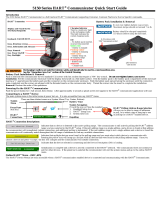Page is loading ...

Configuration and Use Manual
MMI-20020949, Rev AC
April 2016
Micro Motion
®
Gas Density Meters (GDM)
Configuration and Use Manual

Safety messages
Safety messages are provided throughout this manual to protect personnel and equipment. Read each safety message carefully
before proceeding to the next step.
Emerson Flow customer service
Email:
• Worldwide: [email protected]
• Asia-Pacific: [email protected]
Telephone:
North and South America Europe and Middle East Asia Pacific
United States 800-522-6277 U.K. 0870 240 1978 Australia 800 158 727
Canada +1 303-527-5200 The Netherlands +31 (0) 704 136 666 New Zealand 099 128 804
Mexico +41 (0) 41 7686 111 France 0800 917 901 India 800 440 1468
Argentina +54 11 4837 7000 Germany 0800 182 5347 Pakistan 888 550 2682
Brazil +55 15 3413 8000 Italy 8008 77334 China +86 21 2892 9000
Venezuela +58 26 1731 3446 Central & Eastern +41 (0) 41 7686 111 Japan +81 3 5769 6803
Russia/CIS +7 495 981 9811 South Korea +82 2 3438 4600
Egypt 0800 000 0015 Singapore +65 6 777 8211
Oman 800 70101 Thailand 001 800 441 6426
Qatar 431 0044 Malaysia 800 814 008
Kuwait 663 299 01
South Africa 800 991 390
Saudi Arabia 800 844 9564
UAE 800 0444 0684

Contents
Part I Getting Started
Chapter 1 Before you begin ............................................................................................................3
1.1 About this manual ....................................................................................................................... 3
1.2 Model codes and device types ..................................................................................................... 3
1.3 Communications tools and protocols .......................................................................................... 4
1.4 Additional documentation and resources .................................................................................... 4
Chapter 2 Orientation and planning ...............................................................................................7
2.1 Terms and definitions .................................................................................................................. 7
2.2 Core process variable and available gas process variables ............................................................ 8
2.3 GDM equations ........................................................................................................................... 8
Chapter 3 Quick start ................................................................................................................... 13
3.1 Power up the transmitter ...........................................................................................................13
3.2 Check meter status ................................................................................................................... 13
3.3 Make a startup connection to the transmitter ............................................................................14
Part II Configuration and commissioning
Chapter 4 Introduction to configuration and commissioning ....................................................... 19
4.1 Default values ............................................................................................................................19
4.1.1 GDM default values .....................................................................................................19
4.2 Enable access to the off-line menu of the display ....................................................................... 20
4.3 Disable HART security ................................................................................................................21
4.4 Set the HART lock ...................................................................................................................... 23
4.5 Restore the factory configuration .............................................................................................. 23
Chapter 5 Configure process measurement ..................................................................................25
5.1 Verify the calibration factors ......................................................................................................25
5.1.1 Calibration factors ...................................................................................................... 26
5.2 Configure line density measurement ........................................................................................ 26
5.2.1 Configure Density Measurement Unit ................................................................................26
5.2.2 Configure Density Damping ........................................................................................... 28
5.2.3 Configure Density Cutoff ................................................................................................ 29
5.3 Configure temperature measurement .......................................................................................29
5.3.1 Configure Temperature Measurement Unit ........................................................................ 30
5.3.2 Configure Temperature Damping .....................................................................................30
5.3.3 Configure Temperature Input .......................................................................................... 31
5.4 Configure the pressure input ..................................................................................................... 35
5.4.1 Configure the pressure input using ProLink III ............................................................. 35
5.4.2 Configure the pressure input using the Field Communicator .......................................36
5.5 Configure energy content management ................................................................................... 37
5.5.1 Configure energy content management using ProLink III ............................................38
5.5.2 Configure energy content management using the Field Communicator ..................... 41
Contents
Configuration and Use Manual i

5.6 Configure base density measurement ....................................................................................... 42
5.7 Set up flow rate measurement ...................................................................................................43
5.7.1 Set up flow rate measurement using ProLink III ...........................................................43
5.7.2 Set up flow rate measurement using the Field Communicator .................................... 45
Chapter 6 Configure device options and preferences ....................................................................49
6.1 Configure the transmitter display .............................................................................................. 49
6.1.1 Configure the language used for the display ............................................................... 49
6.1.2 Configure the process variables and diagnostic variables shown on the display ...........50
6.1.3 Configure the number of decimal places (precision) shown on the display ..................50
6.1.4 Configure the refresh rate of data shown on the display ..............................................51
6.1.5 Enable or disable automatic scrolling through the display variables ............................ 51
6.2 Enable or disable the Acknowledge All Alerts display command ......................................................52
6.3 Configure security for the display menus .................................................................................. 53
6.4 Configure alert handling ............................................................................................................54
6.4.1 Configure Fault Timeout .................................................................................................54
6.4.2 Configure Alert Severity ................................................................................................. 55
6.5 Configure informational parameters ......................................................................................... 57
Chapter 7 Integrate the meter with the control system ................................................................59
7.1 Configure Channel B ..................................................................................................................59
7.2 Configure the mA output .......................................................................................................... 60
7.2.1 Configure mA Output Process Variable ............................................................................. 60
7.2.2 Configure Lower Range Value (LRV) and Upper Range Value (URV) ....................................62
7.2.3 Configure Added Damping ............................................................................................. 64
7.2.4 Configure mA Output Fault Action and mA Output Fault Level ...............................................65
7.3 Configure the discrete output ................................................................................................... 66
7.3.1 Configure Discrete Output Source ....................................................................................66
7.3.2 Configure Discrete Output Polarity ................................................................................... 67
7.3.3 Configure Discrete Output Fault Action ............................................................................. 68
7.4 Configure an enhanced event ....................................................................................................69
7.5 Configure HART/Bell 202 communications ............................................................................... 70
7.5.1 Configure basic HART parameters ...............................................................................70
7.5.2 Configure HART variables (PV, SV, TV, QV) ..................................................................71
7.5.3 Configure burst communications ............................................................................... 73
7.6 Configure Modbus communications ..........................................................................................78
7.7 Configure Digital Communications Fault Action ................................................................................. 79
7.7.1 Options for Digital Communications Fault Action .................................................................80
Chapter 8 Complete the configuration ......................................................................................... 81
8.1 Test or tune the system using sensor simulation ........................................................................81
8.2 Back up transmitter configuration ............................................................................................. 81
8.3 Enable HART security .................................................................................................................82
Part III Operations, maintenance, and troubleshooting
Chapter 9 Transmitter operation ................................................................................................. 87
9.1 Record the process variables ..................................................................................................... 87
9.2 View process variables and diagnostic variables .........................................................................87
9.2.1 View process variables using the display ..................................................................... 88
Contents
ii Micro Motion
®
Gas Density Meters (GDM)

9.2.2 View process variables and other data using ProLink III ............................................... 88
9.2.3 View process variables using the Field Communicator ................................................ 89
9.3 View and acknowledge status alerts .......................................................................................... 89
9.3.1 View and acknowledge alerts using the display .......................................................... 89
9.3.2 View and acknowledge alerts using ProLink III .............................................................91
9.3.3 View alerts using the Field Communicator .................................................................. 92
9.3.4 Alert data in transmitter memory ............................................................................... 92
Chapter 10 Measurement support ................................................................................................. 95
10.1 Perform the Known Density Verification procedure ................................................................... 95
10.1.1 Perform the Known Density Verification procedure using the display ......................... 96
10.1.2 Perform the Known Density Verification procedure using ProLink III ........................... 96
10.1.3 Perform the Known Density Verification procedure using the
Field Communicator ................................................................................................... 97
10.2 Adjust density measurement with Density Offset or Density Meter Factor ......................................... 97
10.3 Adjust temperature measurement with Temperature Offset or Temperature Slope ........................... 99
10.4 Perform temperature calibration .............................................................................................100
10.4.1 Perform temperature calibration using the display ................................................... 101
10.4.2 Perform temperature calibration using ProLink III ..................................................... 102
10.4.3 Perform temperature calibration using the Field Communicator .............................. 103
10.5 Configure VOS compensation ................................................................................................. 103
10.5.1 VOS User G ............................................................................................................... 104
10.6 Set up user-defined calculations .............................................................................................. 105
10.6.1 Equations used in user-defined calculations ..............................................................106
10.6.2 Measurement units used in user-defined calculations ............................................... 107
10.7 Diagnostic density ...................................................................................................................107
10.7.1 Enable diagnostic input density ................................................................................ 108
10.7.2 Enable calculated diagnostic density .........................................................................108
Chapter 11 Troubleshooting ........................................................................................................ 111
11.1 Quick guide to troubleshooting ...............................................................................................111
11.2 Check power supply wiring ......................................................................................................112
11.3 Check grounding .....................................................................................................................113
11.4 Perform loop tests ...................................................................................................................113
11.4.1 Perform loop tests using the display ......................................................................... 113
11.4.2 Perform loop tests using ProLink III ........................................................................... 115
11.4.3 Perform loop tests using the Field Communicator .................................................... 116
11.5 Status LED states ..................................................................................................................... 117
11.6 Status alerts, causes, and recommendations ........................................................................... 118
11.7 Density measurement problems ............................................................................................. 122
11.8 Temperature measurement problems .....................................................................................123
11.8.1 Thermal insulation .................................................................................................... 124
11.9 Gas measurement problems ................................................................................................... 124
11.10 Concentration measurement problems ...................................................................................125
11.11 Milliamp output problems ....................................................................................................... 125
11.12 Discrete output problems ........................................................................................................127
11.13 Time Period Signal (TPS) output problems ...............................................................................127
11.14 Using sensor simulation for troubleshooting ........................................................................... 128
11.15 Trim mA outputs ..................................................................................................................... 128
11.15.1 Trim mA outputs using ProLink III ..............................................................................128
11.15.2 Trim mA outputs using the Field Communicator .......................................................129
11.16 Check HART communications ................................................................................................. 130
11.17 Check Lower Range Value and Upper Range Value ......................................................................... 131
Contents
Configuration and Use Manual iii

11.18 Check mA Output Fault Action ...................................................................................................... 132
11.19 Check for radio frequency interference (RFI) ............................................................................132
11.20 Check the cutoffs .................................................................................................................... 132
11.21 Check the drive gain ................................................................................................................ 133
11.21.1 Excessive or erratic drive gain ....................................................................................133
11.21.2 Collect drive gain data .............................................................................................. 134
11.22 Check the pickoff voltage ........................................................................................................ 134
11.22.1 Collect pickoff voltage data ...................................................................................... 135
11.23 Check for internal electrical problems ..................................................................................... 135
11.24 Locate a device using the HART 7 Squawk feature ................................................................... 135
Appendices and reference
Appendix A Calibration certificate ................................................................................................ 137
A.1 Sample calibration certificate ................................................................................................. 137
Appendix B Using the transmitter display ..................................................................................... 139
B.1 Components of the transmitter interface ................................................................................ 139
B.2 Use the optical switches .......................................................................................................... 139
B.3 Access and use the display menu system .................................................................................140
B.3.1 Enter a floating-point value using the display ............................................................ 141
B.4 Display codes for process variables ..........................................................................................144
B.5 Codes and abbreviations used in display menus ...................................................................... 145
Appendix C Using ProLink III with the transmitter .........................................................................157
C.1 Basic information about ProLink III ...........................................................................................157
C.2 Connect with ProLink III ........................................................................................................... 158
C.2.1 Connection types supported by ProLink III ................................................................ 158
C.2.2 Connect with ProLink III over Modbus/RS-485 ...........................................................159
C.2.3 Connect with ProLink III over HART/Bell 202 ............................................................. 162
Appendix D Using the Field Communicator with the transmitter ...................................................171
D.1 Basic information about the Field Communicator ....................................................................171
D.2 Connect with the Field Communicator .................................................................................... 172
Contents
iv Micro Motion
®
Gas Density Meters (GDM)

Getting Started
2 Micro Motion
®
Gas Density Meters (GDM)

1 Before you begin
Topics covered in this chapter:
• About this manual
• Model codes and device types
• Communications tools and protocols
• Additional documentation and resources
1.1 About this manual
This manual provides information to help you configure, commission, use, maintain, and
troubleshoot the Micro Motion Gas Density Meter (GDM).
Important
This manual assumes that the following conditions apply:
• The meter has been installed correctly and completely, according to the instructions in the
installation manual.
• The installation complies with all applicable safety requirements.
• The user is trained in all government and corporate safety standards.
1.2 Model codes and device types
Your device can be identified by the model code on the device tag.
Model codes and device typesTable 1-1:
Model code Device nickname I/O
Electronics mount-
ing
GDM****C GDM mA • Two mA outputs
• RS-485 terminals
Integral
GDM****D GDM DO • One mA output
• One discrete output
• RS-485 terminals
Integral
GDM****B GDM TPS • One mA output
• One Time Period Sig-
nal output
• RS-485 terminals
Integral
GDM****E GDM Fixed • One Time Period Sig-
nal output
Integral
Before you begin
Configuration and Use Manual 3

Restriction
The GDM mA and GDM DO support a complete set of application and configuration options. The
GDM TPS and GDM Fixed support a subset of application and configuration options. Refer to the
product data sheet for details.
1.3 Communications tools and protocols
You can use several different communications tools and protocols to interface with the
device. You may use different tools in different locations or for different tasks.
Communications tools, protocols, and related informationTable 1-2:
Communica-
tions tool Supported protocols Scope In this manual For more information
Display Not applicable Basic configuration and
commissioning
Complete user informa-
tion. See Appendix B.
Not applicable
ProLink III • Modbus/RS-485
• HART/Bell 202
• Service port
Complete configuration
and commissioning
Basic user information.
See Appendix C.
User manual
• Installed with soft-
ware
• On Micro Motion
user documentation
CD
• On Micro Motion
web site
(www.micromo‐
tion.com)
Field Commu-
nicator
• HART/Bell 202 Complete configuration
and commissioning
Basic user information.
See Appendix D.
User manual on
Micro Motion web site
(www.micromo‐
tion.com )
Tip
You may be able to use other communications tools from Emerson Process Management, such as
AMS Suite: Intelligent Device Manager, or the Smart Wireless THUM
™
Adapter. Use of AMS or the
Smart Wireless THUM Adapter is not discussed in this manual. For more information on the Smart
Wireless THUM Adapter, refer to the documentation available at www.micromotion.com.
1.4 Additional documentation and resources
Micro Motion provides additional documentation to support the installation and operation
of the device.
Before you begin
4 Micro Motion
®
Gas Density Meters (GDM)

Additional documentation and resourcesTable 1-3:
Topic Document
Device installation Micro Motion Gas Density Meters (GDM): Installation Manual
Product data sheet Micro Motion Gas Density Meters: Product Data Sheet
All documentation resources are available on the Micro Motion web site at
www.micromotion.com or on the Micro Motion user documentation DVD.
Before you begin
Configuration and Use Manual 5

Before you begin
6 Micro Motion
®
Gas Density Meters (GDM)

2 Orientation and planning
Topics covered in this chapter:
• Terms and definitions
• Core process variable and available gas process variables
• GDM equations
2.1 Terms and definitions
Terms used in meter setup and measurementTable 2-1:
Term Definition or usage
Gas
Calibration gas The gas used during factory calibration, typically nitrogen or argon.
Sample gas The gas stream to be measured by the meter.
Pressure
Line pressure The pressure in the main pipeline, independent of the meter.
Sample pressure The pressure of the sample gas.
Measurement
Base density (standard density, nor-
mal density)
The absolute density of a gas at reference conditions (base temperature and
base pressure). Can be used to calculate standard volume flow from mass flow.
Measured in user-specified units.
Calorific value The amount of heat released during the combustion of a specified amount of a
gas. Measured in units of energy per units of the gas. Energy = calorific value.
Compressibility factor “z” The correction factor for interactive molecular behavior of non-ideal gas mix-
tures.
Concentration (gas purity) In a gas mixture, the quantity of the primary gas in comparison to the quantity
of the secondary gas (contaminant). Measured in user-specified units.
Energy flow The energy content of the process gas flowing through the pipe per unit of
time. Measured in units of energy per units of time.
Molecular weight The ratio of the mass of a gas to its volume. Typically measured in g/mol.
Net mass flow rate The flow rate as measured in mass flow units and multiplied by the current con-
centration value.
Net volume flow rate The flow rate as measured in volume flow units, corrected to base temperature
and base pressure, and multiplied by the current concentration value.
Relative density The ratio of the weight of a volume of gas (or gas mixture) to the weight of an
equal volume of dry air, where the weights of both the gas and air are taken
under identical conditions of temperature and pressure. Unitless.
Orientation and planning
Configuration and Use Manual 7

Terms used in meter setup and measurement (continued)Table 2-1:
Term Definition or usage
Specific gravity The ratio of the molecular weight of a gas (or gas mixture) to the molecular
weight of dry air. The molecular weight of dry air is normally assumed to be
28.96469. Unitless.
Wobbe index The ratio of the calorific value of a gas to its specific gravity. Measured in volu-
metric units (BTU/SCF, and MJ/SCM).
2.2 Core process variable and available gas process
variables
The gas process variables that the GDM can report are determined by the core process
variable that you select during calibration.
Core process variable and available process variablesTable 2-2:
Available process variables Default measurement unit
Specific gravity Unitless
Molecular weight g/mol
Relative density Unitless
Base density g/cc
Line density g/cc
Base compressibility Unitless
Calorific value MJ/Nm3
Wobbe index MJ/Nm3
Energy flow MJ/hr
Concentration (gas purity) Concentration (% mass)
Net mass flow rate g/cc
Net volume flow rate SCFM
2.3 GDM equations
Line density
All of the pressures in the following line density calculations are calculated in absolute
pressure. If gauge pressure is used for the polling and polled device, a new parameter is set
to convert the input pressure to absolute.
Orientation and planning
8 Micro Motion
®
Gas Density Meters (GDM)

Uncorrected density Equation 2-1:
Du = K
0
+ K
1
× τ + K
2
× τ
2
Du
Uncorrected density (kg/m
3
)
K
0
, K
1
, and K
2
Instrument calibration factors
τ
Instrument time period (µs). Normally the upper frequency is 3dB point, but it can
also be the time period of the resonance peak.
Temperature-corrected density Equation 2-2:
Dт= Du × 1 + K
18
×
(
т –20
)
+ K
19
×
(
т –20
)
Dт
Temperature-corrected density (kg/m
3
)
K
18
and K
19
Instrument calibration factors
т
Instrument temperature (°C)
Note
Depending on your calibration option, you may have selectable K18 and K19 calibrations for multiple
temperature ranges.
Velocity-of -sound-corrected density Equation 2-3:
D
V
= Dт ×
{
1 +
(
K3 /
(
D
T
+ K4
))
×
(
VOS
cal
– VOS
meas
)
}
D
V
Velocity of sound-corrected density (kg/m
3
)
Dт
Temperature-corrected density (kg/m
3
)
VOS
cal
Sound velocity of the calibration gas (m/s) / 293°K
VOS
meas
Sound velocity of the measured gas (m/s) / temperature for the VOS of the measured
gas (°K)
K3 and K4
VOS calibration coefficients
Note
VOScal and VOSmeas are defined as SG / γ
0
of the fluid, and are entered as the VOS. γ
0
= Low
pressure ratio of specific heats.
Orientation and planning
Configuration and Use Manual 9

Specific gravity
Specific gravity calculated from molecular weight Equation 2-4:
SG =
MW
Gas
MW
Air
SG
Specific gravity of process gas
MW
Gas
Molecular weight of process gas (g/mol)
MW
Air
Molecular weight of air (user specified; default = 28.96469 g/mol)
Molecular weight
Molecular weight calculated from line density Equation 2-5:
MW
Gas
=
ρ
Line
× UGC × T
Line
× Z
Line
P
Line
MW
Molecular weight of process gas
ρ
Line
Density of the process gas at line conditions
UGC
Universal gas constant
T
Line
Temperature of the process gas at line conditions
Z
Line
Compressibility of the process gas at line conditions
P
Line
Line pressure
Base density
Base density from line density Equation 2-6:
ρ
B
=
P
B
× ρ
Line
× Z
Line
× T
Line
Z
B
× T
B
× P
Line
ρ
B
Base density
P
B
Base pressure
ρ
Line
Density of the process gas at line conditions
Z
Line
Compressibility of the process gas at line conditions
T
Line
Temperature of the process gas at line conditions
Z
B
Compressibility of the process gas at base conditions
T
B
Temperature of the process gas at base conditions
P
Line
Line pressure
Orientation and planning
10 Micro Motion
®
Gas Density Meters (GDM)

Relative density
Relative density from base density Equation 2-7:
RD =
ρ
B
ρ
Air
RD
Relative density
P
B
Base pressure
ρ
Air
Relative density of air
Orientation and planning
Configuration and Use Manual 11

Orientation and planning
12 Micro Motion
®
Gas Density Meters (GDM)

3 Quick start
Topics covered in this chapter:
• Power up the transmitter
• Check meter status
• Make a startup connection to the transmitter
3.1 Power up the transmitter
The transmitter must be powered up for all configuration and commissioning tasks, or for
process measurement.
1. Ensure that all transmitter and sensor covers and seals are closed.
WARNING!
To prevent ignition of flammable or combustible atmospheres, ensure that all covers
and seals are tightly closed. For hazardous area installations, applying power while
housing covers are removed or loose can cause an explosion.
2. Turn on the electrical power at the power supply.
The transmitter will automatically perform diagnostic routines. During this period,
Alert 009 is active. The diagnostic routines should complete in approximately
30 seconds.
Postrequisites
Although the sensor is ready to receive process fluid shortly after power-up, the electronics
can take up to 10 minutes to reach thermal equilibrium. Therefore, if this is the initial
startup, or if power has been off long enough to allow components to reach ambient
temperature, allow the electronics to warm up for approximately 10 minutes before
relying on process measurements. During this warm-up period, you may observe minor
measurement instability or inaccuracy.
3.2 Check meter status
Check the meter for any error conditions that require user action or that affect
measurement accuracy.
1. Wait approximately 10 seconds for the power-up sequence to complete.
Immediately after power-up, the transmitter runs through diagnostic routines and
checks for error conditions. During the power-up sequence, Alert A009 is active.
This alert should clear automatically when the power-up sequence is complete.
2. Check the status LED on the transmitter.
Quick start
Configuration and Use Manual 13

Transmitter status reported by status LEDTable 3-1:
LED state Description Recommendation
Green No alerts are active. Continue with configuration or process meas-
urement.
Yellow One or more low-severity alerts are active. A low-severity alert condition does not affect
measurement accuracy or output behavior.
You can continue with configuration or proc-
ess measurement. If you choose, you can iden-
tify and resolve the alert condition.
Flashing yellow Calibration in progress, or Known Density Veri-
fication in progress.
The measurement can fluctuate during the
calibration process or change as a result of the
calibration process. The alert will clear when
the calibration is complete. Check the calibra-
tion results before continuing.
Red One or more high-severity alerts are active. A high-severity alert condition affects meas-
urement accuracy and output behavior. Re-
solve the alert condition before continuing.
• View and acknowledge status alerts (Section 9.3)
• Status alerts, causes, and recommendations (Section 11.6)
3.3 Make a startup connection to the transmitter
For all configuration tools except the display, you must have an active connection to the
transmitter to configure the transmitter.
Identify the connection type to use, and follow the instructions for that connection type in
the appropriate appendix. Use the default communications parameters shown in the
appendix.
Communications tool Connection type to use Instructions
ProLink III Modbus/RS-485
HART/Bell 202
Appendix C
Field Communicator HART/Bell 202 Appendix D
Postrequisites
(Optional) Change the communications parameters to site-specific values.
• To change the communications parameters using ProLink III, choose Device Tools >
Configuration > Communications.
• To change the communications parameters using the Field Communicator, choose
Configure > Manual Setup > HART > Communications.
Quick start
14 Micro Motion
®
Gas Density Meters (GDM)
/