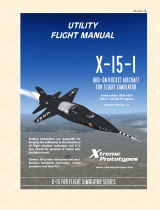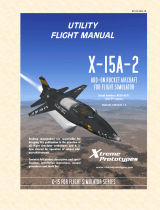Page is loading ...

2 3
Mega Airport
Barcelona
Erweiterung zum /
Add-on for
Add-on para
Microsoft Flight Simulator X
Microsoft Flight Simulator 2004
Handbuch
Manual

4 5
Content
Introduction .............................................................19
System requirements ......................................................... 19
Minimum for FSX: ..................................................... 19
Minimum for FS2004: ............................................... 19
Installation ......................................................................... 20
Removing Barcelona X ............................................... 20
Barcelona ..................................................................21
Aeropuerto de Barcelona “El Prat” ............................ 21
Technical advice ....................................................... 23
for FSX ................................................................................ 23
Selection of Airports .................................................. 23
Performance ............................................................. 24
Visibility of Objects .................................................... 24
AI Traffic ................................................................... 24
Dynamic Ground Traffic (AESLite) .............................. 25
Photorealistic ground and third party mesh terrain as
well as autogen in FSX and ground handling ............. 25
Coastlines and roads with Ultimate Terrain X ............. 25
Static Aircraft ............................................................ 25
Technical advice ....................................................... 26
for FS2004 .......................................................................... 26
Selection of Airports .................................................. 26
Performance ............................................................. 27
Visibility of Objects .................................................... 27
AI Traffic ................................................................... 27
Dynamic Ground Traffic (AESLite) .............................. 28
Photorealistic ground and third party mesh terrain..... 28
Coastlines and roads ................................................. 28
Static Aircraft ............................................................ 28

18 19
English
18 19
Introduction
Thank you for buying the scenery Barcelona X.
The included airport has been visited to ensure the most realistic
reproduction possible. It has been most important to us to recreate the
special atmosphere of the airport.
Always, Happy Landings in Barcelona X.
Thorsten Loth / Manfred Spatz
I would like to thank Oliver Pabst for AESLite and his technical support,
Mike Strasser for making the AFCAD files and Rainer Duda for
customizing the roads and coastlines.
System requirements
Minimum for FSX:
• Processor with 2.8 Ghz or faster
• 350 MB free space on your hard disk
• 1024 MB RAM
• CD-ROM drive
• 3D video card with at least 512 MB
• Microsoft Flight Simulator X (with Service Pack 2 or
Acceleration Pack)
Minimum for FS2004:
• Processor with 2.8 Ghz or faster
• 220 MB free space on your hard disk (FS2004 version)
• 512 MB RAM
• CD-ROM drive
• 3D video card with at least 256 MB
• Microsoft Flight Simulator 2004 (with Update 9.1)

20 21
Mega Airport Barcelona X
Aerosoft GmbH 2011
Installation
When using Windows the set-up routine for Barcelona X will start
automatically.
After you have chosen your preferred installation language, the welcome
screen appears and you will be presented with some important information.
The installation programme will attempt to locate the correct path of
Microsoft Flight Simulator X or Microsoft Flight Simulator 2004. If this
path cannot be successfully located or you wish to install to another
location you will have to enter the correct path to your installation of
the flight simulator manually. In order to do this, click on “Browse”
and navigate to the correct path.
Before the installation programme starts to copy the files onto your
hard disk, you will be presented with the all installation details.
The installation programme will now copy all of the Barcelona X files
onto your hard disk and subsequently register the scenery in the
scenery library. A backup copy of the original Scenery.cfg will also be
made (Scenery_CFG_Before_BarcelonaX_was_installed.cfg). The necessary
adjustments for the AI Traffic in Microsoft Flight Simulator will be
automatically carried out.
Removing Barcelona X
In order now to fully remove Barcelona X click on the “Start” Button
on the Windows task bar, choose “Settings” and then “Control
Panel”. Here you will see an icon named “Software”. Double click on
this icon to open it and you will see a list of all installed programmes.
Locate “aerosoft’s - aerosoft’s BarcelonaX- FSX” or “aerosoft’s -
aerosoft’s BarcelonaX- FS2004”, click once with the left mouse button
and then click on the “add-remove” button. The de-installation
program will now begin to remove the Barcelona X files from your
hard disk. Entries in the FS scenery library will also be removed.

20 21
English
Barcelona
Aeropuerto de Barcelona “El Prat”
Barcelona is the political and economic metropolis of Catalonia. On
the one hand, the city is partially situated between the mountain
range of Collserola (here we have the uniquely designed tower which
is located on the Tibidado hill) and the sea, on the other hand, between
the rivers Besòs in the northeast and the Llobregat in the southwest.
The main source of income of Barcelona are the metal-, the automobile
industry and the textile industry. A very important aspect of Barcelona
is the trade which is promoted by one of the most active harbours at
the Meditterranean Sea. Barcelona is a cosmopolitan city with many
cultural treasures and sights, such as the buildings of Gaudí or the
sculptures of Miró. The city was completely reconstructed because of the
Olympics in 1992 and offers everything that the heart can desire.
The international airport El Prat is near the district “Prat de Llobregat”
and 12 kilometeres away from Barcelona’s city centre. Before the
Olympics in 1992 the terminal was rather unremarkable but due to the
work of the architect Ricardo Bofill it is now an impressive and
practical airport which is still expandable in the future. The expansion
of the terminal with the module M5 is already finished and was put
into service in 2004. In addition, there is the module M0 next to the
segment “C”. Since 1992 there is the “Puente Aereo” (airlift to
Madrid) from where approx. 60 flights a day go back and forth
between Madrid and Barcelona only with Iberia. Furthermore, Air
Europe and Spanair serve a “Puente Aereo”.
The terminal with the name T1 in the south of the area was inaugurated
by the Spanish Prime Minister on the 16th of June 2009. The startup
ran smoothly.
The most important airlines were moved gradually in the new and
large terminal 1 to ease the passengers’ trip. Here, even the airbus 380
can dock on easily. The expensive construction of 1.3 billion Euros by
the architect Ricardo Bofill has a size of 544.000 square meters and is
supposed to be connected to the public railway system in 2014.

22 23
Mega Airport Barcelona X
Aerosoft GmbH 2011
The “old” terminal, which is solely called T2, serves most of all for
low-cost airlines or small international airlines.
The cargo area is expanded continually as well as the logistics area for
air cargo behind it. Already integrated in the construction is a large Iberia
hangar for the maintenance of the airplanes.
You will find further information on:
http://www.aena.es/csee/Satellite?SiteName=BCN&c=Page&cid=10455
69607459&pagename=subHome

22 23
English
Technical advice
for FSX
Selection of Airports
If you want to start a flight directly from the airport, just fill in the
ICAO-Code under “Select Airport”:
Barcelona Airport LEBL
Note: We did not add a new “old style” entry at the “search addon
scenery”. Please use the method described above.

24 25
Mega Airport Barcelona X
Aerosoft GmbH 2011
Performance
To achieve a framerate as high as possible within Microsoft Flight
Simulator X, please note the following:
• Reduce the AI Traffic to 30-50% to limit the aircraft displayed
on the apron.
• Due to the amount of autogen objects in the area switch this
option off or to reduce it step by step.
• Reduce the amount of 3-D clouds in the display settings.
• Reduce the amount of visible (3D) clouds in the display settings
of FSX.Try to switch the FSX to windowed or full screen view
(ALT+ENTER). Very often you´ll see an extreme change in
performance. Find out what´s best for your system.
Visibility of Objects
To optimize the framerate we had to reduce the visibility of some
objects at the airports of Barcelona X as there are simply too many of
them. This should not affect you while you are in the cockpit-view.
Sometimes - depending upon the angle - as you come closer, a
building or airplane appears very sudden. This is normal and is done so
to increase the performance.
The whole appearance of the airports is programmed and modeled to
ensure the best possible frame rate when flying from the view of a
pilot, in cockpit view. Fast movements as in “SLEW” mode are possible
but will not result in an optimum performance.
AI Traffic
The AI-traffic of FSX is customized to our scenery.

24 25
English
Dynamic Ground Traffic (AESLite)
The entire vehicle traffic at the airport recognizes aircraft and will stop
to give way. This technique is based on AESLite and is part of the
scenery.
Photorealistic ground and third party mesh terrain
as well as autogen in FSX and ground handling
To get the best possible resolution of the terrain and airport scenery
set the texture sizes for ground (terrain) and custom objects to massive
i.e. the highest possible value. If you notice problems on older systems
(blurred textures, extensive loading times...) lower the settings step by
step.
To get a better frame rate on slower computers, put the vehicle
density of sparse and the ground transport service to “minimum“.
Coastlines and roads with Ultimate Terrain X
The coast lines and the roads are consistent with the use of UTX with
the aerial view of Barcelona Scenery.
Static Aircraft
When flying online the option for static aircraft might be useful to you.
During installation you can select if you want to install the static aircraft
or not. If you install these take a cautious approach of the amount of AI
traffic you choose. It should be very low, e.g. 5% or not at all to make
sure you´re not guided to an occupied parking position.

26 27
Mega Airport Barcelona X
Aerosoft GmbH 2011
Technical advice
for FS2004
Selection of Airports
If you want to start a flight directly from the airport, just fill in the
ICAO-Code under “Select Airport”:
Barcelona Airport LEBL
Note: We did not add a new “old style” entry at the “search addon
scenery”. Please use the method described above.

26 27
English
Performance
To achieve a framerate as high as possible within Microsoft Flight
Simulator 2004, please note the following:
• Reduce the AI Traffic to 30-50% to limit the aircraft displayed
on the apron.
• Due to the amount of autogen objects in the area switch this
option off or to reduce it step by step.
• Reduce the amount of 3-D clouds in the display settings.
• Reduce the amount of visible (3D) clouds in the display settings
of FS2004.Try to switch the FS2004 to windowed or full screen
view (ALT+ENTER). Very often you´ll see an extreme change in
performance. Find out what´s best for your system.
Visibility of Objects
To optimize the framerate we had to reduce the visibility of some
objects at the airports of Barcelona X as there are simply too many of
them. This should not affect you while you are in the cockpit-view.
Sometimes - depending upon the angle - as you come closer, a
building or airplane appears very sudden. This is normal and is done so
to increase the performance.
The whole appearance of the airports is programmed and modeled to
ensure the best possible frame rate when flying from the view of a
pilot, in cockpit view. Fast movements as in “SLEW” mode are possible
but will not result in an optimum performance.
AI Traffic
The AI-traffic of FS2004 is customized to our scenery.

28 2928 29
Mega Airport Barcelona X
Aerosoft GmbH 2011
Dynamic Ground Traffic (AESLite)
The entire vehicle traffic at the airport recognizes aircraft and will stop
to give way. This technique is based on AESLite and is part of the
scenery.
Photorealistic ground and third party mesh terrain
To get the best possible resolution of the terrain and airport scenery
set the texture sizes for ground (terrain) and custom objects to massive
i.e. the highest possible value. If you notice problems on older systems
(blurred textures, extensive loading times...) lower the settings step by
step.
Due to technical limitations of FS2004 the resolution of the terrain
textures is limited to approx. 4,7m/pixel.
Aditional third party Mesh has no influence to the scenery of Barcelona
itself.
Coastlines and roads
The coastlines and roads have been customized to match the Barcelona
scenery. Please select if you are using the Add-on „Ultimate Terrain
Europe“ or FS2004 Standard Version when installing.
Static Aircraft
When flying online the option for static aircraft might be useful to you.
During installation you can select if you want to install the static aircraft
or not. If you install these take a cautious approach of the amount of AI
traffic you choose. It should be very low, e.g. 5% or not at all to make
sure you´re not guided to an occupied parking position.
/