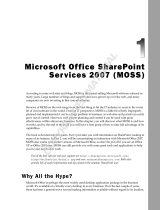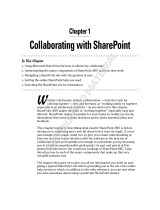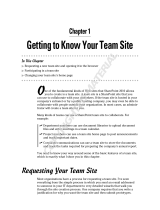Page is loading ...

Dell EqualLogic Best Practices Series
Reference Architecture for a
Virtualized SharePoint 2010
Document Management Solution
A Dell Technical White Paper
Storage Infrastructure and Solutions Engineering
Dell Product Group
June 2012
This document has been archived and will no longer be maintained or updated. For more
information go to the Storage Solutions Technical Documents page on Dell TechCenter
or contact support.

BP1029 Reference Architecture for a Virtualized SharePoint 2010 Document Management Solution i
THIS WHITE PAPER IS FOR INFORMATIONAL PURPOSES ONLY, AND MAY CONTAIN TYPOGRAPHICAL ERRORS AND
TECHNICAL INACCURACIES. THE CONTENT IS PROVIDED AS IS, WITHOUT EXPRESS OR IMPLIED WARRANTIES OF
ANY KIND.
© 2012 Dell Inc. All rights reserved. Reproduction of this material in any manner whatsoever without the express
written permission of Dell Inc. is strictly forbidden. For more information, contact Dell.
Dell, the DELL logo, and the DELL badge, PowerConnect™, EqualLogic™, PowerEdge™ and PowerVault™ are
trademarks of Dell Inc. Broadcom® is a registered trademark of Broadcom Corporation. Intel® is a registered
trademark of Intel Corporation in the U.S. and other countries. Microsoft®, Windows®, Windows Server®, and Active
Directory® are either trademarks or registered trademarks of Microsoft Corporation in the United States and/or other
countries.

BP1029 Reference Architecture for a Virtualized SharePoint 2010 Document Management Solution ii
Table of Contents
Acknowledgements .......................................................................................................................................................................... iii
Feedback ............................................................................................................................................................................................ iii
Executive summary ......................................................................................................................................................................... iv
1 Introduction ............................................................................................................................................................................ 5
1.1 Objective ................................................................................................................................................................................ 5
2 Test methodology .................................................................................................................................................................. 7
2.1 Workload characterization ................................................................................................................................................. 7
2.2 Content Repository – and Workload data generation .................................................................................................. 8
2.3 Load generation with Visual Studio and Visual Studio test controller and agents ................................................... 9
3 Test configuration ................................................................................................................................................................ 10
3.1 SharePoint farm virtual machines.................................................................................................................................... 12
3.2 Virtual networking .............................................................................................................................................................. 12
3.3 SharePoint farm configuration ......................................................................................................................................... 12
3.4 EqualLogic array ................................................................................................................................................................. 13
3.5 Network switches ............................................................................................................................................................... 13
3.6 Servers .................................................................................................................................................................................. 13
3.7 EqualLogic HIT configuration .......................................................................................................................................... 14
4 Test results............................................................................................................................................................................. 15
4.1 workload one – heavy upload environment ................................................................................................................. 15
4.2 workload two – heavy browse environment ................................................................................................................ 16
5 Conclusion ............................................................................................................................................................................ 18
6 Best Practices ........................................................................................................................................................................ 19
7 Appendix ................................................................................................................................................................................ 20
7.1 Workload 1 – heavy upload environment with 10k SAS disks .................................................................................... 20
Additional resources ....................................................................................................................................................................... 22

BP1029 Reference Architecture for a Virtualized SharePoint 2010 Document Management Solution iii
Acknowledgements
This whitepaper was produced by the PG Storage Infrastructure and Solutions of Dell Inc.
The team that created this whitepaper:
Scott Schindler, Suresh Jasrasaria, and Camille Daily
We would like to thank the following Dell team members for providing significant support during
development and review:
Dave Jaffe
Ravikanth Chaganti
Ananda Sankaran
Feedback
We encourage readers of this publication to provide feedback on the quality and usefulness of this
information by sending an email to SISfeedback@Dell.com.
SISfeedback@Dell.com

BP1029 Reference Architecture for a Virtualized SharePoint 2010 Document Management Solution iv
Executive summary
Microsoft
®
SharePoint
®
2010 is a flexible and powerful document management and business collaboration
application. Due to its breadth of features, configuring a SharePoint 2010 solution that can effectively
meet an organization’s needs can be a daunting task. This white paper focuses on the most often utilized
document management features of SharePoint 2010, specifically, intranet browsing, file upload and
download, and document search, in order to develop a reference architecture that meets the needs of a
medium sized SharePoint Farm. These features represent a baseline for a SharePoint 2010 deployment
and provide a starting point for further examination of advanced SharePoint capabilities.
EqualLogic arrays provide an excellent return on investment to customers who want to deploy a
SharePoint 2010 document management solution with thousands of active users. Performance testing of
a 15k RPM SAS system was initially conducted, however results demonstrated that more than 20,000 users
could be supported based upon the citeria cited in this paper and that number of users falls outside of the
scope of our target environment. Comprehensive performance testing of 10k RPM SAS and 7200 RPM
NL-SASEqualLogic storage array models were subsequently conducted in order to determine the right
solution for a SharePoint 2010 reference architecture for medium sized organizations.
Our study findings led to further evaluation of a single Dell™ EqualLogic™ PS6100E as the storage solution
for a virtualized SharePoint 2010 medium farm deployment supporting a maximum of 5,000 active
SharePoint users with 10% concurrency, represented by 500 concurrent users.
1
A cost optimized array
like the EqualLogic PS6100E with large 7200 rpm NL-SAS disks provides high capacity storage for the
customer looking to implement a SharePoint 2010document management solution.
During testing, the EqualLogic PS6100E easily processed more than 1500 IOPS for 500 concurrent users
and the average latency was still well below the 20 ms threshold expected from a storage system
providing services to an application like SharePoint 2010.
2
1
10% concurrency is the standard model used in Microsoft publications on SharePoint 2010 capacity
planning.
http://www.microsoft.com/resources/documentation/wss/2/all/adminguide/en-
us/stsb07.mspx
2
Microsoft “Storage and SQL Server capacity planning and configuration (SharePoint Server 2010)”,
http://technet.microsoft.com/en-us/library/cc298801.aspx

BP1029 Reference Architecture for a Virtualized SharePoint 2010 Document Management Solution 5
1 Introduction
SharePoint 2010 is a feature rich document management and business collaboration application which
requires the deployment and configuration of numerous hardware and software systems. Document
management is one of the primary business functions provided by SharePoint 2010. A document
management system grants employees, business partners, and customers the potential to access a data
repository for submitting, searching, retrieving, and modifying the documents stored in the system, as well
as keeping track of document versions and providing workflow.
The core components of a document management system are:
• Document submission, including versioning and permission assignment
• Document retrieval, including modification and annotation
• Document browsing, including inline editing, calendar and blog features
• Document search, including filter and permission restrictive access
This white paper describes the results of performance tests for a virtualized SharePoint
®
2010 document
management solution on an EqualLogic PS6100E storage array. The primary audience for this paper is IT
managers and technical decision makers interested in sizing and performance results for a cost effective
SharePoint 2010 document management storage solution.
1.1 Objective
The objective of this paper is to characterize a SharePoint 2010 document management solution on
EqualLogic storage and measure the impact to that storage system under varying simulated customer
loads. Microsoft SharePoint best practices
3
were used throughout this study with the exceptions noted
below.
4
By definition, a medium SharePoint 2010 farm design consists of multiple web, application, and database
servers for load balancing and data redundancy.
5
In small SharePoint 2010 farms the server components
can be consolidated to one server for ease of management and cost. Conversely, in large SharePoint 2010
farms, the need for several higher performing components, including EqualLogic storage systems with 10K
RPM, 15K RPM SAS, and SSD drives becomes a necessity.
Though the EqualLogic PS6100E is capable of input and output performance beyond that required to
support 500 concurrent users, it can be considered a best practice to maintain this level of headroom for
supporting additional users, SharePoint features, or unexpected performance conditions. This can lead to
3
Microsoft SharePoint 2010 best practices can be found at http://technet.microsoft.com/en-
us/library/cc850682.aspx
4
SharePoint 2010 content databases were allowed to grow larger than 200GB, Microsoft’s recommended
limit, as backup and restore limitations were not a consideration for the testing. The Microsoft SQL
Server 2008 R2 ‘maximum degree of parallelism’ option was left on the default setting. The SQL server
databases were limited to a single file. SQL database growth was left on the default auto-growth. A
single database server was used for search functionality.
Changes to these settings are best evaluated
for each production environment.
5
Medium farm description, http://technet.microsoft.com/en-us/library/ee667264.aspx

BP1029 Reference Architecture for a Virtualized SharePoint 2010 Document Management Solution 6
the consideration of storage array scaling or to a tiering solution with a secondary array system and faster
drives for data that is commonly accessed.
See the appendix for scaling results of an EqualLogic PS 6100X
array.
Test Goals
The immediate goal of the performance tests was to validate that an EqualLogic PS6100E could support
500 concurrent users accessing the system within the scope of the four primary features of a document
management system. Within the scope of this goal 3 system performance thresholds were defined:
• Storage latency must remain below 20ms per I/O
• Web Server and SQL Server CPU utilization must remain below a 50% average to allow for scaling
of more users and a faster EqualLogic array or a tiered array solution.
• TCP retransmits on the storage network must remain below 0.5%

BP1029 Reference Architecture for a Virtualized SharePoint 2010 Document Management Solution 7
2 Test methodology
In order to simulate 500 concurrent SharePoint users, Microsoft
®
Visual Studio
®
2010 Ultimate along with
the distributed test functionality of Visual Studio test controller and test agents were deployed and
simulated user loads were generated to represent random access to the SharePoint 2010 farm. The
primary goal of the test methodology was to represent random access to multiple SharePoint 2010 sites,
files, and features.
2.1 Workload characterization
Two different potential customer workloads were tested with the SharePoint 2010 document
management solution.
Workload 1:
The first workload was upload intensive representing an environment in which SharePoint 2010 users were
responsible primarily for creating new files within the document management repository. This
environment is representative of one where traditional pen and paper storage has been replaced with a
digital solution.
Workload 2:
The second, and more common environment, is where users spend much of their time browsing existing
documents, looking at their calendar, reading blogs and web pages, and lastly uploading, downloading, or
searching for documents. Typically this type of load is not storage intensive, but can be server resource
intensive. The EqualLogic PS6100E should easily support more than 500 concurrent users in this
environment without latency or throughput issues.
Visual Studio workload mixes
Visual Studio 2010 Ultimate was used to capture actual SharePoint browsing, uploading, downloading, and
search sessions. Then those recordings were used to generate a load representing 500 concurrent users
accessing random SharePoint 2010 sites and files.
Table 1 below lists the two test mixes and the constants used throughout the testing procedure. This list
gives customers the opportunity to determine which test case more closely matches their production
environment.
Table 1: Test Mixes
Workload 1 – Upload Heavy
Workload 2 – Browse
Heavy
Browse
20%
40%
Upload
40%
20%
Download
20%
20%
Search 20% 20%
Visual Studio 2010 Test Constants

BP1029 Reference Architecture for a Virtualized SharePoint 2010 Document Management Solution 8
• Five second ‘think times’ between user tests, simulating time between clicks for users
• Three hour test duration
• Constant 500 total users
• No warm-up
• Visual Studio web test connection model – connections per user
• Percentage of new users: 100%
• Browser: 100% Internet Explorer
®
8.0
• Network: 100% LAN
• Five second sample rate for performance counter data
• Visual Studio test iterations not used
Performance Monitoring Tools
During each test run, resource usage was captured by using Microsoft Windows 2008 Performance
Monitor (Perfmon.exe), Dell™ EqualLogic™ SAN Headquarters (SAN HQ), and Visual Studio 2010 Ultimate
in order to determine the load on the test farm. The following details were captured during each test.
• Vmware Host and Guest OS CPU and memory utilization
• Retransmits for all iSCSI connections
• Errors for all iSCSI connections
• Storage I/O Performance
Input/output operations per second is the most common metric of measuring overall performance of a
storage system, but latency and the effect on response times for user applications are also important to
monitor.
2.2 Content Repository – and Workload data generation
The workload that was simulated for the SharePoint 2010 environment consisted of multiple content
databases, a central site collection, and numerous sites. Those sites were populated with data to
represent a data migration from an existing file system to a SharePoint document management repository.
Finally the files were read, downloaded, and searched. In addition, new files were added to the system.
Details of this content generation are presented in the sections below.
Content generation with Visual Studio and Windows PowerShell
®
Microsoft recommends a maximum content database size of 200 GB in order to easily facilitate backup
and restore functions. Based upon system backup and restore capabilities, and the file sizes that will be
stored in the document management solution, larger content databases can be used. Creating numerous
content databases can create excessive administrative overhead and must be balanced with restore
capabilities. Backing up the SharePoint configuration using the SharePoint Automatic Snapshot
Management capabilities of EqualLogic can alleviate many of the performance issues commonly
associated with this task, allowing the SharePoint administrator to be able to not only create larger content
databases but to back them up more rapidly and efficiently.
Each content database below was implemented as a site collection with an associated business
department: IT, Management, Sales, and Support respectively. These Site collections were created as
SharePoint 2010 team sites and then each of them were subsequently populated with 10 sub sites
associated to different organization teams within each of the business departments.

BP1029 Reference Architecture for a Virtualized SharePoint 2010 Document Management Solution 9
Intranet, 100GB: http://intranet.sis.local – user home page
IT, 800GB: http://intranet.sis.local/sites/it – IT document library
Management, 800GB: http ://intranet.sis.local/sites/sales – Management document library
Sales, 800GB: http://intranet.sis.local/sites/sales – Sales document library
Support, 800GB: http ://intranet.sis.local/sites/sales – Support document library
Each business team site (40 in total across 4 departmental site collections) was then populated with data
to simulate a conversion from their existing file system to a SharePoint 2010 document management
solution. SharePoint provides PowerShell cmdlets, lightweight commands invoked within automation
scripts provided at the command line,
which allow the SharePoint administrator to script loading the
system with preexisting data.
• Each site was populated with an initial load of 17.5 GB of data. (700 GB total)
• The initial data consisted of 50% 1 MB files, 30% 5 MB files, 15% 10 MB files, and 5% 20 MB files. In
order to increase data utilization of the array Visual Studio upload tests were run until the
SharePoint data set reached a size of 5TB.
• Then, to simulate a minimum array capacity utilization of 65%, each site and the crawl database
was cloned twice on the array to represent snapshot data. In order to minimize variations in
performance results during snapshot creation, clones were used instead of snapshots.
2.3 Load generation with Visual Studio and Visual Studio test controller and agents
These tests were based upon 500 concurrent users. Within a 10% concurrency model, 5,000 active users
could be supported with 500 of them all using the system at one time. This is the model for SharePoint
utilization that is used within Microsoft publications for planning and sizing Sharepoint deployments.
6
In order to simulate 500 concurrent users of the SharePoint farm, it is necessary to create a distributed
Visual Studio load solution. Visual Studio supports this functionality by offloading the load to a Visual
Studio controller and load agents. Seven such agents were used to create the distributed load that
represented the traffic from 500 users connecting to the SharePoint farm at all times.
A Visual Studio web test was used to manually capture the actual upload, download, search, and browse
actions of users to a single site and a single file within that site. The resulting Visual Studio web test file
was then modified so that each connection during the 3 hour load test would perform these actions
randomly to one of the 40 SharePoint sites and choose a random file within that site.
6
Actual production environment baseline performance testing should be performed in order to determine
the proper sizing of the SharePoint farm and underlying network and storage architecture.

BP1029 Reference Architecture for a Virtualized SharePoint 2010 Document Management Solution 10
3 Test configuration
Figure 1 SharePoint 2010 – Visual Studio 2010 test environment diagram
Test Environment Components:
• Visual Studio 2010 Ultimate, PowerEdge R710
• Visual Studio SQL Server, Virtualized on Vmware ESXi 5, PowerEdge M805
• Visual Studio test controller, virtualized on Vmware ESXi 5, PowerEdge M805
• Visual Studio test agents x7, virtualized on Vmware ESXi 5, PowerEdge M905

BP1029 Reference Architecture for a Virtualized SharePoint 2010 Document Management Solution 11
Figure 2 SharePoint 2010 Farm – storage connectivity

BP1029 Reference Architecture for a Virtualized SharePoint 2010 Document Management Solution 12
3.1 SharePoint farm virtual machines
Host Name Function vCPUs
Memor
y
R610 #1
AD
Active Directory, DNS
1
4GB
R610 #1
EQLMan
EQL Manager console and SAN HQ
1
4GB
R610 #1
vCenter
Vmware vCenter
1
4GB
R610 #2
Web1
SharePoint WFE
4
8GB
R610 #2
App1
SharePoint central admin
4
8GB
R610 #3
Web2
SharePoint WFE
4
8GB
R610 #3
App2
SharePoint central admin
4
8GB
R610 #4
F5 BIG-IP
Web load balancing VM
2
4GB
R710 #1
SQL1
SQL 2008 – active cluster member
4
24GB
R710 #2
SQL2
SQL 2008 – inactive cluster member
4
24GB
3.2 Virtual networking
The following table lists the Vmware hosts, their virtual switches, the number of physical adapters
connected to that virtual switch, and a description of the traffic on that virtual switch. VMXNET3 drivers
were used for all virtualized network adapters.
Host
vSwitch0
vSwitch1
vSwitch2
vSwitch4
R610 #1 1 – Vmkernel Port 2 – Internal Net 2 – DMZ/Web 1 – iSCSI Net
R610 #2
1 – Vmkernel Port
2 – Internal Net
4 – DMZ/Web
2 – iSCSI Net 1 and 2
R610 #3
1 – Vmkernel Port
2 – Internal Net
4 – DMZ/Web
2 – iSCSI Net 1 and 2
R610 #4
1 – Vmkernel Port
2 – Internal Net
4 – DMZ/Web
2 – iSCSI Net 1 and 2
R710 #1
2 – Vmkernel Port
2 – Internal Net
2 – HeartBeat
2 – iSCSI Net 1 and 2
R710 #2 2 – Vmkernel Port 2 – Internal Net 2 – HeartBeat 2 – iSCSI Net 1 and 2
Vswitch0 – Vmware management only
Vswitch1 – Internal communications of all systems over the private 192.168.25.0/24 network
Vswitch2 – DMZ/Web communications on the 10.0.0.0/24 network (NAT behind load balancer)
Vswitch3 – iSCSI communications between SQL servers and EqualLogic array on the 172.16.25.0/24
network.
3.3 SharePoint farm configuration
SharePoint functions by server:
VM
Name
Host
Function
App 1
R610 #2 Central administration
Microsoft SharePoint Foundation Workflow Timer service
Search query and site settings service (admin)
SharePoint server search (crawl)
App 2 R610 #3 Central administration

BP1029 Reference Architecture for a Virtualized SharePoint 2010 Document Management Solution 13
Web1
R610 #2 Microsoft SharePoint Foundation Web Application
Managed metadata web service
Search query and site settings service (index + index mirror)
Web2
R610 #3
Microsoft SharePoint Foundation Web Application
Search query and site settings service (index + index mirror)
SharePoint server search (crawl)
SQL1 R710 #1 Microsoft SharePoint Foundation database
SQL2 R710 #2 Microsoft SharePoint Foundation database
3.4 EqualLogic array
EqualLogic PS6100E
Storage array firmware
v5.2.2 on both controller modules
Disks (half full array)
12x 2TB, 7.2 k NL-SAS 3.5”, 2 hot spares
Disks (full array)
24x 2TB, 7.2 k NL-SAS 3.5”, 2 hot spares
Capacity
9.42 TB, 4 TB initial data population
RAID Configuration
RAID 10
3.5 Network switches
Dell PowerConnect 7048R, 4x Switches – 2 separate pairs stacked
System boot image
4.2.0.4
Flow control
Enabled
MTU
9216
Spanning tree
Portfast enabled globally
3.6 Servers
Dell PowerEdge R610, 4 Servers
Processors
2x Xeon X5690, 3.4 Ghz
Hyper threading
Enabled
BIOS version
6.0.7
Memory
24GB
Broadcom network adapter
1x Broadcom BCM5709 (Data connectivity)
Broadcom firmware 6.4.5 bc 5.2.3 NCSI 2.0.11
Intel network adapters
2x Intel 82576 (ISCSI connectivity)
Intel firmware
1.5-1
OS
Vmware ESXi 5.0 build 469512-standard (updated)
Dell PowerEdge R710, 2 Servers
Processor sockets
2x Xeon E5520, 2.3 Ghz
Processor cores per socket 4
Hyper threading
Enabled
BIOS version 6.0.7
Memory
64GB physical
Network adapters
2x 4-port Broadcom BCM5709, 2x 2-port Broadcom BCM 5709
Network adapter firmware
6.4.5 bc 5.2.3 (NCSI 2.0.11 on 4 port adapters)
OS Vmware ESXi 5.0 build 469512-standard (updated)

BP1029 Reference Architecture for a Virtualized SharePoint 2010 Document Management Solution 14
EqualLogic Host Integration
Tools (HIT)
version 4.0
3.7 EqualLogic HIT configuration
The EqualLogic HIT MPIO component provides for architecture aware iSCSI Multipath I/O (MPIO)
connectivity between hosts and target arrays in order to optimize performance and availability. In the
configuration used in the test SharePoint farm, all IP networks (except the iSCSI network) were removed
from MPIO load balancing and all other configuration options were left on their original default setting.
Reference https://support.equallogic.com/WorkArea/DownloadAsset.aspx?id=10257
for more information.

BP1029 Reference Architecture for a Virtualized SharePoint 2010 Document Management Solution 15
4 Test results
The results in the tables below reveal the performance results of simulating 500 concurrent users with the
two workloads described in section 2 above. The first workload simulates an environment where
SharePoint users are focused on putting large numbers of documents into document libraries for archival
purposes. The second workload shows a more balanced environment where SharePoint users primarily
use the system to read existing articles, calendar entries, and documents.\
During the 3 hour tests, a 1 hour window was screen captured that represents the “peak condition” of
storage array utilization, which is defined within this paper as the maximum number of IOPS generated
during the load session.
4.1 workload one – heavy upload environment
Table 1 Heavy upload environment
Concurrent users tested 500
VS – requests per second 116
Storage IOPs at 500 users 1649
Write latency 1.9ms
Read latency 7.9ms
Web server CPUs <4% (4 CPUs each)
Web server 2 CPUs** <4% (4 CPUs)
Search – Query server CPUs <1% (4 CPUs)
SQL server CPUs 43% (4 CPUs)
67.4% Writes

BP1029 Reference Architecture for a Virtualized SharePoint 2010 Document Management Solution 16
Figure 3 workload one: Heavy upload environment – I/O Live View session
Notice that the heavy upload workload consists of nearly 70% writes, yet read latency is higher. The
reason for this is that host writes are acknowledged after caching them on the array controllers. . The
read latency is primarily due to the need for fetching data from the array disk drives as opposed to cache.
The average write IO size is nearly 64k implying that a Windows 2008 formatted volume that uses 64KB
for NTFS allocation unit size would be a very efficient configuration for writes and nearly as efficient for
the 48KB read IO seen here. The large block size can be also related to the file sizes that were used with
the testing methodology. If you use smaller files, you should evaluate the IO size using SAN HQ and adjust
accordingly.
4.2 workload two – heavy browse environment
Table 2 Heavy browse environment
Concurrent users tested 500
VS - requests per second 110
Storage IOPs at 1000 users 1223.7
Write latency 1.5ms
Read latency 8ms
Web server CPUs <2% (4 CPUs each)
Web server 2 CPUs** <2% (4 CPUs)
Search – Query server CPUs <2% (4 CPUs)
SQL server CPUs 33% (4 CPUs)
63.9% Writes

BP1029 Reference Architecture for a Virtualized SharePoint 2010 Document Management Solution 17
Figure 4 workload two: Heavy browse environment – I/O Live View session
The more read intensive heavy browse workload reveals an interesting anamoly where writes are a
common occurrence, particularly writes to tempdb which can be seen in figure 5 below. With nearly as
many writes as the heavy upload test, optimizing the RAID configuration for numerous random writes will
increase performance for the document management solution.
The shift from 40% uploads in workload one to 20% uploads in workload two only reduced writes by 3.5%.
Optimization of the tempdb files and their location is going to be very important to the success of the
SharePoint deployment and should be considered high priority in a production environment.
Figure 5 Use case two: Heavy browse environment with 12 disks – tempdb I/O view
This illustartesthe importantance of optimizing tempdb for the end-to-end performance of SharePoint
2010. More than 80% of all of the IO traffic was represented by just tempdb during this workload.

BP1029 Reference Architecture for a Virtualized SharePoint 2010 Document Management Solution 18
5 Conclusion
From the tests and data analysis in this white paper it can be concluded that:
• A single EqualLogic PS6100E array can easily and effectively support a virtualized SharePoint 2010
medium farm solution of up to 5,000 active SharePoint users utilizing a conservative 10%
concurrency model, even beyond 65% array capacity utilization.
• Both use cases above can support more than 500 concurrent users. Beyond 500 users however,
latency of the storage system and CPU utilization, particularly of the database servers, can begin to
affect user response times. At this point scaling the solution becomes a valid consideration. See
the appendix for testing of a scaled EqualLogic PS6100X array solution.
• Scaling to an faster more powerful EqualLogic storage array will allow you to support more users
and more SharePoint features (
See the appendix for details
)
• Read latency can become a bottleneck for the storage system if lossless writes monopolize the
storage array’s assets. The user experience can be affected if administrators thusly allow users to
write excessively large files or if heavy writes are the primary function of the document
management system.

BP1029 Reference Architecture for a Virtualized SharePoint 2010 Document Management Solution 19
6 Best Practices
• Establish a performance baseline after configuring your primary SharePoint 2010 feature set. Then
you will be able to see how much each additional feature or group of users you add after that
point affects the system.
• Running a SharePoint 2010 farm on web front end servers and search query servers with just 2
CPUs provided plenty of processing power for 5000 active users. However the Database server
CPU utilization needs to be monitored closely to make sure that scaling is not a requirement. As
search services or crawl services become more utilized, those server’s CPUs also need to be
monitored closely.
• The search crawl function is schedulable and should be minimized during working hours or
scheduled during low system utilization as it can put significant strain on all resources. Due to the
ability to schedule this function around your user’s heavy load periods, tests were not performed
during crawling and as such performance numbers are not affected by this feature.
• The SQL TempDB database is heavily utilized by SharePoint 2010. Optimization of the size,
location, and number of files used to implement this database can be critical to the success of the
application and is something to be considered for any deployment.
7
7
“Optimizing tempdb performance”, http://technet.microsoft.com/en-
us/library/ms175527(v=sql.105).aspx and “Best Practices for SQL 2008 in a SharePoint Server 2010 Farm”
http://technet.microsoft.com/en-us/library/hh292622.aspx
/