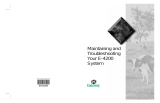Page is loading ...

'HOO 2SWL3OH[ *;L6\VWHPV
6(59,&(0$18 $ /
®


'HOO 2SWL3OH[ *;L6\VWHPV
6(59,&(0$18$/
®

Information in this document is subject to change without notice.
1996–1997 Dell Computer Corporation. All rights reserved.
Reproduction in any manner whatsoever without the written permission of Dell Computer Corporation is strictly forbidden.
Trademarks used in this text: Dell, the DELL logo, and OptiPlex are registered trademarks of Dell Computer Corporation; Intel and Pentium are registered trademarks
and MMX is a trademark of Intel Corporation; Microsoft, Windows, and MS-DOS are registered trademarks of Microsoft Corporation; IBM is a registered trademark
of International Business Machines Corporation; 3Com is a registered trademark of 3Com Corporation.
Other trademarks and trade names may be used in this document to refer to either the entities claiming the marks and names or their products. Dell Computer
Corporation disclaims any proprietary interest in trademarks and trade names other than its own.
June 1997 P/N 50560 Rev. A01

v
Contents
Chapter 1
System Overview. . . . . . . . . . . . . . . . . . . . . . . . . . . . . . . 1-1
System Features . . . . . . . . . . . . . . . . . . . . . . . . . . . . . . . . . . . . . . . . . . . . . . . 1-2
Advanced Expansion Subsystem . . . . . . . . . . . . . . . . . . . . . . . . . . . . . . . 1-7
Low-Profile Computer’s Expansion-Card Slots. . . . . . . . . . . . . . . . . 1-7
Midsize Computer’s Expansion-Card Slots . . . . . . . . . . . . . . . . . . . . 1-8
Mini Tower Computer’s Expansion-Card Slots . . . . . . . . . . . . . . . . . 1-9
Hard-Disk Drive Options . . . . . . . . . . . . . . . . . . . . . . . . . . . . . . . . . . . . 1-10
Low-Profile Computers . . . . . . . . . . . . . . . . . . . . . . . . . . . . . . . . . . 1-10
Midsize Computers. . . . . . . . . . . . . . . . . . . . . . . . . . . . . . . . . . . . . . 1-10
Mini Tower Computers. . . . . . . . . . . . . . . . . . . . . . . . . . . . . . . . . . . 1-10
Enhanced Dual-Interface EIDE Subsystem . . . . . . . . . . . . . . . . . . . . . . 1-10
Built-In Video Controller . . . . . . . . . . . . . . . . . . . . . . . . . . . . . . . . . . . . 1-10
Built-In Audio Controller . . . . . . . . . . . . . . . . . . . . . . . . . . . . . . . . . . . . 1-11
Built-In NIC . . . . . . . . . . . . . . . . . . . . . . . . . . . . . . . . . . . . . . . . . . . . . . 1-11
Floor Stand . . . . . . . . . . . . . . . . . . . . . . . . . . . . . . . . . . . . . . . . . . . . . . . 1-12
Computer Service . . . . . . . . . . . . . . . . . . . . . . . . . . . . . . . . . . . . . . . . . . . . . 1-12
System Power Supply. . . . . . . . . . . . . . . . . . . . . . . . . . . . . . . . . . . . . . . 1-12
Pin Assignments for the DC Power Connectors. . . . . . . . . . . . . . . . 1-14
DC Power Distribution . . . . . . . . . . . . . . . . . . . . . . . . . . . . . . . . . . . 1-15
System Board . . . . . . . . . . . . . . . . . . . . . . . . . . . . . . . . . . . . . . . . . . . . . 1-20
Main Memory . . . . . . . . . . . . . . . . . . . . . . . . . . . . . . . . . . . . . . . . . . 1-21
System Board Jumpers . . . . . . . . . . . . . . . . . . . . . . . . . . . . . . . . . . . 1-21
Interrupt Assignments. . . . . . . . . . . . . . . . . . . . . . . . . . . . . . . . . . . . . . . . . . 1-23
DMA Channel Assignments. . . . . . . . . . . . . . . . . . . . . . . . . . . . . . . . . . . . . 1-24
Technical Specifications. . . . . . . . . . . . . . . . . . . . . . . . . . . . . . . . . . . . . . . . 1-25

vi
Chapter 2
Basic Troubleshooting . . . . . . . . . . . . . . . . . . . . . . . . . . 2-1
Initial User Contact . . . . . . . . . . . . . . . . . . . . . . . . . . . . . . . . . . . . . . . . . . . . 2-1
External Visual Inspection . . . . . . . . . . . . . . . . . . . . . . . . . . . . . . . . . . . . . . . 2-2
Observing the Boot Routine. . . . . . . . . . . . . . . . . . . . . . . . . . . . . . . . . . . . . . 2-3
Internal Visual Inspection . . . . . . . . . . . . . . . . . . . . . . . . . . . . . . . . . . . . . . . 2-4
Eliminating Resource Conflicts . . . . . . . . . . . . . . . . . . . . . . . . . . . . . . . . . . . 2-6
Running the Diskette-Based Diagnostics. . . . . . . . . . . . . . . . . . . . . . . . . . . . 2-6
Getting Help. . . . . . . . . . . . . . . . . . . . . . . . . . . . . . . . . . . . . . . . . . . . . . . . . . 2-6
Chapter 3
Beep Codes and Error Messages . . . . . . . . . . . . . . . . . . 3-1
POST Beep Codes . . . . . . . . . . . . . . . . . . . . . . . . . . . . . . . . . . . . . . . . . . . . . 3-1
System Error Messages . . . . . . . . . . . . . . . . . . . . . . . . . . . . . . . . . . . . . . . . . 3-4
Chapter 4
Removing and Replacing Parts on the
Low-Profile Chassis. . . . . . . . . . . . . . . . . . . . . . . . . . . . . 4-1
Recommended Tools . . . . . . . . . . . . . . . . . . . . . . . . . . . . . . . . . . . . . . . . . . . 4-1
Precautionary Measures . . . . . . . . . . . . . . . . . . . . . . . . . . . . . . . . . . . . . . . . . 4-2
Computer Cover. . . . . . . . . . . . . . . . . . . . . . . . . . . . . . . . . . . . . . . . . . . . . . . 4-3
Eject, Power, and Reset Buttons . . . . . . . . . . . . . . . . . . . . . . . . . . . . . . . . . . 4-4
Front-Panel Inserts . . . . . . . . . . . . . . . . . . . . . . . . . . . . . . . . . . . . . . . . . . . . . 4-5
Control Panel . . . . . . . . . . . . . . . . . . . . . . . . . . . . . . . . . . . . . . . . . . . . . . . . . 4-6
Drives . . . . . . . . . . . . . . . . . . . . . . . . . . . . . . . . . . . . . . . . . . . . . . . . . . . . . . . 4-7
3.5-Inch Diskette Drive Assembly. . . . . . . . . . . . . . . . . . . . . . . . . . . . . . 4-8
5.25-Inch Drive Assembly . . . . . . . . . . . . . . . . . . . . . . . . . . . . . . . . . . . . 4-9
Hard-Disk Drive Assembly . . . . . . . . . . . . . . . . . . . . . . . . . . . . . . . . . . 4-10
System Power Supply. . . . . . . . . . . . . . . . . . . . . . . . . . . . . . . . . . . . . . . . . . 4-11
System Board Components . . . . . . . . . . . . . . . . . . . . . . . . . . . . . . . . . . . . . 4-12
Expansion Cards. . . . . . . . . . . . . . . . . . . . . . . . . . . . . . . . . . . . . . . . . . . 4-13
Expansion-Card Cage. . . . . . . . . . . . . . . . . . . . . . . . . . . . . . . . . . . . 4-13
Expansion Card . . . . . . . . . . . . . . . . . . . . . . . . . . . . . . . . . . . . . . . . 4-14
Riser Board. . . . . . . . . . . . . . . . . . . . . . . . . . . . . . . . . . . . . . . . . . . . 4-15
DIMMs. . . . . . . . . . . . . . . . . . . . . . . . . . . . . . . . . . . . . . . . . . . . . . . . . . 4-16
Cache Memory Card . . . . . . . . . . . . . . . . . . . . . . . . . . . . . . . . . . . . . . . 4-17
NIC Daughter Board . . . . . . . . . . . . . . . . . . . . . . . . . . . . . . . . . . . . . . . 4-18

vii
Microprocessor/Heat Sink Assembly . . . . . . . . . . . . . . . . . . . . . . . . . . . 4-19
System Battery . . . . . . . . . . . . . . . . . . . . . . . . . . . . . . . . . . . . . . . . . . . . 4-21
System Board . . . . . . . . . . . . . . . . . . . . . . . . . . . . . . . . . . . . . . . . . . . . . . . . 4-22
Chapter 5
Removing and Replacing Parts on the
Midsize Chassis. . . . . . . . . . . . . . . . . . . . . . . . . . . . . . . . 5-1
Recommended Tools . . . . . . . . . . . . . . . . . . . . . . . . . . . . . . . . . . . . . . . . . . . 5-1
Precautionary Measures . . . . . . . . . . . . . . . . . . . . . . . . . . . . . . . . . . . . . . . . . 5-2
Floor Stand . . . . . . . . . . . . . . . . . . . . . . . . . . . . . . . . . . . . . . . . . . . . . . . . . . . 5-3
Computer Cover . . . . . . . . . . . . . . . . . . . . . . . . . . . . . . . . . . . . . . . . . . . . . . . 5-4
Eject, Power, and Reset Buttons. . . . . . . . . . . . . . . . . . . . . . . . . . . . . . . . . . . 5-5
Front-Panel Inserts . . . . . . . . . . . . . . . . . . . . . . . . . . . . . . . . . . . . . . . . . . . . . 5-6
Control Panel . . . . . . . . . . . . . . . . . . . . . . . . . . . . . . . . . . . . . . . . . . . . . . . . . 5-7
Drives . . . . . . . . . . . . . . . . . . . . . . . . . . . . . . . . . . . . . . . . . . . . . . . . . . . . . . . 5-8
Externally Accessible Drive Assemblies . . . . . . . . . . . . . . . . . . . . . . . . . 5-9
Hard-Disk Drive Bracket . . . . . . . . . . . . . . . . . . . . . . . . . . . . . . . . . . . . 5-11
Hard-Disk Drive . . . . . . . . . . . . . . . . . . . . . . . . . . . . . . . . . . . . . . . . . . . 5-12
System Power Supply. . . . . . . . . . . . . . . . . . . . . . . . . . . . . . . . . . . . . . . . . . 5-13
System Board Components. . . . . . . . . . . . . . . . . . . . . . . . . . . . . . . . . . . . . . 5-14
Expansion Cards . . . . . . . . . . . . . . . . . . . . . . . . . . . . . . . . . . . . . . . . . . . 5-15
Expansion-Card Cage . . . . . . . . . . . . . . . . . . . . . . . . . . . . . . . . . . . . 5-15
Expansion Card. . . . . . . . . . . . . . . . . . . . . . . . . . . . . . . . . . . . . . . . . 5-16
Riser Board . . . . . . . . . . . . . . . . . . . . . . . . . . . . . . . . . . . . . . . . . . . . 5-17
DIMMs . . . . . . . . . . . . . . . . . . . . . . . . . . . . . . . . . . . . . . . . . . . . . . . . . . 5-18
Cache Memory Card. . . . . . . . . . . . . . . . . . . . . . . . . . . . . . . . . . . . . . . . 5-19
NIC Daughter Board. . . . . . . . . . . . . . . . . . . . . . . . . . . . . . . . . . . . . . . . 5-20
Microprocessor/Heat Sink Assembly . . . . . . . . . . . . . . . . . . . . . . . . . . . 5-21
System Battery . . . . . . . . . . . . . . . . . . . . . . . . . . . . . . . . . . . . . . . . . . . . 5-23
System Board . . . . . . . . . . . . . . . . . . . . . . . . . . . . . . . . . . . . . . . . . . . . . . . . 5-24
Chapter 6
Removing and Replacing Parts on the
Mini Tower Chassis. . . . . . . . . . . . . . . . . . . . . . . . . . . . . 6-1
Recommended Tools . . . . . . . . . . . . . . . . . . . . . . . . . . . . . . . . . . . . . . . . . . . 6-1
Precautionary Measures . . . . . . . . . . . . . . . . . . . . . . . . . . . . . . . . . . . . . . . . . 6-2
Computer Cover . . . . . . . . . . . . . . . . . . . . . . . . . . . . . . . . . . . . . . . . . . . . . . . 6-3
Front Bezel . . . . . . . . . . . . . . . . . . . . . . . . . . . . . . . . . . . . . . . . . . . . . . . . . . . 6-4

viii
Eject, Power, and Reset Buttons . . . . . . . . . . . . . . . . . . . . . . . . . . . . . . . . . . 6-5
Front-Panel Inserts . . . . . . . . . . . . . . . . . . . . . . . . . . . . . . . . . . . . . . . . . . . . . 6-6
Control Panel . . . . . . . . . . . . . . . . . . . . . . . . . . . . . . . . . . . . . . . . . . . . . . . . . 6-8
Drives . . . . . . . . . . . . . . . . . . . . . . . . . . . . . . . . . . . . . . . . . . . . . . . . . . . . . . . 6-9
Externally Accessible Drive Assemblies . . . . . . . . . . . . . . . . . . . . . . . . 6-10
Hard-Disk Drive Bracket . . . . . . . . . . . . . . . . . . . . . . . . . . . . . . . . . . . . 6-13
Hard-Disk Drive. . . . . . . . . . . . . . . . . . . . . . . . . . . . . . . . . . . . . . . . . . . 6-14
System Power Supply. . . . . . . . . . . . . . . . . . . . . . . . . . . . . . . . . . . . . . . . . . 6-15
System Board Components . . . . . . . . . . . . . . . . . . . . . . . . . . . . . . . . . . . . . 6-16
Expansion Cards. . . . . . . . . . . . . . . . . . . . . . . . . . . . . . . . . . . . . . . . . . . 6-17
Expansion-Card Cage. . . . . . . . . . . . . . . . . . . . . . . . . . . . . . . . . . . . 6-17
Expansion Card . . . . . . . . . . . . . . . . . . . . . . . . . . . . . . . . . . . . . . . . 6-18
Riser Board. . . . . . . . . . . . . . . . . . . . . . . . . . . . . . . . . . . . . . . . . . . . 6-19
DIMMs. . . . . . . . . . . . . . . . . . . . . . . . . . . . . . . . . . . . . . . . . . . . . . . . . . 6-20
Cache Memory Card . . . . . . . . . . . . . . . . . . . . . . . . . . . . . . . . . . . . . . . 6-21
NIC Daughter Board . . . . . . . . . . . . . . . . . . . . . . . . . . . . . . . . . . . . . . . 6-22
Microprocessor/Heat Sink Assembly. . . . . . . . . . . . . . . . . . . . . . . . . . . 6-23
System Battery . . . . . . . . . . . . . . . . . . . . . . . . . . . . . . . . . . . . . . . . . . . . 6-25
System Board . . . . . . . . . . . . . . . . . . . . . . . . . . . . . . . . . . . . . . . . . . . . . . . . 6-26
Appendix A
System Setup Program . . . . . . . . . . . . . . . . . . . . . . . . . .A-1
System Setup Screens. . . . . . . . . . . . . . . . . . . . . . . . . . . . . . . . . . . . . . . . . . .A-2
Index
Figures
Figure 1-1. Computer Orientation . . . . . . . . . . . . . . . . . . . . . . . . . . . . . . . 1-3
Figure 1-2. Front-Panel Features . . . . . . . . . . . . . . . . . . . . . . . . . . . . . . . . 1-4
Figure 1-3. Internal View of the Low-Profile Computer . . . . . . . . . . . . . . 1-5
Figure 1-4. Internal View of the Midsize Computer . . . . . . . . . . . . . . . . . 1-6
Figure 1-5. Internal View of the Mini Tower Computer . . . . . . . . . . . . . . 1-7
Figure 1-6. Riser Board for the Low-Profile Computers . . . . . . . . . . . . . . 1-8
Figure 1-7. Riser Board for the Midsize Computers (Option 1) . . . . . . . . 1-8
Figure 1-8. Riser Board for the Midsize Computers (Option 2) . . . . . . . . 1-9
Figure 1-9. Riser Board for the Mini Tower Computers . . . . . . . . . . . . . . 1-9
Figure 1-10. NIC Daughter Board . . . . . . . . . . . . . . . . . . . . . . . . . . . . . . . 1-11
Figure 1-11. DC Power Connector P1 . . . . . . . . . . . . . . . . . . . . . . . . . . . . 1-14

ix
Figure 1-12. DC Power Connectors P2 (Midsize and Mini Tower),
P3, P4, P5, P6, and P9 . . . . . . . . . . . . . . . . . . . . . . . . . . . . . . 1-14
Figure 1-13. DC Power Connectors P2 (Low-Profile) and P7. . . . . . . . . . 1-15
Figure 1-14. DC Power Cables for the Low-Profile Computers . . . . . . . . 1-15
Figure 1-15. DC Power Distribution for the Low-Profile Computers . . . . 1-16
Figure 1-16. DC Power Cables for the Midsize and
Mini Tower Computers . . . . . . . . . . . . . . . . . . . . . . . . . . . . . 1-17
Figure 1-17. DC Power Distribution for the Midsize Computers. . . . . . . . 1-18
Figure 1-18. DC Power Distribution for the Mini Tower Computers . . . . 1-19
Figure 1-19. System Board Components . . . . . . . . . . . . . . . . . . . . . . . . . . 1-20
Figure 1-20. System Board Jumpers. . . . . . . . . . . . . . . . . . . . . . . . . . . . . . 1-21
Figure 4-1. Computer Cover Removal . . . . . . . . . . . . . . . . . . . . . . . . . . . . 4-3
Figure 4-2. Eject, Power, and Reset Button Removal . . . . . . . . . . . . . . . . 4-4
Figure 4-3. Front-Panel Insert Removal . . . . . . . . . . . . . . . . . . . . . . . . . . . 4-5
Figure 4-4. Control-Panel Removal . . . . . . . . . . . . . . . . . . . . . . . . . . . . . . 4-6
Figure 4-5. Drive Hardware . . . . . . . . . . . . . . . . . . . . . . . . . . . . . . . . . . . . 4-7
Figure 4-6. 3.5-Inch Diskette Drive Removal . . . . . . . . . . . . . . . . . . . . . . 4-8
Figure 4-7. 5.25-Inch Drive Assembly Removal . . . . . . . . . . . . . . . . . . . . 4-9
Figure 4-8. Hard-Disk Drive Assembly Removal . . . . . . . . . . . . . . . . . . 4-10
Figure 4-9. System Power-Supply Removal. . . . . . . . . . . . . . . . . . . . . . . 4-11
Figure 4-10. System Board Components . . . . . . . . . . . . . . . . . . . . . . . . . . 4-12
Figure 4-11. Expansion-Card Cage Removal. . . . . . . . . . . . . . . . . . . . . . . 4-13
Figure 4-12. Expansion-Card Removal . . . . . . . . . . . . . . . . . . . . . . . . . . . 4-14
Figure 4-13. Riser Board Removal. . . . . . . . . . . . . . . . . . . . . . . . . . . . . . . 4-15
Figure 4-14. DIMM Removal. . . . . . . . . . . . . . . . . . . . . . . . . . . . . . . . . . . 4-16
Figure 4-15. DIMM Installation . . . . . . . . . . . . . . . . . . . . . . . . . . . . . . . . . 4-16
Figure 4-16. Cache-Memory Card Removal . . . . . . . . . . . . . . . . . . . . . . . 4-17
Figure 4-17. NIC Daughter-Board Removal . . . . . . . . . . . . . . . . . . . . . . . 4-18
Figure 4-18. Microprocessor Securing-Clip Removal . . . . . . . . . . . . . . . . 4-19
Figure 4-19. Microprocessor Removal. . . . . . . . . . . . . . . . . . . . . . . . . . . . 4-20
Figure 4-20. System Battery Removal . . . . . . . . . . . . . . . . . . . . . . . . . . . . 4-21
Figure 4-21. System Board Removal . . . . . . . . . . . . . . . . . . . . . . . . . . . . . 4-22
Figure 5-1. Floor Stand Removal . . . . . . . . . . . . . . . . . . . . . . . . . . . . . . . . 5-3
Figure 5-2. Computer Cover Removal . . . . . . . . . . . . . . . . . . . . . . . . . . . . 5-4
Figure 5-3. Eject, Power, and Reset Button Removal . . . . . . . . . . . . . . . . 5-5
Figure 5-4. Front-Panel Insert Removal . . . . . . . . . . . . . . . . . . . . . . . . . . . 5-6
Figure 5-5. Control-Panel Removal . . . . . . . . . . . . . . . . . . . . . . . . . . . . . . 5-7
Figure 5-6. Drive Hardware . . . . . . . . . . . . . . . . . . . . . . . . . . . . . . . . . . . . 5-8
Figure 5-7. 3.5-Inch Diskette Drive Removal . . . . . . . . . . . . . . . . . . . . . . 5-9

x
Figure 5-8. 5.25-Inch Drive Assembly Removal. . . . . . . . . . . . . . . . . . . 5-10
Figure 5-9. 5.25-Inch Drive Removal . . . . . . . . . . . . . . . . . . . . . . . . . . . 5-10
Figure 5-10. Hard-Disk Drive Bracket Removal . . . . . . . . . . . . . . . . . . . . 5-11
Figure 5-11. Hard-Disk Drive Removal. . . . . . . . . . . . . . . . . . . . . . . . . . . 5-12
Figure 5-12. System Power-Supply Removal . . . . . . . . . . . . . . . . . . . . . . 5-13
Figure 5-13. System Board Components . . . . . . . . . . . . . . . . . . . . . . . . . . 5-14
Figure 5-14. Expansion-Card Cage Removal . . . . . . . . . . . . . . . . . . . . . . 5-15
Figure 5-15. Expansion-Card Removal . . . . . . . . . . . . . . . . . . . . . . . . . . . 5-16
Figure 5-16. Riser Board Removal . . . . . . . . . . . . . . . . . . . . . . . . . . . . . . 5-17
Figure 5-17. DIMM Removal . . . . . . . . . . . . . . . . . . . . . . . . . . . . . . . . . . 5-18
Figure 5-18. DIMM Installation. . . . . . . . . . . . . . . . . . . . . . . . . . . . . . . . . 5-18
Figure 5-19. Cache-Memory Card Removal . . . . . . . . . . . . . . . . . . . . . . . 5-19
Figure 5-20. NIC Daughter-Board Removal . . . . . . . . . . . . . . . . . . . . . . . 5-20
Figure 5-21. Microprocessor Securing-Clip Removal. . . . . . . . . . . . . . . . 5-21
Figure 5-22. Microprocessor Removal. . . . . . . . . . . . . . . . . . . . . . . . . . . . 5-22
Figure 5-23. System Battery Removal. . . . . . . . . . . . . . . . . . . . . . . . . . . . 5-23
Figure 5-24. System Board Removal. . . . . . . . . . . . . . . . . . . . . . . . . . . . . 5-24
Figure 6-1. Computer Cover Removal. . . . . . . . . . . . . . . . . . . . . . . . . . . . 6-3
Figure 6-2. Front Bezel Removal. . . . . . . . . . . . . . . . . . . . . . . . . . . . . . . . 6-4
Figure 6-3. Eject, Power, and Reset Button Removal . . . . . . . . . . . . . . . . 6-5
Figure 6-4. 5.25-Inch Front-Panel Insert Removal . . . . . . . . . . . . . . . . . . 6-6
Figure 6-5. 3.5-Inch Front-Panel Insert Removal . . . . . . . . . . . . . . . . . . . 6-7
Figure 6-6. Control-Panel Removal . . . . . . . . . . . . . . . . . . . . . . . . . . . . . . 6-8
Figure 6-7. Drive Hardware . . . . . . . . . . . . . . . . . . . . . . . . . . . . . . . . . . . . 6-9
Figure 6-8. 3.5-Inch Drive Assembly Removal. . . . . . . . . . . . . . . . . . . . 6-10
Figure 6-9. 3.5-Inch Diskette Drive Removal . . . . . . . . . . . . . . . . . . . . . 6-11
Figure 6-10. 5.25-Inch Drive Assembly Removal. . . . . . . . . . . . . . . . . . . 6-11
Figure 6-11. 5.25-Inch Drive Removal . . . . . . . . . . . . . . . . . . . . . . . . . . . 6-12
Figure 6-12. Hard-Disk Drive Bracket Removal . . . . . . . . . . . . . . . . . . . . 6-13
Figure 6-13. Hard-Disk Drive Removal. . . . . . . . . . . . . . . . . . . . . . . . . . . 6-14
Figure 6-14. System Power-Supply Removal . . . . . . . . . . . . . . . . . . . . . . 6-15
Figure 6-15. System Board Components . . . . . . . . . . . . . . . . . . . . . . . . . . 6-16
Figure 6-16. Expansion-Card Cage Removal . . . . . . . . . . . . . . . . . . . . . . 6-17
Figure 6-17. Expansion-Card Removal . . . . . . . . . . . . . . . . . . . . . . . . . . . 6-18
Figure 6-18. Riser Board Removal . . . . . . . . . . . . . . . . . . . . . . . . . . . . . . 6-19
Figure 6-19. DIMM Removal . . . . . . . . . . . . . . . . . . . . . . . . . . . . . . . . . . 6-20
Figure 6-20. DIMM Installation. . . . . . . . . . . . . . . . . . . . . . . . . . . . . . . . . 6-20
Figure 6-21. Cache-Memory Card Removal . . . . . . . . . . . . . . . . . . . . . . . 6-21

xi
Figure 6-22. NIC Daughter-Board Removal . . . . . . . . . . . . . . . . . . . . . . . 6-22
Figure 6-23. Microprocessor Securing-Clip Removal . . . . . . . . . . . . . . . . 6-23
Figure 6-24. Microprocessor Removal. . . . . . . . . . . . . . . . . . . . . . . . . . . . 6-24
Figure 6-25. System Battery Removal . . . . . . . . . . . . . . . . . . . . . . . . . . . . 6-25
Figure 6-26. System Board Removal . . . . . . . . . . . . . . . . . . . . . . . . . . . . . 6-26
Figure A-1. System Setup Screens . . . . . . . . . . . . . . . . . . . . . . . . . . . . . . .A-2
Tables
Table 1-1. DC Voltage Ranges . . . . . . . . . . . . . . . . . . . . . . . . . . . . . . . . 1-13
Table 1-2. System-Board Jumper Descriptions. . . . . . . . . . . . . . . . . . . . 1-22
Table 1-3. Interrupt Assignments . . . . . . . . . . . . . . . . . . . . . . . . . . . . . . 1-23
Table 1-4. DREQ Line Assignments. . . . . . . . . . . . . . . . . . . . . . . . . . . . 1-24
Table 1-5. Technical Specifications . . . . . . . . . . . . . . . . . . . . . . . . . . . . 1-25
Table 3-1. POST Beep Codes . . . . . . . . . . . . . . . . . . . . . . . . . . . . . . . . . . 3-2
Table 3-2. System Error Messages . . . . . . . . . . . . . . . . . . . . . . . . . . . . . . 3-5
Table A-1. System Setup Categories . . . . . . . . . . . . . . . . . . . . . . . . . . . . .A-3

R
ead This First
W
arnings, Cautions, and Notes
Throughout this manual, there may be blocks of text printed in bold type or in
italic type. These blocks are warnings, cautions, and notes, and they are used as
follows:
NOTE: A NOTE provides helpful information about using the computer system.
A prerequisite for using this manual to service Dell computer systems is a
basic knowledge of IBM
®
-compatible PCs and prior training in IBM-
compatible PC troubleshooting techniques. In addition to information
provided in this manual and the User’s Guide that came with the system, Dell
provides the Diagnostics and Troubleshooting Guide for troubleshooting pro-
cedures and instructions on using the Dell diagnostics to test the computer
system.
WARNING: A WARNING indicates the potential for bodily harm and pro-
vides instructions for how to avoid the problem.
CAUTION: A CAUTION indicates either potential damage to hardware or
loss of data and provides instructions for how to avoid the problem.
xii

xiii
DELL CONFIDENTIAL Preliminary 6/16/97
Figures
Figure 1-1. Computer Orientation . . . . . . . . . . . . . . . . . . . . . . . . . . . . . . . 1-3
Figure 1-2. Front-Panel Features . . . . . . . . . . . . . . . . . . . . . . . . . . . . . . . . 1-4
Figure 1-3. Internal View of the Low-Profile Computer . . . . . . . . . . . . . . 1-5
Figure 1-4. Internal View of the Midsize Computer . . . . . . . . . . . . . . . . . 1-6
Figure 1-5. Internal View of the Mini Tower Computer . . . . . . . . . . . . . . 1-7
Figure 1-6. Riser Board for the Low-Profile Computers . . . . . . . . . . . . . . 1-8
Figure 1-7. Riser Board for the Midsize Computers (Option 1). . . . . . . . . 1-8
Figure 1-8. Riser Board for the Midsize Computers (Option 2). . . . . . . . . 1-9
Figure 1-9. Riser Board for the Mini Tower Computers . . . . . . . . . . . . . . 1-9
Figure 1-10. NIC Daughter Board . . . . . . . . . . . . . . . . . . . . . . . . . . . . . . . 1-11
Figure 1-11. DC Power Connector P1 . . . . . . . . . . . . . . . . . . . . . . . . . . . . 1-14
Figure 1-12. DC Power Connectors P2 (Midsize and Mini Tower), P3, P4, P5,
P6, and P91-14
Figure 1-13. DC Power Connectors P2 (Low-Profile) and P7. . . . . . . . . . 1-15
Figure 1-14. DC Power Cables for the Low-Profile Computers . . . . . . . . 1-15
Figure 1-15. DC Power Distribution for the Low-Profile Computers . . . . 1-16
Figure 1-16. DC Power Cables for the Midsize and Mini Tower Computers 1-
17
Figure 1-17. DC Power Distribution for the Midsize Computers. . . . . . . . 1-18
Figure 1-18. DC Power Distribution for the Mini Tower Computers . . . . 1-19
Figure 1-19. System Board Components . . . . . . . . . . . . . . . . . . . . . . . . . . 1-20
Figure 1-20. System Board Jumpers. . . . . . . . . . . . . . . . . . . . . . . . . . . . . . 1-21
Figure 4-1. Computer Cover Removal . . . . . . . . . . . . . . . . . . . . . . . . . . . . 4-3
Figure 4-2. Eject, Power, and Reset Button Removal . . . . . . . . . . . . . . . . 4-4
Figure 4-3. Front-Panel Insert Removal . . . . . . . . . . . . . . . . . . . . . . . . . . . 4-5
Figure 4-4. Control-Panel Removal . . . . . . . . . . . . . . . . . . . . . . . . . . . . . . 4-6
Figure 4-5. Drive Hardware . . . . . . . . . . . . . . . . . . . . . . . . . . . . . . . . . . . . 4-7
Figure 4-6. 3.5-Inch Diskette Drive Removal . . . . . . . . . . . . . . . . . . . . . . 4-8
Figure 4-7. 5.25-Inch Drive Assembly Removal . . . . . . . . . . . . . . . . . . . . 4-9
Figure 4-8. Hard-Disk Drive Assembly Removal . . . . . . . . . . . . . . . . . . 4-10
Figure 4-9. System Power-Supply Removal. . . . . . . . . . . . . . . . . . . . . . . 4-11
Figure 4-10. System Board Components . . . . . . . . . . . . . . . . . . . . . . . . . . 4-12
Figure 4-11. Expansion-Card Cage Removal. . . . . . . . . . . . . . . . . . . . . . . 4-13
Figure 4-12. Expansion-Card Removal . . . . . . . . . . . . . . . . . . . . . . . . . . . 4-14
Figure 4-13. Riser Board Removal. . . . . . . . . . . . . . . . . . . . . . . . . . . . . . . 4-15
Figure 4-14. DIMM Removal. . . . . . . . . . . . . . . . . . . . . . . . . . . . . . . . . . . 4-16
Figure 4-15. DIMM Installation . . . . . . . . . . . . . . . . . . . . . . . . . . . . . . . . . 4-16

xiv
DELL CONFIDENTIAL Preliminary 6/16/97
Figure 4-16. Cache-Memory Card Removal . . . . . . . . . . . . . . . . . . . . . . . 4-17
Figure 4-17. NIC Daughter-Board Removal . . . . . . . . . . . . . . . . . . . . . . . 4-18
Figure 4-18. Microprocessor Securing-Clip Removal. . . . . . . . . . . . . . . . 4-19
Figure 4-19. Microprocessor Removal. . . . . . . . . . . . . . . . . . . . . . . . . . . . 4-20
Figure 4-20. System Battery Removal. . . . . . . . . . . . . . . . . . . . . . . . . . . . 4-21
Figure 4-21. System Board Removal. . . . . . . . . . . . . . . . . . . . . . . . . . . . . 4-22
Figure 5-1. Floor Stand Removal. . . . . . . . . . . . . . . . . . . . . . . . . . . . . . . . 5-3
Figure 5-2. Computer Cover Removal. . . . . . . . . . . . . . . . . . . . . . . . . . . . 5-4
Figure 5-3. Eject, Power, and Reset Button Removal . . . . . . . . . . . . . . . . 5-5
Figure 5-4. Front-Panel Insert Removal. . . . . . . . . . . . . . . . . . . . . . . . . . . 5-6
Figure 5-5. Control-Panel Removal . . . . . . . . . . . . . . . . . . . . . . . . . . . . . . 5-7
Figure 5-6. Drive Hardware . . . . . . . . . . . . . . . . . . . . . . . . . . . . . . . . . . . . 5-8
Figure 5-7. 3.5-Inch Diskette Drive Removal . . . . . . . . . . . . . . . . . . . . . . 5-9
Figure 5-8. 5.25-Inch Drive Assembly Removal. . . . . . . . . . . . . . . . . . . 5-10
Figure 5-9. 5.25-Inch Drive Removal . . . . . . . . . . . . . . . . . . . . . . . . . . . 5-10
Figure 5-10. Hard-Disk Drive Bracket Removal . . . . . . . . . . . . . . . . . . . . 5-11
Figure 5-11. Hard-Disk Drive Removal. . . . . . . . . . . . . . . . . . . . . . . . . . . 5-12
Figure 5-12. System Power-Supply Removal . . . . . . . . . . . . . . . . . . . . . . 5-13
Figure 5-13. System Board Components . . . . . . . . . . . . . . . . . . . . . . . . . . 5-14
Figure 5-14. Expansion-Card Cage Removal . . . . . . . . . . . . . . . . . . . . . . 5-15
Figure 5-15. Expansion-Card Removal . . . . . . . . . . . . . . . . . . . . . . . . . . . 5-16
Figure 5-16. Riser Board Removal . . . . . . . . . . . . . . . . . . . . . . . . . . . . . . 5-17
Figure 5-17. DIMM Removal . . . . . . . . . . . . . . . . . . . . . . . . . . . . . . . . . . 5-18
Figure 5-18. DIMM Installation. . . . . . . . . . . . . . . . . . . . . . . . . . . . . . . . . 5-18
Figure 5-19. Cache-Memory Card Removal . . . . . . . . . . . . . . . . . . . . . . . 5-19
Figure 5-20. NIC Daughter-Board Removal . . . . . . . . . . . . . . . . . . . . . . . 5-20
Figure 5-21. Microprocessor Securing-Clip Removal. . . . . . . . . . . . . . . . 5-21
Figure 5-22. Microprocessor Removal. . . . . . . . . . . . . . . . . . . . . . . . . . . . 5-22
Figure 5-23. System Battery Removal. . . . . . . . . . . . . . . . . . . . . . . . . . . . 5-23
Figure 5-24. System Board Removal. . . . . . . . . . . . . . . . . . . . . . . . . . . . . 5-24
Figure 6-1. Computer Cover Removal. . . . . . . . . . . . . . . . . . . . . . . . . . . . 6-3
Figure 6-2. Front Bezel Removal. . . . . . . . . . . . . . . . . . . . . . . . . . . . . . . . 6-4
Figure 6-3. Eject, Power, and Reset Button Removal . . . . . . . . . . . . . . . . 6-5
Figure 6-4. 5.25-Inch Front-Panel Insert Removal . . . . . . . . . . . . . . . . . . 6-6
Figure 6-5. 3.5-Inch Front-Panel Insert Removal . . . . . . . . . . . . . . . . . . . 6-7
Figure 6-6. Control-Panel Removal . . . . . . . . . . . . . . . . . . . . . . . . . . . . . . 6-8
Figure 6-7. Drive Hardware . . . . . . . . . . . . . . . . . . . . . . . . . . . . . . . . . . . . 6-9
Figure 6-8. 3.5-Inch Drive Assembly Removal. . . . . . . . . . . . . . . . . . . . 6-10

xv
DELL CONFIDENTIAL Preliminary 6/16/97
Figure 6-9. 3.5-Inch Diskette Drive Removal . . . . . . . . . . . . . . . . . . . . . 6-11
Figure 6-10. 5.25-Inch Drive Assembly Removal . . . . . . . . . . . . . . . . . . . 6-11
Figure 6-11. 5.25-Inch Drive Removal. . . . . . . . . . . . . . . . . . . . . . . . . . . . 6-12
Figure 6-12. Hard-Disk Drive Bracket Removal . . . . . . . . . . . . . . . . . . . . 6-13
Figure 6-13. Hard-Disk Drive Removal . . . . . . . . . . . . . . . . . . . . . . . . . . . 6-14
Figure 6-14. System Power-Supply Removal. . . . . . . . . . . . . . . . . . . . . . . 6-15
Figure 6-15. System Board Components . . . . . . . . . . . . . . . . . . . . . . . . . . 6-16
Figure 6-16. Expansion-Card Cage Removal. . . . . . . . . . . . . . . . . . . . . . . 6-17
Figure 6-17. Expansion-Card Removal . . . . . . . . . . . . . . . . . . . . . . . . . . . 6-18
Figure 6-18. Riser Board Removal. . . . . . . . . . . . . . . . . . . . . . . . . . . . . . . 6-19
Figure 6-19. DIMM Removal. . . . . . . . . . . . . . . . . . . . . . . . . . . . . . . . . . . 6-20
Figure 6-20. DIMM Installation . . . . . . . . . . . . . . . . . . . . . . . . . . . . . . . . . 6-20
Figure 6-21. Cache-Memory Card Removal . . . . . . . . . . . . . . . . . . . . . . . 6-21
Figure 6-22. NIC Daughter-Board Removal . . . . . . . . . . . . . . . . . . . . . . . 6-22
Figure 6-23. Microprocessor Securing-Clip Removal . . . . . . . . . . . . . . . . 6-23
Figure 6-24. Microprocessor Removal. . . . . . . . . . . . . . . . . . . . . . . . . . . . 6-24
Figure 6-25. System Battery Removal . . . . . . . . . . . . . . . . . . . . . . . . . . . . 6-25
Figure 6-26. System Board Removal . . . . . . . . . . . . . . . . . . . . . . . . . . . . . 6-26
Figure A-1. System Setup Screens . . . . . . . . . . . . . . . . . . . . . . . . . . . . . . .A-2

xvi
DELL CONFIDENTIAL Preliminary 6/16/97

xvii
DELL CONFIDENTIAL Preliminary 6/16/97
Tables
Table 1-1. DC Voltage Ranges . . . . . . . . . . . . . . . . . . . . . . . . . . . . . . . . 1-13
Table 1-2. System-Board Jumper Descriptions. . . . . . . . . . . . . . . . . . . . 1-22
Table 1-3. Interrupt Assignments . . . . . . . . . . . . . . . . . . . . . . . . . . . . . . 1-23
Table 1-4. DREQ Line Assignments. . . . . . . . . . . . . . . . . . . . . . . . . . . . 1-24
Table 1-5. Technical Specifications . . . . . . . . . . . . . . . . . . . . . . . . . . . . 1-25
Table 3-1. POST Beep Codes . . . . . . . . . . . . . . . . . . . . . . . . . . . . . . . . . . 3-2
Table 3-2. System Error Messages . . . . . . . . . . . . . . . . . . . . . . . . . . . . . . 3-5
Table A-1. System Setup Categories . . . . . . . . . . . . . . . . . . . . . . . . . . . . .A-3

xviii
DELL CONFIDENTIAL Preliminary 6/16/97

System Overview 1-1
Chapter 1
System Overview
T
he Dell
®
OptiPlex
®
GXi systems are high-speed, upgradable, desktop com-
puters. The Dell
OptiPlex GXi systems are available in three sizes: a low-profile
desktop computer, a midsize desktop computer, and a mini tower computer.
Chapters 1 through 3 and Appendix A contain information that applies to all
models of the Dell
OptiPlex GXi systems. Chapters 4, 5, and 6 are chassis-
specific.
The Dell
OptiPlex GXi systems use the Intel
®
Pentium
®
family of micro-
processors. These Dell computers incorporate the high-performance PCI
expansion bus as well as the ISA expansion bus. These buses are built into the
system board, which also integrates the microprocessor, memory controller,
hard-disk drive controller, video controller, and other elements of the basic
computer.
The microprocessor for the OptiPlex GXi systems is installed in a ZIF socket,
which allows the computer to be upgraded when faster microprocessors become
available.
The Pentium microprocessor contains a built-in clock multiplier circuit, which
increases the internal operating frequency to a multiple of the system clock
frequency.
The microprocessors for each of these computers and their operating frequen-
cies are as follows:
•
Dell OptiPlex GXi 133 systems — 133 MHz derived from a system clock
frequency of 66 MHz
•
Dell OptiPlex GXi 166 systems — 166 MHz derived from a system clock
frequency of 66 MHz
•
Dell OptiPlex GXi 166 systems with MMX™ technology — 166 MHz
derived from a system clock frequency of 66 MHz
•
Dell OptiPlex GXi 200 systems — 200 MHz derived from a system clock
frequency of 66 MHz
•
Dell OptiPlex GXi 200 systems with MMX technology — 200 MHz
derived from a system clock frequency of 66 MHz
•
Dell OptiPlex GXi 233 systems with MMX technology — 233 MHz
derived from a system clock frequency of 66 MHz

1-2
Dell OptiPlex GXi Systems Service Manual
S
ystem Features
In addition to the standard features found in a traditional personal computer, the
Dell OptiPlex GXi systems include the following new and/or advanced
features:
•
Advanced combination ISA and PCI expansion subsystem
•
Plug and Play ISA expansion-card capability
•
Enhanced dual-interface EIDE subsystem
•
Integrated cache memory controller that supports 256 or 512 KB of external
pipeline-burst cache memory
•
Main system memory consisting of 16 to 512 MB of high-speed EDO
DIMMs
•
ECC function when all installed DIMMs are 72-bit parity DIMMs, and the
ECC category is set to On in the System Setup program
•
Built-in SVGA controller attached to the PCI bus with 2-MB video memory
•
Integrated 16-bit audio controller that provides all the same functions of the
Sound Blaster Pro expansion card
•
Integrated 10- or 100-Mb/sec Ethernet NIC
•
Integrated Universal Serial Bus (USB) controller with two USB-compliant
connectors
•
Self-Monitoring Analysis Reporting Technology (SMART)-compliant hard-
disk drives and SMART support in the system BIOS, which warns you at
system start-up if a hard-disk drive has become unreliable
•
New quick-test feature in the diskette-based diagnostics (for more informa-
tion about Quick Test, see “Running the Diskette-Based Diagnostics” in
Chapter 2).
All of these features except the new quick-test feature and the SMART support
are briefly described in this chapter. For a complete list of system features, see
“Technical Specifications” found later in this chapter.
When following the text in this manual, assume that the location or direction
relative to the computer is as shown in Figure 1-1.
/