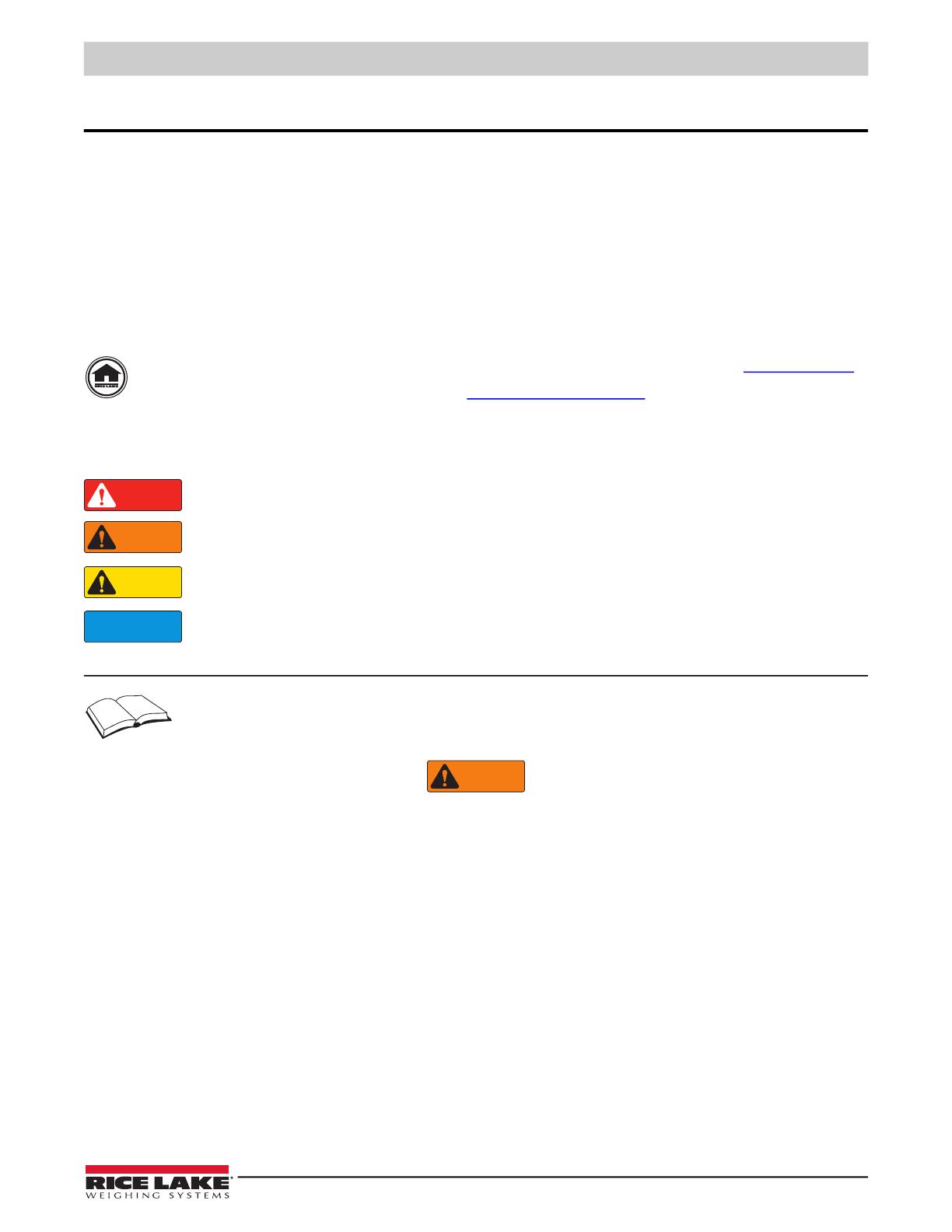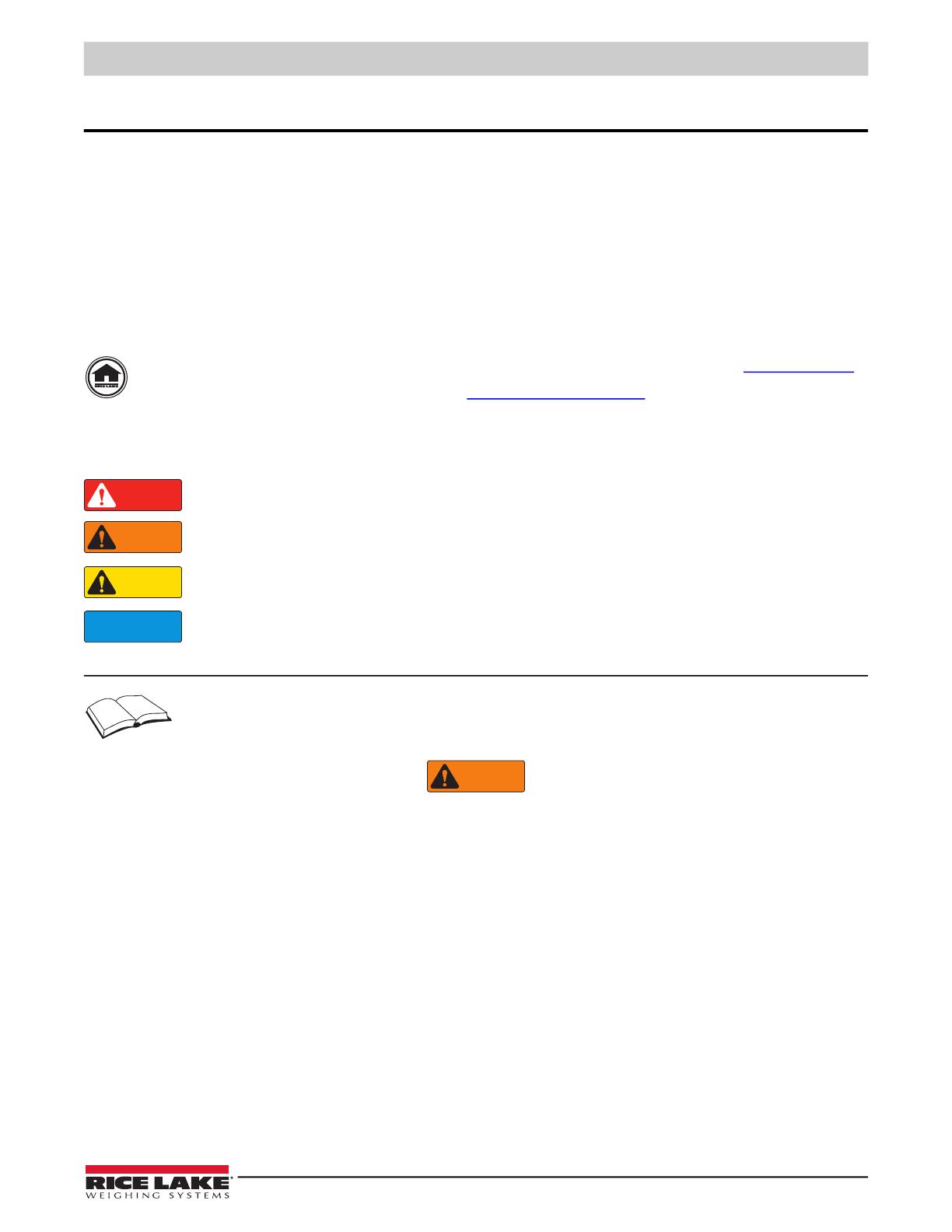
Introduction
© Rice Lake Weighing Systems ● All Rights Reserved 1
1.0 Introduction
This manual is intended for use by service technicians responsible for installing and servicing RoughDeck® FXB flexure lever
floor scales.
The RoughDeck FXB is a flexure lever floor scale. Unlike conventional mechanical scales, the base of a RoughDeck FXB has
no moving parts and uses thin high-strength flexure plates that always stay aligned. The FXB is available in sizes from 18" x 24"
with a 500 lb capacity to 96" x 120" with a 30,000 lb capacity. NTEP certification exists for models 18" x 24" (500 lb) through 72"
x 96" (10,000 lb).
All models use an environmentally protected single “S” type load cell recessed into the frame for protection. Standard models
include a mild steel deck, a deck plate, base, flexure plate pivoted levers, and 20 feet of signal cable. Stainless steel covers are
optional, and complete stainless steel units can be ordered. See Section 4.0 on page 10 for a complete list of optional
equipment.
Manuals and additional resources are available from the Rice Lake Weighing Systems website at www.ricelake.com
Warranty information can be found on the website at www.ricelake.com/warranties
1.1 Safety
Safety Signal Definitions:
Indicates an imminently hazardous situation that, if not avoided, will result in death or serious injury. Includes
hazards that are exposed when guards are removed.
Indicates a potentially hazardous situation that, if not avoided, could result in serious injury or death. Includes
hazards that are exposed when guards are removed.
Indicates a potentially hazardous situation that, if not avoided, could result in minor or moderate injury.
Indicates information about procedures that, if not observed, could result in damage to equipment or corruption
to and loss of data.
General Safety
Do not operate or work on this equipment unless this manual has been read and all instructions are understood.
Failure to follow the instructions or heed the warnings could result in injury or death. Contact any Rice Lake
Weighing Systems dealer for replacement manuals.
Failure to heed could result in serious injury or death.
Do not allow minors (children) or inexperienced persons to operate this unit.
Do not operate without all shields and guards in place.
Do not jump on the scale.
Do not use for purposes other then weight taking.
Do not place fingers into slots or possible pinch points.
Do not use any load bearing component that is worn beyond 5% of the original dimension.
Do not exceed the rated load limit of the unit.
Do not make alterations or modifications to the unit.
Do not remove or obscure warning labels.
Keep hands, feet and loose clothing away from moving parts.