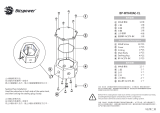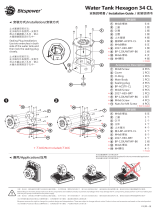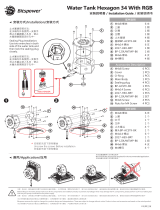PAG OERLIKON AG
SERIES-300 SIP OPENING A BALANCE
ÖFFNEN EINER WAAGE
General procedure for opening a balance IP65
1. Disconnect the balance from the mains (pull out the mains plug)
2. Remove the weighing pan, lift carefully the pan holder
3. Dismantle the retention ring, take off the cover plate
4. Loose the 4 screws of the cover, take off the cover
5. Spread the locking ring and remove it
6. Take off the membrane
7. Dismantle the dust-cover, loose the screw of the housing's top
8. Lift the housing's top a bit, disconnect the flat-wire
9. Take off the housing's top
Mounting the housing's top IP65
1. Connect the flat-wire to the housing's top
2. Mount carefully the housing's top on the balance, fasten the screw on the housing's top
3. Pull the dust-cover over the balance
4. Insert the membrane, mount the locking ring
5. Align the membrane (without any stress and waves)
6. Place carefully the cover (do not move it sidewards), fasten it with 4 screws
7. Mount the cover plate and the retention ring
8. Bring carefully the pan holder in place, mount the weighing pan
Allgemeine Vorgehensweise beim Oeffnen einer Waage IP65
1. Waage vom Netz trennen (Netzstecker ziehen)
2. Waagschale abnehmen, Waagschalenträger vorsichtig herausziehen
3. Haltering demontieren, Deckblech abnehmen
4. 4 Befestigungsschrauben der Abdeckung lösen, Abdeckung entfernen
5. Klemmring leicht spreizen und abheben
6. Membrane entfernen
7. Schutzhaube abheben, Sechskantschraube am Gehäuseoberteil lösen
8. Gehäuseoberteil leicht anheben, Flachbandkabel lösen
9. Gehäuseoberteil ganz entfernen
Montage Gehäuseoberteil IP65
1. Flachbandkabel am Gehäuseoberteil anschliessen
2. Gehäuseoberteil sauber auf der Waage positionieren, Sechskantschraube anziehen
3. Staubschutzhülle über die Waage legen
4. Membrane einlegen, Klemmring montieren
5. Membrane ausrichten (spannungsfrei, ohne Wellen)
6. Abdeckung vorsichtig aufsetzen (seitlich nicht verschieben), 4 Befestigungsschrauben anziehen
7. Deckblech montieren, Haltering montieren
8. Waagschalenträger vorsichtig einfahren, Waagschale aufsetzen
A 02.03